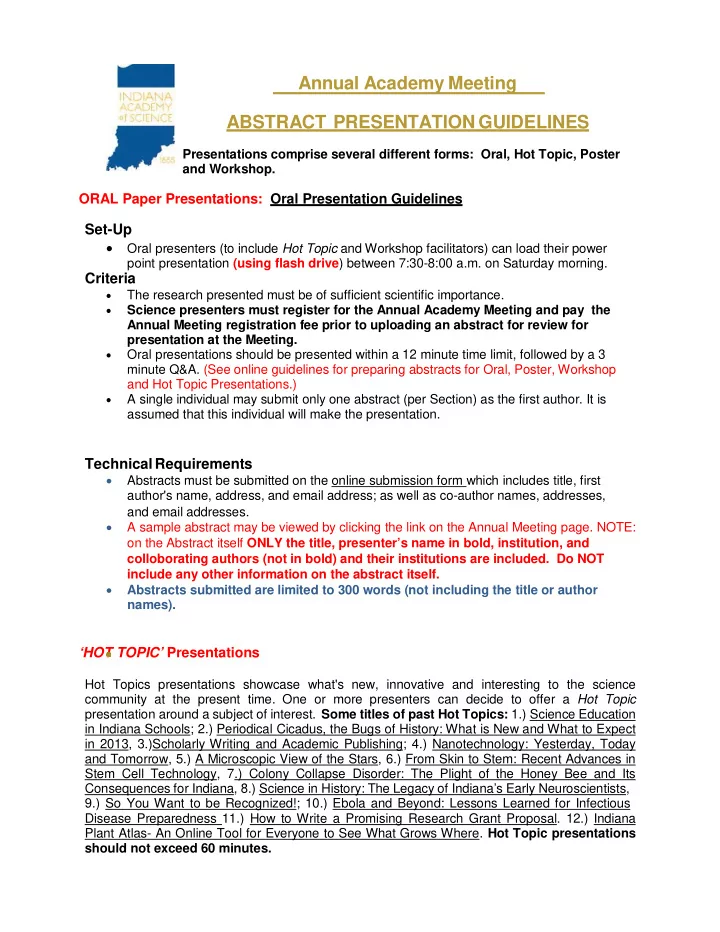
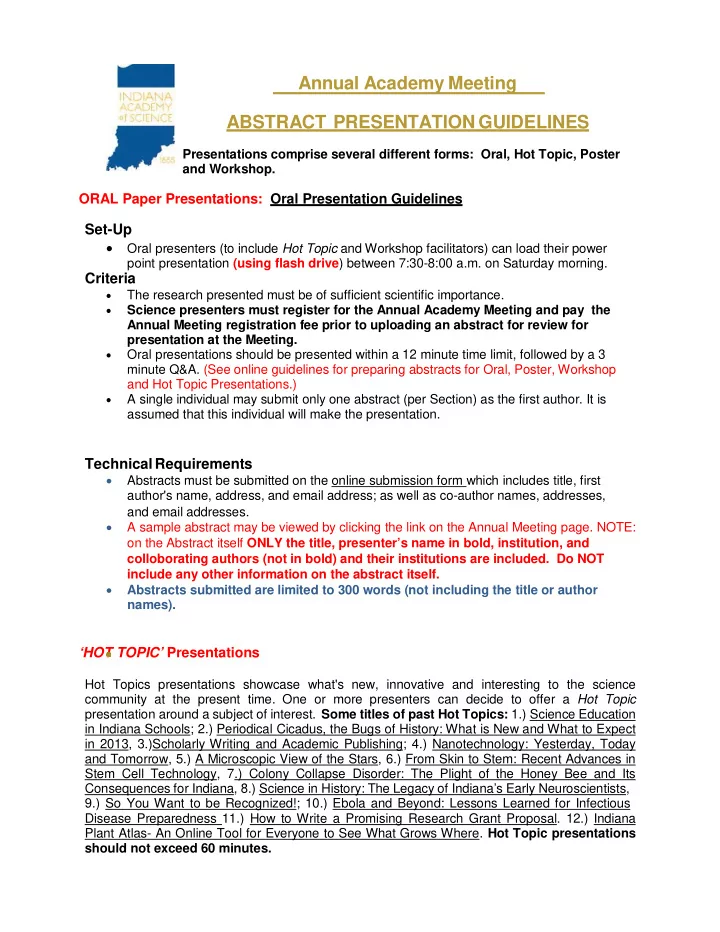
Annual Academy Meeting ABSTRACT PRESENTATION GUIDELINES Presentations comprise several different forms: Oral, Hot Topic, Poster and Workshop. ORAL Paper Presentations: Oral Presentation Guidelines Set-Up • Oral presenters (to include Hot Topic and Workshop facilitators) can load their power point presentation (using flash drive ) between 7:30-8:00 a.m. on Saturday morning. Criteria • The research presented must be of sufficient scientific importance. • Science presenters must register for the Annual Academy Meeting and pay the Annual Meeting registration fee prior to uploading an abstract for review for presentation at the Meeting. • Oral presentations should be presented within a 12 minute time limit, followed by a 3 minute Q&A. (See online guidelines for preparing abstracts for Oral, Poster, Workshop and Hot Topic Presentations.) • A single individual may submit only one abstract (per Section) as the first author. It is assumed that this individual will make the presentation. Technical Requirements • Abstracts must be submitted on the online submission form which includes title, first author's name, address, and email address; as well as co-author names, addresses, and email addresses. • A sample abstract may be viewed by clicking the link on the Annual Meeting page. NOTE: on the Abstract itself ONLY the title, presenter’s name in bold, institution, and colloborating authors (not in bold) and their institutions are included. Do NOT include any other information on the abstract itself. • Abstracts submitted are limited to 300 words (not including the title or author names). ‘HOT TOPIC’ Presentations Hot Topics presentations showcase what's new, innovative and interesting to the science community at the present time. One or more presenters can decide to offer a Hot Topic presentation around a subject of interest. Some titles of past Hot Topics: 1.) Science Education in Indiana Schools; 2.) Periodical Cicadus, the Bugs of History: What is New and What to Expect in 2013, 3.)Scholarly Writing and Academic Publishing; 4.) Nanotechnology: Yesterday, Today and Tomorrow, 5.) A Microscopic View of the Stars, 6.) From Skin to Stem: Recent Advances in Stem Cell Technology, 7.) Colony Collapse Disorder: The Plight of the Honey Bee and Its Consequences for Indiana, 8.) Science in History: The Legacy of Indiana’s Early Neuroscientists, 9.) So You Want to be Recognized!; 10.) Ebola and Beyond: Lessons Learned for Infectious Disease Preparedness 11.) How to Write a Promising Research Grant Proposal. 12.) Indiana Plant Atlas- An Online Tool for Everyone to See What Grows Where. Hot Topic presentations should not exceed 60 minutes.
POSTER Presentations Posters will be set up in a dedicated JW Marriott Poster/Exhibit Room to accommodate 60 posters for effective viewing and presentation. Poster presenters will be directed to the set-up site upon check-in. Posters should be set up between 7:30a.m. – 8:00 a.m.; available for viewing no later than 8:30 a.m. Posters should not be removed until 6:00 p.m., the end of the day. This will allow ample viewing time by Annual Meeting participants. Poster presenters are scheduled to discuss their poster for 45 minutes during the Poster Presentation/Networking Reception slot, either between 4:15 p.m. to 5:00 p.m. for odd numbered posters, or 5:05 p.m. to 5:55 p.m. for even numbered posters. Poster presenters will be given their poster numbers at check-in. A-V is not allowed in poster sessions. Posters should be displayed using effective printed visuals. • Poster Guidelines: Poster presentations are interactive forums where the research topic is conveyed graphically in an informal setting. Each presenter is required to stand next to her/his poster; prepared to • All posters must be presented on a 4'x 3' display board. • Computer display equipment, sound or projection equipment, or freestanding displays are not permitted. • All posters should feature a title, your name, the name of the institution where the research was performed, and should credit others, as appropriate. The title lettering should be about 2" to 3" (5 cm to 7.5 cm) with subheadings 1/2" to 1" high (1.25 to 2.5 cm). • All lettering should be legible from about 5 feet (1.5 m) away. Text material should be approximately 24 points (1/4"/.625 cm). • Convert tabular material to graphic display, if possible. • Use color to add emphasis and clarity. • Make illustrations simple and bold. Enlarge photos to show pertinent details clearly. • Displayed materials should be self-explanatory, freeing you for discussion. • Handouts of your Poster abstracts should be available for interested viewers. • No demonstration experiments or three-dimensional displays are allowed in a poster session. • Be sure to pack a measuring tape, push pins or Velcro, and a sketch of the poster layout so you will be prepared to set up the poster quickly. • Helpful Hints on Preparing an Effective Poster Presentation: Internet Sites • Advice on Designing Scientific Posters. http://www.swarthmore.edu/NatSci/cpurrin1/posteradvice.htm • Mandoli, Dina F. How to Make a Great Poster. http://www.aspb.org/education/poster.cfm • Designing Effective Posters. http://ublib.buffalo.edu/libraries/asl/guides/bio/posters.html • Preparing Effective Posters. http://faculty.washington.edu/scporter/INQUAposters.html
Articles and Books 1. Briscoe, Mary Helen. Preparing Scientific Illustrations. Springer-Verlag: New York, 1995. (Biology, Geology, Physics, Steenbock: Q222 B75 1996) 2. Goldsborough, Reid. Put zing in your presentations . Reading Today. 1998/1999 , 16 , 11+. 3. Hanke, Jon. The psychology of presentation visuals . Presentations. 1998. May , 42-51. 4. Miracle, Vickie A. Poster presentations with style . Nursing Management. 1999 , 30 , 15. 5. Morgan, Scott; Whitener, Barrett. Speaking about science: a manual for creating clear presentations. Cambridge; New York: Cambridge University Press, 2006. (Steenbock: Q223 M67 2006) Poster Templates
WORKSHOP Presentations The Workshop Presentation is presented by an expert (or a small group of experts) who provide(s) information or skill building in a particular area. Workshops are designed to help individuals build a body of knowledge useful in their individual work environments. If an individual would like to offer a Workshop at the Annual Academy Meeting, they will simply select the Oral presentation option on the on-line abstract submission form and upload their abstract for consideration. Once you have uploaded your Workshop abstract on-line as an oral presentation, please email the Executive Director, Delores Brown, at execdir@indianaacademyofscience.org to let her know you have uploaded your Workshop abstract, and the amount of time you are requesting for facilitating the Workshop. In addition, please provide her with your ‘compelling Workshop title’, and the name(s) of your Workshop facilitator(s). • Workshop Abstract Guidelines : Be sure to include the following in your Workshop abstract. 1. In the first few lines of your abstract: Designate the amount of time participants should plan for if attending your Workshop. Workshops can vary in length, usually between 75 minutes and 2 hours. Section Chairs will need to allot for the time needed for the Workshop in their planning for the day. Specify any requested accommodations (e.g. room setup). If there is a limited number of participants that can participate, please designate how many. Note if participants should plan to do pre-reading (if so, what?), or bring anything with them to the Workshop. 2. In the last few lines of your abstract: Write a brief biographical sketch of the Workshop facilitator(s), including credentials and experience, as well as an interesting fact about the facilitator(s). Some titles from past Workshops : 1.) Learning about Indiana’s Natural Heritage Using Digital Maps, 2.) So Now I am a Stem Professor, Now What? – Novel Teaching Strategies, Research on a budget, and Undergraduate Programs in Indiana, 4.) Sedge (Carex) Identification, 5.) Indiana Expeditions…Using Social Media to teach in Today’s Classroom…What Educators Need to Know First, 6.) Integrating Human Rights into Your Teaching and Learning. Helpful Hints on Preparing a Workshop Presentation: 1. Determine goals and objectives • What do you want the participants to take away from the session? • What are the intended outcomes? • Intellectual, cognitive, concepts, knowledge, ideas (at the end of this workshop, participants will know…) • Attitudes, experiences, feelings, intangible things (at the end of this workshop, participants will develop ideas that….) • New skills, materials, references, handouts (at the end of this workshop, participants will be able to…)
Recommend
More recommend