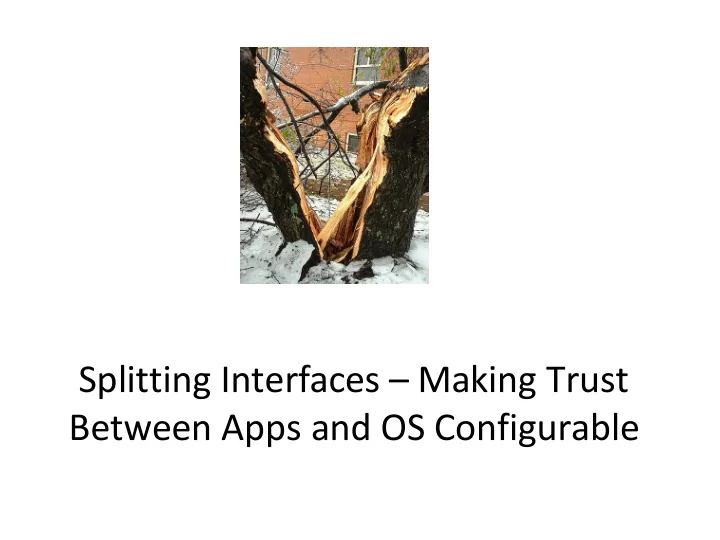
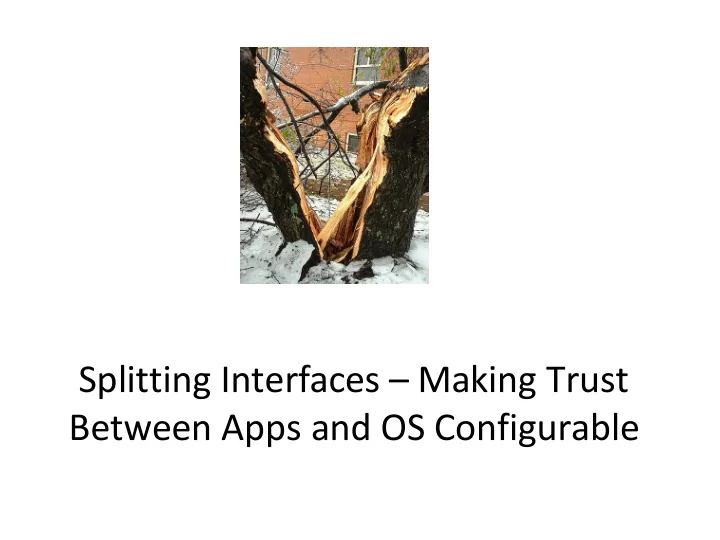
Splitting Interfaces – Making Trust Between Apps and OS Configurable
Trust Model for an Application • Kernel is seldom exploited directly (eg. malicious system calls) • Attacker takes control of kernel through privileged applications • Application cannot trust the kernel or other applications • But need to communicate with them • Problem: How to separate an application securely (retaining confidentiality, integrity) yet not isolating it
Proposed Solutions • Microkernels – Reduced code running in kernel – Doesn’t really change anything • Fine Grained Access Control (eg. SELinux) – Complex policy – Processes still can wreak havoc on files accessible to them (eg: If ssh server is compromised, can leak keys)
Proposed Solutions • Separate applications into own virtual machine – Eg. Terra – Applications into VMs – Problem: This separates applications, but also isolates them, forcing untrusted apps into TCB – Terra allows only network socket level communication
Key Insight • Intuition: – The TCB of an application = Code that it executes + everything that this code depends on (library functions, system calls) • Not necessarily the case • Eg. Concept of “trusted wrappers” – Wrap untrusted calls with some functionality that detects any malicious attempt – Eg: Wrap HTTP by SSL
Solution • Separate application from other apps/kernel – Use separate VM for app with a Private OS separate from Commodity OS • Provide interaction between apps/kernel in a secure way – Application developer decides what is sensitive and what is not • Separate sensitive part into VM on Private OS • Public part remains on Commodity OS • Interaction between apps also passes through kernel (eg. pipe(), mkfifo()) • Sensitive part communicates through system calls with other apps – Use policy to decide if system calls are to be performed on commodity OS or private OS
Summary of Goals • Separate application from other applications/kernel – Each application runs in own VM • Applications need to interact securely with other untrusted apps/kernel – Security-sensitive part executes in own VM – Allow minimal changes in application by separating through policy on system calls and not code
Architecture • Private OS has Proxos library – Mimics system call interface • Proxos routes non-security-sensitive system calls to commodity OS and security-sensitive system calls to private OS depending on policy (= routing rules) • Security-sensitive part of application = private application (on Proxos) • Non-security-sensitive part of application = host process (on Commodity OS)
Architecture
Working • Developer specifies routing rules • Private application + private OS methods + routing rules compiled = single binary loaded in VM • To run a private application, user invokes host process on commodity VM – Loads binary into VM – Host process is the “identity” of private application on commodity OS (Access Control, Communication etc)
Security Guarantees of Architecture • Assumption – VMM enforces separation – Application developer correctly specifies routing rules • Guarantee – Confidentiality and integrity of sensitive private application data inspite of malicious commodity OS • VMM => No direct interference possible • Commodity OS can interfere with system calls routed to it, which are not security-sensitive – Availability not guaranteed
Routing Language • Needs to specify which system calls go where (arguments need be considered) • Solution: Partition system calls by resources they access – Disk, Network, UI, Randomness, System Time, Memory – Randomness, System Time -> Always routed to VMM – Memory -> Always routed to private OS
Example Routing
Implementation • Commodity OS -> Linux • VMM -> Xen • Modifications – Startup and shutdown of private applications – Forwarding system calls between VMs – Trusted path facility
Start-Up Process • Private app should have only privileges of host process – Host process is identity of private app • Commodity OS should not affect private VM creation • Creation done by management VM (dom0)
Start-Up Process Host Process Linux Kernel Private VM VMM/dom0 pr_execve(app_name) Allocate shared mem Pass (app_name, addr of shared mem) to VMM Start private VM VMM creates private VM, gives it shared mem addr Associate VMID with addr Return VMID Maps syscall shared Associates VMID with mem into addr space PID of host for identifying future syscalls When private VM gives map request, checks if VMID corresponds to addr
System Call Forwarding • Proxos decides to forward a system call to commodity OS • Writes to shared memory • Linux OS reades from shared memory, gets VMID, associates with host process • Pushes args for syscall onto stack • Calls sys_call • Note: No domain crossing in Linux OS
Trusted Path • Why? User thinks she is running private app, when in fact malicious commodity OS controls the console • Use VMM to get handle on Console, X – In Xen, use dom0 to get handle on xenconsole – Emulate X by attaching to xnest server on dom0
Proxos • Use miniOS to implement • Only single application runs => Single Address Space • Basic memory, page table management – For private app, mapping shared page for syscalls • Block driver – Accessing disk for files directly • Console driver frontend – Trusted path
System Call Routing
System Call Routing • Find rule in policy and route accordingly • Default: Route to commodity OS • fork • target PID in syscall args tells which host process associates As miniOS does not have concurrent process support, private app must be made sequential • execve – If without fork, host process terminates and new program is host process – If with fork, parent retained as host process
System Call Routing • select, poll – Proxos alternates between fds in private and commodity OS
Private OS Methods • Extensions of syscall interface with specific functions in the private OS – Private File System • Most functionality exported to Linux OS, but maintains secrecy by encryption • Trusted wrappers – Trusted Path for X window messages and Console
Applications – Secure Web Browser • Dillo, a graphical web browser • Sensitive data read / write from disk is on private file system • Dynamic linked library for “themes” in Linux OS could not be used • Converted to static
Application – SSH Authentication Server • Password file, host key and config files on private file system • Native process listens for connection • When connection comes in, fork and pr_execve() a child private app • During authentication, target PID changed to child process in Linux OS • After authentication (setup of pipe and start of command shell) target PID switched back to listening process in Linux OS
SSH Server
SSH Server Partitioning Interfaces to Resources Partitioning Code (Provos et al)
Cost of Porting Total LOC % Modification 20,528 0.1% 27,000 0.4% 135,916 0.5% 1,775,440 0.01%
Performance of System • System call forwarding overhead – Context Switch Cost: 14us.
Performance of Applications on the System • Compare private + public applications on Xen vs unmodified apps on Xen • 0.35s to create new VM + 0.37s to start openSSH = 0.72s per SSH client and 15.7us for each system call • Throughput increased (4.75 Mbps to 5.04 Mbps)
Take-Away • Proxos allows application to specify what it trusts and does not in an OS • Specifying trust by partitioning interfaces to resources results in intuitive policy description and minimum change by which an application can be split into sensitive and non-sensitive parts
?? • Is this general enough to allow two or more processes separated into private parts communicate with each other • Is the expressive power of this policy same as can be achieved with code separation
Recommend
More recommend