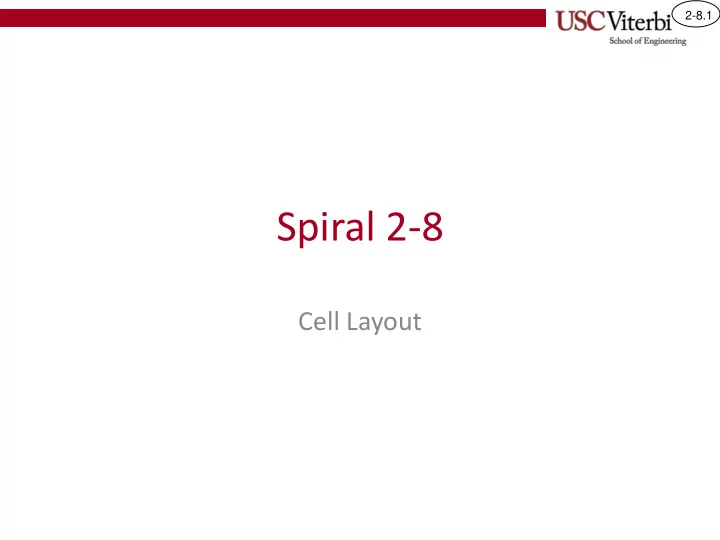
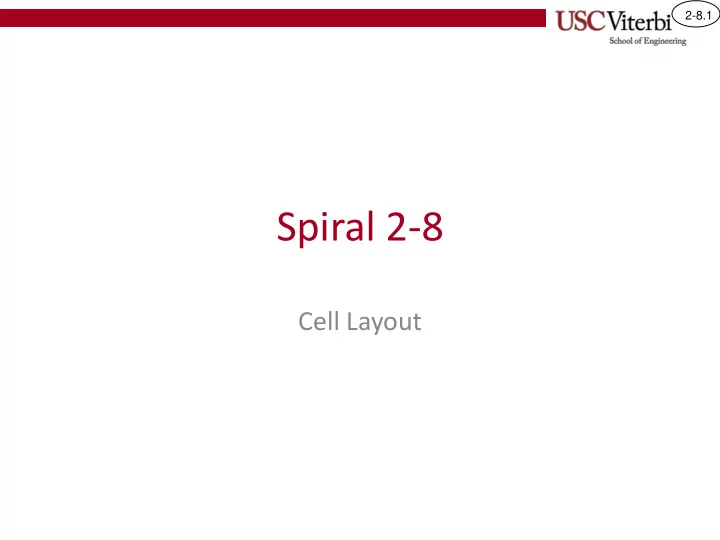
2-8.1 Spiral 2-8 Cell Layout
2-8.2 Learning Outcomes • I understand how a digital circuit is composed of layers of materials forming transistors and wires • I understand how each layer is expressed as geometric patterns called masks • I understand the difference between custom and standard cell ASIC flow • I understand how FPGAs implement arbitrary logic designs by producing a bit stream which is the contents of Look-Up Tables and mux selects • I understand the pros and cons of ASIC vs. FPGA design targets
2-8.3 LAYOUT
2-8.4 Digital Design Overview Layout Design Circuit Design Partitioning Verify the circuitry logic Floorplanning Compile a netlist Placement Routing • A flowchart of digital • From concept through testing and finally to a layout
2-8.5 Layout Gate Input Source Input Drain Output • We need to describe the n-type patterns of material to W deposit and build on the silicon surface • We will draw it from a L top-down perspective p-type
2-8.6 Layout • Below is a notional layout of two inverters back to back • Let's go through the steps for how we would lay this out Vdd A ~A Aorig Vdd Vdd A ~A Aorig A ~A Aorig GND GND GND
2-8.7 Layout • Start with p-type substrate which is N-Well what we need for NMOS • Add n-well area for the PMOS P-Type transistors A ~A Aorig Vdd Vdd A ~A Aorig GND GND
2-8.8 Layout • Now we lay down the n- and p- diffusion areas for p+ diff the source and drain of both NMOS and PMOS • Notice the W/L relationship n+ diff. – Right now the length seems longer than it really will be A ~A Aorig W Vdd Vdd A ~A Aorig W GND GND
2-8.9 Layout • Now we draw the poly silicon gates Poly A ~A Aorig Vdd Vdd A ~A Aorig GND GND
2-8.10 Layout M1 • Now we add the L1 metal ( M1 ) wires which include the Vdd and GND rail as well as the input and output signals • To make a connection from the M1 level to the surface of the Contact chip we add contacts Vdd A ~A Aorig Vdd Vdd A ~A Aorig A ~A Aorig GND GND GND
2-8.11 M2 – Mn • How do we get Aorig out from between Vdd and Gnd? M2 • We need another level of metal, M2 – Just like a freeway interchange Vdd A ~A Aorig Vdd Vdd A ~A Aorig A ~A Aorig GND GND GND
2-8.12 CMOS Inverter • Taps in (b) to connect n-well and p-substrate to V DD and ground respectively 12
2-8.13 NAND and NOR Gate Layout http://cmosedu.com/jbaker/courses/ee421L/f13/ http://ocw.mit.edu/courses/electrical-engineering-and-computer-science/6- 884-complex-digital-systems-spring-2005/6-884S05.jpg students/adamsk5/lab6/nor_lay_sim.JPG
2-8.14 CMOS Gates – Inverter, NAND2, NOR2 Two sample layouts of CMOS inverter circuits (for p-type substrate) 14
2-8.15 Chips Are 3D Sandwiches http://i.ytimg.com/vi/F4EArOqNNSU/maxresdefault.jpg
2-8.16 Ensuring we can fabricate a working chip DESIGN RULES
2-8.17 Reminder: Layout Design Rules • Lambda Rules: One lambda = one half of the “minimum” mask dimension, typically the length of a transistor channel • Lambda Rules are based on the assumption that one can scale a design to the appropriate size before manufacturing – Every spacing and sizing value is presented based on multiples of lambda – The layout tool has a design rule checker (DRC) to verify those. In case of any violations the tool will point that out
2-8.18 CMOS NAND3 • nMOS and pMOS transistors in series, and in parallel, respectively 18
2-8.19 CUSTOM OR STANDARD CELL ASIC (NOT FPGA) DESIGN FLOW
2-8.20 Digital Design Overview Layout Design Circuit Design Partitioning Verify the circuitry logic Floorplanning Compile a netlist Placement Routing • A flowchart of digital • From concept through testing and finally to a layout
2-8.21 Layout Design • After circuit design, we obtain a netlist which could be easily translated into a schematic. Now, let’s start the layout design (a.k.a. physical design) • Partitioning • Divide the chip into smaller blocks • This is done based on some goals and constraints, e.g., to minimize the number of connections between the blocks, but in general it is done to separate different functional blocks and simplify their physical design process and also to make placement and routing easier • For example, during partitioning you may decide to divide your design into two blocks, such that the total number of connections between the gates in different blocks is minimized
2-8.22 Layout Design (cont.) • Floorplanning • Create functional areas for your chip. For example, decide where to place FPU (Floating Point Unit), RAM, MPU (Microprocessor), ROM on the chip • Place the input and output (I/O) cells of your chip • Connect functional blocks with I/O pads or with each other • Check whether long wires would slow your design • Placement • Nail down the exact positions of all logic gates within each block • Place I/O drivers • Similarly to other steps, placement is done based on goals and constraints, e.g., such that the total approximate wire length is minimized
2-8.23 Layout Design (cont.) • Routing • Route power nets and clock nets first. They are critical nets • Route rest of the nets • Routing is typically done in two steps of global routing and detailed routing. In global routing the resource (channels) for the wires are selected and in detailed routing, the wires are assigned to a specific routing track (metal layer) in the selected channels
2-8.24 Macro View of a Chip • Place and route are very important aspects of design
2-8.25 Standard Cell Library • Standard Cell Library – Intellectual property provided by a vendor – Has many pre-defined gates (cells) that are already laid out at various sizing levels for drive strength (to achieve desired delay) – Design Flow • You develop a design • A synthesis software tool determines what cells are needed • A place and route tool determines how to place them and route the input/output of each cell appropriately (i.e. using various metal layers) – Example • http://web.engr.oregonstate.edu/~traylor/ece474/reading/SAED_ Cell_Lib_Rev1_4_20_1.pdf
2-8.26 FPGAS
2-8.27 Progression of Logic Density • Small Scale Integrated (SSI) Circuits – 1960’s and 1970’s – A few gates on a chip • Medium Scale Integrated (MSI) Circuits – 1970’s – Around a hundred gates per chip (‘283s and ’85s) • Very Large Scale Integrated (VLSI) Circuits – 100’s of millions of gates
2-8.28 Digital Design Targets • Two possible implementation targets – Custom Chips (ASIC’s = Application Specific Integrated Circuits): Physical gates are created on silicon to implement 1 particular design – FPGA (Field Programmable Gate Array’s): “Programmable logic” using programmable memories to implement logic functions along with other logic resources tiled on the chip. Can implement any design and then be changed to implement a new one In an ASIC design, a FPGA’s have “logic unique chip will be resources” on them that manufactured that we can configure to implements our design at implement our specific which point the HW design. We can then design is fixed & cannot reconfigure it to be changed (example: implement another design Pentium, etc.)
2-8.29 ASICs
2-8.30 Basis of FPGA’s 8x2 Memory • Memories provide a universal way to C in A 0 0 0 implement a logic function 0 Y A 1 0 1 – 2 n x m memory can implement a 1 X A 2 function of n-variables and m outputs 0 1 2 • If we use RWM (read/write memory) 1 0 3 rather than ROM’s we can change 0 1 4 what function the memory 5 1 0 implements 6 1 0 • Memories are referred to as Look-up 7 1 1 Tables (LUT’s) D 1 D 0 Cout S Full Adder Implementation
2-8.31 Configurable Logic Blocks (CLB’s) CLB • Writable Look-Up Table 8x2 Mem. A 0 0 0 0 • D- FF’s with bypass path A 1 1 0 1 A 2 2 0 1 – “Bypass” mux selects the 3 1 0 Any 3-input / 4 0 1 2-output pure combinational output combinational 5 1 0 function of the LUT or the 6 1 0 7 1 1 registered/D-FF output D 1 D 0 • Blue boxes indicate D D FF’s if CLK CLK programmable bits that sequential Q Q logic needed control the operation and 1 0 1 0 function of the logic
2-8.32 Routing & Switch Matrices • Inputs and outputs of neighboring CLB’s CLB CLB CLB connect to a “switch SM SM matrix” (SM) • Switch matrix is simply CLB CLB CLB composed of muxes SM SM that allow us to “route” inputs and CLB CLB CLB outputs to another CLB or further away
2-8.33 Routing & Switch Matrices To / from N SM CLB A B C D L ... E To / from W SM A B L A A B CLB Switch B Matrix ... ... (SM) L L CLB K To / from E SM A B L J ... F I H G CLB To / from S SM
2-8.34 Place and Route • ASIC : Find where each gate should be placed on the chip and how to route the wires that connect to it • FPGA : Determine which LUT’s should be used and how to route through switch matrices • Affects timing and area – wiring takes up space and longer wires leads to longer delays ASIC FPGA CLB CLB CLB SM SM CLB CLB CLB SM SM CLB CLB CLB
Recommend
More recommend