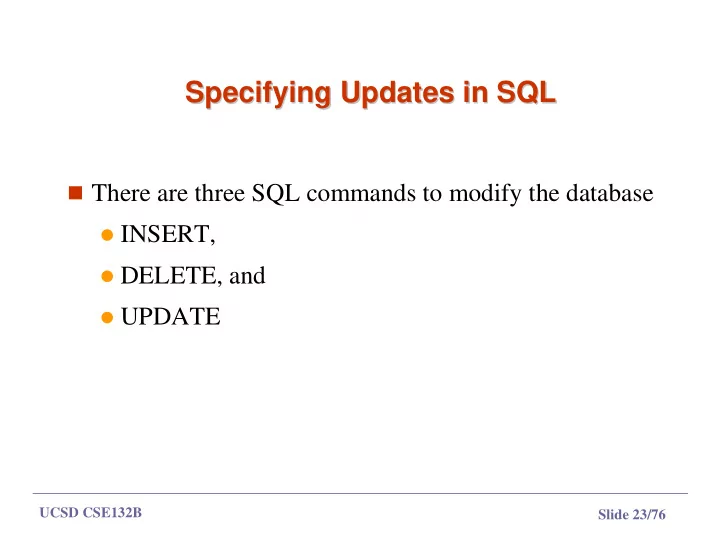
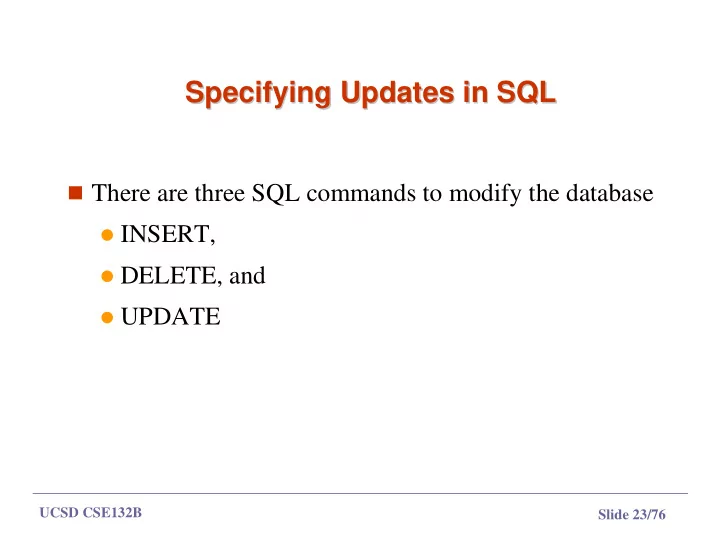
Specifying Updates in SQL Specifying Updates in SQL � There are three SQL commands to modify the database � INSERT, � DELETE, and � UPDATE UCSD CSE132B Slide 23/76
INSERT INSERT � In its simplest form, it is used to add one or more tuples to a relation � Attribute values should be listed in the same order as the attributes were specified in the CREATE TABLE command UCSD CSE132B Slide 24/76
INSERT (cont.) INSERT (cont.) � Example: U1: INSERT INTO EMPLOYEE VALUES ('Richard','K','Marini', '653298653', '30-DEC-52', '98 Oak Forest,Katy,TX', 'M', 37000,'987654321', 4 ) � An alternate form of INSERT specifies explicitly the attribute names that correspond to the values in the new tuple � Attributes with NULL values can be left out � Example: Insert a tuple for a new EMPLOYEE for whom we only know the FNAME, LNAME, and SSN attributes. U1A: INSERT INTO EMPLOYEE (FNAME, LNAME, SSN) VALUES ('Richard', 'Marini', '653298653') UCSD CSE132B Slide 25/76
INSERT (cont.) INSERT (cont.) � Example: Suppose we want to create a temporary table that has the name, number of employees, and total salaries for each department. A table DEPTS_INFO is created CREATE TABLE DEPTS_INFO (DEPT_NAME VARCHAR(10), NO_OF_EMPS INTEGER, TOTAL_SAL INTEGER); � and is loaded with the summary information retrieved from the database by a query INSERT INTO DEPTS_INFO (DEPT_NAME, NO_OF_EMPS, TOTAL_SAL) SELECT DNAME, COUNT (*), SUM (SALARY) FROM DEPARTMENT, EMPLOYEE WHERE DNUMBER=DNO GROUP BY DNAME ; UCSD CSE132B Slide 26/76
Modification of the Database – – Insertion Insertion Modification of the Database � Add a new tuple to account insert into account values (‘A-9732’, ‘Perryridge’,1200) or equivalently insert into account ( branch_name, balance, account_number) values (‘Perryridge’, 1200, ‘A-9732’) � Add a new tuple to account with balance set to null insert into account values (‘A-777’,‘Perryridge’, null ) UCSD CSE132B Slide 27/76
Modification of the Database – – Insertion Insertion Modification of the Database � Gift for all loan customers of the Perryridge branch: a $200 savings account. Let the loan number serve as the account number for the new savings account insert into account select loan_number, branch_name, 200 from loan where branch_name = ‘Perryridge’ insert into depositor select customer_name, loan_number from loan, borrower where branch_name = ‘ Perryridge’ and loan.account_number = borrower.account_number UCSD CSE132B Slide 28/76
DELETE DELETE � Removes tuples from a relation � Includes a WHERE-clause to select the tuples to be deleted � Tuples are deleted from only one table at a time (unless CASCADE is specified on a referential integrity constraint) � A missing WHERE-clause specifies that all tuples in the relation are to be deleted; the table then becomes an empty table � The number of tuples deleted depends on the number of tuples in the relation that satisfy the WHERE-clause � Referential integrity should be enforced UCSD CSE132B Slide 29/76
DELETE (cont.) DELETE (cont.) � Examples: DELETE FROM EMPLOYEE WHERE LNAME='Brown’ DELETE FROM EMPLOYEE WHERE SSN='123456789’ DELETE FROM EMPLOYEE WHERE DNO IN (SELECT DNUMBER FROM DEPARTMENT WHERE DNAME='Research') DELETE FROM EMPLOYEE UCSD CSE132B Slide 30/76
Modification of the Database – – Deletion Deletion Modification of the Database � Delete all account tuples at the Perryridge branch delete from account where branch_name = ‘ Perryridge ’ � Delete all accounts at every branch located in the city ‘Needham’. delete from account where branch_name in ( select branch_name from branch where branch_city = ‘ Needham ’ ) UCSD CSE132B Slide 31/76
Deletions and Functions Deletions and Functions � Delete the record of all accounts with balances below the average at the bank. delete from account where balance < ( select avg ( balance ) from account ) Problem: as we delete tuples from deposit, the average balance changes � Solution used in SQL: � 1. First, compute avg balance and find all tuples to delete 2. Next, delete all tuples found above (without recomputing avg or retesting the tuples) UCSD CSE132B Slide 32/76
UPDATE UPDATE � Used to modify attribute values of one or more selected tuples � A WHERE-clause selects the tuples to be modified � An additional SET-clause specifies the attributes to be modified and their new values � Each command modifies tuples in the same relation � Referential integrity should be enforced UCSD CSE132B Slide 33/76
UPDATE (cont.) UPDATE (cont.) � Example: Change the location and controlling department number of project number 10 to 'Bellaire' and 5, respectively. UPDATE PROJECT SET PLOCATION = 'Bellaire', DNUM = 5 WHERE PNUMBER=10 UCSD CSE132B Slide 34/76
UPDATE (cont.) UPDATE (cont.) � Give all employees in the 'Research' department a 10% raise in salary. UPDATE EMPLOYEE SET SALARY = SALARY *1.1 WHERE DNO IN (SELECT DNUMBER FROM DEPARTMENT WHERE DNAME='Research') � In this request, the modified SALARY value depends on the original SALARY value in each tuple � The reference to the SALARY attribute on the right of = refers to the old SALARY value before modification � The reference to the SALARY attribute on the left of = refers to the new SALARY value after modification UCSD CSE132B Slide 35/76
Modification of the Database – – Updates Updates Modification of the Database � Increase all accounts with balances over $10,000 by 6%, all other accounts receive 5%. � Write two update statements: update account set balance = balance ∗ 1.06 where balance > 10000 then update account set balance = balance ∗ 1.05 where balance ≤ 10000 � The order is important � May use the case statement UCSD CSE132B Slide 36/76
Case Statement for Conditional Updates Case Statement for Conditional Updates Same query as before: Increase all accounts with balances over $10,000 by 6%, all other accounts receive 5%. update account set balance = case when balance <= 10000 then balance *1.05 else balance * 1.06 end UCSD CSE132B Slide 37/76
Recommend
More recommend