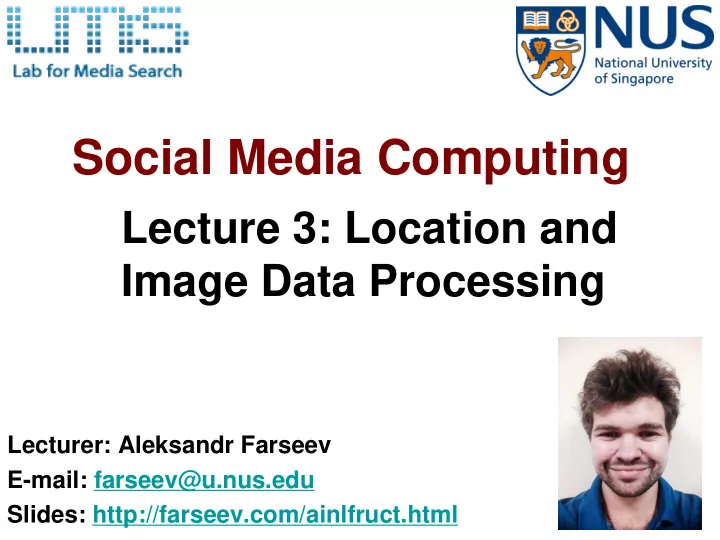
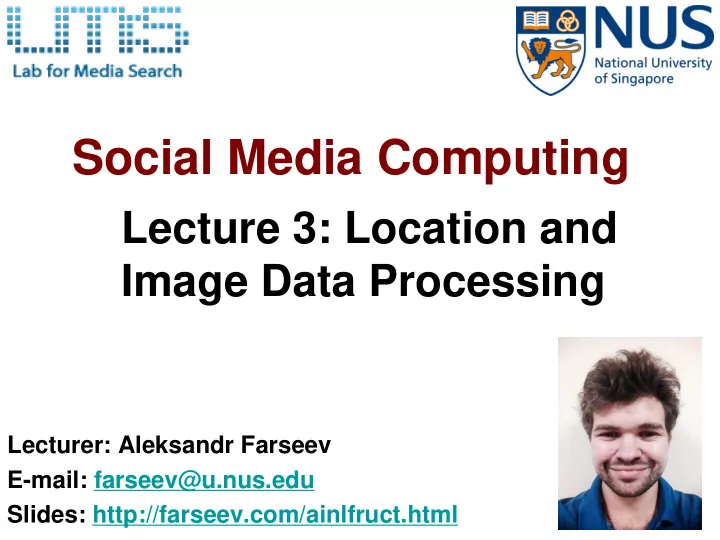
Social Media Computing Lecture 3: Location and Image Data Processing Lecturer: Aleksandr Farseev E-mail: farseev@u.nus.edu Slides: http://farseev.com/ainlfruct.html
Multiple sources describe user from multiple views More than 50% of online-active adults use more than one social network in their daily life* *According Paw Research Internet Project's Social Media Update 2013 (www.pewinternet.org/fact-sheets/social-networking- fact-sheet/)
Multiple sources describe user from 360 °
Contents • Color Image Representations • Advanced Image Representations • Location Representation
How to represent images? what we see what computers see Image Feature Extraction Simplest is as color histogram!!
Histogram Representation What is histogram? o The histogram function is defined over all possible intensity levels o For 8-bit representation, we have 256 levels or colors o For each intensity level, its value is equal to the number of the pixels with that intensity 3000 2500 2000 1500 1000 500 0 0 50 100 150 200 MATLAB function >imhist(x)
What is Histogram Example: Consider a 5x5 image with integer intensities in the range between of between 1 & 8, its histogram function h(r k )=n k is: Normalized Histogram 1 8 4 3 4 Histogram: Function: 1 1 1 7 8 h ( r ) 8 p ( r ) 8 / 25 0 . 32 8 8 3 3 1 1 1 2 2 1 5 2 ( ) 4 h r ( ) 4 / 25 0 . 16 p r 2 2 1 1 8 5 2 h ( r ) 3 p ( r ) 3 / 25 0 . 12 3 3 h ( r ) 3 p ( r ) 3 / 25 0 . 08 4 4 h ( r ) 2 p ( r ) 2 / 25 0 . 08 5 5 h ( r ) 0 p ( r ) 0 / 25 0 . 00 6 6 h ( r ) 1 p ( r ) 1 / 25 0 . 04 7 7 h ( r ) 5 p ( r ) 5 / 25 0 . 20 1 2 3 4 5 6 7 8 8 8
Examples of Image Histogram Graph of the Original image histogram function Observation: • Image intensity is skewed (not fully utilizing the full range of intensities) • What can be done??
Color Histogram -1 Let image I be of dimension p x q For ease in representation, need to quantize p x q potential colors into m colors (for m << p x q) For pixel p = (x,y) I , the color of pixel is denoted by I (p) = c k • Construction of Color Histogram – Extract color value for each pixel in image – Quantize color value into one of m quantization levels Collect frequency of color values in each quantization level, where each bin corresponds to a color in the quantized color space
Color Histogram -2 • Thus, image is represented as a color histogram H of size m – where H[i] gives # of pixels at intensity level I • For example: Into a single quantized histogram 0.4 Normalize H to NH by dividing each 0.1 0.2 0.2 entry by size of image p*q 0.1
Color Moment • Let the set of pixel be: I = [p 1 , p 2 , … p R ], for a total of R=(p x q) pixels Represent color contents of image in terms of moments: 1 1 st Color moment (Mean): i X i R 2 nd Color Moment about 1 2 ( ) X X i i mean (Variance): R We can use these to model image contents Advantages: Simple & efficient; Only one value for each representation Disadvantage: Unable to model contents well However, it can be effective at sub-image level, say sub-blocks HOW TO DO THIS??
Color Coherence Vector (CCV) -1 Problems of color histogram rep Easy to find 2 different images with identical color histogram As it does not model local and location info Need to take spatial info into Exactly same color distribution & similar shape consideration when utilizing colors: Color Coherence Vector (CCV) representation CCV A simple and elegant extension to color histogram Not just count colors, but also check adjacency Essentially form 2 color histograms – one where colors form sufficiently large regions, while the other for isolated colors
CCV Representation -2 Example: Define sufficiently large region as those > 5 pixels Region A B C D E 2 1 2 2 1 1 2 1 2 2 1 1 Color 2 1 3 1 3 2 2 1 2 1 1 2 2 1 2 1 1 Size 15 3 1 11 6 2 1 3 2 1 1 2 1 3 2 1 1 2 2 2 1 3 3 2 2 2 1 3 3 Color 1 2 3 2 2 1 1 3 3 2 2 1 1 3 3 H α 2 2 1 1 3 3 11 15 6 2 2 1 1 3 3 H β 3 0 1 Treats H α and H β separately Similarity measure: Give higher weight to H α , as it tends to correspond more to objects Sim(Q, D) = μ Sim(Q α , D α ) + (1- μ ) Sim(Q β , D β ) for μ > 0.5
Texture Representation What is texture? Something that repeats with variation Must separate what repeats and what stays the same Model as repeated trials of a random process Fabric Flowers Metal Leaves Tamura representation: classifies textures based on psychology studies • Coarseness • Linelikeness • Contrast • Regularity • Directionality • Roughness Consider simple realization of Tamura features May be simplified as distributions of edges or directions
Edge Representation -1 • Spatial Domain Edge-based texture histogram To extract an edge-map for the image, the image is first converted to luminance Y ( via Y = 0.299 R +0.587 G +0.114 B ) A Sobel edge operator is applied to the Y -image by sliding the following 3 × 3 weighting matrices ( convolution masks ) over the image and applying (*) it on each sub segment A. -1 0 1 1 2 1 -2 0 2 0 0 0 𝑒 𝑧 = 𝑒 𝑦 = *A *A -1 0 1 -1 -2 -1 The edge magnitude D and the edge gradient ϕ are given by: d 2 , y 2 D d d arctan x y d x
Edge Representation -2 • Represent texture of image as 1 or 2 histograms: Edge histogram Quantize the edge direction Φ into 8 directions: Setup H( Φ ) (with 8 dimension) Magnitude histogram Quantize the magnitude D into, say 16 values Setup H(D) , with 16 dimension. Edge Histogram is normally used
Segmented Image Representation • Problems with global image representation – can’t handle layout and object level matching very well One simple remedy: use segmented image (example, 4x4): (1,1) (1,2) (1,3) (1,4) (2,1) (2,2) (2,3) (2,4) (3,1) (3,2) (3,3) (3,4) (4,1) (4,2) (4,3) (4,4) • Compute histograms for individual window • Match at sub-window level between Q and D: o between corresponding sub-windows or o between all possible pairs of sub-windows o May give higher weights to central sub-windows • Pros: able to capture some local information • Cons: more expensive, may have mis-alignment problem
Metadata of Images • Cameras store image metadata as "EXIF tags" – EXIF ( Exchangeable image file format ) – Timestamp, focal length, shutter speed, aperture, etc – Keywords can be embedded in images
Metadata of Images -2 • Other form of metadata: semantic tags (or concepts) – Supply manually by users – Reasonable thru social tagging • With metadata, we can perform advanced analysis: – Use existing set of semantic tags – Automatic keyword generation (leveraging on EXIF info) – Camera knows when a picture was taken… – A GPS tracker knows where you were… – EXIF knows the conditions that picture was taken – Your calendar (or phone) knows what you were doing… – Combine these together into a list of keywords
Contents • Color Image Representations • Advanced Image Representations • Location Representation
Scale Invariant Feature Transform (SIFT) descriptor -1 Basic idea: use edge orientation representation Obtain interest points from scale-space extrema of differences-of-Gaussians (DoG) Take 16x16 square window around detected interest point Compute edge orientation for each pixel Throw out weak edges (threshold gradient magnitude) Create histogram of surviving edge orientations 2 0 angle histogram 21 http://www.scholarpedia.org/article/Scale_Invariant_Feature_Transf orm
Detected Interest Points 22
Scale Invariant Feature Transform (SIFT) descriptor -2 A popular descriptor: Divide the 16x16 window into a 4x4 grid of cells (we show the 2x2 case below for simplicity) Compute an orientation histogram for each cell 16 cells X 8 orientations = 128 dimensional descriptor 23
Scale Invariant Feature Transform (SIFT) descriptor -3 • Invariant to – Scale – Rotation • Partially invariant to – Illumination changes – Camera viewpoint – Occlusion, clutter 24
Examples of SIFT matching 80 matches 34 matches 25
Recommend
More recommend