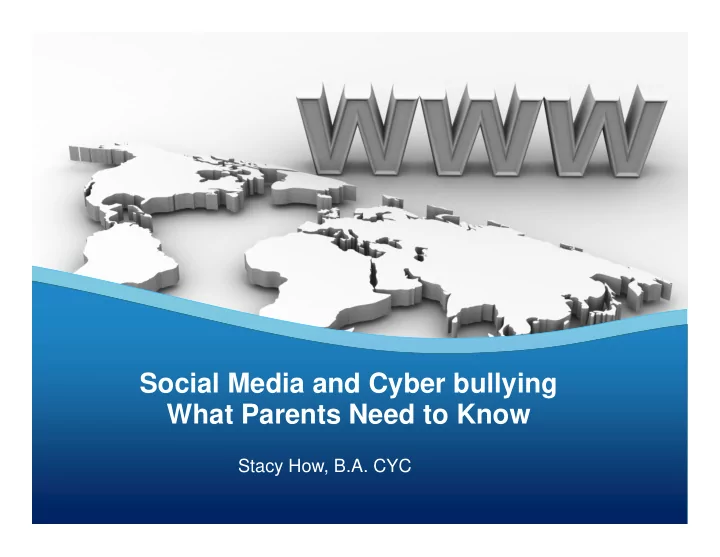
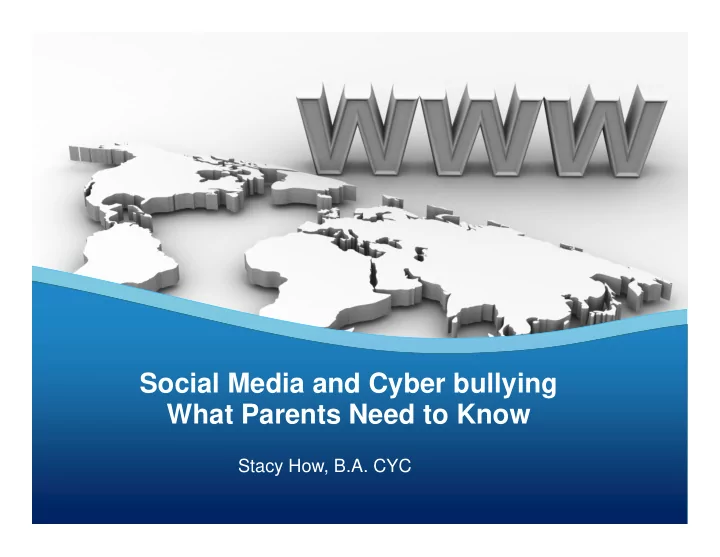
Social Media and Cyber bullying What Parents Need to Know Stacy How, B.A. CYC
THE GOOD THE BAD AND THE UGLY! PRO’S CON’S • Websites collect and share your • Socially connected personal information! • Opportunity to reconnect with • Enables unreliable information others sharing • Meet new people • Lacks privacy • Organize events • Can become all-consuming • Fun • Security risks • Share information fast • Inappropriate posts/pictures • Can help students do better in • Cyber bullying school • Lack of empathy • Can help with employment • Allows others access to personal information= identity theft opportunities • Malicious software • Can help those who are • Poster’s Remorse socially isolated
Social Networking! Nothing is ever 100% safe, secure or private!”
Location Services/ Geo-tagging All mobile devices have a location services on their device. • Turn off the camera and social networking sections to make sure your location isn’t posted within the pictures or posts you are sharing.
Webcams and Video Chat When using webcams or camera’s on devices that allow for Skype, face- time, video chatting etc. always use in an open and public area. These devices can be hacked: You can be taped or recorded Have pictures taken of you Others can share your conversations
Cell Phones Encourage kids to think before hitting send: 1. Would I want my parents to see this? 2. Would I want someone to send this to me? • If the answer is yes- send it • If not- re-word or delete it! Lock your phones and don’t share passwords and turn off Location Services! Write down your phones IMEI #
Online Gaming! • Gaming systems should NOT be in bedrooms! • Games are rated for a reason! • World wide access to millions of other gamers! • One of the top 3 areas visited by predators!
Online Predators • Estimated over 5 million online predators around the clock looking for kids to lure offline • Top 3 tools used: • Online chat rooms/ gaming sites • Internet messaging • Webcam messaging • 30% of victims are boys • 1 in 5 kids will receive advances online but less than 25% will report • Predators will offer to send money or gifts
If a child you know is a victim! Encourage: 1. Don’t reply to abusive messages, that may only encourage the bully. 2. Block and Report unwanted contacts and messages! 3. Keep a record of events/messages or pictures. You will need them for the police or mobile phone to trace the bully. 4. Think before you send pictures of someone via email, or mobile phone, they can spread far beyond your circle of friends
If a child you know is a victim! Encourage: 4. If you receive a rude image or text about someone else do not forward it, You could be assisting a bully or breaking the law. 5. If you are a victim of online bullying- log off all devices for 2-3 weeks= studies show the less you respond or react the less likely the issue will continue. 6. Treat your password like your toothbrush, don’t let anyone else use it.
Where do I start? Start with a conversation- ask your child what they do online? 1 Get a sense of whether they know about the dangers 2 Help kids to understand that this is a different world and everything they post can be seen by 3 others Teach kids Netiquette! Be a Role Model! 4 Show kids the positives of what the internet can offer 5 Give your child the resources they need to be successful online 6 Have a safety plan! Who can they go to and how can they report inappropriate activities 7
There is help and mistakes happen! • www.cybertip.ca • www.needhelpnow.ca • Kids Help Phone 1-800-668-6868 • www.kidshelpphone.ca • Most sites have blocking and reporting mechanisms • www.kidshealth.org • www.netsmartz.org
Parent Resources: • www.mediasmarts.ca • www.connectsafely.org • www.protectchildren.ca • www.cyber-safety.com • www.netsmartz.org • www.texted.ca
Recommend
More recommend