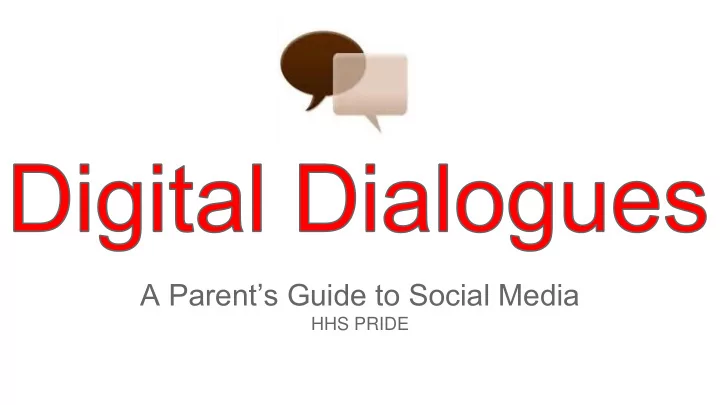
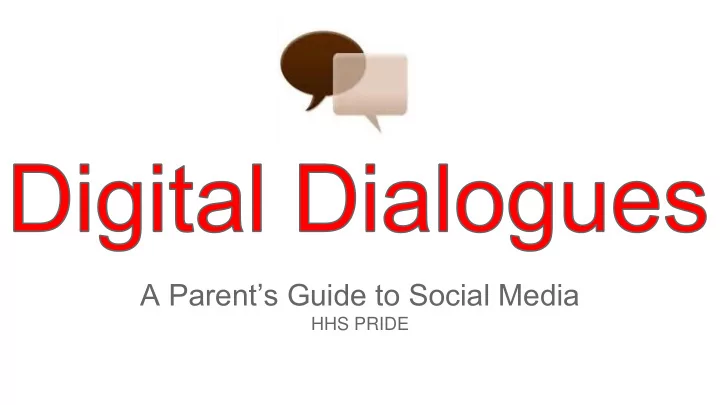
A Parent‟s Guide to Social Media HHS PRIDE
What is PRIDE? ● Anti-bullying/bullying-awareness club ● In the Middle School since 2003 ● P eers R especting I ndividual D ifferences E veryday. ● Raise awareness about bullying and how to prevent it
PRIDE in the High School ● Established in 2012 ● Formatted, developed, and approved a presentation for the 5th graders on cyberbullying And now we are here today!
acebook ● What: A free social networking site available to everyone 13+ years old ● Features: Post photos, videos, and statuses o Able to “friend” other users along with liking and commenting on others posts o Personal information available to everyone (birthday/job/etc.) o Able to set privacy settings and block people ● 94% of teens with social media have a facebook
● Stylish Fashion App o Includes an eclectic ensemble of brands and styles. ● Features o Following others and their posts o Ability to upload and post pictures as long as you credit the store the garment came from o Ability to block people ● There are no rules about what people post or comment o Clothing styles may be provocative
Twitter What is Twitter? ● A social media website for young adults where they can share their thoughts, quotes, or pictures. What to do ? ● Comment anything on other people’s tweets ● Follow other people and celebrities ● Favorite or retweet someone else’s tweet ● Tweet people (direct tweets to someone else) ● Look at trending topics
● Anyone can anonymously ask questions to any registered user, but askers cannot have a user ● Questions asked range from silly to serious, and can be under a user if specified ● Specific/private information can be leaked and used/viewed by anyone on the users page ● NOT a U.S based company...Ask.fm is based in Latvia... ● Kids only above 13 can use it, but that‟s not strictly enforced ● Parental controls cannot be placed on the site.
● What: App for smartphone used to send pictures and chat ● Features: Send pictures, videos, and messages ○ Take a picture/record a video ○ edit picture using filters or write captions ○ set how many seconds you would like friend to view picture (up to 10 seconds) then disappears forever ○ send to controlled list of recipients/block people ○ “Snapchat Story” where it can be viewed by all “friends” for 24 hours ○ can take screenshots of snaps (you will receive a notification) ● 350 million photos are sent everyday
heed What is it? A social networking app used to share various types of media. ● Share videos, photos, music, voice-notes, and text ● Few million users since launched in Oct. 2012 What can you do on it? ● Follow “channels” (accounts), gain followers on yours ● Like, unlike, comment, repost, save, and share posts ● Edit your media with filters before posting ● 81% of users are 14-25 years old (mashable.com)
heed What else can you do? ● Optionally subscribe to channels by paying ● “Monetize” your channel - people must pay to subscribe ● Make your account private ● Browse media by categories (Popular, Food, etc.)
OOvOO What is it ● Video conferencing app. Used to chat with other people with OOvOO accounts. What Can I do? ● Videos taken from oovoo can be sent or uploaded elsewhere like YouTube, Facebook, etc. ● Actual chats can be recorded. ● Instant messaging capabilities ● Phone calls
OOvOO The Details ● Available on Windows, Android and Apple devices alike. ● Chats are not secure and thus vulnerable to interception. ● Group chat with up to 12 people ● 90 million users ● Connect with people on other platforms (i.e. ios to android) ● Video status updates ● 100000 people join every day ● 1.8 billion video minutes generated every month
Google Plus What is it? ● Google + (Google Plus) is a social networking website/app that allows its users to post information to friends within organized groups called Circles. How can you use it? ● Create a profile with a profile picture, a background picture, and your general personal information, such as your education and occupation. ● Create/ use Circles to organize people into groups, such as Family, Friends, etc. ● Share posts, pictures, videos and your location to people within your circles. ● Reshare posts. ● Add, delete, or edit comments on posts. Second largest media site next to Facebook
What: A website where one can bookmark or “pin” ideas, pictures, etc. Features: -All pins are pictures with links that lead to the original website the pin was found on. - Organize pins onto boards or categories - Share ideas with personalized captions - Search for whatever you want to find, ideas, funny things, pictures etc. - Find anything you like and attach the link to a related picture and upload it to your account onto the site/app for anyone to see(needs category) How Do People Use It? - People mostly use it to find ideas for parties, meals, presents ect. MOStly used for gift ideas and food. People also use it to share fun, creative ideas with others such as pictures and quotes.
ine - Vine is an app which allows one to share six second videos with followers - A person has the ability to like, comment, and re- vine on a post - The app is divided into different video categories which include comedy, sports, food, family, and animals. - In many cases, vine does not remove inappropriate content from the app. Instead, it inserts a warning before the video and one must tap the screen to watch the video. - Vine has recently changed its minimum age limit for 12+ to 17+. This age limit rule is not strictly enforced making it easy for young children to download the app and watch inappropriate videos.
● WHAT: Kik is a messenger application that makes it possible to talk to others simply by giving out a username rather than a phone number. ● FEATURES: People are able to add others to their contact list as well as block people that they no longer wish to talk to. ○ It is possible to send texts, emoticons, pictures, as well as videos. ○ You can add up to as many contacts as you would like. ○ There is a settings bar where it is possible to set a profile picture, as well as a username. ○ Many people use this app as a way to communicate with others that they meet on sites like instagram and Twitter without having to give out personal information.
How do you use it: The way this app gets What is it: it is a social commonly used as is a photo and video media site which lets its sharing site. And, even before you share your photos you can add filters or edit your photos to users share photos and make them better before posting. One last videos with other users. thing there is also a messaging service through There are also ways to instagram (like a chat room) that is called like/comment on each Instagram direct. Which lets users share photos and chat with a select group of people. others photos.
Tumblr What? ● A social media site made up of groups about different topics (i.e. humor, science, fandoms, inspirational quotes, etc.) ● Allows followers to post pictures and text comments Who does this app appeal to? ● Primarily used by younger teens FYI for parents: ● No parental lock ● Inappropriate language/negative comments are not filtered and very common
YIK YAK ● What?: This is an app that allows anyone to post thoughts or stories without others being aware of their identity. It has a 200 character limit ● Features: Posts are anonymous and someone can view posts by anyone in a 1.5 mile radius of where they are located A person can „up‟ or „down‟ a post and/or comment on a post o o There are a few topics that a person can see posts from any where ● Who does this app appeal to?: The app was specifically designed for enjoyment of college students. However, kids with smartphones of all ages have been downloading/using the app on a regular basis. o The terms and conditions state that all users must be 17 or older yet there is no actual age verification process.
RESOURCES commonsensemedia.org The mission of Common Sense is to help kids thrive in a world of media and technology. Common Sense tries to empower parents, teachers and policymakers by providing unbiased information, trusted advice and innovative tools to help them harness the power of media and technology as a positive force in all kids‟ lives. OnGuardOnline.gov OnGuardOnline.gov is the federal government‟s website to help everyone be safe, secure and responsible online. The Federal Trade Commission manages OnGuardOnline.gov in partnership with other federal agencies. ConnectSafely.org ConnectSafely.org is a Silicon Valley, CA based non-profit organization dedicated to educating users of connected technology about safety, privacy and security in social media. The website includes research based safety tips, parents‟ guidebooks, advice and news on all aspects of technology.
Recommend
More recommend