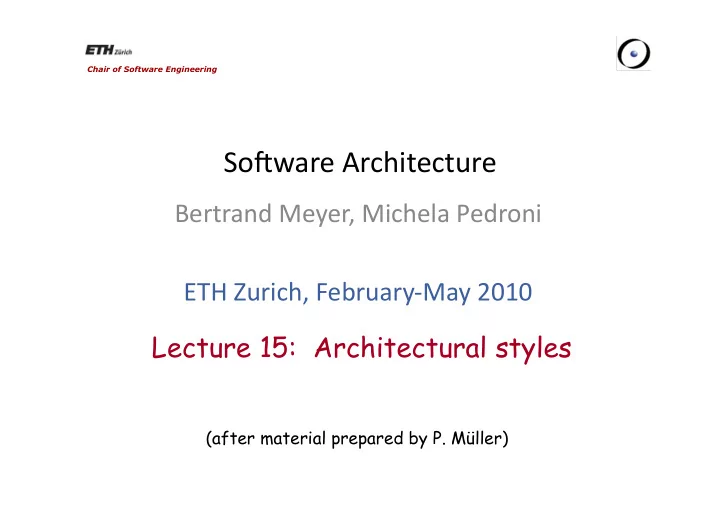
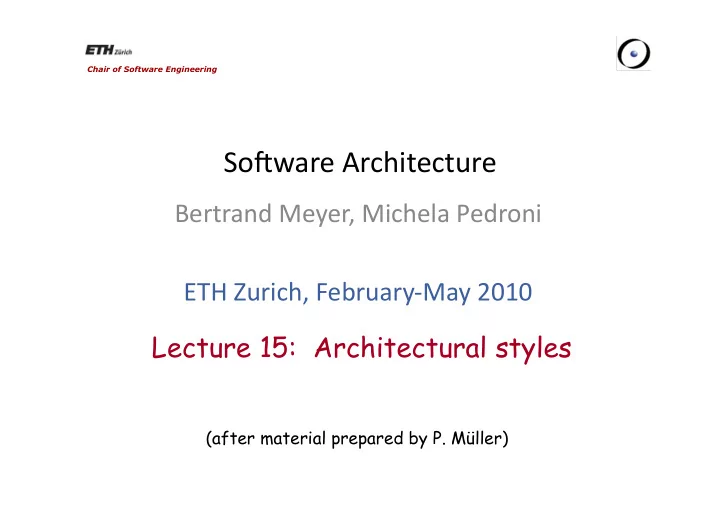
Chair of Software Engineering So#ware Architecture Bertrand Meyer, Michela Pedroni ETH Zurich, February‐May 2010 Lecture 15: Architectural styles (after material prepared by P. Müller)
Software architecture styles Work by Mary Shaw and David Garlan at Carnegie-Mellon University, mid-90s Aim similar to Design Patterns work: classify styles of software architecture Characterizations are more abstract; no attempt to represent them directly as code 2
Software Architecture styles An architectural style is defined by Type of basic architectural components (e.g. classes, filters, databases, layers) Type of connectors (e.g. calls, pipes, inheritance, event broadcast) 3
Architectural styles: examples Concurrent processing Dataflow: batch, pipe-and-filter Object-oriented Call-and-return: functional, object-oriented Independent components: interacting processes, event- based Data-centered (repositories): database, blackboard Hierarchical Interpreters, rule-based Client-server Peer-to-peer 4
Concurrent processing Take advantage of virtual or physical parallelism to split computation into several parts Variations: Processes Threads 5
Concurrent processing: discussion Strengths: Separation of concerns Increased performance Provide users with ability to perform several tasks in parallel (example: browser tabs) Weaknesses: Difficulty of synchronization: data races, deadlocks Must find out what is parallelizable Limits to performance improvement: Amdahl’s law 6
Amdahl’s Law …of computation given n CPUs instead of 1 7
Amdahl’s law What is the performance gain in going from 1 to n processors? Assume that p (with 0 ≤ p ≤ 1) is the portion of the program code that can be parallelized: 1 (1 – p ) + p / n Non-parallelizable part Parallelizable part 8
Amdahl’s law in practice Source: Wikimedia commons 9
Example* Ten processors • 60% concurrent, 40% sequential • How close to 10-fold speedup? • *This and next 4 slides from M. Herlihy, Brown Univ. 10
Example Ten processors • 80% concurrent, 20% sequential • How close to 10-fold speedup? • 11
Example Ten processors • 90% concurrent, 10% sequential • How close to 10-fold speedup? • 12
Example Ten processors • 99% concurrent, 1% sequential • How close to 10-fold speedup? • 13
The moral Making good use of our multiple processors (cores) • means finding ways to effectively parallelize our code Minimize sequential parts • Reduce idle time in which threads wait without • doing something useful. 14
Dataflow systems Availability of data controls the computation The structure is determined by the orderly motion of data from component to component Variations: Control: push versus pull Degree of concurrency Topology 15
Dataflow: Batch-Sequential Frequent architecture in scientific computing and business data processing Components are independent programs Connectors are media, typically files Each step runs to completion before next step begins File Program Program Program Component 16
Batch-Sequential History: mainframes and magnetic tape Business data processing Discrete transactions of predetermined type and occurring at periodic intervals Creation of periodic reports based on periodic data updates Examples Payroll computations Tax reports 17
Dataflow: Pipe-and-Filter Components (Filters) Read input stream (or streams) Locally transform data Produce output stream (or streams) Connectors (Pipes) Streams, e.g., FIFO buffer Connector: Pipe Filter Filter Filter Filter Filter Component: Filter 18
Pipe-and-Filter Data processed incrementally as it arrives Output can begin before input fully consumed Filters must be independent: Filters do not share state Filters do not know upstream or downstream filters Examples lex/yacc-based compiler (scan, parse, generate…) Unix pipes Image / signal processing 19
Push pipeline with active source dataSource filter1 filter2 dataSink f1( data ) write( data ) f2( data ) write( data ) Active Push source Source of each pipe pushes data downstream Example with Unix pipes: grep p1 * | grep p2 | wc | tee my_file 20
Pull pipeline with active sink dataSink filter1 filter2 dataSource data := next data := next data := next f2 (data) Active Pull Pull Pull sink f1 (data) Sink of each pipe pulls data from upstream Example: Compiler: t := lexer.next_token 21
Combining push and pull dataSink filter1 filter2 dataSource data := read( ) data := read( ) Active filter f2( data ) Pull Push f1( data ) write( data ) If more than one filter is pushing / pulling, synchronization is needed 22
Pipe-and-Filter: discussion Strengths: Reuse: any two filters can be connected if they agree on data format Ease of maintenance: filters can be added or replaced Potential for parallelism: filters implemented as separate tasks, consuming and producing data incrementally Weaknesses: Sharing global data expensive or limiting Scheme is highly dependent on order of filters Can be difficult to design incremental filters Not appropriate for interactive applications Error handling difficult: what if an intermediate filter crashes? Data type must be greatest common denominator, e.g. ASCII 23
Call and return: functional Components: Routines Connectors: Routine calls Key aspects Routines correspond to units of the task to be performed Combined through control structures Routines known through interfaces (argument list) Variations Objects as concurrent tasks 24
Functional call-and-return Strengths: Architecture based on well-identified parts of the task Change implementation of routine without affecting clients Reuse of individual operations Weaknesses: Must know which exact routine to change Hides role of data structure Does not take into account commonalities between variants Bad support for extendibility 25
Call and return: object-oriented Components: Classes Connectors: Routine calls Key aspects A class describes a type of resource and all accesses to it (encapsulation) Representation hidden from client classes Variations Objects as concurrent tasks 26
O-O call-and-return Strengths: Change implementation without affecting clients Can break problems into interacting agents Can distribute across multiple machines or networks Weaknesses: Objects must know their interaction partners; when partner changes, clients must change Side effects: if A uses B and C uses B , then C ’s effects on B can be unexpected to A 27
Event-Based (Publish-Subscribe) A component may: Announce events Routine Routine Register a callback for events of other Routine Routine components Connectors are the bindings between event Routine Routine announcements and routine calls (callbacks) Routine 28
Event-Based style: Properties Publishers of events do not know which components (subscribers) will be affected by those events Components cannot make assumptions about ordering of processing, or what processing will occur as a result of their events Examples Programming environment tool integration User interfaces (Model-View-Controller) Syntax-directed editors to support incremental semantic checking 29
Event-Based Style: example Integrating tools in a shared environment Editor announces it has finished editing a module Compiler registers for such announcements and automatically re-compiles module Editor shows syntax errors reported by compiler Debugger announces it has reached a breakpoint Editor registers for such announcements and automatically scrolls to relevant source line 30
Event-Based: discussion Strengths: Strong support for reuse: plug in new component by registering it for events Maintenance: add and replace components with minimum effect on other components in the system Weaknesses: Loss of control: What components will respond to an event? In which order will components be invoked? Are invoked components finished? Correctness hard to ensure: depends on context and order of invocation 31
Data-Centered (Repository) Components Central data store component represents state Independent components operate on data store Knowledge Direct Source access Knowledge Repository Source Knowledge Computation Source 32
Special Case: Blackboard Architectures Interactions among knowledge sources solely through repository Knowledge sources make changes to the shared data that lead incrementally to solution Control is driven entirely by the state of the blackboard Example Repository: modern compilers act on shared data: symbol table, abstract syntax tree Blackboard: signal and speech processing 33
Data-Centered: discussion Strengths: Efficient way to share large amounts of data Data integrity localized to repository module Weaknesses: Subsystems must agree (i.e., compromise) on a repository data model Schema evolution is difficult and expensive Distribution can be a problem 34
Recommend
More recommend