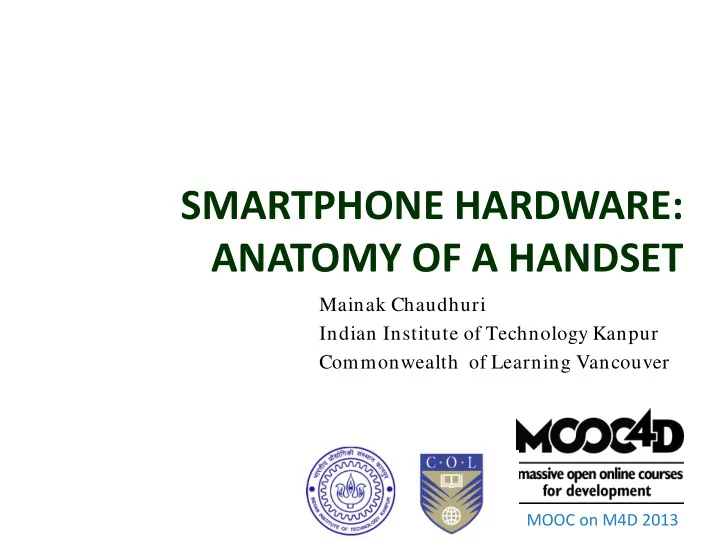
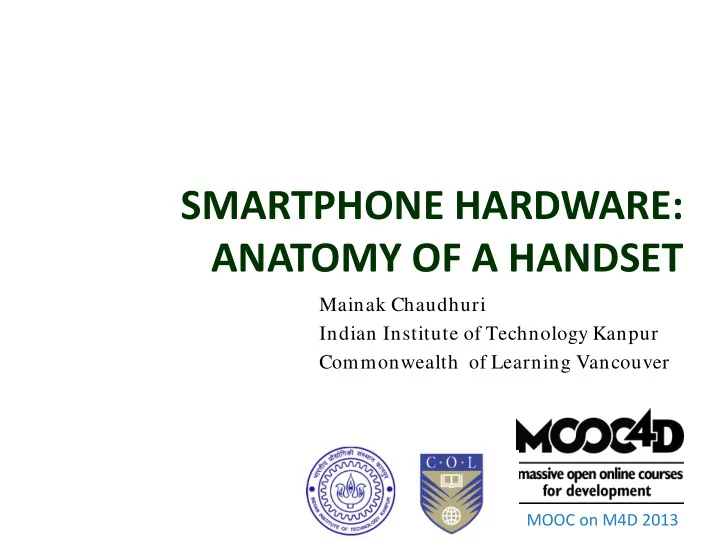
SMARTPHONE HARDWARE: ANATOMY OF A HANDSET Mainak Chaudhuri Indian Institute of Technology Kanpur Commonwealth of Learning Vancouver MOOC on M4D 2013
Outline of topics • What is the hardware architecture of a smartphone? • How does communication take place in a smartphone? • Where does a user application execute in a smartphone? • What are the important peripheral devices in a smartphone? • Which processors are commonly used in a smartphone? • What is ARM TrustZone? MOOC on M4D 2013
Outline of topics What is the hardware architecture of a smartphone? • How does communication take place in a smartphone? • Where does a user application execute in a smartphone? • What are the important peripheral devices in a smartphone? • Which processors are commonly used in a smartphone? • What is ARM TrustZone? MOOC on M4D 2013
Smartphone hardware architecture GPS Display/TS KBD Camera µphone Speaker MOOC on M4D 2013
Smartphone hardware architecture • A system-on-chip architecture with three primary components – An application processor executing the end-user’s application software with assistance from the middleware and operating system (OS) – A modem or baseband processor with its own operating system components responding to the baseband radio activities (transmission and reception of audio, video, and other data contents) – A number of peripheral devices for interacting with the end-user MOOC on M4D 2013
Outline of topics • What is the hardware architecture of a smartphone? How does communication take place in a smartphone? • Where does a user application execute in a smartphone? • What are the important peripheral devices in a smartphone? • Which processors are commonly used in a smartphone? • What is ARM TrustZone? MOOC on M4D 2013
Communication mechanism • Reception – The receiver hardware (part of the modem) senses incoming signals and generates interrupts for the radio interface logic of the operating system • The radio interface and the operating system software run on a baseband or modem processor – Once the reception begins (after a physical layer handshake), the incoming audio, video, and other data are processed by the modem processor – The radio OS components talk to the peripheral device drivers to present the incoming data to the user through appropriate devices (display, speaker, etc.) MOOC on M4D 2013
Communication mechanism • Transmission – The data to be transmitted are collected by the radio OS components from memory regions populated by the device drivers • For example, audio data captured by the microphone driver or an image or a video captured by the camera or a position information captured by the GPS device – These data can be further processed by the modem processor to suite the transmission protocol – A transmission is initiated by the radio interface logic through the modem transmitter hardware • The subscriber identification module (SIM) plays an important role in reception and transmission MOOC on M4D 2013
Outline of topics • What is the hardware architecture of a smartphone? • How does communication take place in a smartphone? Where does a user application execute in a smartphone? • What are the important peripheral devices in a smartphone? • Which processors are commonly used in a smartphone? • What is ARM TrustZone? MOOC on M4D 2013
User applications • Application processor executes the user applications and the related OS services – Applications include audio/video codec and players, games, image processing, speech processing, internet browsing, text editing, etc. – Application processor takes help from graphics accelerators as and when needed • Most handheld applications are graphics-intensive – Handhelds come with reasonably large amount of storage in the form of volatile SDRAM (1-2 GB) as well as non-volatile compact storage (10+ GB) – The OS is mostly a traditional one, stripped down and optimized to cater to smartphone applications MOOC on M4D 2013
Outline of topics • What is the hardware architecture of a smartphone? • How does communication take place in a smartphone? • Where does a user application execute in a smartphone? What are the important peripheral devices in a smartphone? • Which processors are commonly used in a smartphone? • What is ARM TrustZone? MOOC on M4D 2013
Peripheral devices • These are the I/O devices through which the end-user interacts with the handheld – The OS needs to have the driver software installed for each such device – Typical peripheral devices • LCD and touchscreen • Keyboard • Camera • GPS • Speaker and audio output for headset/earphone • Microphone • Bluetooth and Wifi MOOC on M4D 2013 • HDTV
Outline of topics • What is the hardware architecture of a smartphone? • How does communication take place in a smartphone? • Where does a user application execute in a smartphone? • What are the important peripheral devices in a smartphone? Which processors are commonly used in a smartphone? • What is ARM TrustZone? MOOC on M4D 2013
Processors in handhelds • Need to balance performance, power consumption, and cost • ARM-based processors are very common – Optimized for battery life as well as performance – Remarkably low area and transistor count • Important for small form factors and low energy drain • Modem processor is either a separate ARM core or a DSP extension of the application processor ARM core – Some architectures use a modem accelerator along with the application processor core MOOC on M4D 2013
Processors in handhelds: A typical ARM-based smartphone hardware Photo courtesy: www.arm.com MOOC on M4D 2013
Processors in handhelds • Modern handhelds include multiple application processor cores (two, four, or eight) – Samsung Galaxy S4 i9500 comes in two possible configs • 1.9 GHz quad-core ARM Krait + Qualcomm’s Adreno GPU • 1.6 GHz quad-core ARM Cortex-A15 + 1.2 GHz quad-core ARM Cortex-A7 + Imagination’s PowerVR GPU (only four cores out of the eight app. cores can be active at a time) – Apple iPhone 5 • 1.3 GHz dual-core Swift (ARMv7-based) + PowerVR GPU – Nokia Lumia 920T • 1.7 GHz dual-core Qualcomm Krait + Adreno GPU – Lenovo K900 • 2.0 GHz dual-core Intel Atom Z2580 + PowerVR GPU MOOC on M4D 2013
Processors in handhelds • Modern handhelds include multiple application processor cores (two, four, or eight) – Samsung Nexus 10 • 1.7 GHz dual-core ARM Cortex-A15 + ARM Mali-T604 GPU – Asus Nexus 7 • Nvidia Tegra 3 platform with 1.2 GHz quad-core ARM Cortex-A9 + ultra-low-power Nvidia GeForce GPU • These multi-core app. processors can deliver excellent performance although low-power remains a primary goal for longer battery life MOOC on M4D 2013
Outline of topics • What is the hardware architecture of a smartphone? • How does communication take place in a smartphone? • Where does a user application execute in a smartphone? • What are the important peripheral devices in a smartphone? • Which processors are commonly used in a smartphone? What is ARM TrustZone? MOOC on M4D 2013
ARM TrustZone • ARM TrustZone is a hardware-software solution for security in handhelds – Important pieces of information such as various encryption keys must be protected – TrustZone hardware allows the application processor to execute in one of the three modes: normal, monitor, and secure • Normal to secure transition happens through monitor – TrustZone software offers a set of secure OS services and the capability to add new user-defined secure services through TrustZone APIs such as SIM-locking MOOC on M4D 2013
ARM TrustZone • ARM TrustZone is a hardware-software solution for security in handhelds – TrustZone hardware adds a “non-secure” or NS bit to every address space to distinguish between secure and non-secure information • Registers holding encryption keys would be mapped to secure address space – If an application tries to access a data residing in a secure address space while the processor is not executing in secure mode, an error is returned – In secure mode, the secure OS services and the secure device drivers are invoked MOOC on M4D 2013
Questions • What is your smartphone? • Which processors does it use? Does it have a dedicated graphics processing unit (GPU)? • How much storage does it have? • What peripheral devices does it have? • Question to ponder about: Can a cluster of smartphones be used some day to do energy- efficient high-performance computing (e.g., weather modeling)? – Era of extreme green computing MOOC on M4D 2013
Thank you! MOOC on M4D 2013
Recommend
More recommend