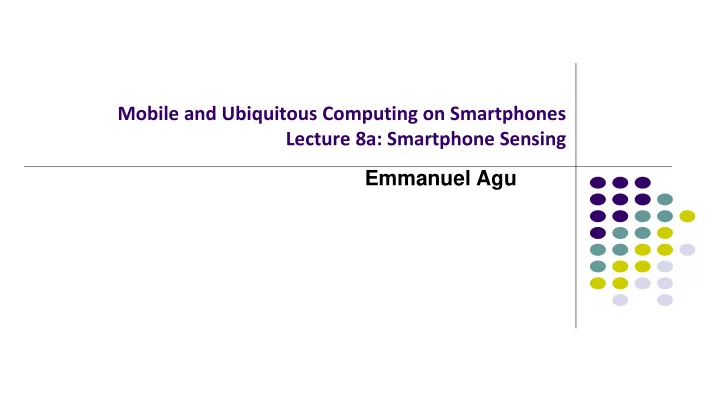
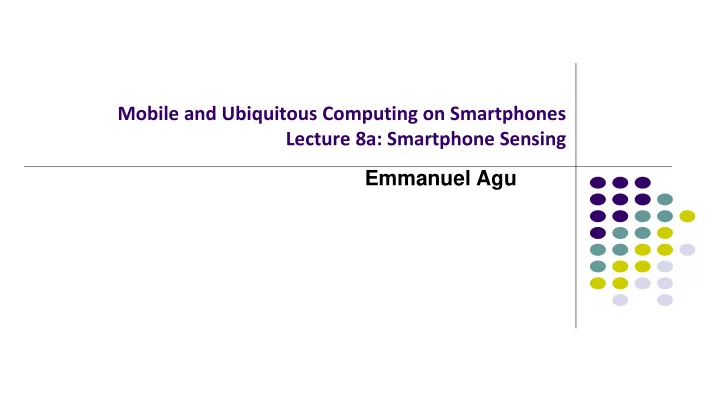
Mobile and Ubiquitous Computing on Smartphones Lecture 8a: Smartphone Sensing Emmanuel Agu
Smartphone Sensing
Recall: Smartphone Sensors Typical smartphone sensors today accelerometer, compass, GPS, microphone, camera, proximity Use machine learning to classify sensor data Future sensors? • Heart rate monitor, • Activity sensor, • Pollution sensor, • etc
Recall: Growth of Smartphone Sensors Every generation of smartphone has more and more sensors!! Image Credit: Qualcomm
Recall: What Can We Detect/Infer using Smartphone Sensors 24/7 detection, in natural settings Smartphone Sensor data Machine Learning Image Credit: Deepak Ganesan, UMass
Sense What? Environmental: pollution, water levels in a creek Transportation: traffic conditions, road conditions, available parking City infrastructure: malfunctioning hydrants and traffic signs myFitnessPal Social: photoblogging, share bike route quality, petrol price watch Health and well-being: Share exercise data (amount, frequency, schedule), share eating habits and pictures of food SpotHero Parking AQI India
Mobile CrowdSensing Mobile CrowdSensing: Sense collectively Personal sensing: phenomena for an individual E.g: activity detection for health monitoring Group: friends, co-workers, neighborhood E.g. GarbageWatch, recycling reports, neighborhood surveillance NextDoor Neighbourhood Surveillance App
Mobile CrowdSensing Community sensing (mobile crowdsensing): Large-scale phenomena monitoring Many people contribute their individual readings Examples: Traffic congestion, air pollution, spread of disease, migration pattern of birds, city noise maps Waze Traffic app
Mobile Crowd Sensing Types Many people cooperate, share sensed values 2 types: Participatory Sensing: User manually enters values ( active involvement) 1. E.g. Comparative shopping: Compare price of toothpaste at CVS vs Walmart Opportunistic Sensing: Mobile device automatically senses values ( passive 2. involvement) E.g. Waze crowdsourced traffic ShopBrain Comparative Shopping Waze Traffic app
More examples: Smartphone Sensing
Personal Opportunistic Sensing FallSafetyPro Detects if user falls using sensor Target users: Extreme work environments by detecting falls and inactivity, and automatically (e.g. construction) Seniors living alone Sends alerts for workers in distress.
Public Opportunistic Sensing Crowd Counting: Crowd size, density estimation E.g. Concerts, large malls Manage crowds, risk of blockage, crushing Analyze passively gathered audio
Public Participatory Sensing Examples NoiseScore: Cooperate to monitor city noise levels GasBuddy: Cooperate to find cheap gas Compare gas prices Uses GPS to know when gas station is near NoiseScore GasBuddy
Public Participatory Sensing Pothole Monitor Combines GPS and accelerometer Party Thermometer Asks you questions about parties Detects parties through GPS and microphone BOS:311 app Report potholes, missed trash collection, Corona: people not wearing masks
Mobile CrowdSensing Mobile CrowdSensing: Sense collectively Personal sensing: phenomena for an individual E.g: activity detection and logging for health monitoring Group: friends, co-workers, neighborhood E.g. GarbageWatch recycling reports, neighborhood surveillance Other Mobile Crowdensing apps?
Smartphone Sensing vs Dedicated Sensors VS
Background: Wireless Sensors for Environment Monitoring Embedded in room/environment • Many sensors cooperate/communicate to perform task • Monitors conditions (temperature, humidity, etc) • User can query sensor (What is temp at sensor location?) • WSN Applications WSN Architecture
Sensing with Smartphones vs Dedicated Sensors Smartphone pros: More resources: Smartphones have much more processing and communication power Easy deployment: Millions of smartphones already owned by people Instead of installing sensors in road, we detect traffic congestion using smartphones carried by drivers Makes maintance easier. E.g. owner will charge their phone promptly Smartphone cons: Time-varying data: population of mobile devices, type of sensor data, accuracy changes often due to user mobility and differences between smartphones
Sensing with Smartphones vs Dedicated Sensors Additional considerations Reuse of few general-purpose sensors: While sensor networks use dedicated sensors, smartphones • reuse relatively few sensors for wide-range of applications E.g. Accelerometers used in transportation mode identification, pothole detection, human activity pattern – recognition, etc Human involvement: humans who carry smartphones can be involved in data collection (e.g. taking • pictures) Human in the loop can collect complex data – Incentives must be given to humans –
Smartphone Sensing Architecture
Smartphone Sensing Architecture Paradigm proposed by Lane et al Sense: Phones collect sensor data Learn: Information is extracted from sensor data by applying machine learning and data mining techniques Inform, share and persuasion: inform user of results, share with group/community or persuade them to change their behavior Inform: Notify users of accidents (Waze) Share: Notify friends of fitness goals (MyFitnessPal) Persuasion: avoid speed traps (Waze)
BES Sleep Duration Sensing
Unobtrusive Sleep Monitoring Unobtrusive Sleep Monitoring using Smartphones, Zhenyu Chen, Mu Lin, Fanglin Chen, Nicholas D. Lane, Giuseppe Cardone, Rui Wang, Tianxing Li, Yiqiang Chen, Tanzeem Choudhury, Andrew T. Campbell, in Proc Pervasive Health 2013 Sleep impacts stress levels, blood pressure, diabetes, functioning Many medical treatments require patient records sleep Manually recording sleep/wake times is tedious
Unobtrusive Sleep Monitoring Paper goal: Automatically detect sleep (start, end times, duration) using smartphone, log it Benefit: No interaction, wear additional equipment, Practical for large scale sleep monitoring Even a slightly wrong estimate is still very useful
Sleep Monitoring at Clinics Polysomnogram monitors (gold standard) Patient spends night in clinic Lots of wires Monitors: Brain waves using electroencephalography (EEG), Eye movements using electrooculography, Muscle contractions using electrocardiography, Blood oxygen levels using pulse oximetry, Snoring using a microphone, and Restlessness using a camera Complex, often impractical, expensive!
Commercial Wearable Sleep Devices Fewer wires Still intrusive, cumbersome Might forget to wear it Can we monitor sleep with smartphone?
Observations: “Typical” sleep conditions Typically when people are sleeping Room is Dark Room is Quiet Phone is stationary (e.g. on table) Phone Screen is locked Phone plugged in charging, off
Sense typical sleep conditions Use Android sensors to sense typical sleep conditions Dark: light sensor Quiet: microphone Phone is stationary (e.g. on table): Accelerometer Screen locked: Android system calls Phone plugged in charging, off: Android system calls
Best Effort Sleep (BES) Model BES model Features used in paper: Phone Usage features. --phone-lock (F2) --phone-off (F4) --phone charging (F3) -- Light feature (FI). -- Phone in darkness --Phone in a stationary state (F5) --Phone in a silent environment (F6) Used alone, each of these features are weak indicators of sleep If they co-occur (together), stronger indicator Combine these into Best Effort Sleep (BES) Model
BES Sleep Model Assume sleep duration is a linear combination of 6 features Gather data (sleep duration + data, extract 6 features) from 8 subjects Train BES model Formalize as a regression problem: Feature Weight for Sleep (sum) each feature duration
Results Phone stationary (e.g. on table) most predictive .. Then silence, etc
Results
My actual Experience Worked with undergrad student to implement BES sleep model Results: About ± 20 minute error for 8-hour sleep Errors/thrown off by: Loud environmental noise. E.g. garbage truck outside Misc ambient light. E.g. Roommates playing video games
AlcoGait
The Problem: Binge Drinking/Drunk Driving 40% of college students binge drink at least once a month Binge drinking defn: 5 drinks for man, 4 drinks woman In 2013, over 28.7 million people admitted driving drunk Frequently, drunk driving conviction (DUI) results
Binge Drinking Consequences Every 2 mins, a person is injured in a drunk driving crash 47% of pedestrian deaths caused by drunk driving In all 50 states, after DUI -> vehicle interlock system Also fines, fees, loss of license, lawyer fees, death Can we detect drunk person, prevent DUI? Vehicle Interlock system
Recommend
More recommend