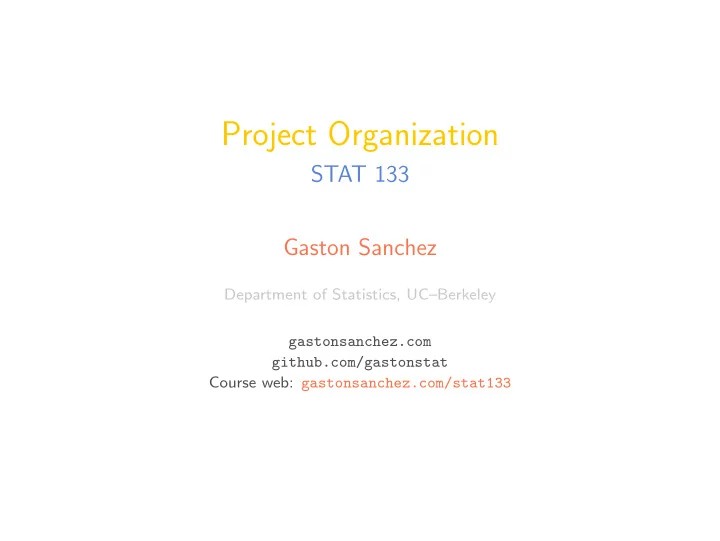
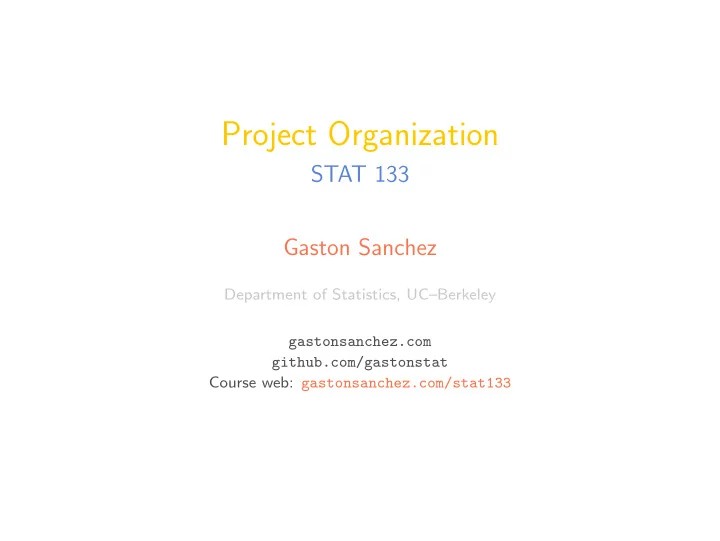
Project Organization STAT 133 Gaston Sanchez Department of Statistics, UC–Berkeley gastonsanchez.com github.com/gastonstat Course web: gastonsanchez.com/stat133
Introduction 2
Things around a Research Project Typically ... ◮ There is some interesting problem/phenomenon ◮ Giving raise to some research questions ◮ Data from experiments, surveys, observations, processes, etc ◮ Data cleaning, transformation, processing ◮ Exploratory Analysis (summaries, tables, plots) ◮ Study associations, relationships ◮ Perhaps some data modeling ◮ Reporting: white papers, slides, articles, etc 3
Organizing a Project 4
Anatomy of a Project (basic) project code data resources images report README Every project has its own directory 5
Anatomy of a Project Project Subdirectories ◮ README file: description of the project ◮ code : functions and scripts ◮ data : where the data files will live ◮ images (or figures): images, plots, figures ◮ report : final report, slides ◮ resources : articles, references, inspiring things 6
Anatomy of a Project (more options) project code rawdata data images report resources README license other 7
Anatomy of a Project Project Subdirectories ◮ README file: description of the project ◮ code : functions and scripts ◮ rawdata : only raw data files ◮ data : clean data for analysis ◮ images (or figures): images, plots, figures ◮ report : final report, slides ◮ resources : articles, references, inspiring things ◮ license file: maybe you need a license ◮ other file: other required file? 8
Anatomy of a Project code directory All your scripts, functions, programs go here rawdata directory To store original data files. DON’T touch this! data directory To store cleaned and processed data files. (these are the ones you use for your analysis, plots, etc) 9
Anatomy of a Project images directory To store all your plots, charts, graphics, illustrations, etc (ideally produced from your code) resources directory References, papers, docs, supporting material, etc (things that have helped with your project) report directory Your final report: exec summary, document, slides, poster, etc 10
Anatomy of a Project README file File describing what your project is about, and other important details (how are the files organized, authors, contact, etc)—It’s an About file. License file Perhaps your project needs a license e.g. http://creativecommons.org/ other file / extra directory For things that don’t fit in any of the previous files/directories 11
Project Organization Considerations ◮ Get use to organize your projects ◮ You can develop your own system: – naming style, file-dirs structure ◮ Back your projects up – e.g. Dropbox, github, cloud storage ◮ Check how other people organize their projects 12
Sharing your Projects Consider sharing your projects ◮ Dare to share! ◮ Writing Code (scripts, functions, etc) implies a lot of work ◮ Most of the time this work never sees the “screen light” ◮ In many cases is like writing papers ◮ Opportunity to give something back (you’ve benefitted from others’ code) ◮ Free peer review ◮ Not as bad as it may seem/sound 13
RStudio Projects 14
RStudio Project ◮ You can use RStudio to organize a project ◮ RStudio allows you to create Projects ◮ Can be version-controlled ◮ Facilitates working with relative paths 15
RStudio Project Start a New Project 16
RStudio Project 17
RStudio Project 18
RStudio Project 19
RStudio Project 20
RStudio Project RStudio associates an .Rproj file to your Project 21
RStudio Project To close the Project go to the File menu bar and click Close Project 22
RStudio Projects Create an RStudio Project (you can use files of HW5) ◮ Add a subdirectory for the raw data ◮ Add a directory with the clean data sets ◮ Add an R script ◮ Add an Rmd file ◮ Knit the document (either as HTML or pdf) 23
Shell for Windows For those of you using Windows, you’ll need to install either: ◮ Git Bash https://msysgit.github.io/ ◮ PowerShell (part of the Windows Management Framework 4.0) https://www.microsoft.com/en-us/download/details.aspx?id=40855 24
Recommend
More recommend