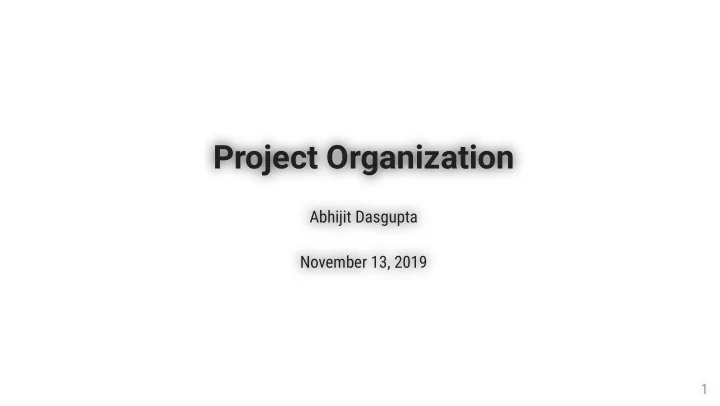
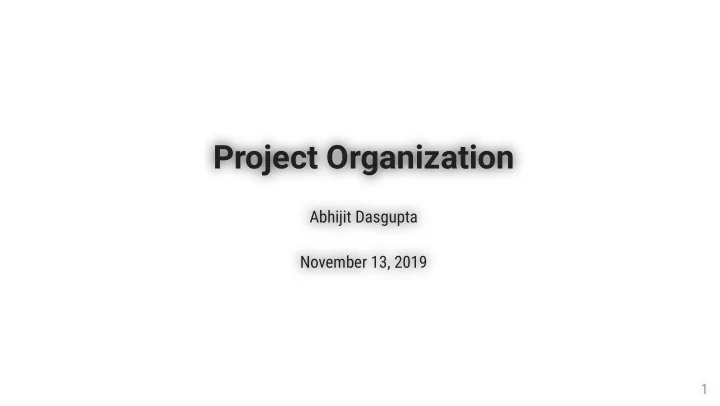
Project Organization Project Organization Abhijit Dasgupta Abhijit Dasgupta November 13, 2019 November 13, 2019 1
BIOF 339, Fall 2019 Objectives today Project Organization How to maintain long-term sanity Project Reporting Rich documents using RMarkdown 2
BIOF 339, Fall 2019 Why organize? Common Objectives Maximize Time to think about a project Reliability/Reproducibility Minimize Data errors Programmer/Analyst errors Programming Time Re-orientation time when revisiting 3
BIOF 339, Fall 2019 Our inclination Once we get a data set Dig in!! Start "playing" with tables and �gures Try models on-the-�y Cut-and-paste into reports and presentations DON'T DO THIS!! 4
BIOF 339, Fall 2019 BIOF 339, Fall 2019 Abhijit's story Abhijit's story 5
BIOF 339, Fall 2019 Eight years ago 25 year study of rheumatoid arthritis 5600 individuals Several cool survival analysis models Needed data cleaning, validation and munging, and some custom computations Lots of visualizations 6
BIOF 339, Fall 2019 Eight years ago Resulted in a muddle of 710 �les (starting from 4 data �les) Unwanted cyclic dependencies for intermediate data creation Lots of ad hoc decisions and function creation with scripts Almost impossible to re-factor and clean up Had to return to this project for 3 research papers and revision cycles!!! 7
BIOF 339, Fall 2019 Who's the next consumer of your work Yourself in 3 months 1 year 5 years Can't send your former self e-mail asking what the f**k you did. 8
BIOF 339, Fall 2019 BIOF 339, Fall 2019 Biggest reason for good practices is Biggest reason for good practices is YOUR OWN SANITY YOUR OWN SANITY 9
BIOF 339, Fall 2019 BIOF 339, Fall 2019 RStudio Projects RStudio Projects 10 10
BIOF 339, Fall 2019 RStudio Projects 11
BIOF 339, Fall 2019 RStudio Projects 12
BIOF 339, Fall 2019 RStudio Projects 13
BIOF 339, Fall 2019 RStudio Projects 14
BIOF 339, Fall 2019 RStudio Projects 15
BIOF 339, Fall 2019 RStudio Projects 16
BIOF 339, Fall 2019 RStudio Projects 17
BIOF 339, Fall 2019 RStudio Projects When you create a Project, the following obvious things happen: 1. RStudio puts you into the right directory/folder 2. Creates a .Rproj �le containing project options You can double-click on the .Rproj �le to open the project in RStudio 3. Displays the project name in the project toolbar (right top of the window) 18
BIOF 339, Fall 2019 RStudio Projects The following not-so-obvious things happen: 1. A new R session (process) is started 2. The .Rpro�le �le in the project’s main directory (if any) is sourced by R 3. The .RData �le in the project’s main directory is loaded (this can be controlled by an option). 4. The .Rhistory �le in the project’s main directory is loaded into the RStudio History pane (and used for Console Up/Down arrow command history). 5. The current working directory is set to the project directory. 6. Previously edited source documents are restored into editor tabs, and 7. Other RStudio settings (e.g. active tabs, splitter positions, etc.) are restored to where they were the last time the project was closed. 19
BIOF 339, Fall 2019 RStudio Projects I use Projects so that: 1. I'm always in the right directory for the project 2. I don't contaminate one project's analysis with another (different sandboxes) 3. I can access different projects quickly 4. I can version control them (Git) easily (topic for beyond this class) 5. I can customize options per project 20
BIOF 339, Fall 2019 RStudio Projects 21
BIOF 339, Fall 2019 BIOF 339, Fall 2019 Project organization Project organization 22 22
BIOF 339, Fall 2019 Project structure I always work with RStudio Projects to encapsulate my projects. However, each project needs to maintain a �le structure to know where to �nd things 23
BIOF 339, Fall 2019 Use a template to organize each project Before you even get data Set up a particular folder structure where You know what goes where You already have canned scripts/packages set up Make sure it's the same structure every time Next time you visit, you don't need to go into desperate search mode 24
BIOF 339, Fall 2019 25
BIOF 339, Fall 2019 File naming Use descriptive �le names Be explicit File1.R, File4.R won't help you DataMunging.R, RegressionModels.R will Well-chosen names saves a lot of time and heartache 26
BIOF 339, Fall 2019 Documentation Create at least a README �le to describe what the project is about. I've started creating a "lab notebook" for data analyses Usually named Notebook.Rmd Either a straight R Markdown �le or a R Notebook Keep notes on What products (data sets, tables, �gures) I've created What new scripts I've written What new functions I've written Notes from discussions with colleagues on decisions regarding data, analyses, �nal products 27
BIOF 339, Fall 2019 Documentation Document your code as much as you can Copious comments to state what you're doing and why If you write functions Use Roxygen to document the inputs, outputs, what the function does and an example 28
BIOF 339, Fall 2019 29
BIOF 339, Fall 2019 30
BIOF 339, Fall 2019 Function sanity The computer follows direction really well Use scripts/functions to derive quantities you need for other functions Don't hard-code numbers runif(n = nrow(dat), min = min(dat$age), max = max(dat$age)) rather than runif(n = 135, min = 18, max = 80) This reduces potential errors in data transcription These are really hard to catch 31
BIOF 339, Fall 2019 Create functions rather than copy-paste code If you're doing the same thing more than twice, write a function ( DRY principle ) Put the function in its own �le, stored in a particular place I store them in lib/R . Don't hide them in general script �les where other stuff is happening Name the �le so you know what's in it One function or a few related functions per �le Write the basic documentation NOW ! 32
BIOF 339, Fall 2019 Loading your functions funcfiles <- dir('lib/R', pattern = '.R') for(f in funcfiles){ source(f) } 33
BIOF 339, Fall 2019 Package sanity Suppose you need to load a bunch of packages and aren't sure whether they are installed on your system or not. You can certainly look in installed.packages , but if you have 1000s of packages, this can be slow. You can use require : x <- require(ggiraph) x [1] TRUE A more elegant solution is using the pacman package if (!require("pacman")) install.packages("pacman") # make sure pacman is installed pacman::p_load(ggiraph, stargazer, kableExtra) This will install the package if it's not installed, and then load it up. 34
BIOF 339, Fall 2019 Manipulate data with care Keep a pristine copy of the data Use scripts to manipulate data for reproducibility Can catch analyst mistakes and �x Systematically verify and clean Create your own Standard Operating Plan Document what you �nd Lab notebook (example) 35
BIOF 339, Fall 2019 Manipulate data with care The laws of unintended consequences are vicious and unforgiving, and appear all too frequenty at the data munging stage For example, data types can change (factor to integer) Test your data at each stage to make sure you still have what you think you have 36
BIOF 339, Fall 2019 Track data provenance through the pipeline Typically: Raw data >> Intermediate data >> Final data >> data for sub-analyses >> data for �nal tables and �gures Catalog and track where you create data, and where you ingest it Make sure there are no loops!! 37
BIOF 339, Fall 2019 Share preliminary analysis for a sniff Share initial explorations with colleagues so they pass a "sniff" test Are data types what you expect Are data ranges what you expect Are distributions what you expect Are relationships what you expect This stuff is important and requires deliberate brain power May require feedback loop and more thinking about the problem 38
BIOF 339, Fall 2019 A general pipeline David Robinson, 2016 39
BIOF 339, Fall 2019 Know where �nal tables and �gures come from I create separate �les for creating �gures and tables for a paper They're called FinalTables.R and FinalFigures.R . Duh! This provides �nal check that right data are used, and can be updated easily during revision cycle It's a long road to this point, so make sure things are good. 40
BIOF 339, Fall 2019 BIOF 339, Fall 2019 RMarkdown RMarkdown 41 41
BIOF 339, Fall 2019 RMarkdown Many of you are already using RMarkdown in your R Notebooks. RMarkdown documents are text with code chunks. Great for reporting, not so great for development Ideally when you develop, you want an annotated R script (text as comments), and then transform it to a RMarkdown document for a nicely formatted document Take any RMarkdown document, and pass it through the function knitr::purl , and bring it back with knitr::spin 42
BIOF 339, Fall 2019 https://webbedfeet.netlify.com/post/interchanging-rmarkdown-and-spinnable-r/ 43
BIOF 339, Fall 2019 knitr::purl('finding-my-dropbox.Rmd', documentation=2) 44
BIOF 339, Fall 2019 knitr::spin('finding-my-dropbox.R', knit = F, format='Rmd') 45
Recommend
More recommend