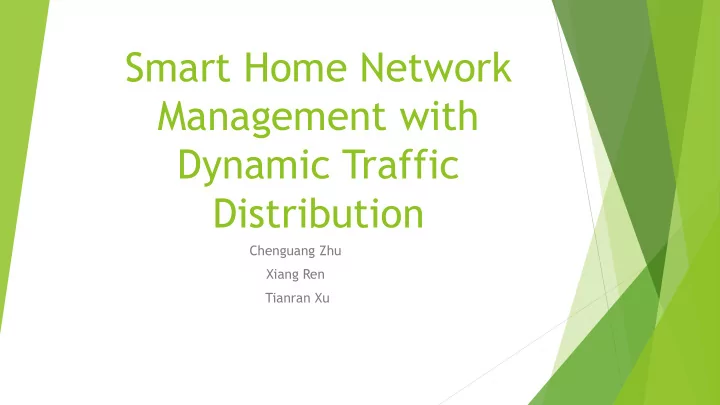
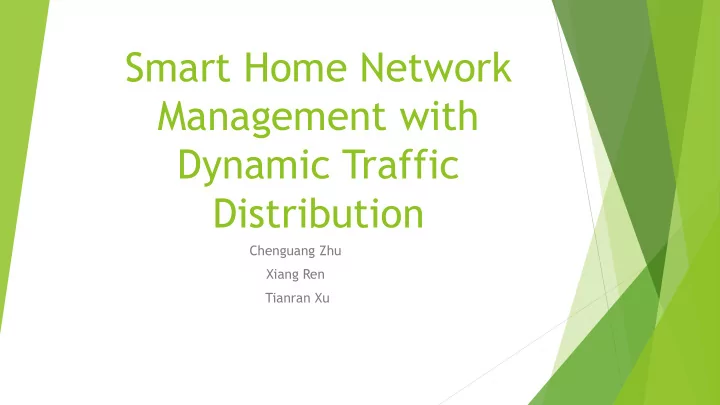
Smart Home Network Management with Dynamic Traffic Distribution Chenguang Zhu Xiang Ren Tianran Xu
Motivation
Motivation – Per Application QoS In small home / office networks, applications compete for limited bandwidth high bandwidth consumption applications can be disruptive Eg. bitTorrent To ensure fairness, different application flows should be given different priorities Eg. High priority for important Skype meeting Eg. Low priority for bitTorrent download Need traffic adjustment based on flow types
Motivation – Per Application QoS Flow identification is difficult in traditional networks SDN allows novel flow identification techniques Deep packet inspection Machine learning based techniques Use flow rules to easily adjust traffic
System Design
Design – System Overview
Flow Identification – Commonly Used Techniques Shallow packet inspection Inspect packet header, eg. port-number, protocol Low accuracy, application circumvention Deep packet inspection Inspect data part of a packet, high accuracy Sometimes maintain a big database of packet features Frequently update rules for new applications
Flow Identification – Machine Learning Machine learning based-techniques <<< We focus on this one Novel techniques Cross-disciplinary Interesting experiments eg. Clustering vs classification algorithms
Design - Traffic Adjustment Assign different priority based on flow type
Implementation Floodlight + Mininet + OpenVSwitch
Implementation – Simple Test Topology
Implementation – Realistic Topology
Implementation – Packet Arrival and Identification
Implementation – Deep Packet Inspection Inspects data part of a packet Use simple rules to identify packet type Protocol Data part features HTTP contains ‘GET’ ‘DELETE’ ‘POST’ ‘ PUT ’ … SSH start with ‘SSH - ’ OpenVPN first two bytes stores packet length – 2 … …
Implementation – Machine Learning Techniques Clustering vs Classification Clustering: Use K-Means algorithm Classification: Use SVM algorithm
Clustering – K-Means groups data points into k clusters, each point belongs to the cluster with the nearest mean Source: https://en.wikipedia.org/wiki/K-means_clustering
Classification - SVM assigns data points into categories, based on data vectors nearest to the category boundaries Source: https://en.wikipedia.org/wiki/Support_vector_machine
Dataset Selection Publically available research traces eg. waikato traces (http://wand.net.nz/wits/catalogue.php) Pros: representative traffic workloads Cons: too complex, hard to label packet type Self collected traces Self generated packets, captured on WireShark Easy to label
Feature Commonly used features from research literature Features Total number of packets per flow Flow duration Packet lengths statistic (min, max, mean, std dev.) per flow Payload lengths Payload content (We use first N number of bytes of payload as feature) … Source: T . Nguyen and G. Armitage. “A Survey of Techniques for Internet Traffic Classification using Machine Learning” IEEE Communications Surveys and Tutorials 01/2008; 10:56-76.
Machine Learning Based Identification
Performance of Identification – K-Means K-means 2 bytes Cluster 4 Cluster 1 Cluster 2 Cluster 3 HTTP SSH Skype BitTorrent HTTP SSH Skype BitTorrent HTTP SSH Skype BitTorrent HTTP SSH Skype BitTorrent Cluster 5 Cluster 6 Cluster 7 Cluster 8 HTTP SSH Skype BitTorrent HTTP SSH Skype BitTorrent HTTP SSH Skype BitTorrent HTTP SSH Skype BitTorrent
Performance of Identification – K-Means K-means 3 bytes Cluster 4 Cluster 1 Cluster 2 Cluster 3 HTTP SSH Skype BitTorrent HTTP SSH Skype BitTorrent HTTP SSH Skype BitTorrent HTTP SSH Skype BitTorrent Cluster 5 Cluster 6 Cluster 7 Cluster 8 HTTP SSH Skype BitTorrent HTTP SSH Skype BitTorrent HTTP SSH Skype BitTorrent HTTP SSH Skype BitTorrent
Performance of Identification – K-Means K-means 4 bytes Cluster 4 Cluster 1 Cluster 2 Cluster 3 HTTP SSH Skype BitTorrent HTTP SSH Skype BitTorrent HTTP SSH Skype BitTorrent HTTP SSH Skype BitTorrent Cluster 5 Cluster 6 Cluster 7 Cluster 8 HTTP SSH Skype BitTorrent HTTP SSH Skype BitTorrent HTTP SSH Skype BitTorrent HTTP SSH Skype BitTorrent
Performance of Identification – K-Means K-means 8 bytes Cluster 4 Cluster 1 Cluster 2 Cluster 3 HTTP SSH Skype BitTorrent HTTP SSH Skype BitTorrent HTTP SSH Skype BitTorrent HTTP SSH Skype BitTorrent Cluster 5 Cluster 6 Cluster 7 Cluster 8 HTTP SSH Skype BitTorrent HTTP SSH Skype BitTorrent HTTP SSH Skype BitTorrent HTTP SSH Skype BitTorrent
Performance of Identification – K-Means K-means 10 bytes Cluster 4 Cluster 1 Cluster 2 Cluster 3 HTTP SSH Skype BitTorrent HTTP SSH Skype BitTorrent HTTP SSH Skype BitTorrent HTTP SSH Skype BitTorrent Cluster 5 Cluster 6 Cluster 7 Cluster 8 HTTP SSH Skype BitTorrent HTTP SSH Skype BitTorrent HTTP SSH Skype BitTorrent HTTP SSH Skype BitTorrent
Performance of Identification – Varying Feature Length K-Means vs SVM 1 K-means SVM 0.9 0.8 Correct Rate 0.7 0.6 0.5 0.4 2 bytes 3 bytes 4 bytes 8 bytes 10 bytes Length of Feature Vector: First N Bytes of TCP/UDP Payload
SVM: Data-Only vs. Port#-and-Data 1 Port# & Data Data-Only 0.9 0.8 Correct Rate 0.7 0.6 0.5 0.4 2 bytes 3 bytes 4 bytes 8 bytes 10 bytes Length of Feature Vector: First N Bytes of TCP/UDP Payload
K-means port# + 2 bytes data Cluster 1 Cluster 2 Cluster 3 Cluster 4 HTTP SSH Skype BitTorrent HTTP SSH Skype BitTorrent HTTP SSH Skype BitTorrent HTTP SSH Skype BitTorrent Cluster 5 Cluster 6 Cluster 7 Cluster 8 HTTP SSH Skype BitTorrent HTTP SSH Skype BitTorrent HTTP SSH Skype BitTorrent HTTP SSH Skype BitTorrent
K-means port# + 3 bytes data Cluster 4 Cluster 1 Cluster 2 Cluster 3 HTTP SSH Skype BitTorrent HTTP SSH Skype BitTorrent HTTP SSH Skype BitTorrent HTTP SSH Skype BitTorrent Cluster 5 Cluster 6 Cluster 7 Cluster 8 HTTP SSH Skype BitTorrent HTTP SSH Skype BitTorrent HTTP SSH Skype BitTorrent HTTP SSH Skype BitTorrent
K-means port# + 4 bytes data Cluster 4 Cluster 1 Cluster 2 Cluster 3 HTTP SSH Skype BitTorrent HTTP SSH Skype BitTorrent HTTP SSH Skype BitTorrent HTTP SSH Skype BitTorrent Cluster 5 Cluster 6 Cluster 7 Cluster 8 HTTP SSH Skype BitTorrent HTTP SSH Skype BitTorrent HTTP SSH Skype BitTorrent HTTP SSH Skype BitTorrent
K-means port# + 8 bytes data Cluster 4 Cluster 1 Cluster 2 Cluster 3 HTTP SSH Skype BitTorrent HTTP SSH Skype BitTorrent HTTP SSH Skype BitTorrent HTTP SSH Skype BitTorrent Cluster 5 Cluster 6 Cluster 7 Cluster 8 HTTP SSH Skype BitTorrent HTTP SSH Skype BitTorrent HTTP SSH Skype BitTorrent HTTP SSH Skype BitTorrent
K-means port# + 10 bytes data Cluster 4 Cluster 1 Cluster 2 Cluster 3 HTTP SSH Skype BitTorrent HTTP SSH Skype BitTorrent HTTP SSH Skype BitTorrent HTTP SSH Skype BitTorrent Cluster 5 Cluster 6 Cluster 7 Cluster 8 HTTP SSH Skype BitTorrent HTTP SSH Skype BitTorrent HTTP SSH Skype BitTorrent HTTP SSH Skype BitTorrent
Mixture of Gaussian: Data-Only vs. Port#-and-Data 0.9 0.85 0.8 0.75 0.7 Correct Rate 0.65 0.6 0.55 0.5 0.45 0.4 2 bytes 3 bytes 4 bytes 8 bytes 10 bytes Length of Feature Vector: First N Bytes of TCP/UDP Payload Port# & Data Data-Only
K-Means vs. SVM vs. Mixture of Gaussian 1 0.9 0.8 Correct Rate 0.7 0.6 0.5 0.4 2 bytes 3 bytes 4 bytes 8 bytes 10 bytes Length of Feature Vector: First N Bytes of TCP/UDP Payload K-means SVM MoG
Performance of Identification – Varying Sample Size K-means vs SVM K-means SVM 0.9 0.88 0.86 0.84 Correct Rate 0.82 0.8 0.78 0.76 0.74 2000 4000 8000 12000 Number of Sample Packets
Implementation – Traffic Adjustment Next step, direct flows through paths with different bandwidth for QoS
Implementation – Flow Rules
Challenges - Floodlight Numerous obstacles encountered! Unstable releases – last stable release was in 2013! Outdated, incomplete documentation Obscure APIs, silent failures, very hard to know what we did wrong Had to spend 20+ hours reading its source code for debugging Actively communicating with Floodlight developers did help us
Challenges – Machine Learning Hard to choose representative input dataset Research traces are too complicated Hard to choose good feature Bug in Wireshark prevents exporting packets with certain protocols eg . doesn’t work for dropbox protocol “ db-lsc ”
Limitations Trace not representative & realistic: Only 4 kinds of flows used for training - in real life 100s of different flows Limited training size: 12000 packets Packets sampled from contiguous time durations To be improved in future work
Recommend
More recommend