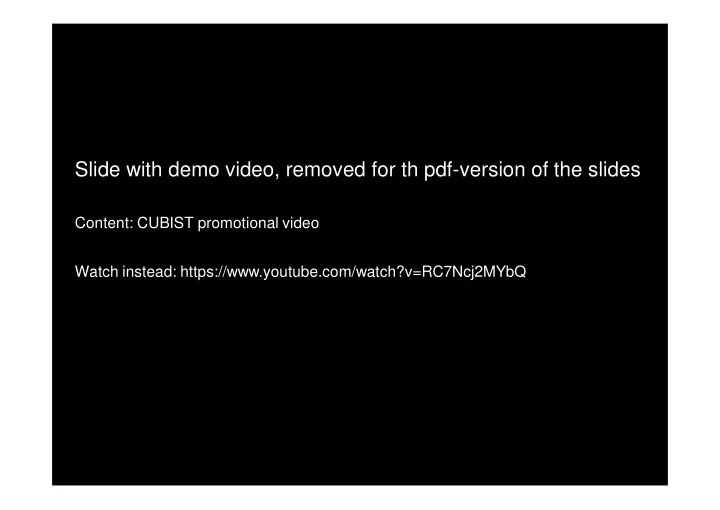
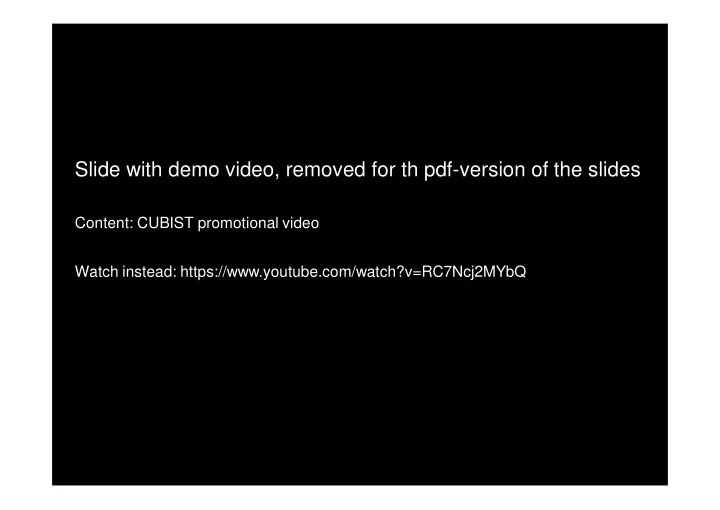
SAS Use Case: Data Sources • Structured data sources • Payload Telemetry • House keeping data (does not include Science data) • Processed parameters • 1 telemetry packet/second • 343 parameters/ telemetry packet • Unstructured data sources • Columbus Operations Support Tools • System Problem reports • Payload Operations Data File • Daily Operations Report • SOLAR Predictor Tool • Local Bugs Database • Documentation
Slide with demo video, removed for th pdf-version of the slides Content: SAS Current Analytics Demo
SAS Use Case: problems � Typical queries/information needs � When was the earliest occurrence of SOVIM power status (SOLAR_PB3_28V_Out3) "ON" and SOVIM TM were halted or off nominal � Analyse correlations between errors and errors/platform TM/instrument TM/ � Problems � There is no single, unified interface for the SOLAR Operators to easily query all the relevant information and help predict & analyze instrument or payload failures � Today a lot of time and effort is spent on • Data or parameter retrieval • Post-analysis for both nominal operations and anomalies • Generation of supportive evidence for debriefing and decision making processes
SAS Use Case: Tool Need As SOLAR Operators on console, we would like a unified tool (rather than multiple disconnected tools) • exploiting structured telemetry data • providing ways of visual analytics • supporting us in the post-analysis and decision making
� Project Setup and Key Technologies � First Introduction into CUBIST � Use Cases � Introduction into Semantic Technologies � Introduction into Formal Concept Analysis � Key Messages � CUBIST Prototype � Architecture � Different Means to Access Information � Semantic Search � Query Generation � Explorative Search Agenda � Conceptual Scaling � Visual Analytics � Outcome � User Evaluation � Our Take � Conclusions
Semantic Technologies � Graph-based data model � (subject predicate object) � Schema-free or schema-last approach � (light-weight) reasoning � Hierarchy of types � Hierarchy of relations � Properties of relations
Let‘s borrow some slides …
From SPARQL 1.0 to SPARQL 1.1 � W3C recommendation � SPARQL 1.0: January 2008 � SPARQL 1.1: March 2013 � HUGE step from 1.0 to 1.1 � New functionalities in SPARQL 1.1 � Aggregate functions � Subqueries � Negation � Project expressions � Query language syntax � Property paths � Commonly used SPARQL functions � Basic federated query � Aggregates, subqueries: Not used in CUBIST!
Traditional BI vs BI in CUBIST BO semantic layer vs CUBIST schema “The semantic layer [in Business Objects products] is an abstraction layer between the database and the business user that frees the business user from the complexity of the data structures and technical names.” * BI notion CUBIST notion comments dimensions classes or types measures, data properties, Measures in CUBIST can be numbers, dates, strings. attributes object properties • “raw” values are converted to context using conceptual scaling • FCA allows to combine different measures in one chart • Object properties can be used in CUBIST to analyze data as well, showing relationships (Clusters) between entities of different types hierarchies hierarchies of • In ST/CUBIST, we have hierarchies for types and properties classes or • No need that hierarchies are trees. properties • Reasoning can be utilized queries analytics � Using ST, we essentially capture (apart from predefined calculations and functions) all notions of standard BI notions in the semantic layer � in contrast to standard BI, we do not have two tiers (relational/star schema and a semantic layer on top of it). Instead, the schema of the repository directly serves as semantic layer * http://www.sdn.sap.com/irj/scn/go/portal/prtroot/docs/library/uuid/c05314bb-e5a3-2e10-0e81- 9e5a2db585df?QuickLink=index&overridelayout=true&51887500376956
� Project Setup and Key Technologies � First Introduction into CUBIST � Use Cases � Introduction into Semantic Technologies � Introduction into Formal Concept Analysis � Key Messages � CUBIST Prototype � Architecture � Different Means to Access Information � Semantic Search � Query Generation � Explorative Search Agenda � Conceptual Scaling � Visual Analytics � Outcome � User Evaluation � Our Take � Conclusions
What is Formal Concept Analysis? � Formal Concept Analysis is the main means in CUBIST to analyze data. � FCA is best suited for qualitative data analysis � It does not particularly target quantitative data analysis � But quantitative data analysis can be covered by FCA
FCA in three Minutes (i) How can we describe the concept “BI products from SAP”? � Extensionally by enumerating all objects : � BO Xcelsius, BO Crystral Reports, … � Intensionally through attributes : � “is an SAP product”, “is a BI tool”, … Generally, a concept is divided into two mutually dependent parts: � Its extension are all objects that share all the attributes of the concept, � Its intension are the attributes which precisely describe the objects of the concept. The concepts form a hierarchy: A concept C1 is a subconcept of C2, iff � the extension of C1 is a subset of the extension of C2 } equivalent � the intension of C2 is a subset of the extension of C1 Theorem: For a given universe, the concept hierarchy is a complete lattice
FCA in three Minutes (ii) A toy formal context Its derived concept lattice
Example from Yesterday
Small, Real Example Context: Feature Comparison Matrix The table below is to be visualized as a concept lattice. Source: Comparison of features by version for SAP Crystal Reports and SAP Crystal Server Software. Pdf-brochure, www.sap.com
A Feature Matrix is simply a Binary Relation
Feature Comparison Matrix: Concept Lattice
Feature Comparison Matrix: Reading the Concept Lattice Here is how you read off the information for the versions CR 9 Standard and CR 10 Standard � Following all possible paths downwards, we can read off which features CR 9 Standard and CR 10 Standard have: � custom templates � indeed the distinguishing feature of these versions, compared to “weaker” versions (see below) � Editable preview window � Autosave � Move, resize, and multiselect objects; � Browse field data � Drill down in runtime � Field explorer to manage report fields � Database expert for graphical table linking � Wizards and experts for report creation � Following all possible paths downwards, we can read off versions are weaker (i.e., have a subset of features) � CR 8.5 Professional, CR 8.5 Developer, CR 8.5 Standard � Following all possible paths upwards, we can read off which versions are stronger (i.e., they have a superset of features): � CR 9 Professional, CR 9 Developer, CR 9 Advanced Developer, CR 10 Professional, CR 10 Developer, CR 10 Advanced Developer, CR XI Professional, CR XI Developer, CR 2008 Developer, CR 2011 Developer
Feature Comparison Matrix: Reading the Concept Lattice Some more things one can read off � CR 2011 Developer and CR 2008 Developer have exactly the same features � Because they are on the same node � CR 2011 Developer and CR 2008 Developer have more features than CR XI Professional and CR XI Developer , which in turn have more features than CR XI Standard, CR 9 Professional, CR 9 Developer, CR 9 Advanced Developer, CR 10 Professional, CR 10 Developer, CR 10 Advanced Developer , etc � Reading the lattice downwardly � Autosave is featured in more products than Custom templates , which in turn is featured in more products than repository for component reuse , etc � Reading the lattice upwardly � There is no product having all features � As there is no product name on the top node � But CR for Eclipse Developer, CR 2011 Developer and CR 2008 Developer are the best products (i.e. for any of those, there is no product with a superset of features) � Move, resize, and multiselect objects, browse field data , etc are featured in all products
Conceptual Scaling From many-valued to single-valued contexts � FCA genuinely deals with boolean data only � Conceptual scaling is a means to “translate” non-boolean data attributes if entites into formal contexts � Conceptual scales can be manually or semi-automatically created � Example: Entities with two data-properties � sex (two values, nonimal data) � age (integer, ordinal data)
� Project Setup and Key Technologies � First Introduction into CUBIST � Use Cases � Introduction into Semantic Technologies � Introduction into Formal Concept Analysis � Key Messages � CUBIST Prototype � Architecture � Different Means to Access Information � Semantic Search � Query Generation � Explorative Search Agenda � Conceptual Scaling � Visual Analytics � Outcome � User Evaluation � Our Take � Conclusions
What the next slides are about … The next slides provide a few thoughts on different kinds of analyzing some data, in order to compare the following Visual Analytics means: 1. Traditional BI Visual means (here: a bar chart) 2. A graph-based visualization (here: force-based layout) 3. A visualization based on Formal Concept Analysis (here: concept lattices)
Toy Example Data Set Skill Persons with that Skill IE Anja, Ben, Ernst, Fred, Ken ETL Chris, Fred, Mark BI Ben, Chris, Fred, Lemmy, Mark, Naomi ST Anja, Diana, Ernst, Fred, Gerald, Harriet, Ken, Owen FCA Anja, Diana, Gerald, Harriet, Ian, John, Ken, Owen VIZ Anja, Diana, Ian Possible Information Needs: Show me the count of people for a given skill 1. Show me the skills and how many people share some skills, in 2. order to get an idea on how strongly skills are related Show me the skills and people such that I get an idea of the 3. distribution of skills among people and dependencies between skills
Converting the Data (Analytic Model) Raw Data Bar Chart Data Skill Persons with that Skill IE Anja, Ben, Ernst, Fred, Ken ETL Chris, Fred, Mark BI Ben, Chris, Fred, Lemmy, Mark, Naomi ST Anja, Diana, Ernst, Fred, Gerald, Harriet, Ken, Owen FCA Anja, Diana, Gerald, Harriet, Ian, John, Ken, Owen VIZ Anja, Diana, Ian Counting the number of people per skill Graph Data FCA Data (Formal Context) Counting the number of people who share two skills
Visualizing the Data Raw Data Bar Chart Skill Persons with that Skill IE Anja, Ben, Ernst, Fred, Ken ETL Chris, Fred, Mark BI Ben, Chris, Fred, Lemmy, Mark, Naomi ST Anja, Diana, Ernst, Fred, Gerald, Harriet, Ken, Owen FCA Anja, Diana, Gerald, Harriet, Ian, John, Ken, Owen VIZ Anja, Diana, Ian Graph FCA Concept Lattice
Comparison Bar Chart � Many well-known visualizations � Loss of information (what people) � Good (readable and � Misleading for overlapping attributes (counting people manyfold) comprehensible) layouts � Not utilizing relationships between � Good for analyzing numbers entities Graph � Attractive visualizations � Loss of information (what people) � (Relatively) easy to � Bad for analyzing numbers understand � Utilizing and showing links between entities (skills) FCA lattice � No loss of information � Number of nodes might explode � Meaningful clusters in one node � Finding good layout is unsolved (nice layout in example is accidential and has � Showing dependencies between been manually created) entities (both people and skills) � Unfamiliar means for analytics � Scalability � Bad for analyzing numbers
General Conclusion Remember the information needs from the beginning Show me the count of Show me the skills and how Show me the skills and people such that people for a given skill many people share some skills, I get an idea of the distribution of skills in order to get an idea on how among people and dependencies strongly skills are related between skills Conclusion � Each visualization has ist own strengths and weaknesses � Each type of visualization is suited for a specific type of information needs � Thus the visualizations are complementing � Thus future BI tools should provide all types of visualizations � For example, side by side with linking-and-brushing
� Project Setup and Key Technologies � First Introduction into CUBIST � Use Cases � Introduction into Semantic Technologies � Introduction into Formal Concept Analysis � Key Messages � CUBIST Prototype � Architecture � Different Means to Access Information � Semantic Search � Query Generation � Explorative Search Agenda � Conceptual Scaling � Visual Analytics � Outcome � User Evaluation � Our Take � Conclusions
CUBIST Highlevel Architecture Business value Administration Dissemination Project use case use case use case Exploitation Management 1 2 3 FCA-based Visual Analytics General architecture CUBIST Information Warehouse BI enabled Triple Store “semantic ETL” community documents Structured data File Web Office E- … … ERP DB … Share 2.0 Files Mails
CUBIST Prototype Architecture Reference Architecture Implementation Architecture
CUBIST Prototype Architecture Partner Contributions SHU SAP ECP SHU SAP ONTO SAP ONTO Reference Architecture Implementation Architecture
� Project Setup and Key Technologies � First Introduction into CUBIST � Use Cases � Introduction into Semantic Technologies � Introduction into Formal Concept Analysis � Key Messages � CUBIST Prototype � Architecture � Different Means to Access Information � Semantic Search � Query Generation � Explorative Search Agenda � Conceptual Scaling � Visual Analytics � Outcome � User Evaluation � Our Take � Conclusions
CUBIST Functionalities Comprehensive Information Access Means � factual search searching for specific entities � explorative search exploring the information space � visual analytics analyzing sets of entities, with traditional and novel diagrams
CUBIST Functionalities Comprehensive Information Access Means extended faceted & sem. search conceptual scaling graph-based exploration visual analytics
� Project Setup and Key Technologies � First Introduction into CUBIST � Use Cases � Introduction into Semantic Technologies � Introduction into Formal Concept Analysis � Key Messages � CUBIST Prototype � Architecture � Different Means to Access Information � Semantic Search � Query Generation � Explorative Search Agenda � Conceptual Scaling � Visual Analytics � Outcome � User Evaluation � Our Take � Conclusions
HWU Ontology Theiler_Stage +: has name + rdfs:label +: has description has_theiler_stage is_part_of Gene Strength Tissue +: has symbol +: has accession id +: has value + rdfs:label + rdfs:label + rdfs:label +: has synonym +: has name has strength In textual_annotation In textual annotation has involved gene in_tissue Textual_Annotation + rdfs:label (string) belongs_to_experiment has_textual_annotation Experiment +: has accession ID + rdfs:label
Defining a Data Set Overview Search and Select � Entry point for all other activities and panels � Consistent and persistent UI design � Features: � Searching for properties � Searching for property values � Filtering to property values � Filtering adapted to property type � Setting formal objects and attributes for visual analytics � Everything works across facets � (smart query generator uses semantic technologies) � Queries are stored in URL
Defining a Data Set
Defining a Data Set Selecting the formal objects Filtering with constraints Selecting formal attributes Filtering with constraints Selecting formal attributes
Definining a Dataset Filtering Dependent on Type Integer Date/Time String
BI as a Self Service
Semantic Search and Instance View Demo
Slide with demo video, removed for th pdf-version of the slides Content: Semantic Search and Instance View Demo Watch instead: https://www.youtube.com/watch?v=Kuu756nr1_I
� Project Setup and Key Technologies � First Introduction into CUBIST � Use Cases � Introduction into Semantic Technologies � Introduction into Formal Concept Analysis � Key Messages � CUBIST Prototype � Architecture � Different Means to Access Information � Semantic Search � Query Generation � Explorative Search Agenda � Conceptual Scaling � Visual Analytics � Outcome � User Evaluation � Our Take � Conclusions
Faceted/Semantic Search Ontological elements in UI � Types are in UI displayed as facets � Datatype properties are displayed as attributes � Object properties are hidden Ontological elements for query generation � Smart query generation taking ontology into account � Types and object properties form the “query graph” � Query graph can contain more types than selected in UI � Datatype properties are used for filtering and formal attributes CUBIST - Kickoff Meeting 21/22.01.2010
Defining a Date Set: Generating Query Step1: Find minimal connected subgraph Theiler_Stage +: has name + rdfs:label +: has description has_theiler_stage is_part_of Gene Strength Tissue +: has symbol +: has accession id +: has value + rdfs:label + rdfs:label + rdfs:label +: has synonym +: has name In textual annotation has strength In textual_annotation has involved gene in_tissue Textual_Annotation + rdfs:label (string) belongs_to_experiment has_textual_annotation Experiment +: has accession ID + rdfs:label
Defining a Date Set: Generating Query Step1: Find minimal connected subgraph Theiler_Stage +: has name + rdfs:label +: has description has_theiler_stage is_part_of Gene Strength Tissue +: has symbol +: has accession id +: has value + rdfs:label + rdfs:label + rdfs:label +: has synonym +: has name In textual annotation has strength In textual_annotation has involved gene in_tissue Textual_Annotation + rdfs:label (string) belongs_to_experiment has_textual_annotation Experiment +: has accession ID + rdfs:label
Defining a Date Set: Generating Query Step1: Find minimal connected subgraph Theiler_Stage +: has name + rdfs:label +: has description has_theiler_stage is_part_of Gene Strength Tissue +: has symbol +: has accession id +: has value + rdfs:label + rdfs:label + rdfs:label +: has synonym +: has name In textual annotation has strength In textual_annotation has involved gene in_tissue Textual_Annotation + rdfs:label (string)
Defining a Date Set: Generating Query Step2: Use attributes as query variables or for filtering Theiler_Stage rdfs:label: used for filtering and as attribute has_theiler_stage Gene Strength Tissue rdfs:label: used as object rdfs:label : used as attribute rdfs:label : used for filtering has strength has involved gene in_tissue Textual_Annotation
� Project Setup and Key Technologies � First Introduction into CUBIST � Use Cases � Introduction into Semantic Technologies � Introduction into Formal Concept Analysis � Key Messages � CUBIST Prototype � Architecture � Different Means to Access Information � Semantic Search � Query Generation � Explorative Search Agenda � Conceptual Scaling � Visual Analytics � Outcome � User Evaluation � Our Take � Conclusions
Graph Exploration View � Used for exploring the information space � Enties -> nodes, semantic relationship between entities -> edges � highly interactive
Graph Exploration View Screenshot
Slide with demo video, removed for th pdf-version of the slides Content: Graph Exploration Demo Watch instead: https://www.youtube.com/watch?v=Kuu756nr1_I
Functionalities within the Graph Exploration View Extending the Graph Visualization: Restricting the Graph Visualization: • removing adjecent nodes for a given node • single relation for a single node • removing a single node • all relations for a single node • only showing nodes within a given range for • all relations of one type for all nodes given node User Interactions with the Graph Visualization Searching the Graph Visualization: Manipulating the Graph Visualization: • highlighting adjacent nodes for a given node • zoom in / zoom out • automatically refreshing layout • moving complete graph • moving single node
� Project Setup and Key Technologies � First Introduction into CUBIST � Use Cases � Introduction into Semantic Technologies � Introduction into Formal Concept Analysis � Key Messages � CUBIST Prototype � Architecture � Different Means to Access Information � Semantic Search � Query Generation � Explorative Search Agenda � Conceptual Scaling � Visual Analytics � Outcome � User Evaluation � Our Take � Conclusions
Conceptual Scaling in CUBIST � Scaling in CUBIST essentially works on linearly ordered datatypes (date-time, int, …) � Essentially, the set of all values is divided into intervals � E.g. intervals of equal length, intervals with same number of (materialized) values, standard deviation …
Conceptual Scaling in CUBIST Called “Binning” in CUBIST Conceptual Scaling Options � Attribute Types � Binning Method � Categorical (aka “no scaling”) � Equal frequency binning � Boolean � Equal width binning � Continuous (discretising the data) � Standard deviation binning � Date (using standard ranges like month, week) � Manual binning � Ordinal (like categorical, where order is important) � Number of Bins � Binning Type � Discrete � Progressive
Innovantage Example Without Binning / Conceptual Scaling
Recommend
More recommend