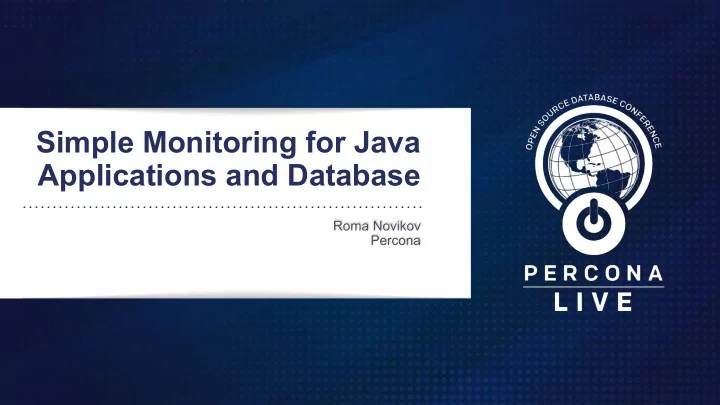
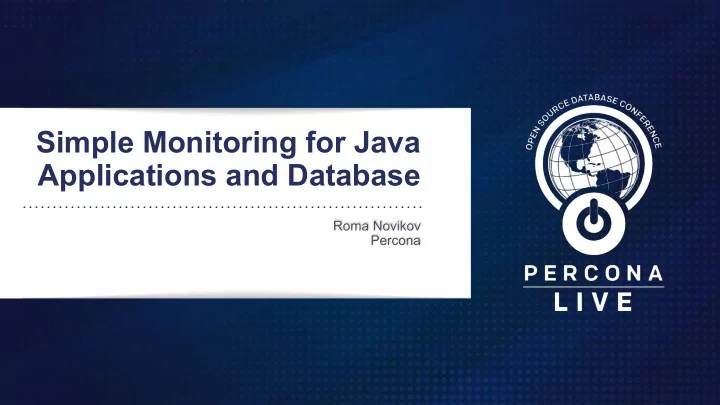
Simple Monitoring for Java Applications and Database Roma Novikov Percona
Introduction Click to add text
About Myself Roma Novikov ● Percona - Director of Platform, Engineering (2+ years) ● Since 2001: Web developer -> Lead/Architect -> Manager -> CTO Interests: ● web, highload, monitoring, and observability 3
The Goal of This Presentation Show the simple way to set up monitoring for Java application with database in one monitoring system and without changing the application Focused for: ● Ops - to show how to get a general view of the application ● Devs - get to know what you are shipping in an easy way 4
Presentation Matters ● Visualization is a key - no language needed ● Get everyone on the same page ● Give managers meaningful information 5
Monitoring / Metrics Click to add text
What to Use? ● “Common tools” ● top ● ps aux ● SHOW PROCESSLIST ● Why I need something new? ● What about data from “yesterday”? ● What's going on now with another part of the system? How is it affected? 7
What to Use? ● Saas/Paas + Vendor provided + DIY open source ● Challenges selecting the tools ○ Price ○ Support ○ Different environment coverage! ■ (Remember (hybrid) Clouds!) 8
What to Use? Percona’s choice: Prometheus and Grafana ● Prometheus ○ Simple but powerful architecture and data model ○ Exposition format ○ Targets ● Grafana ○ Data sources (30+) ○ Panel Types (50+) ○ Dashboards (X+) 9
PMM Percona Monitoring and Management
Why Did We Create PMM? ● A single tool to cover all supported databases ● Makes life easy with Prometheus and Grafana ● A common tool for internal use 1 1
Architecture Main Components: ● Prometheus ● Grafana ● Percona dashboards ● Consul ● Query Analytics ● CLI tool ● Prometheus exporters 1 2
Distribution ● Client ○ Linux package ○ Binary ● Server ○ Docker image ○ AWS Marketplace ○ Virtual appliances - OVF 1 3
How to Extend? ● External services ● Write PR and add new technology 1 4
Setting up Monitoring Click to add text
Introduction ● What will we monitor? ○ Java Application as .jar + Database (MySQL) in docker ● How? ○ Pmm = OS + Database monitoring ○ External services monitoring - JMX_exporter to add inside PMM ● Result ○ One app / Datasource (PMM / Prometheus) with data about OS, DB, JVM ○ Simple dashboard to see all at once 1 6
Big Picture DB JAVA PMM Server OVF PMM Client package jmx_exporter 1 7
PMM Server 1. Setup and run PMM Server - https://www.percona.com/downloads/pmm/ 1 8
Client - Description ● Java application as .jar file + DB (MySQL) in docker ● Used Vagrant for simplification 1 9
Client - Installation ● Get jmx_exporter for Prometheus ○ Jmx_exporter: https://github.com/prometheus/jmx_exporter ● Download https://repo1.maven.org/maven2/io/prometheus/jmx/jmx_p rometheus_javaagent/0.11.0/jmx_prometheus_javaagent-0. 11.0.jar ● Start Java APP and Java agent with JMX exporter ○ Create config file config.yaml ■ Empty file = track everything 2 0
Client - Run ● Run: # java -javaagent:./jmx_prometheus_javaagent-0.11.0.jar=8181: config.yaml -jar myapp.jar ● 8181 - port for the exporter 2 1
Client - Verify Exporter ● Open http://192.168.0.105:8181/metrics ● Exporter - OK 2 2
Client - Install pmm-client ● Configuring Percona Repositories with percona-release https://www.percona.com/doc/percona-repo-config/percona-release.html ● install pmm-client sudo apt-get install pmm-client ● Configure Client sudo pmm-admin config --server=192.168.0.104 --server-insecure-ssl --server-password=admin --server-user=admin OK, PMM server is alive. PMM Server | 192.168.0.104 (insecure SSL, password-protected) Client Name | vagrant Client Address | 192.168.0.105 2 3
Client - Configure Monitoring ● Add MySQL monitoring sudo pmm-admin add mysql [linux:metrics] OK, now monitoring this system. [mysql:metrics] OK, now monitoring MySQL metrics using DSN root:***@tcp(localhost:3306) [mysql:queries] OK, now monitoring MySQL queries from perfschema using DSN root:***@tcp(localhost:3306) ● Add External service for monitoring sudo pmm-admin add external:service JMX --service-port=8181 External service added. 2 4
Client - Verify Installation ● Verification command sudo pmm-admin list pmm-admin 1.17.1 PMM Server | 192.168.0.104 (insecure SSL, password-protected) Client Name | vagrant Client Address | 192.168.0.105 Service Manager | linux-systemd ... 2 5
Client - Verify Installation ... -------------- -------- ----------- -------- ----------------------------- --------------------------------------------- SERVICE TYPE NAME LOCAL PORT RUNNING DATA SOURCE OPTIONS -------------- -------- ----------- -------- ----------------------------- --------------------------------------------- mysql:queries vagrant - YES root:***@tcp(localhost:3306) query_source=perfschema, query_examples=true linux:metrics vagrant 42000 YES - mysql:metrics vagrant 42002 YES root:***@tcp(localhost:3306) .. 2 6
Client - Verify Installation … Job name Scrape interval Scrape timeout Metrics path Scheme Target Labels Health JMX 1m0s 10s /metrics http 192.168.0.105:8181 instance="vagrant" UP 2 7
Visualisation Click to add text
MySQL in Grafana 2 9
OS in Grafana 3 0
Java in Grafana 3 1
JVM in Grafana 3 2
Get Grafana Dashboard ● Go to https://grafana.com/dashboards/ ● Find good dashboard ● Example: ○ https://grafana.com/dashboards/3066/revisions ○ ○ 3 3
Outcome Click to add text
DIY Dashboard if Required 3 5
Any Questions? Click to add text
Thank You! Click to add text
Thank You to Our Sponsors
Rate My Session 39
Recommend
More recommend