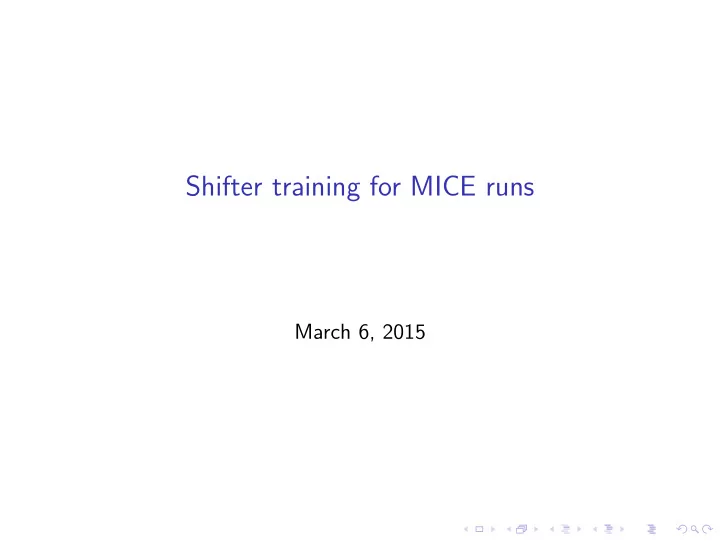
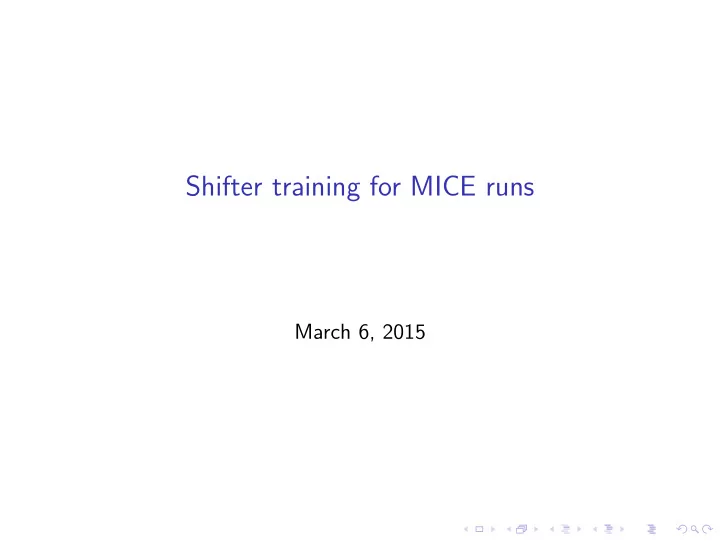
Shifter training for MICE runs March 6, 2015
Getting good data during a shift is easy but not obvious. ◮ How do you know which parts of the DAQ to care about and which you can safely ignore? ◮ How will you know if something goes wrong? And what do you do in that event? ◮ Between the 6 oscilloscopes and the many computers and monitors, how do you know where to look? Figure : Keeping track of all this is simpler than you think.
The shifter manual is a great resource. http://mice.iit.edu/mta/shift/mice/ShiftManual.txt
Checklist for shifters (more detail on following slides) 1. Get your bearings. (Updates from previous shifter and logbook.) 2. Put on hearing protection. 3. Log the start of your shift. This is important! 4. Run “Acnetize” in a browser (once per hour, see next slide) 5. While you’re at it, run through the following checklist: ◮ Number of sparks (new sparks? mention these in the logbook!) ◮ RF drive level set correctly? ◮ Tuning ok? ◮ Cavity temperature ok? ◮ Waveform capture on? ◮ . . .
ACNET Monitor Parameter List – a good place to start http://mice.iit.edu/cgi-bin/mta/acnetize Figure : Lines in yellow are the ones you should pay attention to.
Checklist: Getting set up Figure : Shown on monitor labeled MTARFLV2. Look under keyboard for login to unlock screensaver.
Checklist: Number of sparks?
Checklist: RF drive level set correctly? Figure : First, is amplitude monitoring turned on?
Checklist: RF drive level set correctly? (cont’d.)
Checklist: RF drive level set correctly? (cont’d.)
Checklist: Cavity tuning ok?
Other items on checklist ◮ Cavity temperature? Check the “Acnetize” site. http://mice.iit.edu/cgi-bin/mta/acnetize ◮ Waveform capture on? (This is important! We want to capture waveforms.) Check the LabView page to see that it’s running. ◮ Other parameters in the shift manual are easily checked in the same way.
What if there are problems? ◮ If there are LabView problems during the day, call Dave (x3873). ◮ If there are RF problems during the day, call Al (x4843) or Yagmur (312-420-5519)
Your shift, in a nutshell 1. Orient yourself 2. Check parameters as described above 3. Relax, but keep one eye on the “Acnetize” script 4. At the end of your shift, take some time to write a logbook entry even if nothing happened. 5. Give the next shifter a detailed run-down so they know what to look for.
Logbook entries are easy! Figure : This brings us to Michael’s part of the training.
Recommend
More recommend