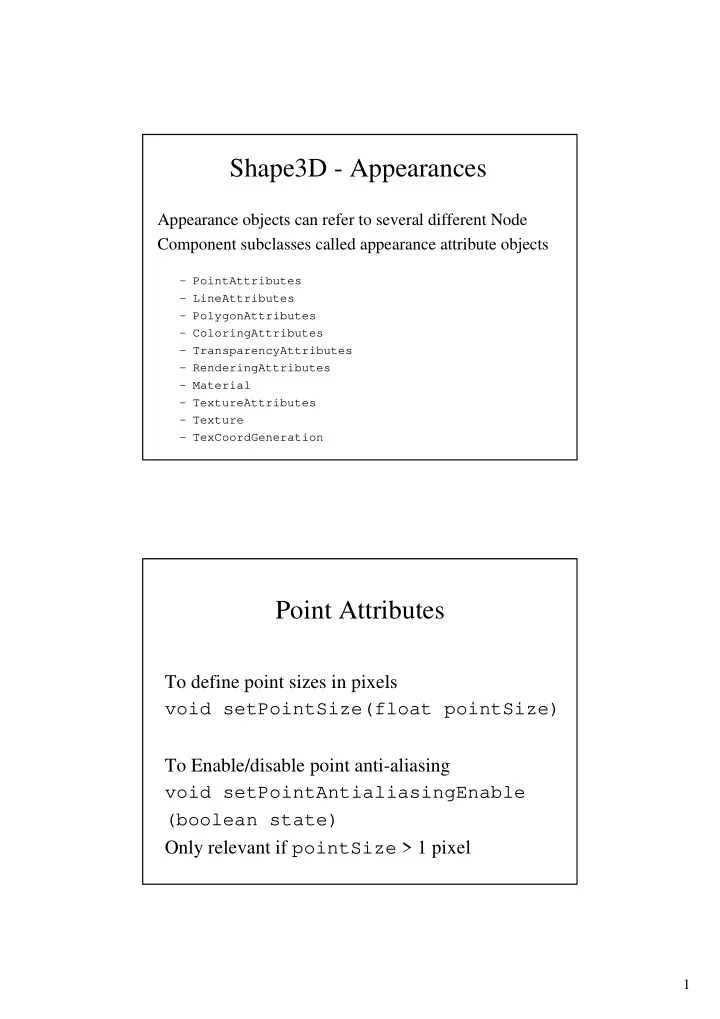
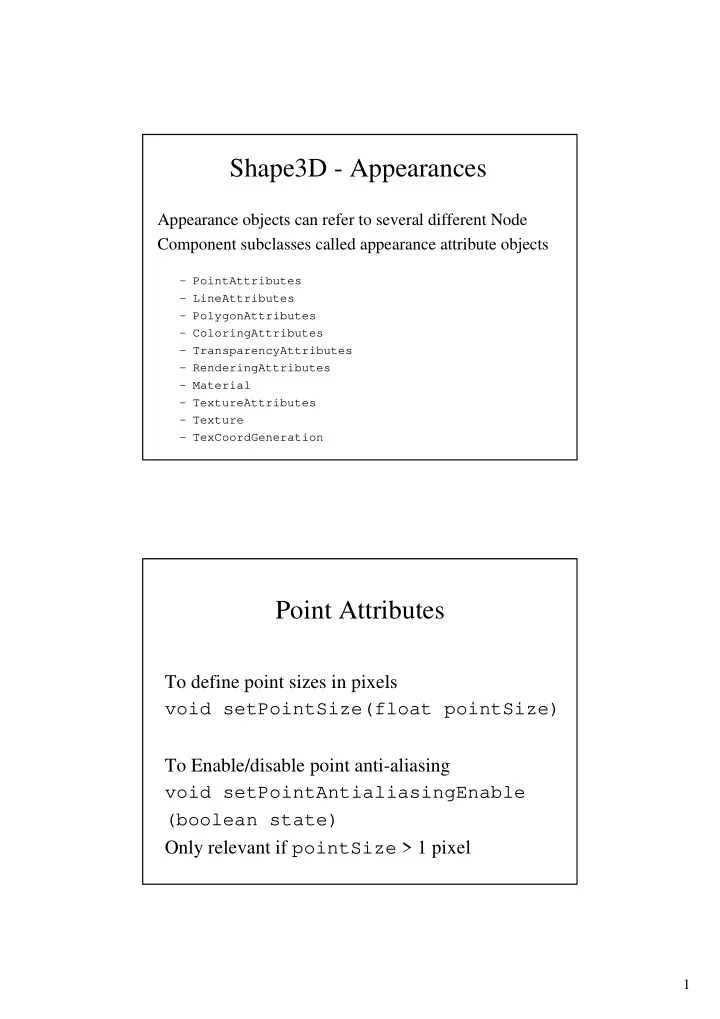
Shape3D - Appearances Appearance objects can refer to several different Node Component subclasses called appearance attribute objects – PointAttributes – LineAttributes – PolygonAttributes – ColoringAttributes – TransparencyAttributes – RenderingAttributes – Material – TextureAttributes – Texture – TexCoordGeneration Point Attributes To define point sizes in pixels void setPointSize(float pointSize) To Enable/disable point anti-aliasing void setPointAntialiasingEnable (boolean state) Only relevant if pointSize > 1 pixel 1
Line Attributes void setLinePattern(int linePattern) PATTERN_SOLID solid lines (no pattern). This is the default. PATTERN_DASH dashed lines; ideally, a repeating pattern of 8 pixels on and 8 pixels off. PATTERN_DOT dotted lines; ideally, a repeating pattern of 1 pixel on and 7 pixels off. PATTERN_DASH_DOT dashed-dotted lines; ideally, a repeating pattern of 7 pixels on, 4 pixels off, 1 pixel on, and 4 pixels off. PATTERN_USER_DEFINED lines with a user-defined line pattern. Polygon Attributes void setCullFace(int cullFace) cullFace is one of the following: CULL_FRONT, CULL_BACK, CULL_NONE Cull (do not render) front facing polygons, back facing polygons, or don’t cull any polygons at all void setPolygonMode(int polygonMode) polygonMode is one of the following: POLYGON_POINT, POLYGON_LINE, POLYGON_FILL Render polygons as either points, lines, or filled polygons (the default) 2
Colouring Attributes Colour specification void setColor(Color3f color); void setColor(float red, float green, float blue); Shading model specification void setShadeModel(int shadeModel); shadeModel is one of the following: SHADE_GOURAUD, SHADE_FLAT, FASTEST, NICEST Generally FASTEST = FLAT NICEST = GOURAUD Transparency Attributes TransparencyAttributes(); Constructs a TransparencyAttributes object with default values TransparencyAttributes(int tMode, float tVal; Construct TransparencyAttributes object with specified values TransparencyAttributes(int tMode, float tVal, int srcBlendFunction, int dstBlendFunction); Construct TransparencyAttributes object with specified values [ tMode,tVal,srcBlendFunction,dstBlendFunction covered on subsequent slides] 3
Transparency Value • Note that the transparency value ( tVal ) is the opposite of the alpha value used in the AlphaComposite class of Java 2D • tVal lies in the range [0.0, 1.0] – 0.0 is fully opaque • Equivalent to Java 2D alpha of 1.0 – 1.0 is fully transparent • Equivalent to Java 2D alpha of 0.0 • Quantity (1-tVal) still used in blend equations of alpha blend functions in Java 3D [See later] Transparency Mode The transparency mode can be one of NONE No transparency; the object is opaque FASTEST Use the fastest available method for transparency [default ??] NICEST Use the nicest available method for transparency [default ??] SCREEN_DOOR Use screen-door transparency; this is achieved with an on/off stipple pattern where the percentage of pixels that are transparent is approximately equal to tVal BLENDED Use alpha blended transparency [Covered on next slide] 4
Blend Equations • Transparency mode BLENDED • The blend equation is specified by a srcBlendFunction and a dstBlendFunction (cf AlphaComposite class in Java 2D) Blend = f s *SrcColour + f d *DstColour • Blend equation form: • Default source blend function is BLEND_SRC_ALPHA • Default destination blend function is BLEND_ONE_MINUS_SRC_ALPHA • Specifiable blend functions are: BLEND_ZERO - the blend function is f i = 0 i ε {s,d} BLEND_ONE - the blend function is f i = 1 BLEND_SRC_ALPHA - the blend function is f i = alphasrc BLEND_ONE_MINUS_SRC_ALPHA - the blend function is f i = 1 - alphasrc where alphasrc = 1-tVal of the source Rendering Attributes public RenderingAttributes() Constructs a RenderingAttributes object with the following default parameter values: Parameter Default Value alphaTestFunction ALWAYS alphaTestValue 0.0 depthBufferEnable true depthBufferWriteEnable true ignoreVertexColors false visible true 5
Pixel Rendering Operations • RenderingAttribute s controls two different per-pixel rendering operations – Alpha test • setAlphaTestValue() setAlphaTestFunction() determine whether and how the alpha test function is used – Depth buffer test • setDepthBufferEnable() setDepthBufferWriteEnable() determine whether and how the depth buffer is used for hidden surface removal Alpha Test Function The alpha test function is one of the following: ALWAYS Pixels are always drawn irrespective of the alpha value; disables alpha testing NEVER Pixels are never drawn irrespective of the alpha value EQUAL Pixels are drawn if the pixel alpha value is equal to the alpha test value NOT_EQUAL Pixels are drawn if the pixel alpha value is not equal to the alpha test value LESS Pixels are drawn if the pixel alpha value is less than the alpha test value LESS_OR_EQUAL Pixels are drawn if the pixel alpha value is less than or equal to the alpha test value GREATER and GREATER_OR_EQUAL cf LESS and LESS_OR_EQUAL 6
Depth Buffer • The depth buffer is the collection of depth values for rendered pixels – It is used to determine the visibility or occlusion of pixels as they are rendered – It is used differently when rendering opaque and transparent objects – As transparent objects do not occlude opaque objects they do not normally update the depth buffer • The Depth buffer can be enabled or disabled for this RenderingAttributes component object – Disabling the depth buffer ensures that an object is always visible, regardless of any occlusion that would normally have occurred • The setDepthBufferWriteEnable() method enables or disables writing the depth buffer for this object • By default both the buffer and DepthBufferWrite are enabled Other Rendering Attributes • Vertex colours – Colours can be specified per vertex in Geometry objects – These vertex colours can be ignored if ignoreVertexColors is true – If lighting is enabled the Material diffuse colour will be used as the object colour – Otherwise, if lighting is disabled, the ColoringAttributes colour is used – The default value is false • Visibility – Visual objects are made invisible using the Visibility flag – When the Visibility flag is false, visual objects are not rendered – The flag is set with the setVisible() method – By default, the Visibility flag is true 7
Material The Material object defines the appearance of an object under illumination. If the Material object in an Appearance object is null, lighting is disabled for all nodes that use that Appearance Material(); constructs and initialises a Material object using default parameters Material(Color3f ambientColor, Color3f emissiveColor, Color3f diffuseColor, Color3f specularColor, float shininess); constructs and initialises a new Material object with given parameters Material Properties I • Ambient colour – The ambient RGB colour reflected off the surface of the material – The range of values is 0.0 to 1.0 – The default ambient colour is (0.2, 0.2, 0.2) • Diffuse colour – The RGB colour of the material when illuminated – The range of values is 0.0 to 1.0 – The default diffuse colour is (1.0, 1.0, 1.0) 8
Material Properties II • Specular colour – The RGB specular colour of the material • Highlights – The range of values is 0.0 to 1.0 – The default specular colour is (1.0, 1.0, 1.0) • Emissive colour – The RGB colour of the light the material emits – The range of values is 0.0 to 1.0 – The default emissive colour is (0.0, 0.0, 0.0) Material Properties III • Shininess – The material's shininess in the range [1.0, 128.0] • 1.0 being most matte and 128.0 being most gloss – The default value for shininess is 64.0 • The Material object also enables/disables lighting setLightingEnable(boolean state) Enables/disables lighting for this Appearance object 9
Texture Attributes TextureAttributes() Constructs a TextureAttributes object with default parameters TextureAttributes(int textureMode, Transform3D transform, Color4f textureBlendColor, int perspectiveCorrectionMode) Constructs a TextureAttributes object with the specified values The TextureAttributes object defines attributes that apply to texture mapping according to a textureMode which is one of the following - MODULATE - modulates the object colour with the texture colour DECAL - applies the texture colour to the object as a decal BLEND - blends the texture blend colour with the object colour REPLACE - replaces the object colour with the texture colour Other Texture Attributes • Transform – Transform the texture coordinates – The texture transform can translate, scale, or rotate the texture co-ordinates • BlendColor – The texture blend colour used when the texture mode is BLEND • PerspectiveCorrectionMode – The perspective correction mode used for colour and texture coordinate interpolation – Must be one of the following: • NICEST - uses the nicest (highest quality) available method for texture mapping perspective correction • FASTEST - uses the fastest available method for texture mapping perspective correction 10
Recommend
More recommend