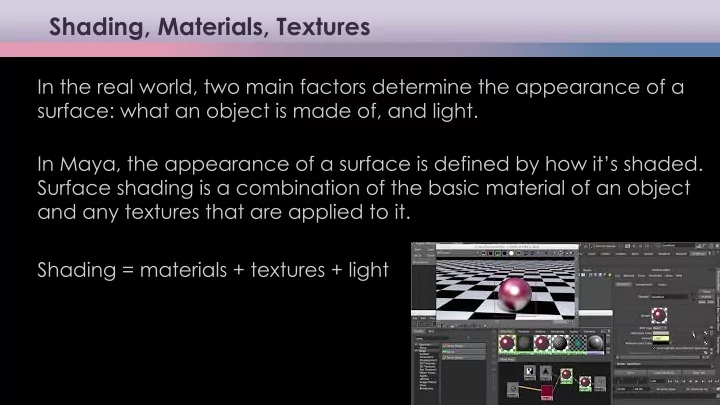
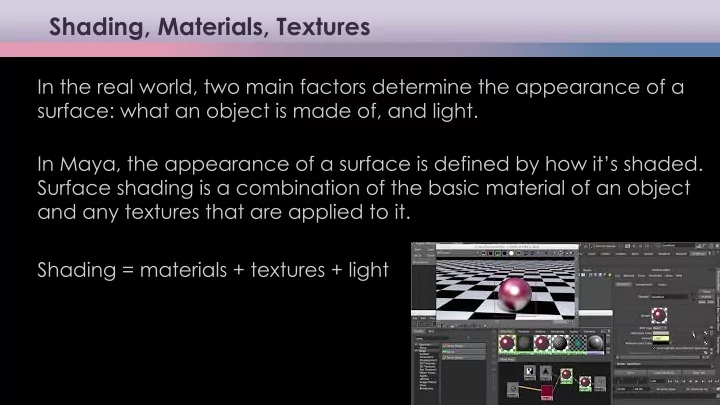
Shading, Materials, Textures In the real world, two main factors determine the appearance of a surface: what an object is made of, and light. In Maya, the appearance of a surface is defined by how it’s shaded. Surface shading is a combination of the basic material of an object and any textures that are applied to it. Shading = materials + textures + light Computer Science
Shading because textures are often applied to shaders, the entire process of shading is sometimes informally referred to as texturing. Applying textures to shaders is also called texture mapping or simply mapping. You map a texture to the color node of a shader that is assigned or applied to a Maya object. Computer Science
Illumination Global (ambient) Local (spot light) Ray tracing Ray tracing is a technique for generating an image by tracing the path of light through pixels in an image plane and simulating the effects of its encounters with virtual objects. The technique is capable of producing a very high degree of visual realism, but at a greater computational cost. -wikipedia Computer Science
Materials materials determine the character of an object's surface any number of different attributes color texture shine transparency bump mapping, etc. materials contain and control all of those different attributes Computer Science
Materials Computer Science
Reflections Diffuse Specular Glossy how reflective the object is Computer Science
Refractions Refraction is the change in light direction caused by a change in speed that occurs as light passes through a solid, transparent object. Computer Science
Hypershade Computer Science
Interactive Photorealistic Render (IPR) As you work with shading, you’ll find many attributes that have no effect in the scene view, because the scene view is only a rough approximation of how the scene will render. The IPR renderer is ideal for testing shading. It shows the results of all changes you make to shading and shows them immediately. However, some attribute changes such as reflectivity and reflections are not displayed. Computer Science
Shader Attributes Color is the color of the object, such as red or blue. This can be a flat color or a texture map. Ambience is the amount of ambient color that will affect an object’s surface. Ambience in the surface property is a simulation of even flat lighting coming from every direction onto the surface (this is not from an actual light source). . Computer Science
Shader Attributes Diffuse value governs how much light is reflected from the surface in all directions. When light strikes a surface, light disperses across the surface and helps illuminate it. The higher this value, the brighter its object is when lit. The lower the Diffuse value, the more light is “absorbed” into the surface, yielding a darker result. Computer Science
Shader Attributes Transparency -how transparent or see-through the object will be (glass) Reflectivity -how reflective the object will be. Refraction is the change in light direction caused by a change in speed that occurs as light passes through a solid, transparent object. Translucency - the amount of light that can pass through an opaque object such as paper or canvas. Incandescence- the quality of self-illumination—for example, a computer monitor that is emitting light or a lamp shade with the light on. Specular highlights are bright spots that appear on an object’s surface when light shines on that object. Glow-a standard attribute that most 3D applications can simulate to aid in the effect of self-illumination. . Computer Science
Shader Attributes Bump maps simulate a texture along the surface of an object by adding shadow and highlight effects along the surface. Bump maps are grayscale images in which a mid-gray color represents no change in the surface, black represents inward changes to the surface, and white represents a push outward in the surface. The bump map manipulates the surface normals to change the shading properties and make the surface looked textured. Computer Science
Materials In the real world, two main factors determine the appearance of a surface: what an object is made of, and light. In Maya, the appearance of a surface is defined by how it’s shaded. Surface shading is a combination of the basic material of an object and any textures that are applied to it. Computer Science
Textures Procedural Bitmap Procedural maps are mathematical Bitmap file textures are the standard algorithms that create various picture format that you would use in patterns an image-manipulation program such as Adobe Photoshop. These are Brick, Ramp/ gradient, grid, wave, widely used because you have a lot fractal, checker, etc. of control of these textures and can Resolution-independent even use real photographs as the Seamless starting place to achieve realism. Resolution-dependent Computer Science
Textures Checker texture with transparency attribute Computer Science
Textures Procedural Bitmap Procedural maps are mathematical Bitmap file textures are the standard algorithms that create various picture format that you would use in patterns an image-manipulation program such as Adobe Photoshop. These are Brick, Ramp/ gradient, grid, wave, widely used because you have a lot fractal, checker, etc. of control of these textures and can Resolution-independent even use real photographs as the Seamless starting place to achieve realism. Resolution-dependent Computer Science
Textures In the real world, two main factors determine the appearance of a surface: what an object is made of, and light. In Maya, the appearance of a surface is defined by how it’s shaded. Surface shading is a combination of the basic material of an object and any textures that are applied to it. Computer Science
UV mapping horizontal (U) and vertical (V) coordinates of the 2D coordinate map space that is applied to a 3D object UVs are 2D representations of a 3D object. There can be a problem with wrapping a 2D image (a texture) around a 3D object. UV mapping helps with this problem: UVs are directly related to vertices on a polygon and NURBS, but the UVs cannot be manipulated in 3D space; they are tied to a 2D coordinate plane and edited in a UV editor. Computer Science
Textures The below image shows how to do UV mapping and the use of place2DTexture node for the 2D texture placement. Computer Science
examples The Digital Emily Project Paul Debevec Light Stage X Smithsonian 3-D portraits of President Obama Skin Stretch: Simulating Dynamic Skin Microgeometry SIGGRAPH 2015 UV mapping tips Computer Science
Recommend
More recommend