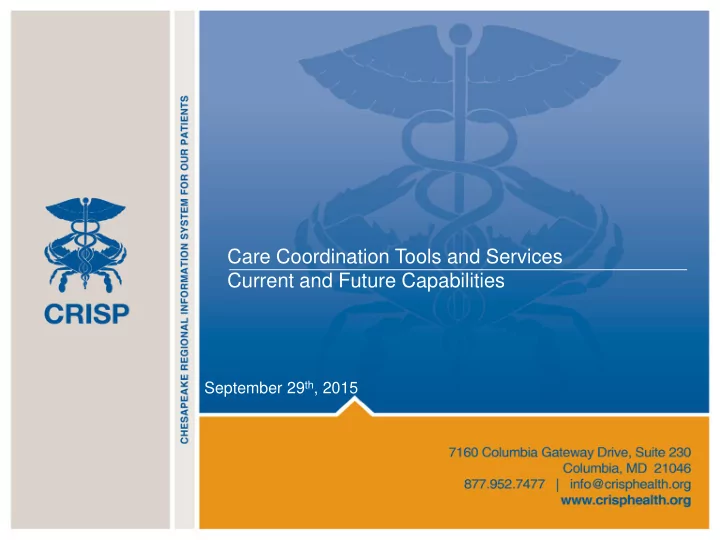
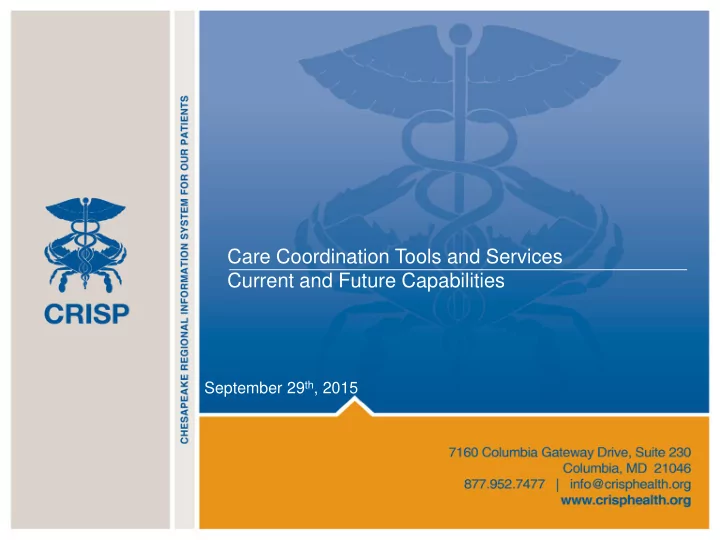
Care Coordination Tools and Services Current and Future Capabilities September 29 th , 2015
Current Tools and Services
Clinical Query Portal The query portal allows credentialed users to search the HIE for clinical data. All 47 acute care hospitals in Maryland and 6 of 8 DC hospitals share clinical data. There are currently over 110,000 queries per month. 10 hospitals have enabled “single sign - Types of data available: on” connectivity to the portal enabling • Patient demographics single-click access to data in CRISP. • Lab results • Radiology reports • Maryland PDMP Meds Data • Discharge summaries • History and physicals • Operative notes • Consult notes
Clinical Query Portal - Single Sign-on Single Sign-On (SSO) is an approach to enable faster and more efficient access to the query portal through the EHR. By securely sending a local user’s credentials and the current patient medical record number (or other demographics), CRISP can send the user directly to the patient summary screen.
Encounter Notification Service – Current Capabilities CRISP currently receives Admission Discharge Transfer messages in real-time from: • All Maryland Acute Care Hospitals • 6 of 8 D.C. Hospitals • All Delaware Hospitals Through ENS, CRISP generates real time hospitalization notifications to PCPs, care coordinators, and others responsible for patient care. Important Current Capabilities 1. Full Continuity of Care Documents (CCDs) are also routed through ENS to subscribing providers who elect to receive them to support transitions of care. 10 Hospitals currently send CCDs to CRISP Hospitals can “auto - subscribe” so they can be alerted when one of their past discharges is being 2. readmitted within 30 days. This same capability allows the receiving hospital to be notified when a patient arriving at their facility had been discharged from another facility within the past 30 days. 34 hospitals currently auto-subscribe to receive readmission notifications 3. ENS was recently enhanced to include the ER and IP visits for a given patient with the past 6 months.
Methods to Receive Notifications Currently, ENS recipients can choose to receive real-time or a daily (or twice daily) summaries of the prior 24 hours of hospitalizations. Most notifications are sent via CRISP secure direct messaging tool (shown below). Some ENS subscribers choose to integrate notifications into their EHR by receiving the notifications in the form of an ADT. Example: Daily summary notification sent as an attachment to CRISP’s secure inbox
Near-term Additional Approaches for ENS ENS is in final testing to deliver notifications directly into Epic. Notifications are also currently flowing into other recipient systems in production. CRISP will also offer an ENS user interface beginning in early October rather than simple spreadsheet via secure email. Users will still have the ability to download the spreadsheet.
ICN Infrastructure Tools and Services
Clinical Portal Enhancements Care Alert Available! (Click to View) ENS Subscribers to this Patient Click to View Full Care Profile Johnson Family Medicine – 410-555-7676 Readmission Risk Clinical Query Portal Enhancements – Improvements to the existing clinical query portal including approaches to simplify access, incorporating new content such as access to care profiles, and displaying the patient’s providers.
In-Context Alerting In-context alerting is intended to provide key information to clinical decision makers at the most effective point in their clinical workflows. An example of an in-context alert is pushing information to a hospital ER when a patient is registered indicating if a care plan is available in CRISP. In this In-context alert use case, a pre-defined method to access the care plan(or just key sections such as the care alert) would be established between CRISP and the receiving organization. In-Context Alerting – inclusive of a range of alert types sent to the point of care or to a care manager that pertains to critical information about a patient, identifies care gaps, indicates post-discharge follow-up care has not occurred, etc
Care Profile View Content Update Care Profile Repository Access Type / Source Frequency and Access Point Methods SSO Access through Query Portal Patient Daily Demographics Clinical Alert Daily Information API call from EHR ENS Subscriber A Daily Information CRISP Care P Profile Daily I Repository ADT Data CRS Case Mix Monthly Data Link from ENS User Interface Care Plan Daily Availability Indicator = to be developed
Data Router and Non-Hospital Connectivity Key Functions include: Shared Infrastructure – Separate Systems If shared or Consent management PC regional tools are Health Health ACO pursued, they MH Plan Plan could exist Data normalization outside of CRISP Local Local Local Local Shared Tools CDR CDR CDR CDR Risk Data routing Stratification Care Gap Patient-provider relationships Routing – Data Normalization – Patient Consent – Analysis Patient Relationship Determination Analytics determination and management Statewide Administrative Ambulatory Networks CDR Data in HIE to support individual encounters Common Need Analytics & Reporting Data Router - The router is a service that includes key functionality to support connectivity, consent management, data routing to other services or data consumers, and determine patient-provider relationships. These approaches may rely on connectivity through a health system, through a hosted EHR, directly to the practice, or via an administrative network.
Standardized Risk Stratification Tools Risk Stratification Methodology • Standardized and shared risk stratification and predictive modeling tools • Supporting common understanding high risk patients Statewide Hospital • Visits Data Data feeds to provider care management (CRS Database) systems • Risk scores available through broader set of CRISP tools Note: Over time, additional data, such as Medicare claims data, can supplement the currently available hospital case mix data. Standardized Risk Stratification Tools - deployment of one or more centralized risk stratification methodologies to support stratification of patients initially using HSCRC case mix data housed in CRS but expanding to include broader data sets. Predictive risk score will be shared through a range of tools, including the query portal and ENS.
Patient Total Hospitalization (PaTH) Dashboard
Patient Total Hospitalization (PaTH) Dashboard incorporating all patient data (formerly called ‘All - Patient Report’) Visualization of all casemix data with ability to view individual patient utilization data Allows care managers to identify high-risk patients in conjunction with planned or existing coordination programs Filters enable a user to focus on a specific population Filter on dates, visits, readmissions, charges, zip codes, MRN, primary payer and age Filter on other hospital used to find patients going to multiple facilities
Summary Tab: Filters Hospital Name filter is limited to the user’s Condition filters limit the population to hospital or hospitals in the user’s system patients with a selected condition. Each filter has 3 options: Time Period: Select last 3, 6, or 12 months of - All: All patients are presented whether data. Data is on a 1-2 months lag from or not they have this condition current date - Condition Present: only patient with this condition are shown. If multiple filters Utilization filters: Apply filters to limit the have this selection, only patient with all population to patients with selected selected conditions are presented (e.g. utilization criteria at the user’s hospital in patient with both asthma and diabetes) the selected time period - Condition Not Present: only patient who do not have this condition are presented (e.g. patients who have never had diabetes) MRN: Type in an MRN number or paste a list of MRNs of interest Age Group: based on age of the patient at Zip is the zip code of patient residence on the last visit the most recent visit. Type in a zip code or paste a list of predefined codes High Utilizers: This filter selects patients with Primary Payer: filter of the primary payer on 3 or more visits across all hospitals and at the most recent patient visit least one visits at the user’s hospital. Unlike the Utilization filters above that only focus Secondary Payer: filter of the secondary on the user’s hospital, this filter looks across payer on the most recent patient visit. Use all hospitals. Choose between: with Primary Payer to filter for Dual-Eligibles - 3 or more Inpatient/Observation>=24 hrs 16 - 3 or more ER visits
PaTH Tab: Navigation Select bubbles to get more detail on Use filters to patients select population of interest Visit totals are displayed for selected patients Visits timeline shows progressions of care for selected patients Click on EID row to navigate to the Patient Detail tab to Hover over each see visit level detail shape to see the for each patient detail for each visit, such as primary diagnosis and DRG 17
Recommend
More recommend