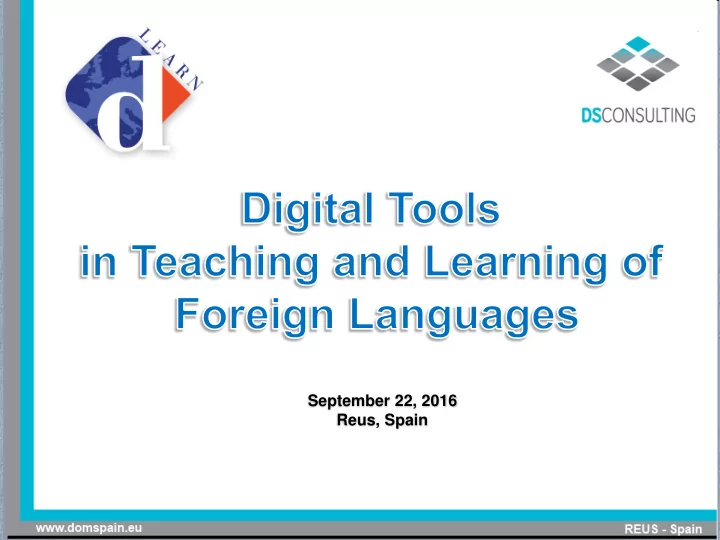
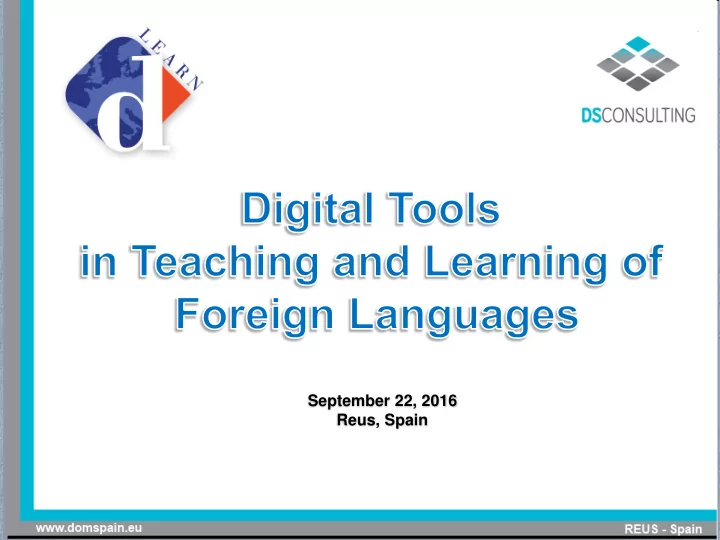
September 22, 2016 Reus, Spain
WHAT DO WE MEAN BY “TECHNOLOGY”? Advancements in the methods and tools we use to solve e pr probl blems ems or ac achie ieve e a g a goal al. What you use depends fundamentally on what you are trying to accomplish.
TECHNOLOGY CAN HELP YOU Onl nline ine collabor laboration ation tools ols - Google Apps Presen esenta tatio tion n softw tware are – PowerPoint Table lets ts linked to computers, projectors and the cloud Cour urse se managemen nagement t tools ols - Canvas Clic icker ers and smar artp tphones hones Lecture ture-capt apture ure tools ls – Panopto: http://panopto.com/free-trial/?lcg=eu
TECHNOLOGY IN EDUCATION Beginner’s Guide to Using Twitter for Professional Development: https://www.youtube.com/watch?v=8MqUu2aIhU4 1. Tweet about upcoming due dates, coordinate assignments . 2. Set up a foreign language news stream . 3. Post supplementary materials . 4. Facilitate discussions. 5. Connect classrooms. 6. Sync with a blog @WorldofLanguage @ALL4language PublicTwitter list of ELL/ESL/ELT Teachers created by Larry Ferlazzo
BLOGS IN LANGUAGE TEACHING
DIGITAL TOOLS IN LANGUAGE TEACHING
WORDLE.NET: R – L – W - S Vocabulary activities : Guess the topic Predict texts , characters…reconstruct the text (words-> phrases) Word Family Find the Odd One Out Discover phrasal verb/idioms Grammar activities: Revise a grammar point: question words, conditionals, etc.
VIALOGUES: L – W - S http://educade.org/teaching_tools/vialogues Upload a video - from YouTube or from the site 1. collection Once you’ve created a vialogue, encourage 2. thoughtful conversations by posing questions, adding polls, and replying to comments. Embed a vialogue into your website, LMS, or blog 3. Make your vialogues public or private 4.
WIZER: R - W Interactive assignments, including writing and reading assignments Multiple choice quizzes Labelling assignments. You can distribute your Wizer activities to your students through Google Classroom or through the use of a link and pin system . http://app.wizer.me/ Demo: https://youtu.be/CeLQAjrixQU
CREATING ONLINE LEARNING GAMES Class Tools http://www.classtools.net/ EXCELLENT L earning activities in arcade games’ formats Philologus http://www.philologus.co.uk/index.php Recent television games shows as templates Jeopardy Labs http://www.purposegames.com/ - Lets teachers and students create their own online games of Jeopardy.
QUIZIZZ: Vocabulary and Grammar QUIZIZZ : previously- created or your own “quizzes” DEMO: https://youtu.be/NDgcY4Vzlkw EDUCAPLAY http://en.educaplay.com/ O Riddles, Crosswords, and WordSearch Puzzles O Fill in the texts, Matching O Dialogues O Dictations O Jumbled Word and Jumbled Sentence O Quizzes O Maps
TOOLS FOR FOREIGN LANGUAGE LEARNERS Pronunciation : simple text-to-speech tools Cepstral Voices: http://www.cepstral.com/en/demos Oddcast: http://www.oddcast.com/home/demos/tts/tts_tran_example. php Voz Me: http://vozme.com/index.php?lang=en Antonyms and Synonyms: Visuwords http://www.visuwords.com/ Lexipedia http://www.lexipedia.com/
TOOLS FOR ENGLISH LANGUAGE LEARNERS: DICTIONARIES Beginning and Early Intermediate ELL – The Language Guide. http://www.languageguide.org/english/vocabulary/ Intermediate ELL -> Harcourt’s E-Glossary http://www.harcourtschool.com/glossary/esl/ Intermediate and Advanced ELL -> Answers.com http://www.yourdictionary.com/answers-com PlayPhrase: http://www.playphrase.me/en/search?a=1&q=Let%20me%20get%20this %20straight
OTHER TOOLS FOR ELL The English Game - a British-oriented video interactive site for learning English: http://premierskillsenglish.britishcouncil.org/skills/watch/the- english-game?utm_source=twitter- google+&utm_medium=social&utm_campaign=bc- teachingenglish Everyday Life: http://www.gcflearnfree.org/everydaylife Tip of My Tongue: http://chir.ag/projects/tip-of-my-tongue/ Rhyme Zone finds rhymes, synonyms, definitions: http://www.rhymezone.com/
THANK YOU FOR YOUR ATTENTION Olena Bilozerova Reus, Spain international@domspain.eu Tel. 0034 660115104 To know more about the DLEARN programme of webinars: http://dlearn.eu/training/
Recommend
More recommend