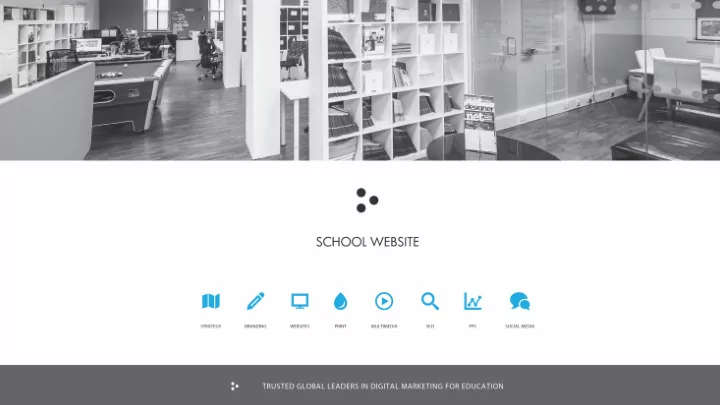
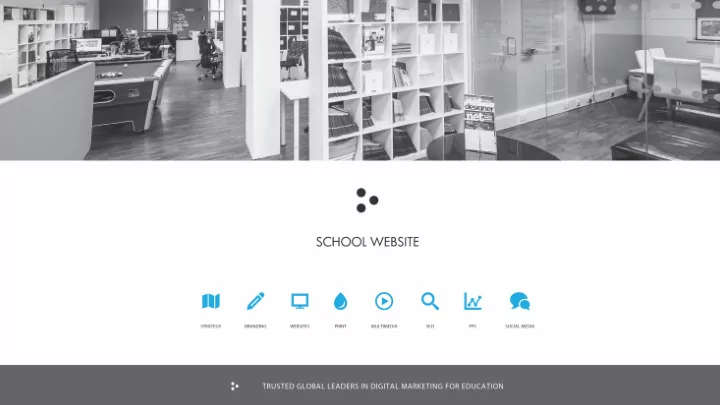
SEO FOR SCHOOLS OPTIMISING YOUR WEBSITE FOR MAXIMUM EXPOSURE
A BIT ABOUT US SCHOOL WEBSITE Digital marketing agency with 10+ years dedicated to the education market We’re a team of over 50 experts offering website and print design, multimedia, SEO, PPC and Social Media services ALTA JUSTUS – HEAD OF MARKETING 17+ years working in marketing, both online and off Bring my corporate experience to the education sector 3
WHAT IS SEO? Search Engine Optimisation (SEO) is the process of improving the visibility of a website or a webpage in search engines ‘organic’, or unpaid search results. 3
TYPES OF SEARCH RESULTS PPC/Paid Search Ad PPC/Paid Search Ad Organic/SEO/ Natural results Wikipedia Information News results Google maps/ Localised Localised results results 5
WHY IS SEO SO IMPORTANT? WHY IS SEO SO IMPORTANT? A website is the first place prospective parents and pupils will go to research your school A website that is optimised will give you the best chance of appearing on page one of Google 93% of visitors won’t go further than the first page of Google Only 21% of marketers have included SEO in their budget this year! 6
MARKET SHARE OF SEARCH ENGINES Google 66.4% Baidu 11.2% Bing 10.3% Yahoo 9.3% AOL 0.53% Ask 0.21% Lycos 0.01% Others 2.1% 7
HOW DO SEARCH ENGINES WORK? 8
KEY FACTORS THAT AFFECT SEO CONTENT KEYWORDS LINKS ON-PAGE SOCIAL MEDIA MOBILE USABILITY OPTIMISATION 9
YOUR WEBSITE CONTENT CONTENT IS KING ...And Context is Queen! Google wants to deliver users high quality content that’s relevant to visitors Easy to use and flexible CMS is a must Ensure your content is: o Relevant o Readable o Insightful o Fresh 10
YOUR WEBSITE CONTENT TIPS Know your audience(s) and write for them first Try to put your keywords in the first few lines of your content, but don’t keyword stuff Beef up your content. Top ranking pages now have 25% more content so don’t be too sparse Include video in your content to reduce your Bounce rate and increase your Dwell time 11
YOUR BLOG CONTENT TIPS Create a content calendar to ensure you have a strategy for covering topics that is relevant to your audience Look at your Google Analytics to see the most popular content Include social buttons to share your content Find out what’s trending on social media and create a blog around the topic Google loves fresh content 12
KEYWORDS STILL IMPORTANT But less emphasis than before Use balanced mixture of terms relevant to your webpages Don’t repeat where you can avoid Search friendly – what are people searching on? 13
KEYWORD RESEARCH Access your current situation – does your site contain any keywords? Ask yourself ‘Is the keyword relevant to your website’s content?’ Search for the term/phrase in the major engines o Are your competitors showing up organically? o Are schools showing up as paid ads? Use Google Webmaster tools to see how people are currently finding your school website 14
KEYWORD PLANNER TOOL Set up a Google Adword Account to access the free Keyword Planner Enter your parameters: o Keyword phrase o Location o Your URL o Your Product Category (education) Keyword Planner with return suggested keywords Indicates the competition for that keyword as well – ie Low, Medium or High 15
KNOW YOUR COMPETITION Search the keyword phrases you want to be found on Look at which schools come up Right click, choosing ‘ View Page Source ’ and use ‘ Find ’ to locate their keywords Read their content – there’s a good chance that’s why they’re ranking on that term 16
TAKING A SNEAKY PEEK 17
CREATING YOUR KEYWORD LIST Your School Name The type of school – ie. Boarding, Day, Co-ed School sector – ie. Primary, Secondary, Independent Curriculum – IB, British Extra-curricular – Sports, Music, Arts Localise your keywords by including your location Create variations of your keywords and group them into categories Decide which pages you’ll optimise with which keywords – start small 18
GROUPING YOUR KEYWORDS Name Type (Boarding) Sector (Independent) YourSchoolName Girls Boarding School City Girls Independent School City YourSchoolName City Boys Boarding School City Boys Independent School City Co-ed Independent School Your SchoolName County Co-ed Boarding School City County Your SchooName City and Co-ed Boarding School County Independent School Country Country YourSchoolName variations or Co-ed Boarding School City, Private School City, Country abbreviations Country 19
LINK BUILDING TYPES OF LINKS Backlinks – links from external websites pointing to yours Interlinks – links between pages of your own school website Social links – inbound links from social media Outbound links – links to other websites 20
LINK BUILDING TIPS Check your backlinks. Disavow spam or low-ranking sites through Webmaster Tools Look to have your school listed on high domain authority ranking sites such as ‘Education UK’ and ‘The Good Schools Guide’ Use your keywords in your internal links, not ‘Click here’ Try to include social links back to your website whenever possible Include outbound links to authority sites such as Wikipedia as this helps Google zero in on your topics 21
ON-PAGE OPTIMISATION OPTIMISING YOUR META-TAGS: How your website speaks to Google Important that your website CMS allows you to easily make changes to: URL o Page Headings <H1> o Meta Data o Image Alt Tags o Check your current Google’s Meta SEO Checker for Chrome 22
TITLE META-TAGS EXAMPLE META TITLE The most important 'non-content' part of your page Each meta title should be unique Google displays the first 50-60 characters of a title tag so keep title under 55 characters Pages that start with your keyword rank higher Include modifiers like ‘Best’, ‘Leaders’ and ‘Guide’ in your titles to rank for long -tail keywords Include your Title in your H1 (header) tag 23
DESCRIPTION META TAGS EXAMPLE META DESCRIPTION This tag is often used by search engines for the description of your web page This currently won’t affect the ranking or indexing of your webpage but may change very soon Keep under 160 characters to encourage people to view your page 24
KEYWORD META-TAGS Use keywords or keyword phrases that are relevant to that web page Include keyword in your page headers <H1 tags> 25
IMAGE ALT META-TAGS Use the keyword in the image’s file name whenever possible Create descriptive Alt and Title text including your keywords Be sure that your image matches your content Like the keywords on your web page, don’t stuff them 26
CREATING SEO-FRIENDLY URLS Keep short and sweet – the first 3 to 5 words in a URL are given the most weight Include keyword where possible ie: www.yourschoolname.sch.uk/boarding Don’t included underscores, symbols or numbers RENAMING YOUR URLS Be sure to use your CMS to create redirects on the pages that are high in SEO juice 27
SOCIAL MEDIA #B E S OCIAL Your social activity counts Social links are organic Social results show up in Google so create content which is: o Engaging o Useful o Relevant 28
SOCIAL MEDIA TIPS Grow your followers – but don’t try to cheat Make your posts searchable – avoid private posts on platforms Google likes Google+, so consider an account use your #Keywords in your #Hashtags Include social share buttons on your website – can increase sharing of content up to 700% Update your content regularly and share on social media. The more the content is shared the better domain authority you achieve & move higher up the SEO ranks 29
MOBILE USABILITY RESPONSIVE MATTERS Over 50% of all Google searches are now done on a mobile Google’s April algorithm update means a responsive website ranks higher Update had the biggest effect of all the recent Google updates – 40% of websites Social feeds are more viewed on mobiles so make sure your links take them to a mobile- friendly website 30
OTHER SEO TIPS GET VISUAL Over 55% of Google search results now include videos and over 40% include photos It’s expected that search engines will continue to increase the ranking factor of sites with video as their popularity increases YouTube is owned by Google & the 2nd largest ‘search engine’ so take advantage of putting your keywords on your video descriptions YouTube is another opportunity for backlinks from a high authority domain 31
TOP 2016 SEO PREDICTIONS 1. MOBILE DOMINATION Mobile-friendly websites will continue to rise in rankings, leaving others behind Mobile devices have now taken overtaken laptops as the number one device in the UK User experience becomes even more important Goes hand in hand with Dwell time and Bounce rate 32
TOP 2016 SEO PREDICTIONS 2. CLICK-THRU RATE (CTR) The percentage of time a visitor has clicked through to your search results Can be tracked in Webmaster Tools/Search Traffic/Search Analytics You can see the queries your website has come up on and the CTR for each page 32
Recommend
More recommend