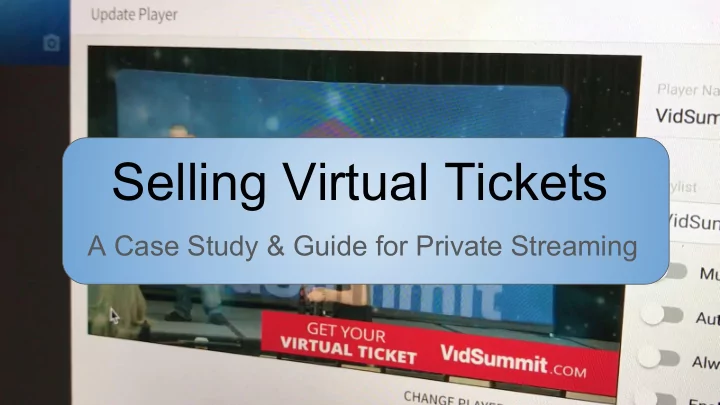
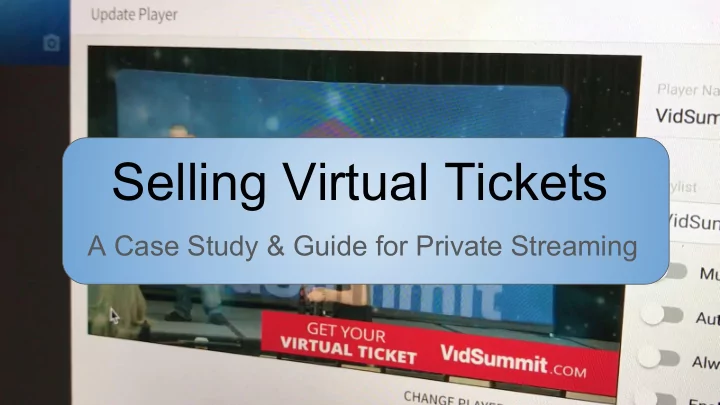
Selling Virtual Tickets A Case Study & Guide for Private Streaming
Considerations for Event Planning One of the main considerations for selling virtual tickets is how you plan to deliver your virtual content. I like to think about the possible event live streaming solutions in 4 levels. Level 1 is using a mobile device like an iPad with a WiFi connection. This is the most affordable and easiest way to live stream an event, but it will limit your video production possibilities. Level 2 is the use of a computer with various USB connected cameras. You can use a regular Windows or Mac laptop with multiple webcams and connected USB audio mixers to add a mixture of audio/video inputs to create a professional looking live production. Once we get into level 2 and level 3 we are using live streaming software such as: Wirecast, vMix, Switcher Studio or LiveStream. This software allows us to display lower thirds, intro videos, transitions and much more. Level 3 and 4 include professional lighting, cameras, microphones and actual camera operators who ensure a best in class experience for your live audience. I offer multiple courses on live streaming software and hardware system options you can find on my Udemy Instructor page.
Using a Private CDN A Private CDN (Content Delivery Network) is the destination for your live streaming video which can handle protection of your content through a Paywall. In order to sell virtual tickets it's important that we work with a CDN that can protect our content and restrict access only to paying customers. Therefore we do not want to use a free streaming provider like YouTube or Facebook who cannot protect our exclusive content. Some Private CDN companies to look into include: DACAST, StreamMonkey, Livestream, Vimeo and UStream.
What is a paywall? A paywall is a service provided by Private CDN companies to securely process payment for your virtual tickets. Private CDN's can use third party payment solutions such as Paypal and Stripe but they almost always take a small percentage of all sales. It's normal to pay a CDN up to 20% of all ticket sales for providing the Paywall service.
Pricing Structure Usually virtual tickets are offered at a fraction of the price regular event tickets but can include exclusive "digital only" content such as on-demand video access. In the case study we will review at the end of this course, VidSummit used a three tier system. Tier one is a one day pass for $399. Tier two is an ultimate pass which includes two days, plus on-demand video access for $799. Tier three is a virtual ticket which allows users to watch the live stream for $149 with an option for on-demand video access for $49. We found that almost 98% of all virtual ticket holders also purchased access to the on-demand video content.
Pricing Structure Concerns Some event planners worry that virtual ticket sales could undermine in-person ticket sales. In many cases, the virtual tickets are purchased by people who physically cannot make it to a venue yet still want access to the content. In these cases, the in-person ticket sales would not be affected. Some events such as music festivals are able to broaden their local reach to a global audience around the world. If you believe that virtual ticket sales could undermine in-person ticket sales, I challenge you to give it a try.
Website Integration To create an effective virtual ticket sales campaign, integration with your website is essential. The option to purchase a virtual ticket should be available as an option right next to actual ticket sales on your website. I would also highly suggest making on-demand video access an a'la carte option during the up-front buying process. Once you have your virtual ticket purchasing process integrated with your website you also want to make access to the live streamed content as easy for people to find as possible. VidSummit was able to put a banner on the top of the website while the event was live which said "click here to watch live".
On-Demand Content Offer If you are not offering on-demand video content than you are missing out on a possible revenue stream that is relatively easy to deliver on. When you are live streaming your content you should also consider recording the content in a High Definition quality on a local computer or hard drive. You can take that content and put it on your own password protected website or simply put that content onto a cloud based server such as Dropbox. I would suggest organizing your content with an on-demand video company. Most Private CDN's will help users offer store their live video for on-demand video playback. A favorite service of mine for protected content is Vimeo.
Social Media Integration Just because we are using a Private CDN does not mean that we shouldn't live stream some parts of the event on Facebook and YouTube. It's possible to reach large audiences on these social media platforms to build awareness and generate even more virtual ticket sales. At VidSummit we used a service called Switchboard Live that was able to receive a single RTMP (Real Time Media Protocol) stream from our live production system and redistribute that signal to multiple YouTube, Facebook, Periscope and Twitter accounts. These accounts allowed us to reach large audiences with the intent to promote our virtual ticket sales. We were able to sell hundreds of additional virtual tickets by promoting sales via a rotating lower third which said "Watch the Entire Event, Purchase a Virtual Ticket at VidSummit.com"
The Tech Setup Live streaming an event of any size can be challenging. I am going to explain the main components and share with you a small, medium and large professional live streaming system we set up for VidSummit. I have multiple courses that go into the video production software and hardware in more detail. But let's start with your live streaming computer. Almost every live streaming system is a computer and most are based on Windows. You can use a Windows or Mac computer running free software like OBS (Open Broadcaster Software) or advanced software like Wirecast or vMix. Subscribe to our YouTube Channel to see more about various tech setups.
Handling multiple rooms There are so many different types of events but the most complicated events have multiple rooms. When you have multiple rooms, you need have multiple live streaming systems. This year we teamed up with David Foster, the Head Geek of Geeks Life and Co-Founder of Live Streaming Pros. The plan was simple. PTZOptics will supply all of the cameras, cables and PoE switches and Live Streaming Pros will provide their custom made live streaming computers running vMix. Each room would have at least 2 PTZ cameras and a static ZCam all connected via 3G SDI cabling to the PCIe capture cards available inputs in each streaming PC. There are three main rooms including a Main Ball Room, a Theater and a large room called "West Chester". Each room has speakers lined up to be live streamed and recorded from 8AM to 6PM each day with a 1 hour break for lunch at noon. See our video on the next slide about our technology setups at VidSummit.
Let’s watch a behind the scenes video of our tech setup in each room…
Case Study Working with VidSummit organizer Derral Eves we were able to live stream the entire conference for the first time in 2017. Derral is a social media leader and YouTube influencer who is really a master in the digital video space. As you have seen throughout this course live stream large events like this involve a lot of moving parts. Luckily, we are using remotely controlled cameras and wireless internet technology that allows us to make things much easier than they ever have been in the past. See a video testimonial on the next slide.
Recommend
More recommend