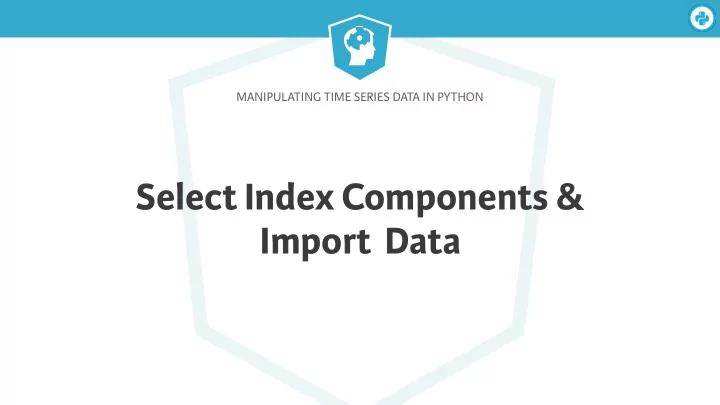
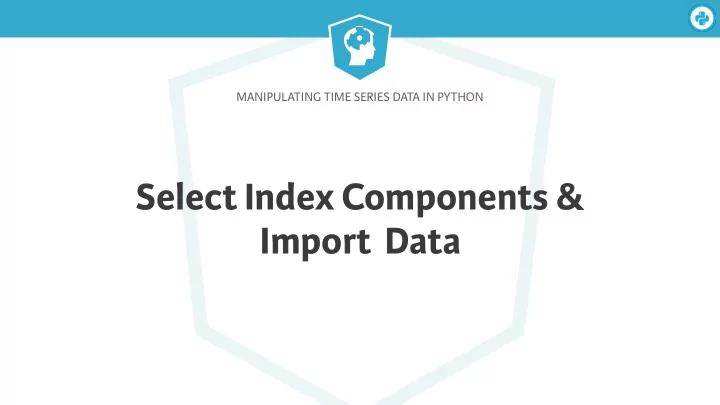
MANIPULATING TIME SERIES DATA IN PYTHON Select Index Components & Import Data
Manipulating Time Series Data in Python Market Value-Weighted Index ● Composite performance of various stocks ● Components weighted by market capitalization ● Share Price x Number of Shares => Market Value ● Larger components get higher percentage weightings ● Key market indexes are value-weighted: ● S&P 500, NASDAQ, Wilshire 5000, Hang Seng
Manipulating Time Series Data in Python Build a Cap-Weighted Index ● Apply new skills to construct value-weighted index ● Select components from exchange listing data ● Get component number of shares and stock prices ● Calculate component weights ● Calculate index ● Evaluate performance of components and index
Manipulating Time Series Data in Python Load Stock Listing Data In [1]: nyse = pd.read_excel('listings.xlsx', sheetname='nyse', na_values='n/a') In [2]: nyse.info() RangeIndex: 3147 entries, 0 to 3146 Data columns (total 7 columns): Stock Symbol 3147 non-null object # Stock Ticker Company Name 3147 non-null object Last Sale 3079 non-null float64 # Latest Stock Price Market Capitalization 3147 non-null float64 IPO Year 1361 non-null float64 # Year of listing Sector 2177 non-null object Industry 2177 non-null object dtypes: float64(3), object(4)
Manipulating Time Series Data in Python Load & Prepare Listing Data In [3]: nyse.set_index('Stock Symbol', inplace=True) In [4]: nyse.dropna(subset=['Sector'], inplace=True) In [5]: nyse['Market Capitalization'] /= 1e6 # in Million USD Index: 2177 entries, DDD to ZTO Data columns (total 6 columns): Company Name 2177 non-null object Last Sale 2175 non-null float64 Market Capitalization 2177 non-null float64 IPO Year 967 non-null float64 Sector 2177 non-null object Industry 2177 non-null object dtypes: float64(3), object(3)
Manipulating Time Series Data in Python Select Index Components In [5]: components = nyse.groupby(['Sector'])['Market Capitalization'].nlargest(1) In [6]: components.sort_values(ascending=False) Sector Stock Symbol Health Care JNJ 338834.390080 Energy XOM 338728.713874 Finance JPM 300283.250479 Miscellaneous BABA 275525.000000 Public Utilities T 247339.517272 Basic Industries PG 230159.644117 Consumer Services WMT 221864.614129 Consumer Non-Durables KO 183655.305119 Technology ORCL 181046.096000 Capital Goods TM 155660.252483 Transportation UPS 90180.886756 Consumer Durables ABB 48398.935676 Name: Market Capitalization, dtype: float64
Manipulating Time Series Data in Python Import & Prepare Listing Data In [7]: tickers = components.index.get_level_values('Stock Symbol') In [8]: tickers Out[8]: Index(['PG', 'TM', 'ABB', 'KO', 'WMT', 'XOM', 'JPM', 'JNJ', 'BABA', 'T', 'ORCL', ‘UPS'], dtype='object', name='Stock Symbol’) In [9]: tickers.tolist() Out[9]: ['PG', 'TM', 'ABB', 'KO', ‘WMT', … 'T', 'ORCL', 'UPS']
Manipulating Time Series Data in Python Stock Index Components In [10]: columns = ['Company Name', 'Market Capitalization', 'Last Sale'] In [11]: component_info = nyse.loc[tickers, columns] In [12]: pd.options.display.float_format = '{:,.2f}'.format Company Name Market Capitalization Last Sale Stock Symbol PG Procter & Gamble Company (The) 230,159.64 90.03 TM Toyota Motor Corp Ltd Ord 155,660.25 104.18 ABB ABB Ltd 48,398.94 22.63 KO Coca-Cola Company (The) 183,655.31 42.79 WMT Wal-Mart Stores, Inc. 221,864.61 73.15 XOM Exxon Mobil Corporation 338,728.71 81.69 JPM J P Morgan Chase & Co 300,283.25 84.40 JNJ Johnson & Johnson 338,834.39 124.99 BABA Alibaba Group Holding Limited 275,525.00 110.21 T AT&T Inc. 247,339.52 40.28 ORCL Oracle Corporation 181,046.10 44.00 UPS United Parcel Service, Inc. 90,180.89 103.74
Manipulating Time Series Data in Python Import & Prepare Listing Data In [13]: data = pd.read_csv('stocks.csv', parse_dates=['Date'], index_col='Date').loc[:, tickers.tolist()] In [14]: data.info() DatetimeIndex: 252 entries, 2016-01-04 to 2016-12-30 Data columns (total 12 columns): ABB 252 non-null float64 BABA 252 non-null float64 JNJ 252 non-null float64 JPM 252 non-null float64 KO 252 non-null float64 ORCL 252 non-null float64 PG 252 non-null float64 T 252 non-null float64 TM 252 non-null float64 UPS 252 non-null float64 WMT 252 non-null float64 XOM 252 non-null float64 dtypes: float64(12)
MANIPULATING TIME SERIES DATA IN PYTHON Let’s practice!
MANIPULATING TIME SERIES DATA IN PYTHON Build a Market-Cap Weighted Index
Manipulating Time Series Data in Python Build your Value-Weighted Index ● Key inputs: ● Number of Shares Aggregate Market Value per Period ● Stock Price Series ● Normalize Index to start at 100
Manipulating Time Series Data in Python Stock Index Components In [1]: components Company Name Market Capitalization Last Sale Stock Symbol PG Procter & Gamble Company (The) 230,159.64 90.03 TM Toyota Motor Corp Ltd Ord 155,660.25 104.18 ABB ABB Ltd 48,398.94 22.63 KO Coca-Cola Company (The) 183,655.31 42.79 WMT Wal-Mart Stores, Inc. 221,864.61 73.15 XOM Exxon Mobil Corporation 338,728.71 81.69 JPM J P Morgan Chase & Co 300,283.25 84.40 JNJ Johnson & Johnson 338,834.39 124.99 BABA Alibaba Group Holding Limited 275,525.00 110.21 T AT&T Inc. 247,339.52 40.28 ORCL Oracle Corporation 181,046.10 44.00 UPS United Parcel Service, Inc. 90,180.89 103.74
Manipulating Time Series Data in Python Number of Shares Outstanding In [2]: shares = components['Market Capitalization'].div(components['Last Sale']) Stock Symbol PG 2,556.48 # Outstanding shares in million TM 1,494.15 ABB 2,138.71 Market Capitalization = Number of Shares x Share Price KO 4,292.01 WMT 3,033.01 XOM 4,146.51 JPM 3,557.86 JNJ 2,710.89 BABA 2,500.00 T 6,140.50 ORCL 4,114.68 UPS 869.30 dtype: float64
Manipulating Time Series Data in Python Historical Stock Prices In [3]: data = pd.read_csv('stocks.csv', parse_dates=['Date'], index_col='Date').loc[:, tickers.tolist()] In [4]: market_cap_series = data.mul(no_shares) In [5]: market_series.info() DatetimeIndex: 252 entries, 2016-01-04 to 2016-12-30 Data columns (total 12 columns): ABB 252 non-null float64 BABA 252 non-null float64 JNJ 252 non-null float64 JPM 252 non-null float64 … TM 252 non-null float64 UPS 252 non-null float64 WMT 252 non-null float64 XOM 252 non-null float64 dtypes: float64(12)
Manipulating Time Series Data in Python From Stock Prices to Market Value In [6]: market_cap_series.first('D').append(market_cap_series.last('D')) Out[6]: ABB BABA JNJ JPM KO ORCL \ Date 2016-01-04 37,470.14 191,725.00 272,390.43 226,350.95 181,981.42 147,099.95 2016-12-30 45,062.55 219,525.00 312,321.87 307,007.60 177,946.93 158,209.60 PG T TM UPS WMT XOM Date 2016-01-04 200,351.12 210,926.33 181,479.12 82,444.14 186,408.74 321,188.96 2016-12-30 214,948.60 261,155.65 175,114.05 99,656.23 209,641.59 374,264.34
Manipulating Time Series Data in Python Aggregate Market Value per Period In [7]: agg_mcap = market_cap_series.sum(axis=1) # Total market cap In [8]: agg_mcap(title='Aggregate Market Cap')
Manipulating Time Series Data in Python Value-Based Index In [9]: index = agg_mcap.div(agg_mcap.iloc[0]).mul(100) # Divide by 1st value In [10]: index.plot(title='Market-Cap Weighted Index')
MANIPULATING TIME SERIES DATA IN PYTHON Let’s practice!
MANIPULATING TIME SERIES DATA IN PYTHON Evaluate Index Performance
Manipulating Time Series Data in Python Evaluate your Value-Weighted Index ● Index return: ● Total index return ● Contribution by component ● Performance vs Benchmark ● Total period return ● Rolling returns for sub periods
Manipulating Time Series Data in Python Value-Based Index - Recap In [1]: agg_market_cap = market_cap_series.sum(axis=1) In [2]: index = agg_market_cap.div(agg_market_cap.iloc[0]).mul(100) In [3]: index.plot(title='Market-Cap Weighted Index')
Recommend
More recommend