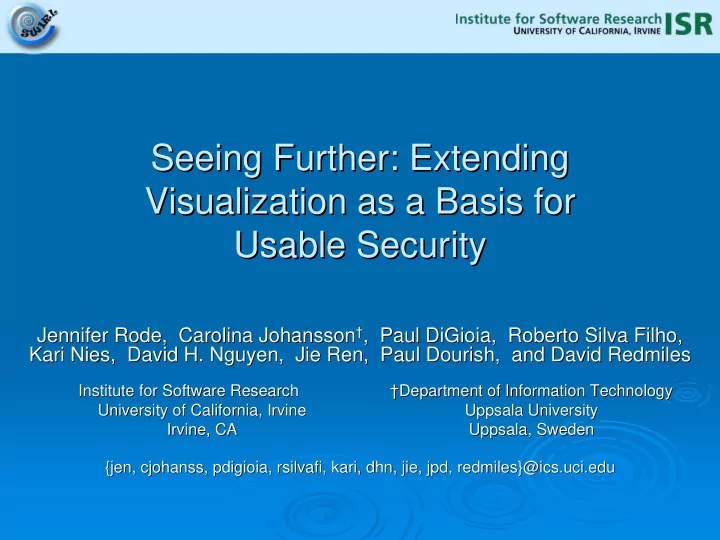
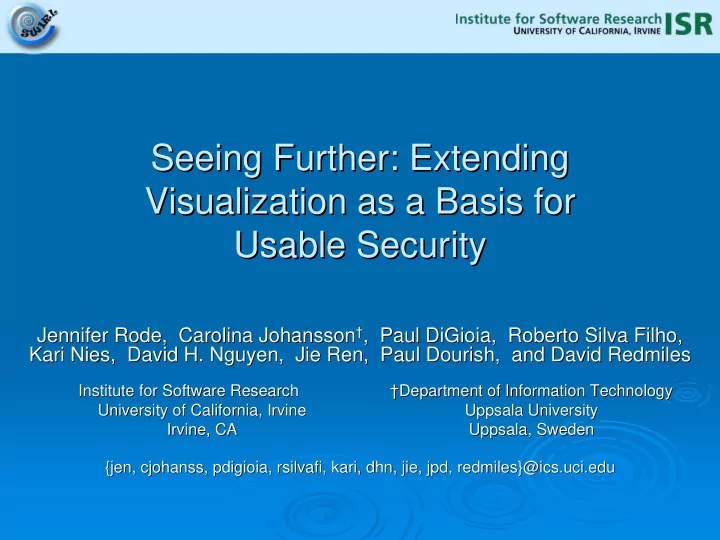
Seeing Further: Extending Seeing Further: Extending Visualization as a Basis for Visualization as a Basis for Usable Security Usable Security Jennifer Rode, Carolina Johansson † † , Paul DiGioia, Roberto Silva Filho, Jennifer Rode, Carolina Johansson , Paul DiGioia, Roberto Silva Filho, Kari Nies, David H. Nguyen, Jie Ren, Paul Dourish, and David Redmiles Redmiles Kari Nies, David H. Nguyen, Jie Ren, Paul Dourish, and David Institute for Software Research Institute for Software Research †Department of Information Technology † Department of Information Technology University of California, Irvine Uppsala University University of California, Irvine Uppsala University Irvine, CA , CA Uppsala, Sweden Irvine Uppsala, Sweden {jen, cjohanss {jen, cjohanss, , pdigioia pdigioia, , rsilvafi rsilvafi, , kari kari, , dhn dhn, , jie jie, , jpd jpd, , redmiles redmiles}@ics.uci.edu }@ics.uci.edu
Outline Outline � Introduction Introduction � � Overview of the Impromptu test bed Overview of the Impromptu test bed � � User study design User study design � � User study results User study results � � Design implications Design implications � � New Features New Features � � Additional User Study Additional User Study �
Introduction Introduction � We see two approaches to usability & security: We see two approaches to usability & security: � � “ “strict usability strict usability” ” vs vs “ “everyday use everyday use” ” � � The critical concern for usable security is that The critical concern for usable security is that � people be able to make informed decisions people be able to make informed decisions about their actions. about their actions. � Traditional security is often Traditional security is often “ “automatic automatic” ” and and � “transparent transparent” ”. . “ � We advocate making security more visible, We advocate making security more visible, � allowing users to understand the consequences allowing users to understand the consequences of their actions and empowering them to make of their actions and empowering them to make “effective effective” ” security choices. security choices. “
Design Approach Design Approach In support of “ “effective security effective security” ” we are we are In support of exploring three design principles: exploring three design principles: � Dynamic visualization of system activity Dynamic visualization of system activity � � Integration of Configuration and Action Integration of Configuration and Action � � Event Event- -based architectures based architectures �
Impromptu Overview Impromptu Overview Our testbed testbed is is Impromptu Impromptu , an ad , an ad- -hoc peer hoc peer- -to to- -peer peer Our file sharing application. file sharing application. � Pie metaphor Pie metaphor � � Dots are shared files Dots are shared files � � Use of color Use of color � � Visualizing user activity Visualizing user activity � � Sharing levels Sharing levels �
User Study User Study � Wanted to test Wanted to test ‘ ‘everyday use everyday use’ ’ of our file of our file � sharing software sharing software � As this was a prototype we chose to test it As this was a prototype we chose to test it � in a lab, so we could iterate on the design in a lab, so we could iterate on the design before investing the effort to make a user before investing the effort to make a user installable version installable version
Study Design Study Design � 24 students in 8 small group sessions 24 students in 8 small group sessions � w/mixture of strong and weak ties. w/mixture of strong and weak ties. � In each session 3 participants used In each session 3 participants used � Impromptu Impromptu � Data: Data: � � Audio tape of sessions Audio tape of sessions � � Notetaker Notetaker- - one per users one per users � � Debrief interview with negative and positive Debrief interview with negative and positive � critique of interface critique of interface
Task Description Task Description � Task: collaborate on a research budget for a Task: collaborate on a research budget for a � grant grant � Create an individual budget & justify expenses Create an individual budget & justify expenses � � Negotiate merging into a group budget Negotiate merging into a group budget � � Budget had a max. Participants received cost Budget had a max. Participants received cost � estimates. estimates. � Told to imagine it was there one chance to get Told to imagine it was there one chance to get � their advisor to pay for all of the equipment and their advisor to pay for all of the equipment and travel, the everyday financial realities of their travel, the everyday financial realities of their research. research.
Sharing to Accomplish Task Sharing to Accomplish Task � Asked them to share files to do task, but not Asked them to share files to do task, but not � required, so they could choose ould choose required, so they c � what to share what to share � � when and under what circumstance when and under what circumstance � � level of sharing level of sharing � � Participants were competing for resources they Participants were competing for resources they � could create strategies to help maximize the could create strategies to help maximize the amount of money that would be allocated to amount of money that would be allocated to them. them. � Variety of sharing strategies emerged Variety of sharing strategies emerged �
Sharing Strategies Sharing Strategies � Strategies varied including: Strategies varied including: � free sharing of information from the start (e.g. free sharing of information from the start (e.g. � � session 4) session 4) � hiding personal budget until the last possible minute hiding personal budget until the last possible minute � (e.g. participant A in session 6) (e.g. participant A in session 6) sharing despite other’ ’s strategies (8b) s strategies (8b) sharing despite other � � � maliciously editing other budget justifications to help maliciously editing other budget justifications to help � ensure they received more money (7c) ensure they received more money (7c) � This meant that privacy in the form of setting This meant that privacy in the form of setting � access control of one’ ’s own files were s own files were access control of one instrumental to the task. instrumental to the task.
Findings Findings � UI and implementation UI and implementation � � Configuration and action Configuration and action � � Dynamic visualization of system activity Dynamic visualization of system activity �
Findings: UI & Implementation Findings: UI & Implementation � While we had designed a collaboration While we had designed a collaboration � tool participants viewed Impromptu as a tool participants viewed Impromptu as a file sharing tool: file sharing tool: � 9 user complained it didn 9 user complained it didn’ ’t update files live t update files live � � Suggests that interface succeeded Suggests that interface succeeded � � In creating a sense of shared activity In creating a sense of shared activity � � That that sharing and interaction was the That that sharing and interaction was the � primary focus– – not security not security primary focus
Findings: Configuration & Action Configuration & Action Findings: Impromptu allows: Impromptu allows: � Context sensitive negotiation of sharing Context sensitive negotiation of sharing � � Participants to develop explicit strategies of Participants to develop explicit strategies of � sharing to achieve goals. Recognition of sharing to achieve goals. Recognition of norms relies on configuration being visible to norms relies on configuration being visible to all parties. all parties. Participant 7a: “ “Do I have to share? Do I have to share?” ” Participant 7a: Participant 7c: “ “Come on. Put it in the second ring Come on. Put it in the second ring” ” Participant 7c: Facilitator: “ “Why did you say the second ring? Why did you say the second ring?” ” Facilitator: Participant 7c: “ “Well, you know. It Well, you know. It’ ’s the norm, and you s the norm, and you Participant 7c: don’ ’t want to share more than necessary, right. t want to share more than necessary, right.” ” don
Findings: Dynamic Visualization of Findings: Dynamic Visualization of System Activity System Activity � Gave others a sense of participation: Gave others a sense of participation: � � Allowed participant Allowed participant’ ’s to know whose files s to know whose files � were whose were whose � Recognized new files added, changes in Recognized new files added, changes in � permissions, and changes in files permissions, and changes in files � However, history of interaction provided However, history of interaction provided � inadequate as indicated by the rings inadequate as indicated by the rings
Recommend
More recommend