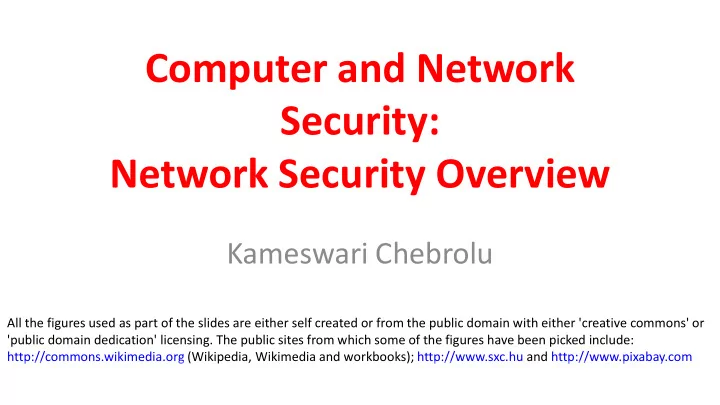
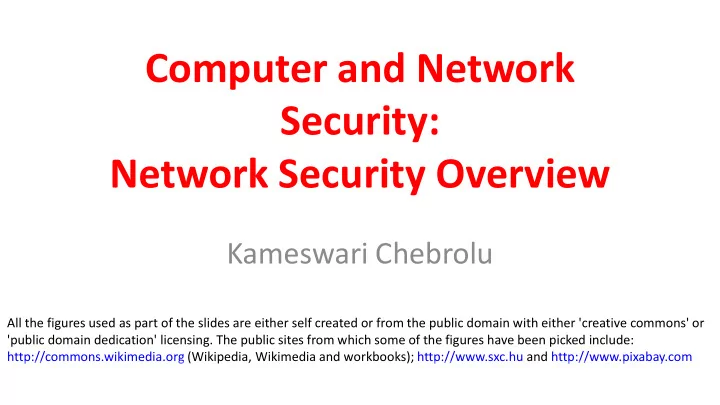
Computer and Network Security: Network Security Overview Kameswari Chebrolu All the figures used as part of the slides are either self created or from the public domain with either 'creative commons' or 'public domain dedication' licensing. The public sites from which some of the figures have been picked include: http://commons.wikimedia.org (Wikipedia, Wikimedia and workbooks); http://www.sxc.hu and http://www.pixabay.com
What is Network Security? “Network security consists of the policies adopted to prevent and monitor unauthorized access, misuse, modification, or denial of a computer network and network -accessible resources . ” (From wikipedia.org)
Why are networks vulnerable? • Protocols not designed with security in mind • Protocols complex and heterogeneous – Many points of attack • Built-in anonymity • Lot of sharing – Services (printer), media (e.g. wireless), files (windows sharing) etc
Protocol Security In the past, protocols not designed with security in mind • Confidentiality: No one can read our data – Reality: No encryption by default in any protocol (data or headers) • Integrity: No one can alter our data – Reality: Simple checksum, CRCs; not cryptographically secure
• No notion of authenticity (signatures) • Availability: Network resources available to us when we want (further, not available to unauthorized users) – Reality: Distributed implementation gives some tolerance but still susceptible to say DOS attacks
Current Status Things are not so bad … • Application Layer: SSH (remote login), PGP (for emails), DNSSEC (for DNS) • Transport Layer: SSL/TSL Used by applications to add security on top of TCP
• Network Layer: IPsec, BGP-S (secure BGP routing protocol) • Ipsec: Needs OS changes; mostly used by VPNs (virtual private networks) Two modes: Transport: IP payload encrypted) Tunnel: entire IP encrypted and put in another IP packet; helps with NATs • Link Layer: WEP, WPA (wireless) • Firewalls, DMZ (demilitarized Zone) etc
Network Battlefield • Attacks • Defenses
Composition of an Attack • Scanning for vulnerable machines • Sniffing traffic to determine current state • Spoofing to cover up tracks • Exploit i.e. use vulnerability to execute the attack
Scanning Can scan network topology, OS used by machines; ports and services open on machines Scanning often employed by sysads also Network topology: How? Ping sweeping (which machines are up) Traceroute: path taken by acket
OS: How? Make TCP connection to target; Examine initial window size, distribution of sequence numbers, TCP options etc Ports and Services: How? Establish TCP/UDP connections to different ports Check port open or closed Well-known ports mapped to specific services Banner grabbing: guess service at a port based on message/challenge received from remote machine NMAP: A useful tool to check out
Sniffing Can sniff traffic to mine username/passwords, locate important machines (DHCP/DNS servers etc) Tools: tcmpdump/wireshark; set interface in monitor/promiscuous mode Difficult to sniff with Ethernet star topology; Wireless is easier Attacks like ARP cache poisoning, MAC flooding (to be covered later) can help sniff
Spoofing Take on some other IP or MAC address Can cover track (longer hops, better it is) Gain access to resources (e.g. MAC address based authentication) Note: With IP spoofing, Reply will go to original source
Vulnerability/Exploits Weak passwords, OS flaws, software bugs, un- validated user input Get a remote shell, preferably with root permissions Access private data, install malicious software, delete files Above done with good intentions → penetration test (find exploitable vulnerabilities) Tools to check out: Nessus, Core Impact (commercial)
Defenses Hard problem; need to defend against many points of attack Requires proper planning, careful execution and regular maintenance Common techniques: Fix Protocol shortcomings (not always possible due to wide spread use)
Perimeter via firewalls: Keeps certain type of traffic away from computers protected by it Logic: Alls eggs in one basket; watch carefully Intrusion Detection System (IDS) Match traffic to known attack patterns (signatures) and block Clever attacker can use IDS as a honey pot Launch false attack to trip IDS, then carry real attack
Host based defenses Firewalls and HIPS (host based intrusion prevention system) Anti-virus, anti-spyware to locate malware Integrity checkers (e.g. tripwire) ensure files are not modified Periodically compare file on disk with its hash
Summary Internet a very powerful resource but full of dangers Any machine connected to it can be exploited Network protocols not designed with security in mind Many attacks possible Network Security becoming increasingly important → Variety of defense mechanisms are being put in place to provide security
Recommend
More recommend