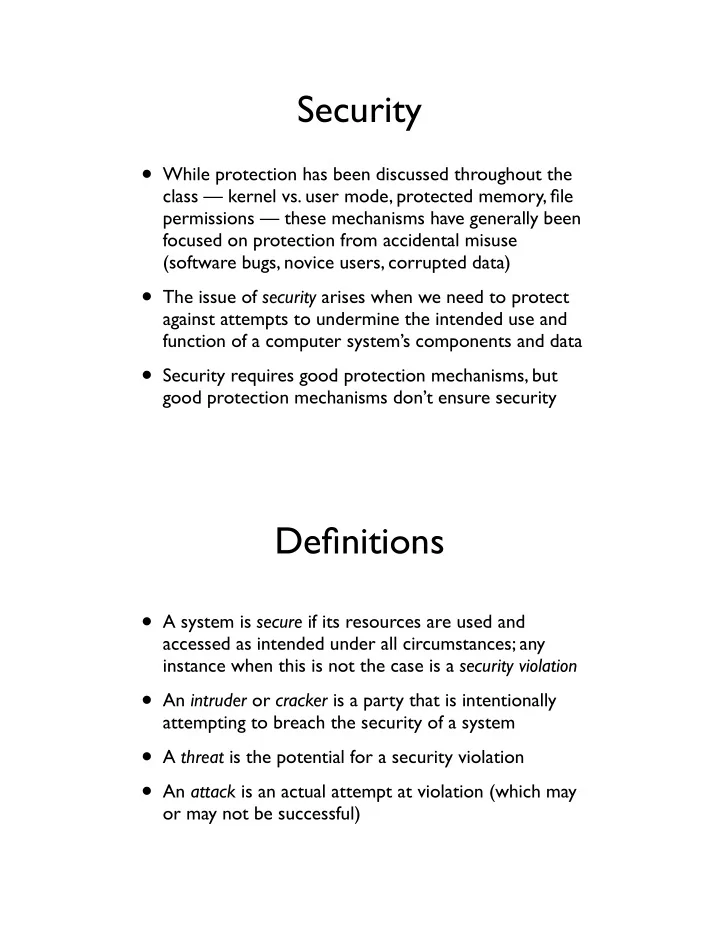
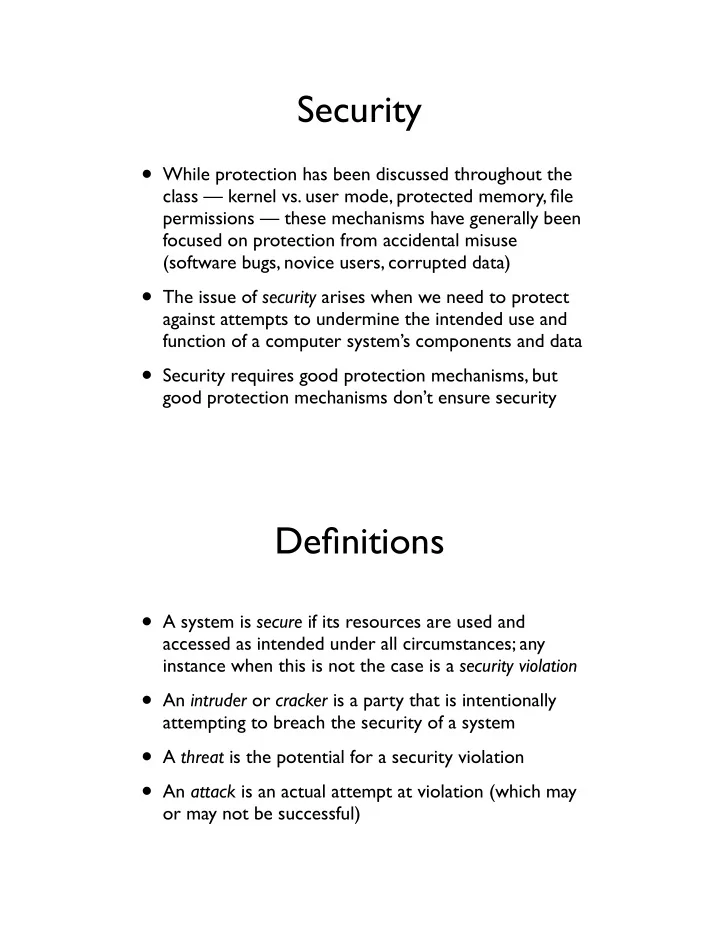
Security • While protection has been discussed throughout the class — kernel vs. user mode, protected memory, file permissions — these mechanisms have generally been focused on protection from accidental misuse (software bugs, novice users, corrupted data) • The issue of security arises when we need to protect against attempts to undermine the intended use and function of a computer system’s components and data • Security requires good protection mechanisms, but good protection mechanisms don’t ensure security Definitions • A system is secure if its resources are used and accessed as intended under all circumstances; any instance when this is not the case is a security violation • An intruder or cracker is a party that is intentionally attempting to breach the security of a system • A threat is the potential for a security violation • An attack is an actual attempt at violation (which may or may not be successful)
Types of Security Violations “Inappropriate use of system resources” can really be anything, but there are a number of typical categories • Breach of confidentiality: Unauthorized reading of data • Breach of integrity: Unauthorized modification of data • Breach of availability: Unauthorized destruction of data • Theft of service: Unauthorized use of resources • Denial of service (DoS): Preventing legitimate use of a system or service Typical Violation Methods • Masquerading: One party pretending to be another Successful masquerading usually results in breach of authentication — the intruder gains more privileges than they should typically have in a system • Replay attack: Malicious or fraudulent repetition of a (previously) valid transaction Replay attacks typically involve message modification, where the replay is changed in a key way to again give the intruder additional privileges • Man-in-the-middle: “Concurrent” masquerading where the attacker intercepts two-way communication A precursor to a man-in-the-middle attack is session hijacking , where a valid communication session is intercepted and subverted
Levels Needing Security Security isn’t just about the technology itself: • The physical level involves actual touch-access to the devices to be protected • The human level involves the personnel who are working with the devices to be protected — they require adequate training and awareness • When security issues do reach the system, they typically involve the operating system level • These days, the network level is now a major factor too • The whole “weakest link” aphorism applies here — for instance, a highly secure operating system is useless if network transmissions are not encrypted, or if users display their passwords on post-it notes • The multilevel nature of security leads to the slogan “security must be built-in , not tacked on ” • OS protection mechanisms (user accounts, permissions, privileged operations, logging and instrumentation) help to implement security, and are not security measures in and of themselves • However, we must balance good security against user convenience — if security measures are a pain to follow, then users will try to bypass or ignore them
Program/Software Threats • A computer system is all about the processes that run on it — thus, it is no surprise that many security breaches are achieved by programs or software • Pre-Internet, the creation of a security-breaching program was the main cracker activity; these days, we also have network threats which, though capable of their own security breaches, are often used to subsequently install a program threat • Terms may vary, and this isn’t necessarily an exhaustive list — new program threats are certain to arise Trojan Horse • A trojan horse is a program or code that abuses its environment to cause a security breach — typically, a trojan horse tries to get itself invoked by a highly privileged user such as an admin • Trojan horses manage to get executed through some form of deception or misdirection, such as: “Masking” a valid program with another program of the same name earlier in a user’s program search path (modern GUI equivalent: adapting the name, icon, and maybe the location of a well-known or frequently used application) Emulating another program, such as a login screen Accompanying another program surreptitiously, e.g., spyware
Trap Doors and Logic Bombs • A trap door is a special condition or data item within a program that results in a threat — sort of like an “evil twin” to an Easter egg • Particularly nasty: place a trap door in a compiler — thus, all programs built by that compiler pose a threat • Related to a trap door is a logic bomb — an internal condition check (current date, user status, availability of a Web site) that results in a threat if true, but does nothing if false Stack and Buffer Overflow • The stack- or buffer-overflow technique has been a wildly popular (and effective) way to breach security; it requires some technical savvy, but the payoff is great • Software frequently copies data into buffers ; if data exceeding the buffer size can be sent in, then we potentially overwrite the code, particularly the stack • Usual technique is to send executable code in the buffer, and go past the buffer so we reach the top of the stack; at that location, we deposit the address of the buffer, which now holds the bad code
Combatting Buffer Overflow • Program-level protection: Never do an unbounded copy ( strncpy , memcpy ) • System-level protection: Disallow code execution from certain blocks of memory (stack, code pages) • “Social” protection: Open-source software allows more parties to inspect code, and thus spot buffer- overflow vulnerabilities • Buffer overflow requires technical savvy to figure out, but much less skill to mimic (i.e., by script kiddies ) Viruses • The most well-known program threat is probably the virus — a program that can replicate itself • Viruses start with a virus dropper — code that installs the “first copy” of a virus — delivered via other breach techniques (trojan horse, buffer overflow) • Viruses are typically installed in a context that allows them to spread easily — privileged executables, macro-capable documents, boot sectors; anti-virus software works mainly by searching for the byte patterns of known viruses on these items
System and Network Threats • While a program threat comes from a process executing within a computer, system and network threats come from data arriving from outside • Such threats are tricky, because (a) we do want to open our computer to communications from the outside, but (b) we need techniques to ensure that the information that does arrive at our computer is valid (valid sources, valid content) • Some threats, such as phishing , have a strong human factor, and so protection must go beyond technology Worms • A worm is a network-delivered program threat, made possible by abuse of a vulnerable network service • A worm searches the network for vulnerable services, such as bypassing password restrictions (e.g., old-style rsh ), buffer-overflow bugs (e.g., old-style finger ), or delivering trojan horses (e.g., e-mail attachments) • A service is compromised by making it execute a grappling hook or vector — software similar to a virus dropper that, on execution, downloads the worm onto the new networked victim; then, “rinse and repeat”
Port Scanning • Port scanning is not an attack in its own right, but a technique for detecting system vulnerabilities • A port scanner attempts connections over a variety of ports; when a port responds, tests are conducted to see if the service on the other end might be vulnerable (e.g., specific program or version check) • Port scanning is detectable and traceable (if we’re watching for it), so savvy attackers usually perform this via zombie systems — machines that are already unknowingly compromised Denial of Service • A denial-of-service (DoS) attack seeks to disable some network service provided by the target host — not quite the same as seeing private data or running arbitrary software, but highly disruptive nonetheless • A typical DoS attack involves initiating and sustaining a very high volume of network connections; the attack can be distributed (DDoS), and like port scanning can be launched from zombies • We can’t really prevent DoS, only detect it (maybe) and initiate some kind of contingency plan
Phishing • Phishing is interesting because it isn’t a completely technological attack; it has a human, “social engineering” element • Phishing is analogous to a network trojan horse: the attacker sends an e-mail to a potential victim, with links leading to deceptively trusted Web sites; the victim may then enter sensitive data into these sites • To “phight phishing” (heh), user education is paramount: be careful what you click on, and be aware of Web addresses being used SQL Injection • SQL injection takes advantage of the general structure of many Web applications: arguments entered into these applications usually lead to some type of database query • If an application is not carefully written, an SQL injection attack can actually expand the query sent to the database, resulting in unauthorized data access • Note that guarding against this attack has to take place at the application level; there is no actual violation of network- or OS-level services
Recommend
More recommend