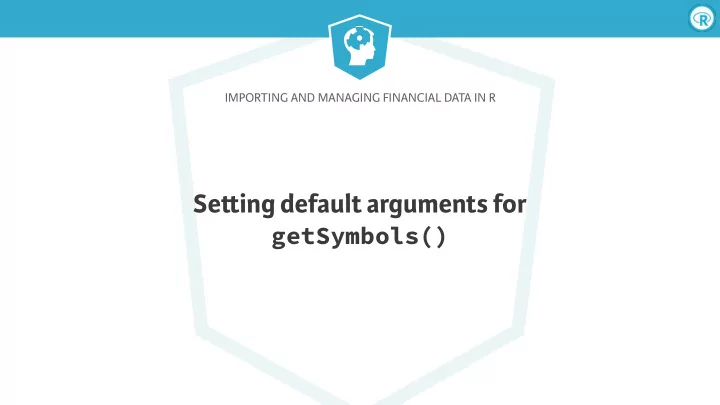
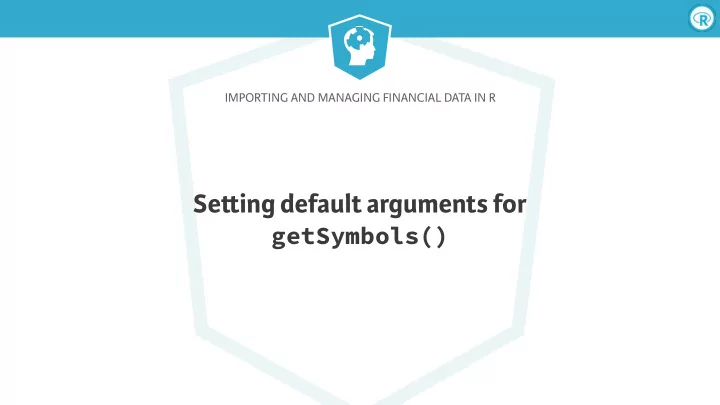
IMPORTING AND MANAGING FINANCIAL DATA IN R Se � ing default arguments for getSymbols()
Importing and Managing Financial Data in R getSymbols() “methods” ● getSymbols() doesn’t contain code to import data ● Code for each data source are in a getSymbols.[source] “method” ● For example: > # You call getSymbols() > getSymbols("GDP", src = "FRED") > # getSymbols() calls source "method" > getSymbols.FRED("GDP") ● Users should not call getSymbols "methods" directly
Importing and Managing Financial Data in R Use setDefaults() to change default data source > setDefaults(getSymbols, src = "FRED") > # Did not set src = "FRED" > gdp <- getSymbols("GDP", auto.assign = FALSE) > # Note the 'src' attribute > str(gdp) An 'xts' object on 1947-01-01/2016-10-01 containing: Data: num [1:280, 1] 243 246 250 260 266 ... - attr(*, "dimnames")=List of 2 ..$ : NULL ..$ : chr "GDP" Indexed by objects of class: [Date] TZ: UTC xts Attributes: List of 2 $ src : chr "FRED" $ updated: POSIXct[1:1], format: "2017-02-13 08:46:50"
Importing and Managing Financial Data in R setDefaults() ● Sets new default arguments using name = value pairs ● Only alters behavior for getSymbols() ● Stores values in global options()
Importing and Managing Financial Data in R Other arguments ● Find formal arguments for a getSymbols() source method ● Use args(): args(getSymbols.yahoo) ● Use help(): help("getSymbols.yahoo")
Importing and Managing Financial Data in R Default from and to values > args(getSymbols.yahoo) function (Symbols, env, return.class = "xts", index.class = "Date", from = "2007-01-01", to = Sys.Date(), ...) > setDefaults(getSymbols.yahoo, from = "2016-01-01", to = "2016-12-31") > aapl <- getSymbols("AAPL", auto.assign = FALSE) > str(aapl) An 'xts' object on 2016-01-04/2016-12-30 containing: Data: num [1:252, 1:6] 102.6 105.8 100.6 98.7 98.6 ... - attr(*, "dimnames")=List of 2 ..$ : NULL ..$ : chr [1:6] "AAPL.Open" "AAPL.High" "AAPL.Low" "AAPL.Close" ... Indexed by objects of class: [Date] TZ: UTC xts Attributes: List of 2 $ src : chr "yahoo" $ updated: POSIXct[1:1], format: "2017-02-13 08:46:50"
Importing and Managing Financial Data in R getDefaults() > getDefaults() [1] "getSymbols.yahoo" > getDefaults(getSymbols.yahoo) $from [1] "'2016-01-01'" $to [1] "'2016-12-31'" ● Values returned do not imply those functions accept user-specified defaults > setDefaults(load, file = "my_file.RData") > getDefaults(load) # Will not alter behavior $file [1] "'my_file.RData'"
IMPORTING AND MANAGING FINANCIAL DATA IN R Let’s practice!
IMPORTING AND MANAGING FINANCIAL DATA IN R Se � ing per-instrument default arguments
Importing and Managing Financial Data in R Use setSymbolLookup() to set data source > # Change source only > setSymbolLookup(AAPL = "google") > aapl <- getSymbols("AAPL", auto.assign = FALSE) > str(aapl) # note the 'src' attribute An ‘xts’ object on 2007-01-03/2017-02-22 containing: Data: num [1:2552, 1:5] 12.3 12 12.2 12.3 12.3 ... - attr(*, "dimnames")=List of 2 ..$ : NULL ..$ : chr [1:5] "AAPL.Open" "AAPL.High" "AAPL.Low" "AAPL.Close" ... Indexed by objects of class: [Date] TZ: UTC xts Attributes: List of 2 $ src : chr "google" $ updated: POSIXct[1:1], format: "2017-02-23 14:16:55"
Importing and Managing Financial Data in R Use setSymbolLookup() to set other arguments > setSymbolLookup(MSFT = list(src = "google" , from = "2016-01-01" )) > msft <- getSymbols( "MSFT" , auto.assign = FALSE) > str(msft) # note the 'src' attribute and first date An ‘xts’ object on 2016-01-04/2017-02-27 containing: Data: num [1:290, 1:5] 54.3 54.9 54.3 52.7 52.4 ... - attr(*, "dimnames")=List of 2 ..$ : NULL ..$ : chr [1:5] "MSFT.Open" "MSFT.High" "MSFT.Low" "MSFT.Close" ... Indexed by objects of class: [Date] TZ: UTC xts Attributes: List of 2 $ src : chr "google" $ updated: POSIXct[1:1], format: "2017-02-23 14:20:21"
Importing and Managing Financial Data in R Save and restore defaults (1) > # Set default > setSymbolLookup(AAPL = "google") > # Verify the default changed > getSymbolLookup() $AAPL $AAPL$src [1] "google" > # Save lookup > saveSymbolLookup("symbol_lookup.rda") > # Remove lookup > setSymbolLookup(AAPL = NULL)
Importing and Managing Financial Data in R Save and restore defaults (2) > # Verify the default is removed > getSymbolLookup() named list() > # Load lookup > loadSymbolLookup("symbol_lookup.rda") > # Verify the default is restored > getSymbolLookup() $AAPL $AAPL$src [1] "google"
IMPORTING AND MANAGING FINANCIAL DATA IN R Let’s practice!
IMPORTING AND MANAGING FINANCIAL DATA IN R Handling instrument symbols that clash or are not valid R names
Importing and Managing Financial Data in R Syntactically valid names ● Valid names contain le � ers, numbers, ., and _ ● Must start with a le � er, or a . followed by a non-number ● May not be one of the reserved words ● Not valid: ● .4times , _one , for
Importing and Managing Financial Data in R Accessing objects with non-syntactic names (1) ● getSymbols() makes some names valid ● S&P 500 Index: "^GSPC" > getSymbols("^GSPC") [1] "GSPC" > head(GSPC, 3) GSPC.Open GSPC.High GSPC.Low 2007-01-03 1418.03 1429.42 1407.86 2007-01-04 1416.60 1421.84 1408.43 2007-01-05 1418.34 1418.34 1405.75 GSPC.Close GSPC.Volume GSPC.Adjusted 2007-01-03 1416.60 3429160000 1416.60 2007-01-04 1418.34 3004460000 1418.34 2007-01-05 1409.71 2919400000 1409.71
Importing and Managing Financial Data in R Accessing objects with non-syntactic names (2) ● Some ticker symbols are not valid names ● Shanghai Stock Exchange Composite Index: "000001.SS" > getSymbols("000001.SS", auto.assign = TRUE) [1] "000001.SS" > str(000001.SS) Error: unexpected symbol in "str(000001.SS"
Importing and Managing Financial Data in R Accessing objects with non-syntactic names (3) > head(`000001.SS`, n = 3) 000001.SS.Open 000001.SS.High 000001.SS.Low 2007-01-04 2715.72 2715.72 2715.72 2007-01-05 2641.33 2641.33 2641.33 2007-01-08 2707.20 2707.20 2707.20 000001.SS.Close 000001.SS.Volume 000001.SS.Adjusted 2007-01-04 2715.72 0 2715.72 2007-01-05 2641.33 0 2641.33 2007-01-08 2707.20 0 2707.20 > head(get("000001.SS"), n = 3) 000001.SS.Open 000001.SS.High 000001.SS.Low 2007-01-04 2715.72 2715.72 2715.72 2007-01-05 2641.33 2641.33 2641.33 2007-01-08 2707.20 2707.20 2707.20 000001.SS.Close 000001.SS.Volume 000001.SS.Adjusted 2007-01-04 2715.72 0 2715.72 2007-01-05 2641.33 0 2641.33 2007-01-08 2707.20 0 2707.20
Importing and Managing Financial Data in R Valid name for one instrument ● Assign getSymbols() output to valid name ● Convert column names to valid names > sse <- getSymbols("000001.SS", auto.assign = FALSE) > colnames(sse) <- paste("SSE", c("Open", "High", "Low", "Close", "Volume", "Adjusted"), sep = ".") > head(sse, n = 3) SSE.Open SSE.High SSE.Low 2007-01-04 2715.72 2715.72 2715.72 2007-01-05 2641.33 2641.33 2641.33 2007-01-08 2707.20 2707.20 2707.20 SSE.Close SSE.Volume SSE.Adjusted 2007-01-04 2715.72 0 2715.72 2007-01-05 2641.33 0 2641.33 2007-01-08 2707.20 0 2707.20
Importing and Managing Financial Data in R Valid name for multiple instruments ● Create symbol-to-R-object mapping with setSymbolLookup() > setSymbolLookup(SSE = list(name = "000001.SS"), FORD = list(name = "F")) > getSymbols(c("SSE", "FORD")) [1] "SSE" "FORD" > head(SSE, n = 3) SSE.Open SSE.High SSE.Low SSE.Close SSE.Volume SSE.Adjusted 2007-01-04 2715.72 2715.72 2715.72 2715.72 0 2715.72 2007-01-05 2641.33 2641.33 2641.33 2641.33 0 2641.33 2007-01-08 2707.20 2707.20 2707.20 2707.20 0 2707.20 > head(FORD, n = 3) FORD.Open FORD.High FORD.Low FORD.Close FORD.Volume FORD.Adjusted 2007-01-03 7.56 7.67 7.44 7.51 78652200 6.150263 2007-01-04 7.56 7.72 7.43 7.70 63454900 6.305862 2007-01-05 7.72 7.75 7.57 7.62 40562100 6.240346
IMPORTING AND MANAGING FINANCIAL DATA IN R Let’s practice!
Recommend
More recommend