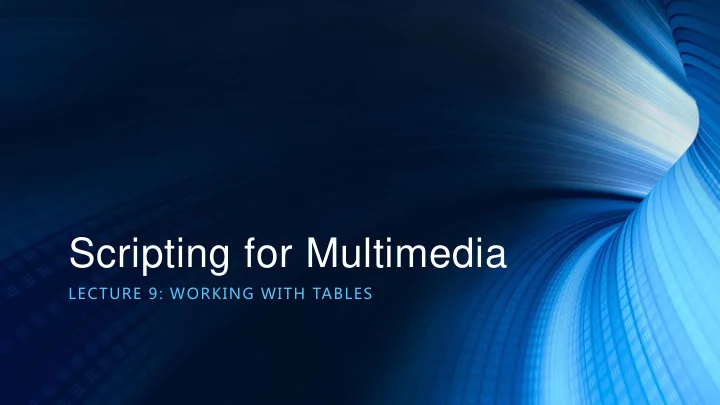
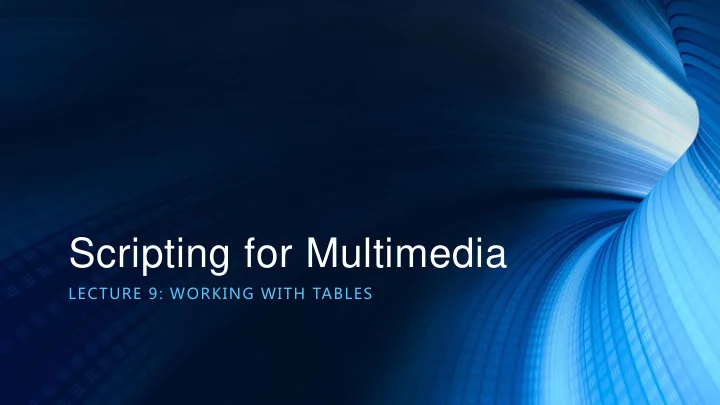
Scripting for Multimedia LECTURE 9: WORKING WITH TABLES
Tables in HTML • A table displays a two-dimensional grid of data • Use <tr> to create rows and <td> to create table details • Do not use <table> to create a page layout
Creating a basic table • Add a <tr> for each row • Inside <tr>, add <td> for each cell <table> <tr> <td>1957</td> <td>Ford</td> <td>Thunderbird</td> </tr> <tr> No header <td>1958</td> No border <td>Chevrolet</td> <td>Impala</td> </tr> ... </table>
Adding header cells • Using <th> to display a header <table> <tr> <th>Vehicle #</th> <th>Year</th> <th>Make</th> <th>Model</th> </tr> <tr> <th>1</th> <td>1957</td> <td>Ford</td> <td>Thunderbird</td> </tr> ... </table>
Styling the table headers • Add a style to <th> th { background-color: #BDEAFF; width: 100px; } • Set different styles to the horizontal header and vertical header th { background-color: #BDEAFF; width: 100px; } th:only-of-type { background-color: #FFFF99; }
Declaring the header, footer, and table body • Most browsers automatically wrap all <tr> with a <tbody> • table > tr ? --> table > tbody > tr or tbody > tr • You should explicitly define <tbody> in every table • Use <thead> and <tfoot> to specify header rows and foot rows
Declaring the header, footer, and table body <table> <tr> <thead> <th>2</th> <tr> <td>1958</td> <th>Vehicle #</th> <td>Chevrolet</td> <th>Year</th> <td>Impala</td> <th>Make</th> <td>3,000</td> <th>Model</th> </tr> <th>Price</th> </tbody> </tr> <tfoot> <thead> <tr> <tbody> <th>Total:</th> <tr> <th></th> <th>1</th> <th></th> <td>1957</td> <th></th> <td>Ford</td> <th>17,000</th> <td>Thunderbird</td> </tr> <td>14,000</td> </tfoot> </tr> </table>
Declaring the header, footer, and table body • Styles for header and footer thead th { background-color: #BDEAFF; width: 100px; } tbody th { background-color: #FFFF99; } tfoot th { background-color: #C2FE9A; } tfoot th:last-of-type { text-align: right; } td { text-align: center; } td:last-of-type { text-align: right; }
Declaring the header, footer, and table body • You can have many <tbody> within a <table> • Group rows to apply styles • Example of hiding or displaying Antique Cars and Non- Antique Cars
Creating irregular tables • Tables may contain different number of cells in each row • Example <tfoot> <tr> <th colspan="4">Total:</th> <th>62,000</th> </tr> </tfoot>
Creating irregular tables • Add a column with n cells <tr> <th>1</th> <td rowspan="2">Antique</td> <td>1957</td> <td>Ford</td> <td>Thunderbird</td> <td>14,000</td> </tr>
Adding a caption to a table • Use <caption> to define and associate a caption with a table • <caption> must be the first element within <table> • The default style of the caption is centered and located above the able • You can use text-align and caption-side properties to override the default style
Styling columns • Use <colgroup> and <col> to style columns • <colgroup> is placed inside <table> to define columns that can be styled <colgroup> <col span="2" class="verticalHeader" /> </colgroup> .verticalHeader { background-color: #C0C0C0; }
Recommend
More recommend