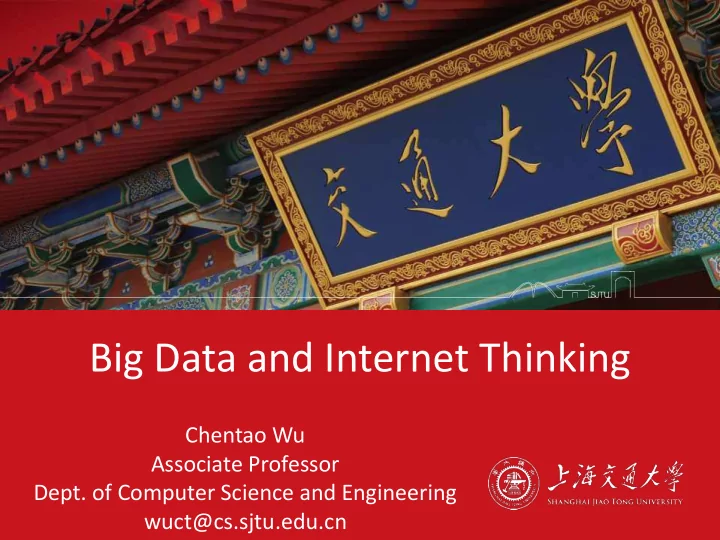
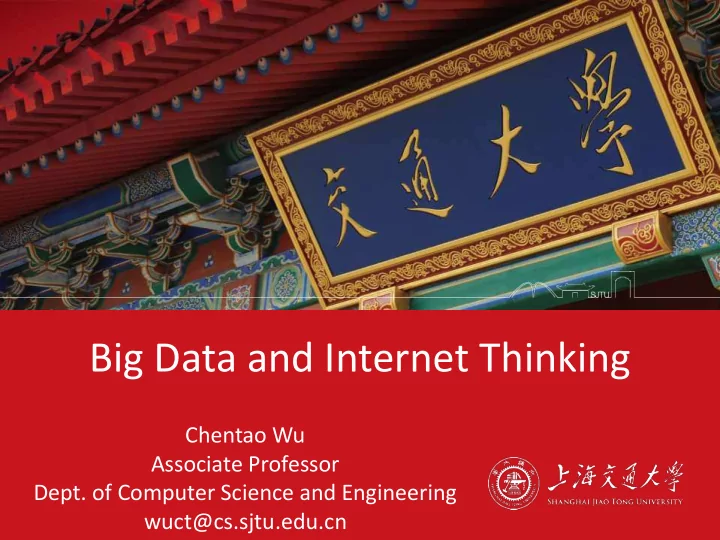
Big Data and Internet Thinking Chentao Wu Associate Professor Dept. of Computer Science and Engineering wuct@cs.sjtu.edu.cn
Download lectures • ftp://public.sjtu.edu.cn • User: wuct • Password: wuct123456 • http://www.cs.sjtu.edu.cn/~wuct/bdit/
Schedule • lec1: Introduction on big data, cloud computing & IoT • Iec2: Parallel processing framework (e.g., MapReduce) • lec3: Advanced parallel processing techniques (e.g., YARN, Spark) • lec4: Cloud & Fog/Edge Computing • lec5: Data reliability & data consistency • lec6: Distributed file system & objected-based storage • lec7: Metadata management & NoSQL Database • lec8: Big Data Analytics
Collaborators
Contents 1 Introduction to Map-Reduce 2.0
Classic Map-Reduce Task (MRv1) • MapReduce 1 (“classic”) has three main components API → for user-level programming of MR applications Framework → runtime services for running Map and Reduce processes, shuffling and sorting, etc. Resource management → infrastructure to monitor nodes, allocate resources, and schedule jobs
MRv1: Batch Focus HADOOP 1.0 Built for Web-Scale Batch Apps All other usage patterns MUST Single App Single App leverage same infrastructure INTERACTIVE ONLINE Single App Single App Single App Forces Creation of Silos to BATCH BATCH BATCH Manage Mixed Workloads HDFS HDFS HDFS
YARN (MRv2) • MapReduce 2 move resource management to YARN MapReduce originally architecture at Yahoo in 2008 “alpha” in Hadoop 2 (pre -GA) YARN promoted to sub-project in Hadoop in 2013 (Best Paper in SOCC 2013)
Why YARN is needed? (1) • MapReduce 1 resource management issues Inflexible “slots” configured on nodes → map or reduce, not both Underutilization of cluster when more map or reduce tasks are running Cannot share resources with non-MR applications running on Hadoop cluster (e.g., impala, apache giraph) Scalability → one Job Tracker per cluster – limit of about 4000 nodes per cluster
Busy JobTracker on a large Apache Hadoop cluster (MRv1)
Why YARN is needed? (2) • YARN Solutions No slots Nodes have “resources” → memory and CPU cores – which are allocated to applications when requested Supports MR and non-MR applications running on the same cluster Most Job Tracker functions moved to Application Master → one cluster can have many Application Masters
YARN: Taking Hadoop Beyond Batch Store ALL DATA in one place… Interact with that data in MULTIPLE WAYS with Predictable Performance and Quality of Service Applications Run Natively in Hadoop OTHER BATCH INTERACTIVE ONLINE STREAMING GRAPH IN-MEMORY HPC MPI (Search) (MapReduce) (Tez) (HBase) (Storm, S4,…) (Giraph) (Spark) (OpenMPI) (Weave…) YARN (Cluster Resource Management) HDFS2 (Redundant, Reliable Storage)
YARN: Efficiency with Shared Services Yahoo! leverages YARN 40,000+ nodes running YARN across over 365PB of data ~400,000 jobs per day for about 10 million hours of compute time Estimated a 60% – 150% improvement on node usage per day using YARN Eliminated Colo (~10K nodes) due to increased utilization For more details check out the YARN SOCC 2013 paper
YARN and MapReduce • YARN does not know or care what kind of application is running Could be MR or something else (e.g., Impala) • MR2 uses YARN Hadoop includes a MapReduce ApplicationMaster (AM) to manage MR jobs Each MapReduce job is a new instance of an application
Running a MapReduce Application in MRv2 (1)
Running a MapReduce Application in MRv2 (2)
Running a MapReduce Application in MRv2 (3)
Running a MapReduce Application in MRv2 (4)
Running a MapReduce Application in MRv2 (5)
Running a MapReduce Application in MRv2 (6)
Running a MapReduce Application in MRv2 (7)
Running a MapReduce Application in MRv2 (8)
Running a MapReduce Application in MRv2 (9)
Running a MapReduce Application in MRv2 (10)
The MapReduce Framework on YARN • In YARN, Shuffle is run as an auxiliary service Runs in the NodeManager JVM as a persistent service
Contents 2 Introduction to Spark
What is Spark? • Fast, expressive cluster computing system compatible with Apache Hadoop Works with any Hadoop- supported storage system (HDFS, S3, Avro, …) • Improves efficiency through: In-memory computing primitives General computation graphs Up to 100 × faster • Improves usability through: Rich APIs in Java, Scala, Python Interactive shell Often 2-10 × less code
How to Run It & Languages • Local multicore: just a library in your program • EC2: scripts for launching a Spark cluster • Private cluster: Mesos, YARN, Standalone Mode • APIs in Java, Scala and Python • Interactive shells in Scala and Python
Spark Framework Spark + Hive Spark + Pregel
Key Idea • Work with distributed collections as you would with local ones • Concept: resilient distributed datasets (RDDs) Immutable collections of objects spread across a cluster Built through parallel transformations (map, filter, etc) Automatically rebuilt on failure Controllable persistence (e.g. caching in RAM)
Spark Runtime • Spark runs as a library in your program • (1 instance per app) • Runs tasks locally or on Mesos new SparkContext ( masterUrl, jobname, [sparkhome], [jars] ) MASTER=local[n] ./spark-shell MASTER=HOST:PORT ./spark-shell
Example: Mining Console Logs • Load error messages from a log into memory, then interactively search for patterns Cache 1 Base RDD Worker Transformed RDD lines = spark.textFile( “ hdfs ://...” ) tasks errors = lines.filter(lambda s: s.startswith (“ERROR”) ) Block 1 results Driver messages = errors.map(lambda s: s.split (‘ \ t’)[2] ) messages.cache() Action Cache 2 messages.filter( lambda s: “foo” in s ).count() Worker messages.filter( lambda s: “bar” in s ).count() Cache 3 . . . Block 2 Worker Result: full-text search of Wikipedia in <1 sec Result: scaled to 1 TB data in 5-7 sec Block 3 (vs 170 sec for on-disk data) (vs 20 sec for on-disk data)
RDD Fault Tolerance RDDs track the transformations used to build them (their lineage ) to recompute lost data E.g: messages = textFile(...).filter(lambda s: s.contains (“ERROR”) ) .map(lambda s: s.split (‘ \ t’)[2] ) HadoopRDD FilteredRDD MappedRDD path = hdfs ://… func = contains(...) func = split(…)
Which Language Should I Use? • Standalone programs can be written in any, but console is only Python & Scala • Python developers: can stay with Python for both • Java developers: consider using Scala for console (to learn the API) • Performance: Java / Scala will be faster (statically typed), but Python can do well for numerical work with NumPy
Iterative Processing in Hadoop
Throughput Mem vs. Disk • Typical throughput of disk: ~ 100 MB/sec • Typical throughput of main memory: 50 GB/sec • => Main memory is ~ 500 times faster than disk
Spark → In Memory Data Sharing
Spark vs. Hadoop MapReduce (3)
Spark vs. Hadoop MapReduce (4)
On-Disk Sort Record Time to sort 100TB 2013 Record: 2100 machines Hadoop 72 minutes 207 machines 2014 Record: Spark 23 minutes Also sorted 1PB in 4 hours Source: Daytona GraySort benchmark, sortbenchmark.org
Powerful Stack – Agile Development (1) 140000 120000 100000 80000 60000 40000 20000 0 Hadoop Storm Impala Giraph Spark MapReduce (Streaming) (SQL) (Graph) non-test, non-example source lines
Powerful Stack – Agile Development (2) 140000 120000 100000 80000 60000 40000 20000 Streaming 0 Hadoop Storm Impala Giraph Spark MapReduce (Streaming) (SQL) (Graph) non-test, non-example source lines
Powerful Stack – Agile Development (3) 140000 120000 100000 80000 60000 40000 SparkSQL 20000 Streaming 0 Hadoop Storm Impala Giraph Spark MapReduce (Streaming) (SQL) (Graph) non-test, non-example source lines
Powerful Stack – Agile Development (4) 140000 120000 100000 80000 60000 40000 SparkSQL 20000 Streaming 0 Hadoop Storm Impala Giraph Spark MapReduce (Streaming) (SQL) (Graph) non-test, non-example source lines
Powerful Stack – Agile Development (5) 140000 120000 100000 80000 60000 GraphX 40000 SparkSQL 20000 Streaming 0 Hadoop Storm Impala Giraph Spark MapReduce (Streaming) (SQL) (Graph) non-test, non-example source lines
Powerful Stack – Agile Development (6) 140000 Your fancy 120000 SIGMOD technique 100000 here 80000 60000 GraphX 40000 SparkSQL 20000 Streaming 0 Hadoop Storm Impala Giraph Spark MapReduce (Streaming) (SQL) (Graph) non-test, non-example source lines
Contents 3 Spark Programming
Learning Spark • Easiest way: Spark interpreter ( spark-shell or pyspark ) Special Scala and Python consoles for cluster use • Runs in local mode on 1 thread by default, but can control with MASTER environment var: MASTER=local ./spark-shell # local, 1 thread MASTER=local[2] ./spark-shell # local, 2 threads MASTER=spark://host:port ./spark-shell # Spark standalone cluster
Recommend
More recommend