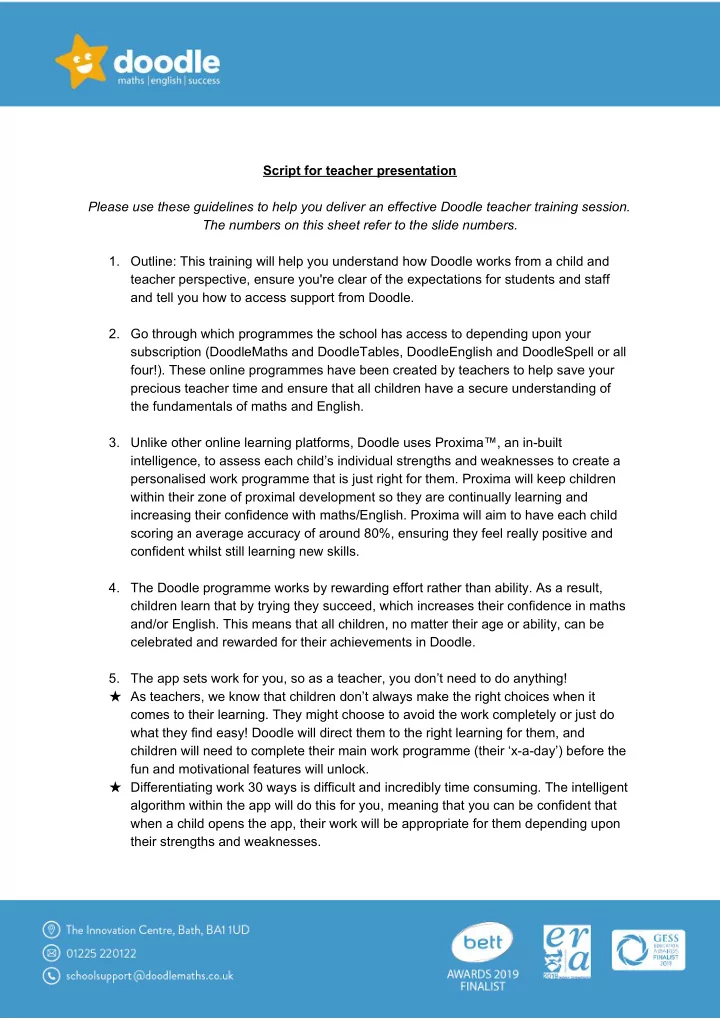
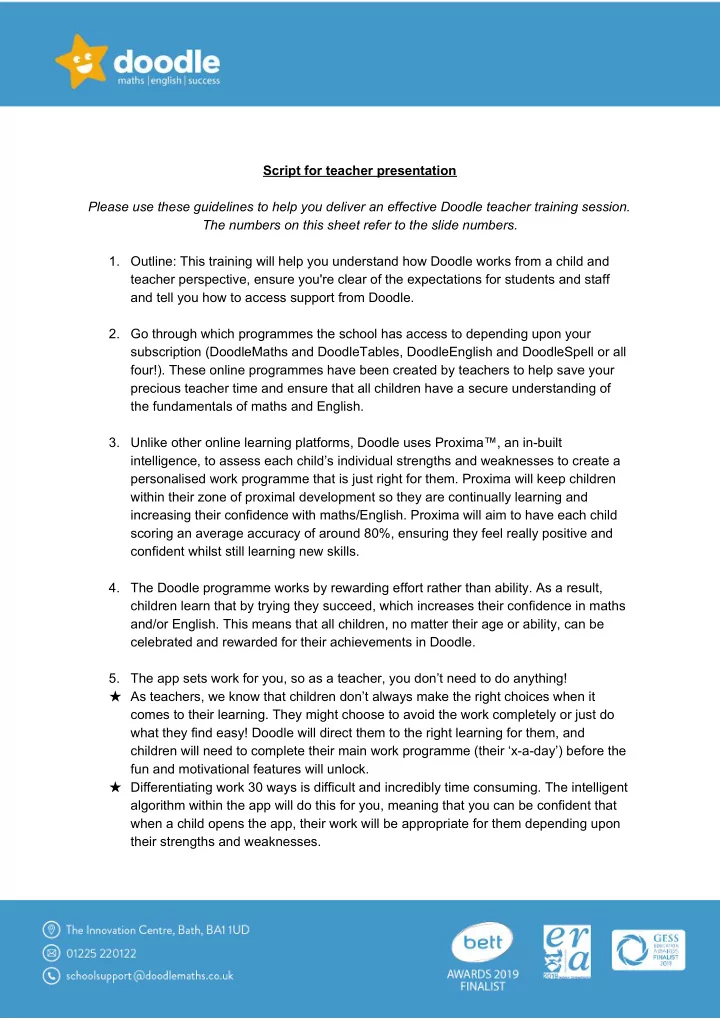
Script for teacher presentation Please use these guidelines to help you deliver an effective Doodle teacher training session. The numbers on this sheet refer to the slide numbers. 1. Outline: This training will help you understand how Doodle works from a child and teacher perspective, ensure you're clear of the expectations for students and staff and tell you how to access support from Doodle. 2. Go through which programmes the school has access to depending upon your subscription (DoodleMaths and DoodleTables, DoodleEnglish and DoodleSpell or all four!). These online programmes have been created by teachers to help save your precious teacher time and ensure that all children have a secure understanding of the fundamentals of maths and English. 3. Unlike other online learning platforms, Doodle uses Proxima™, an in-built intelligence, to assess each child’s individual strengths and weaknesses to create a personalised work programme that is just right for them. Proxima will keep children within their zone of proximal development so they are continually learning and increasing their confidence with maths/English. Proxima will aim to have each child scoring an average accuracy of around 80%, ensuring they feel really positive and confident whilst still learning new skills. 4. The Doodle programme works by rewarding effort rather than ability. As a result, children learn that by trying they succeed, which increases their confidence in maths and/or English. This means that all children, no matter their age or ability, can be celebrated and rewarded for their achievements in Doodle. 5. The app sets work for you, so as a teacher, you don’t need to do anything! ★ As teachers, we know that children don’t always make the right choices when it comes to their learning. They might choose to avoid the work completely or just do what they find easy! Doodle will direct them to the right learning for them, and children will need to complete their main work programme (their ‘x-a-day’) before the fun and motivational features will unlock. ★ Differentiating work 30 ways is difficult and incredibly time consuming. The intelligent algorithm within the app will do this for you, meaning that you can be confident that when a child opens the app, their work will be appropriate for them depending upon their strengths and weaknesses.
6. Doodle believe that children learn best by doing. ★ They have short, quick fire exercises and receive instant feedback on how they are doing, keeping them engaged and motivated ★ Although Doodle can be used via the browser version on PCs and laptops, the questions really utilise the full potential of touchscreens ★ If children need help there is a help feature within the app. Every question has a hint and an explanation to encourage independence. ★ The increases in difficulty are so gradual that children won’t notice ★ The programme will aim to have children scoring an average accuracy of around 80%. This ensures they are getting enough right to feel really positive and confident, whilst they continue to learn. 7. As teachers we know how frustrating it is when you teach something in September and come July, it has been forgotten! Doodle ensures continual revision of previous learning to keep the fundamental building blocks in place. On top of this, Doodle fills in any gaps from previous learning to ensure a solid platform which you can build on in class. Doodle isn’t designed to replace teaching, but is there to ensure you can teach to your full potential. 8. The work a child does syncs through to the Teacher Dashboard where you can instantly see how much Doodling has been done, the progress your students are making and the content they have covered. ★ You can view curriculum aligned AREs and see the percentage of content covered via a traffic light system that shows each child's level of understanding. 9. Regular use of Doodle will ensure an increase in attainment and confidence in maths/English 10. Doodle is designed to be used little and often. Students should spend no more than 10 minutes per day on Doodle. Set the expectation that this is how you want Doodle to be used. If used within the school day, it should be in short bursts. 11. The app can be downloaded onto multiple devices, including tablets and PCs/laptops. Children should be encouraged to download the app onto devices at home. The programme can also be accessed via the browser version (using Google Chrome, Safari, Firefox, Edge) on PCs and laptops: students.doodlemaths.com students.doodlemaths.com/tables students.doodleenglish.com students.doodleenglish.com/english
12. Children can log in using their school-provided login details. ★ Doodle can be used offline, which is great if travelling, especially on long car journeys or to and from school! If used offline, the work is saved locally on the device. This means that the next time a student uses Doodle, they must use the SAME device, otherwise the work will be lost. In order for the work to save, the same device needs to be connected to the internet. Encourage students to look out for two green ticks in the bottom right hand corner of the app telling them that the work has synced to the server. Teachers will not be able to see any progress made offline in the Teacher Dashboard until the work has been synced. 13. The programme creates personalised and adaptive learning programmes which are designed to be worked on independently ★ Use this as an opportunity to share how/when you want Doodle to be used within the school day and as homework 14. Doodle rewards effort over ability ★ It is really important to have a rewards system in place to ensure that the hard work of children is celebrated. Ensure that this is aligned with your current reward system in the school. Use this as an opportunity to set out your rewards policy for Doodle with your teachers and make the expectations clear of what actions teachers need to continue with throughout the year. ★ We recommend rewarding the Top Doodling class by the highest % of pupils on target in a weekly celebration assembly. All you need to do is go onto the Teacher Dashboard and look at the Top Doodlers page. This is a rolling 7 day period so the Top Doodling class can change week on week. Reward the class with a Top Doodler trophy which they can keep in their class every week as well as something that is really tempting (e.g. 10 minutes extra play time/golden time, house points etc.)! ★ We also recommend that teachers reward every student who is on target (in their green zone) within each class on a weekly basis. This could be with a Doodle sticker and house points. All children who are meeting the expectation should be rewarded. ★ Having the rewards system integrated within the whole school ensures a whole school Doodle culture which will ensure that engagement is maintained. 15. The Lead Teacher will allocate you a teacher login. You can use this to sign into the Teacher Dashboard (teachers.doodlemaths.com).
16. When a child first logs in the programme will ask them a series of questions to determine their approximate level. If a child is working considerably below AREs we recommend changing their age to reflect the year they are working at. This is a good guide for teachers: 1 = More than 12 months below AREs 2 = Approximately 12 months below AREs 3 (middle)= Not quite reaching their AREs 4 = Reaching AREs 5 = Exceeding AREs ★ We recommend that this screen is checked by yourself or a teaching assistant prior to clicking ‘Next’, particularly with younger children ★ The app will then enter ‘calibration mode’ while it determines the strengths and weaknesses of the child to create them a personalised learning programme that is just right for them 17. You will know the initial calibration is done once a ‘New this Week’ unlocks. Children will then be able to: ★ Complete their ‘x-a-day’ (main work programme) ★ A ‘New this Week’ (teaching) - this will unlock when the app identifies that a child is ready to learn something new ★ An ‘Added Extra’ - set by Doodle or a teacher depending upon their individual strengths and weaknesses. If a teacher sets an Added Extra, everything else will be locked until the child completes it with an accuracy of 75%. Be sure to only set Added Extras if you’re confident the child can complete it successfully. We recommend setting Added Extras no more than once or twice per week. ★ Until the child has done their learning each day and are within their green zone, My Pages and Games will be locked 18. The programme will set a personalised target dependent on a child’s ability, which is achievable by Doodling little and often. To be in their target zone and on track with their learning, children must earn their target stars per week. Set a school expectation that every child should be in their green target zone each week. Each class teacher is responsible for checking each week that all of the children in their class are in the green zone, rewarding those who are, and ensuring that those who aren’t have plenty of opportunities to Doodle at school and at home. 19. The Teacher Dashboard is the ‘go-to’ place for teachers. It not only allows you to monitor your students' progress; support your students; and edit your classes and teachers but is your go to place for help, support and resources to help you make the most out of Doodle within your school! ★ All resources needed are available within the Resources tab at the top of the page. Here you will find all launch materials and in class teaching resources to really help
Recommend
More recommend