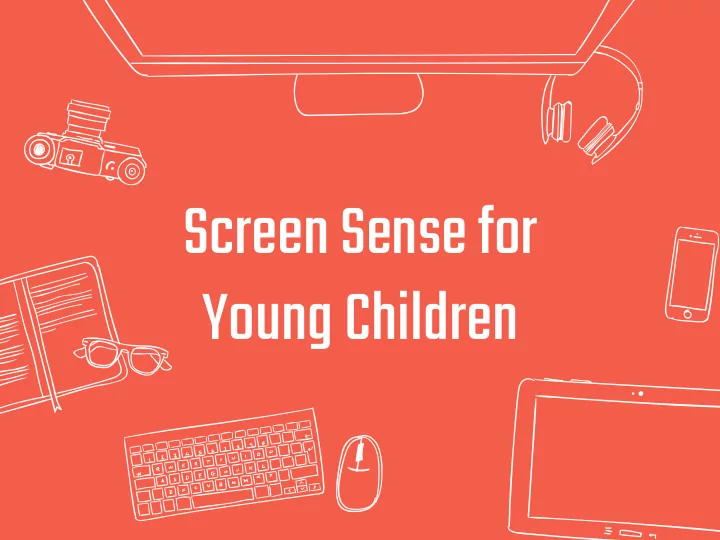
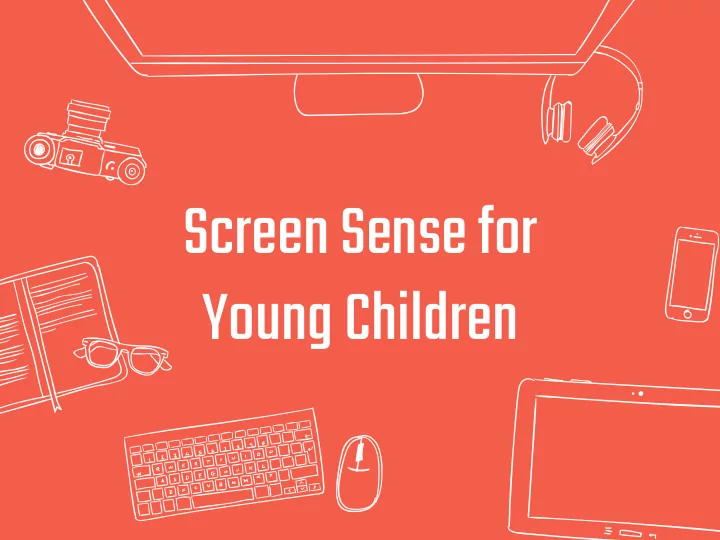
Screen Sense for Young Children
Presenters: Karen Donberger M.Ed. Barbara Madgwick M.S.Ed.,CCC-SLP Loudoun County Public Schools Child Find Center
Please! Silence your cell phones and hold questions until the end of the presentation.
Presentation Objectives Participants will: ❖ Learn about the types of screen and media platforms ❖ Understand the efgects of parent screen use ❖ Understand the efgects of screen use on childhood development, play and behavior ❖ Learn about appropriate screen use guidelines and healthy digital diet ❖ Discover activities to do instead of screens
“Do you know when relationships happen?” “Relationships are built in all that in-between time.” -Simon Sinek
Screen Time isn’t just TV anymore...
Interactive Requires more than one person and has an interactive communication component. ❖ Video Games ❖ Skype ❖ FaceTime ❖ Videography ❖ Texting or phone calls ❖ Assistive Technology
Interactive Technology: What Parents Can Do ❖ Participate in the activity with your child. ❖ Talk about feelings that arise as you participate with them. ❖ Make connections between real world and what is happening on the screen. ❖ Talk about safety and digital citizenship ❖ Set boundaries and time limits.
Non-Interactive A passive activity that does not encourage reciprocal communication and does not involve input or responses from the user. ❖ Movie Viewing ❖ Television Viewing ❖ YouTube Viewing ❖ Social Media ❖ Tablet & Mobile Phone Applications
Non-Interactive Technology: What Parents Can Do ❖ Monitor parental ratings and guidelines. ❖ Share in the experience with your child. ❖ Talk about what you are seeing and relate to real word experiences. ❖ Monitor your child’s social media. ❖ Use website filters to aid in safety and limit access to inappropriate content.
Educational Any form of teaching and learning that involves technology. ❖ Drill and Practice Programs & Applications ❖ Academic/Pre-academic Learning Programs ❖ Online Educational Programs/YouTube Videos ❖ Assistive Technology ❖ E-books/E-readers
Educational Technology: What Parents Can Do ❖ Apply concepts to real world experiences and hands-on learning. ❖ Participate in the activity with your child. ❖ Devote time and attention to shared reading daily.
New Technology Cutting edge technologies that are just becoming part of children’s lives and have the potential to shape their development. ❖ Virtual Reality ❖ Virtual Assistants ❖ Smart toys -Common Sense Media, 2017
New Technology: What Parents Can Do Explore age ratings and experience the technology ❖ yourself before handing it over to your child. Check safety: the physical environment and the ❖ security of online environment. New technology has the ability to make virtual worlds ❖ appear real and intense. Talk to your child about what he or she sees, hears and feels during and after he or she uses the technology. Check your privacy settings: Connected toys, virtual ❖ reality and virtual assistants can track movement, location and conversations. Reinforce your rules for digital citizenship and limit ❖ time on technology.
Current Research Commonsense Media Census for Zero to Eight, 2017
Research Media Accessibility (the percentage of screen ownership) 2011 2013 2017
Research Types of Mobile Devices (the percentage of ownership by type) 2011 2013 2017 Smartphone 41% 63% 95% Tablet (in the home) 8% 40% 78% Tablet (their own) <1% 7% 42%
Research Total Screen Time 2011 2013 2017 3 hours, 14 minutes 2 hours, 43 minutes 3 hours, 6 minutes The time spent on screens and the types of activities hasn’t changed much over the past 6 years ~ the devices or platforms used have changed.
Parents and Screens
Parents and smartphone use: Too much tech time means too little talk time Distracted Parents
Parent Screen Use Parents distracted by screens can lead to negative, ❖ attention-seeking behaviors by their child and increase parent-child conflict. Children feel less important than the screen device. - The Washington Post, 2014 Screens negatively impact the development of responsive ❖ parent-child communication, which is the basis of human learning. - The Atlantic, 2018 Parents must be the example of healthy screen use and set ❖ clear limits for themselves. - Zero to Three, 2014 Turn ofg screens when not in use. ❖ Even background media results in fewer verbal and nonverbal interactions between parent and child. - Healthychildren.org Intentional efgorts, even small ones, can make an immediate ❖ difgerence in a child’s development. - USA Today
#DeviceFreeDinner
“Media in all forms, including TV, computers, and smartphones can affect how children feel, learn, think, and behave. However, parents (you) are still the most important influence” ...American Academy of Pediatrics (AAP)
Young Children and Screens
What Screen Time Has Become Pacifier Transition Bridge Dependence Entertainment Social Platform Educational Tool Karen Donberger, M.Ed. 2018
“Time spent on devices is time NOT spent actively exploring the world and relating to human beings.” www.theatlantic.com/magazine/archive/2018/07/the-dangers-of-distracted-parenting/561752
Screen Time and Early Language Development Increasingly, children are using devices before they begin to talk! Can teach vocabulary and some early pre-literacy concepts (after 2 ❖ years of age) - Zero to Three Can allow for face to face time with family and friends who live ❖ afar Background TV and adult screen time reduce development of ❖ language starting from infancy Screens do not model or ofger opportunities for conversational ❖ turn taking Face to face interaction is crucial in developing language ❖ understanding, purpose and use Some children use devices before they begin speaking - research ❖ shows that children do not learn from screens until the age of 20 months without the aid of a live person - Zero to Three Research states that for every 30-minute use of handheld screen ❖ time, there is a 49% increased risk of delays in expressive language - AAP Publications
Mealtimes and Screens Research has associated family mealtimes with nutrition, development, and academic performance of children Using Screens at Meals ❖ Decreases awareness of ➢ Taste of food ➢ Interest of food ➢ Atu tuention to chewing ❖ Decreases awareness and interaction with family/people ❖ Decreases opportunities to observe other people’s experiences eating
Mealtimes…. Then & Now
How Do Children Learn Best? Children learn best through exploring their world with their ❖ whole bodies and all their senses. - Commercial Free Childhood Children thrive on face-to-face interactions with ❖ caregivers. - Zero to Three Children learn through creative, interactive, and physical ❖ experiences. - Psychology Today Children learn best through active engagement which ❖ fosters their ability to retain new information and integrate it into what they already know. Children develop their cognitive, language, imagination and ❖ social skills through play.
No Screens!? Now What?
My child has a tantrum when I limit screen time! Children must learn that they cannot have everything they ❖ want and learn to cope with this disappointment. They need and expect limits. Coping with disappointment is an important life skill! - Zero to Three The skills children need to learn for success in school like ❖ impulse control, creativity, managing emotions are best learned through social, active play! - Helthychildren.org Children WILL find other ways to entertain themselves and ❖ must be given the opportunity to play! Dealing with boredom promotes self-soothing, inner thought and creativity. - Zero to Three
I'm Bored
Screen-Free Activities ❖ Read books together ❖ Get on the floor and play with non-electronic toys ❖ Do chores around the house together (i.e., cooking, cleaning, laundry) ❖ Sing and dance ❖ Finger plays ❖ Go on a walk and talk about what you see ❖ Arts and Crafts ❖ Listen to music ❖ Play with friends
Celebrate Screen Free Week! May 4-May 10, 2020 For more information: https://www.screenfree.org/events/
Healthy Digital Diet
Media Use Guidelines: For Children under 18 months : Avoid screen media altogether, other than ❖ video-chatting. For Children 18-24 months: Strictly limit screen media. ❖ Any programming should be viewed with the child and ❖ shared in an interactive fashion. For Children 2 to 5 years: Limit screen use to no more than 1 hour per day. ❖ Choose media that is interactive, non-violent and ❖ educational. Avoid solo media use. ❖ www.aap.org
Recommend
More recommend