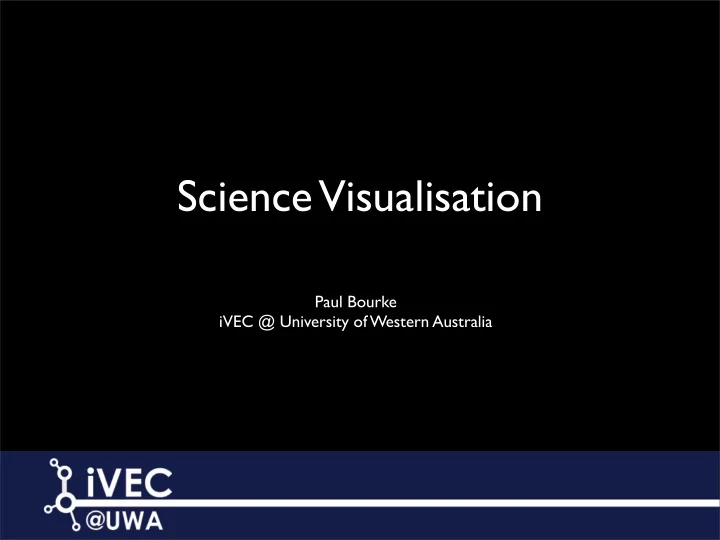
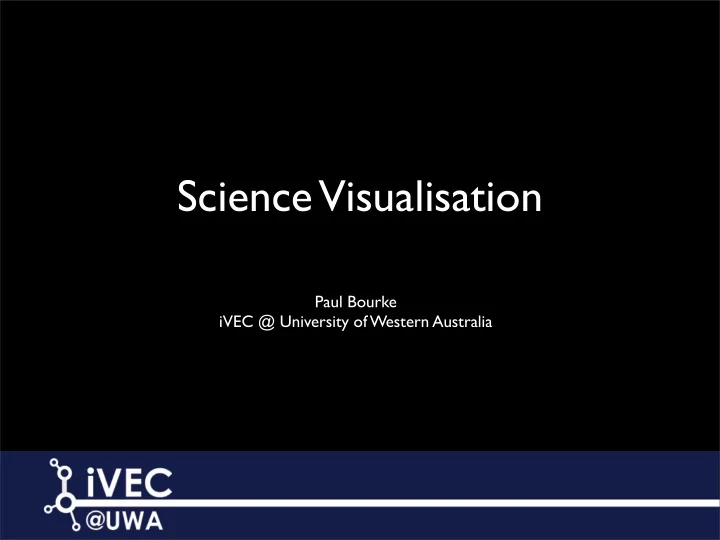
Science Visualisation Paul Bourke iVEC @ University of Western Australia
Contents • What is science visualisation? • Illustrative vs data visualisation. • Workflow and data types. • Volume visualisation. • Visualisation in humanities. • Presentation media. • Demonstration in VisLab.
What is it? • Presenting data in an informative (insightful) way using computer graphics. • “Visualisation” is a term that is used in a large number of fields to refer to the general notion of using images/diagrams to give insight into underlying data or process. • Aims of scientific data visualisation in research: - Allow researchers to learn something new about the data. - Allow researchers to more quickly understand the data. - Identify errors or unexpected effects in the data. • Audience for science visualisation: - Used by scientists as part of their research. - Used by researchers to convey research outcomes to their peers eg: conferences, papers, seminars. - Used to educate a non expert audience eg: public education/outreach. • Data sources: - Experimental data, for example 3D scanning, surveys, photogrammetry, etc. - Simulation data, for example finite element analysis, cosmology simulation, etc. • Involves a combination of programming - algorithms - computer graphics - art.
Illustrative vs data visualisation • Will draw a distinction between illustrative visualisation and data visualisation. • Illustrative visualisation - Generally performed by an animator in conjunction with a domain expert. - Usually intended to convey insight into a process rather than necessarily being an accurate representation. • Data visualisation - Based upon actual data, either from experiment or simulation. - Generally no scope for changing the underlying data, only how it is represented.
Example: Illustrative visualisation Movie sample frame Courtesy Drew Berry, WEHI
Example: Data visualisation (medical) Movie sample frame Courtesy Ajay Limaye, ANU
Example: Data visualisation (astronomy) Movie sample frame Galaxy formation simulation visualisation
Example: Data visualisation (geology) Movie sample frame
Example: Data visualisation (molecular) Movie sample frame
Typical Workflow Standard ! Experiment ! Conversion ! Data ! or ! Raw Data tools Format Simulation Representation ! by Computer ! Graphics Influence Influence Researcher Display Rendering
Data considerations • Topology: - Points. - Lines/Curves. - Regular grids. - Unstructured mesh. - Volume. • Static or time varying. • Dimensionality. - The number of independent variables. - Dimensionality of the variables: scalar, vector, matrix .... • Discrete, category, or continuous variables.
Mapping data to geometry • Visualisation is concerned with the mapping between data variables and images/geometry using computer graphics. • In some cases the mapping is very obvious, for example a mesh describing a landscape. • In some cases the mapping is familiar, for example ball and cylinders to represent atoms and bonds. • Often there is no obvious relationship between the data and a geometric entity, one can then choose an informative geometric or visual representation. • Common to map variables to colour maps/ramps. • Common to use “glyphs” to represent variables. In this context a glyph is usually a 3D object made up from units each of which is a mapping from a data variable. • Often reduce the dimensionality by - Isosurfaces (equivalent of contours in 2D) - Clipping planes
Example: Obvious mappings Movie sample frame Courtesy Drew Whitehouse and Geoscience Australia
Colour ramps • Involves mapping a variable range onto a series of colours. • Be warned there is a lot of contention around the best or most appropriate way of doing this. • Hot to cold colour ramp is very common (although not necessarily the best). Blue=cold, green=medium, red=hot. • Some variables (eg: angles) are circular, colour ramp can reflect that. 0 degrees 180 degrees 360 degrees
Example: Surface visualisation Movie sample frame
Example: Glyphs
Example: Glyphs (Visualisation of Australia stock exchange data) Movie sample frame
Contouring (2D) • Most of us are familiar with contours, for example from: - Isobars on weather maps. - Terrain maps. • A contour curve shows where “height” of a surface has a particular value. • Dimension reduction: This has turned a surface (3D) into a curve (2D).
Isosurfaces (3D) Input slices Extracted contours Final 3D isosurface
Isosurfaces (3D) • An isosurface represents points within a volume that have equal value. • Commonly used algorithm is called “marching cubes”. • Dimension reduction: Reduces a volume (4D: x,y,z,value) into a surface (3D). Isosurface of molecular potential Zirconocene molecule, credit: Accelrys
Visualising flow • Vector fields or flow is a common time dependent datatype. • Arrows are an obvious choice. Movie sample frame
Visualising flow Movie sample frame Courtesy Queensland University of Technology
Visualising flow Movie sample frame Courtesy Ajay Limaye, ANU
Volumetric data • A digital image contains some quantity sampled on a regular grid on a 2D plane. • In a volumetric dataset there is some quantity sampled on a regular 3D grid.
Terminology • In a 2D image the fundamental unit of measure is a “pixel”. The quantity represented by the image is sampled at each pixel. • In a volumetric dataset the fundamental unit of measure is a “voxel” (VOlume piXEL). The quantity represented by the volume is sampled at each voxel. • The resolution of a 2D image is defined as the number of pixels horizontally and vertically. The resolution of a volumetric dataset is defined as the number of voxels in width, height, and depth. • Image pixels are usually but not always square. Voxels are sometimes cubic (simulation)but generally not (experimental data), for slice based data the resolution within the slices is often very much greater than that between the slices. Note that some volumetric data (eg: finite element simulation) can have variable voxel sizes. • Depends on who you talk to and their area of research but generally - A “small” volumetric dataset may be < 200 voxels on each side. - A volumetric dataset is considered “large” if it is > 1000 pixels on each side. • Another important characteristic is the dynamic range of the data at each voxel. Most commonly a single byte, integer (2 or 4 bytes), or floating point. May even be vectors, multivariate, and so on.
Volumetric data in research • Volumetric datasets have been a common data type in many areas of science for some time. • Traditionally one thinks about medical data, for example MRI. • Other scanning and 3D imaging technologies include CT (MicroCT) and CAT scans. There are many others. • Volumetric data also arises from numerical simulations. Quite common in astronomy and engineering (finite element calculations). • In scanned volumetric datasets the quantity per voxel depends on the scanning technology. For example: MRI essentially gives water content, CT gives density. • For volumetric datasets derived from simulation there can be multiple variables per voxel. Medical research (MRI) Geology (CT) Physics (Simulation)
What is volume visualisation? • The process of exploring and revealing the structure/interior of a volumetric dataset. • The general approach involves a mapping between voxel values and colour/opacity. Resulting visualisation (Temperature distribution in a coal burning power station) Histogram of voxel values Opacity Colour ramp • Today most volume visualisation that runs in realtime is performed on the graphics card. • The limit on the volumetric resolution for realtime performance is generally the amount of memory on the graphics card.
Example: Egyptian Mummy (MRI) • MRI essentially gives a volume where each voxel value is proportional to water density. • In this case the interslice resolution is 1mm, the between slice resolution is 1.5mm. • Dimension reduction: slicing converts 3D volume into 2D images. • Volume visualisation provides a mapping from grey scale value to colour/opacity.
Example: Egyptian Mummy (MRI) Movie sample frame Courtesy MONA (Hobart)
Example: Egyptian Mummy Movie sample frame Courtesy MONA (Hobart)
Example: Geology (Volcanology) Courtesy Leslie Almberg
Movie sample frame
High resolution image data • Tiled photography is a trend that spans a wide range of disciplines. • Hubble space telescope - landscape - archaeology - microscopy. 100,000 x 80,000 pixels 6400 x 5120 pixels
Example: Hubble deep field Hubble deep field, 340 images.
Example: ASKAP site Canon EOS 5D MkII camera First ASKAP dish and gigapan mount ASKAP site, Boolardy 21 MPixels, Canon EOS 5D Mk11 Total: 1.5 GPixels
Example: Microscopy Image courtesy CMCA, UWA 11,000 x 8,000 pixels
Example: archaelogy Left eye image 40,000 by 20,000 pixels Hurleys darkroom, Mawsons hut (Antarctica), courtesy Peter Morse.
Recommend
More recommend