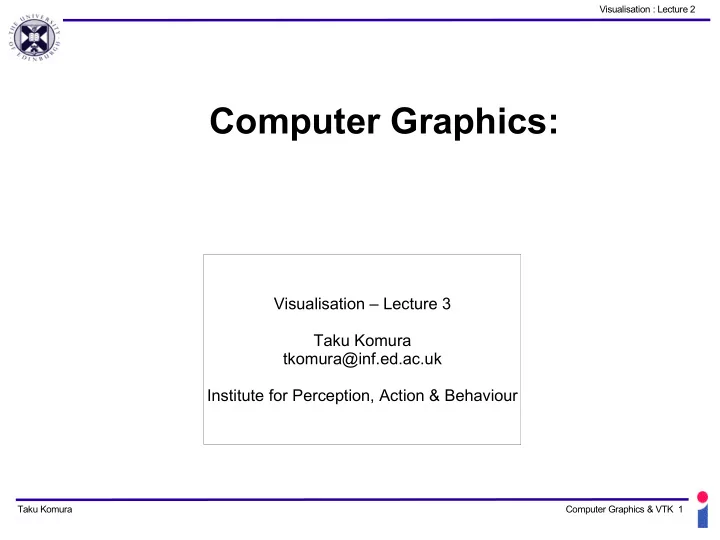
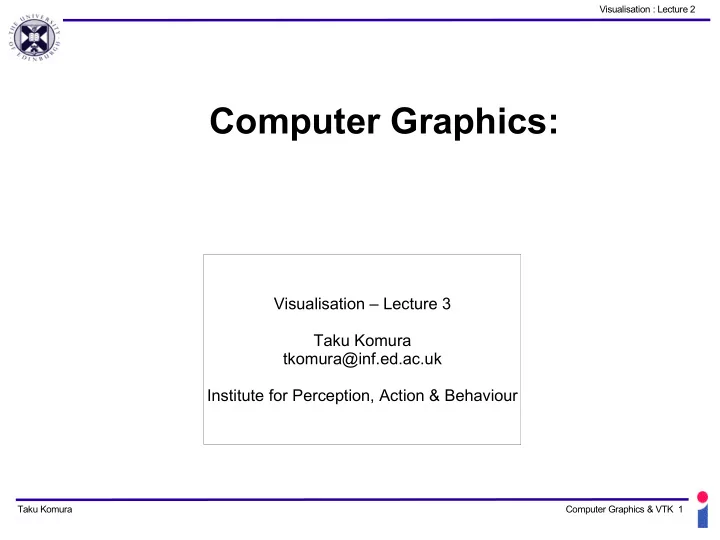
Visualisation : Lecture 2 Computer Graphics: Visualisation – Lecture 3 Taku Komura tkomura@inf.ed.ac.uk Institute for Perception, Action & Behaviour Taku Komura Computer Graphics & VTK 1
Visualisation : Lecture 2 Last lecture ..... ● Visualisation can be greatly enhanced through the use of 3D computer graphics – computer graphics are our tool in visualisation ● In order to do effective visualisation we need: – to know some computer graphics (this lecture) Taku Komura Computer Graphics & VTK 2
Visualisation : Lecture 2 Computer Graphics : simulation of light behaviour in 3D ● Effective simulation requires to 3D scene (e.g. real world) model: Light Source(s) – object representation (geometry) – object illumination (lighting) Object – camera model Camera (vision) with Model — world to image plane projection surfaces — rendering: converting graphical data into an image Rendering on image plane Taku Komura Computer Graphics & VTK 3
Visualisation : Lecture 2 Overview of Computer Graphics ● Data representation ● Lighting – illumination — Ambient — Diffuse — Specular – Shading – Lighting and surface shape perception ● Camera model Taku Komura Computer Graphics & VTK 4
Visualisation : Lecture 2 Data Representation : 3D shape ● Approximate smooth surfaces with flat, planar polygons – polygons formed of edges & vertices – vertex: positional point (2D or 3D) Hierarchy of Surface Representation – edge: joins 2 vertices – polygon: enclosed within N edges — polygons share common edges – mesh: set of connected polygons forming a surface (or object) Taku Komura Computer Graphics & VTK 5
Visualisation : Lecture 2 Surface mesh : examples Several primitives utilised, triangles generally ● fastest to draw modern graphics cards : 20-225 million + – triangles per second (close up) Taku Komura Computer Graphics & VTK 6
Visualisation : Lecture 2 Different resolutions alter perception of surface smoothness resolution higher Taku Komura Computer Graphics & VTK 7
Visualisation : Lecture 2 Mesh Based Representation ● 3D file formats: – set of vertices in ℝ 3 #VRML V1.0 ascii – polygons reference into vertex set # Separator { Material { — implicitly define edges ambientColor 0.2 0.2 0.2 diffuseColor 1.0 1.0 1.0 } e.g. Coordinate3 { – point [ 4.455030 -1.193380 1.930940, vertex 0 0 0 4.581220 -1.506290 1.320410, 4.219560 -1.875190 1.918070, 3.535530 1.858740 -3.007500, vertex 0 1 0 3.793260 1.185430 -3.034130, 4.045080 1.545080 -2.500000, .... 3.510230 3.468900 0.803110, 3.556410 3.514540 0.000000, polyon 3 2 1 3 3.919220 3.078210 0.405431, .... polyon 3 5 6 8 .... IndexedFaceSet { coordIndex [ ... 0, 1, 2, -1, 3, 4, 5, -1, perform transformations only on vertices ● 6, 7, 8, -1, 9, 10, 11, -1, 12, 13, 14, -1, 15, 16, 17, -1, 18, 19, 20, -1, 21, 22, 23, -1, .... .... Taku Komura Computer Graphics & VTK 8
Visualisation : Lecture 2 Light interaction with surfaces ● Simple 3 parameter model – The sum of 3 illumination terms: • Ambient : 'background' illumination • Specular : bright, shiny reflections • Diffuse : non-shiny illumination and shadows surface normal (specifies surface orientation) Light source 'Virtual' camera (here point light source) Object Taku Komura Computer Graphics & VTK 9
Visualisation : Lecture 2 Ambient Lighting Light from the environment – light reflected or scattered from other objects – simple approximation to complex 'real-world' process – Result: globally uniform colour for object – — R c = resulting intensity curve Example: sphere — L c = light intensity curve — O c = colour curve of object R c O n Uniform Light source camera = Light Colour L Object c = R L O = c c c Object Colour O c Taku Komura Computer Graphics & VTK 10
Visualisation : Lecture 2 Diffuse Lighting ● Also known as Lambertian reflection considers the angle of incidence of light on surface – (angle between light and surface normal) Result: lighting varies over surface with orientation to light – L n Infinite point Example: sphere light source (lit from left) O n R c θ = Light Colour L c θ = • − cos ( O L ) n n Object = Object Colour O No dependence on c camera angle! R c = L c O c cos Taku Komura Computer Graphics & VTK 11
Visualisation : Lecture 2 Specular Lighting ● Direct reflections of light source off shiny object specular intensity n = shiny reflectance of object – Result: specular highlight on object – Infinite point L n O n light source S (Reflection) θ = α Light Colour L c θ = • − cos ( O L ) n n R c = colour curve = Object Colour O c Object R n = camera position No dependence on object colour. Taku Komura Computer Graphics & VTK 12
Visualisation : Lecture 2 Specular Light Taku Komura Computer Graphics & VTK 13
Visualisation : Lecture 2 Combined Lighting Models ● R c = w a (ambient) + w d (diffuse) +w s (specular) – for relative weights w a , w d , w s – also specular power n = + + R c Specular Ambient Diffuse (highlights) (colour) (directional) Taku Komura Computer Graphics & VTK 14
Visualisation : Lecture 2 Are we supposed to do the computation of lighting at all the points over the surface? ● Depends on the shading model – Flat Shading (once per polygon) – Gouraud shading (for all the vertex of the polygon) – Phong Shading (all the points) Taku Komura Computer Graphics & VTK 15
Visualisation : Lecture 2 Local Shading Models ● Flat Shading (less computation needed) ● Gouraud shading ● Phong Shading (heavy computation needed) Taku Komura Computer Graphics & VTK 16
Visualisation : Lecture 2 How to compute the normal vectors? ● The mesh is a set of polygons ● We can compute the normal vectors for each polygon (triangle) ● We can color the whole polygon using the same normal vector (flat shading) Taku Komura Computer Graphics & VTK 17
Visualisation : Lecture 2 Flat Shading ● Compute the color at the middle of the polygon ● All points in the same polygon are colored by the same color Taku Komura Computer Graphics & VTK 18
Visualisation : Lecture 2 Computing the normal vectors of the vertices ● We can compute the normals of the vertices by averaging the normal vectors of the surrounding triangles Taku Komura Computer Graphics & VTK 19
Visualisation : Lecture 2 Gouraud Shading (Smooth Shading) ● Compute the color at each vertex first ● Compute the color inside the polygon by interpolating the colors of the vertices composing the polygon L n Taku Komura Computer Graphics & VTK 20
Visualisation : Lecture 2 Phong Shading ● interpolating the normal vectors at the vertices ● Do the computation of illumination at each point in the polygon L n Taku Komura Computer Graphics & VTK 21
Flat shaded Phong shaded Flat shaded Phong shaded Utah Teapot Utah Teapot Utah Teapot Utah Teapot
Phong shaded Phong shaded Flat shaded spot lights Flat shaded spot lights spot lights spot lights • Gouraud shading is not good when the polygon count is low
Comparison • Summary – Phong shading is good but computationally costly – Flat shading is easy but results are too bad – Gouraud shading is usually used for simple applications
Visualisation : Lecture 2 Surface Shape Perception - 1 3D surface of the skin from a medical scanner. Diffuse lighting only. Light is coming from the top front Perpendicular to light Area perpendicular to the light can be recognized well Taku Komura Computer Graphics & VTK 25
Visualisation : Lecture 2 Surface Shape Perception - 2 3D surface of the skin from a medical scanner. Diffuse + specular lighting. Specular Power = 4.0 Edge of highlight Area at the Edge of the highlight can be recognized well Taku Komura Computer Graphics & VTK 26
Visualisation : Lecture 2 Surface Shape Perception - 3 3D surface of the skin from a medical scanner. Diffuse + specular lighting. Specular Power = 200.0 Edge of highlight Taku Komura Computer Graphics & VTK 27
Visualisation : Lecture 2 Perception of Shape ● Specular highlights – improve perception of surface shape features (e.g. nose) – ... but only where the highlight occurs Taku Komura Computer Graphics & VTK 28
Visualisation : Lecture 2 Enhancing the Perception of Shape ● Specular highlights – We can — dynamically change the specular power, — Rotate the light — Rotate the viewpoint to enhance the perception of the shape >> changing the edge of the highlight Taku Komura Computer Graphics & VTK 29
Visualisation : Lecture 2 Other cues to shape Texture ● ● The motion/direction of lines or patterns on the surface of the shape Stereo ● ● Viewing depth with 2 eyes ● Stereo displays frequently used for visualisation Taku Komura Computer Graphics & VTK 30
Recommend
More recommend