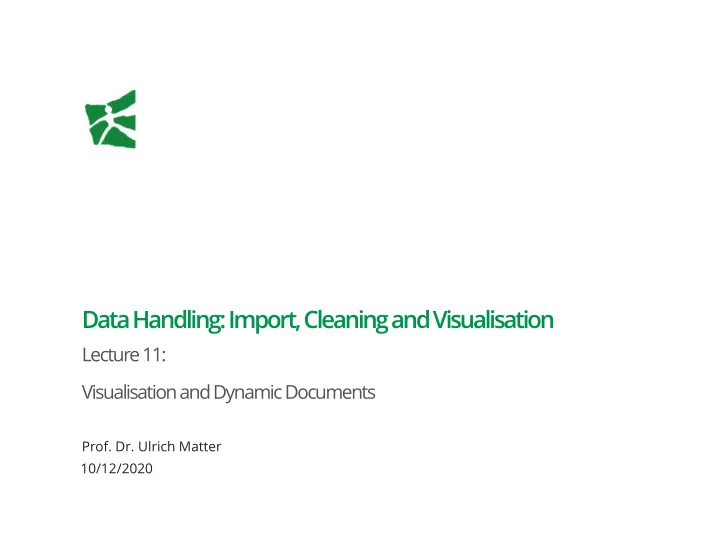
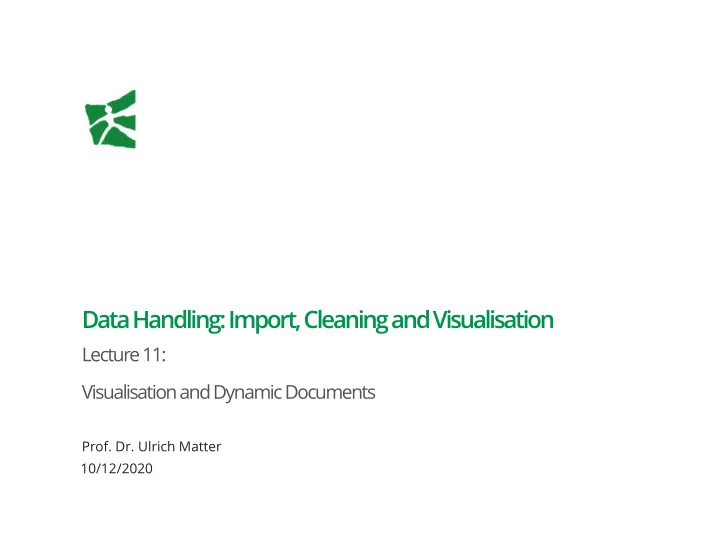
Data Handling: Import, Cleaning and Visualisation Lecture 11: Visualisation and Dynamic Documents Prof. Dr. Ulrich Matter 10/12/2020
Updates
Week 12 · Thursday, 17 December - Wrap up - Exam info - Feedback - Q&A (send questions until tomorrow! ulrich.matter@unisg.ch ) · Friday, 18 December - Decentral exam for exchange students ! - See Canvas for details on place/time.
Mock exam · On Studynet/Canvas today - Mock exam - Solutions - Answersheet - Answersheet example
Data Display
Data display · Formatting data values for publication. · Typical: String operations to make numbers and text look nicer. - Before creating a table or figure …
Data display # load packages and data library(tidyverse) data("swiss") # compute summary statistics swiss_summary <- summarise(swiss, avg_education = mean(Education, na.rm = TRUE), avg_fertility = mean(Fertility, na.rm = TRUE), N = n() ) swiss_summary ## avg_education avg_fertility N ## 1 10.97872 70.14255 47 Problems?
Data display: round numeric values swiss_summary_rounded <- round(swiss_summary, 2) swiss_summary_rounded ## avg_education avg_fertility N ## 1 10.98 70.14 47
Data display: detailed formatting of numbers · Coerce to text. · String operations. · Decimal marks, units (e.g., currencies), other special characters for special formats (e.g. coordinates). · format() -function
Data display: format() example swiss_form <- format(swiss_summary_rounded, decimal.mark=",") swiss_form ## avg_education avg_fertility N ## 1 10,98 70,14 47
Data Visualisation with R ( ggplot2 )
Data visualisation · Final step of data pipeline/data science procedure! - Convincingly communicating insights from data. · R is a very powerful tool to do this! - (Very powerful graphics engine)
Data visualisation in R Three main approaches: 1. The original graphics package ((R Core Team 2018); shipped with the base R installation).
Data visualisation in R Three main approaches: 1. The original graphics package ((R Core Team 2018); shipped with the base R installation). 2. The lattice package (Sarkar 2008), an implementation of the original Bell Labs ‘Trellis’ system.
Data visualisation in R Three main approaches: 1. The original graphics package ((R Core Team 2018); shipped with the base R installation). 2. The lattice package (Sarkar 2008), an implementation of the original Bell Labs ‘Trellis’ system. 3. The ggplot2 package (Wickham 2016), an implementation of Leland Wilkinson’s ‘Grammar of Graphics’.
ggplot2
ggplot2 basics Using ggplot2 to generate a basic plot in R is quite simple. Basically, it involves three key points: 1. The data must be stored in a data.frame / tibble (in tidy format!).
ggplot2 basics Using ggplot2 to generate a basic plot in R is quite simple. Basically, it involves three key points: 1. The data must be stored in a data.frame / tibble (in tidy format!). 2. The starting point of a plot is always the function ggplot() .
ggplot2 basics Using ggplot2 to generate a basic plot in R is quite simple. Basically, it involves three key points: 1. The data must be stored in a data.frame / tibble (in tidy format!). 2. The starting point of a plot is always the function ggplot() . 3. The first line of plot code declares the data and the ‘aesthetics’ (e.g., which variables are mapped to the x-/y-axes):
ggplot2 basics Using ggplot2 to generate a basic plot in R is quite simple. Basically, it involves three key points: 1. The data must be stored in a data.frame / tibble (in tidy format!). 2. The starting point of a plot is always the function ggplot() . 3. The first line of plot code declares the data and the ‘aesthetics’ (e.g., which variables are mapped to the x-/y-axes): ggplot(data = my_dataframe, aes(x= xvar, y= yvar))
Example data set: swiss # load the R package library(tidyverse) # automatically loads ggplot2 # load the data data(swiss) # get details about the data set # ?swiss # inspect the data head(swiss) ## Fertility Agriculture Examination Education Catholic Infant.Mortality ## Courtelary 80.2 17.0 15 12 9.96 22.2 ## Delemont 83.1 45.1 6 9 84.84 22.2 ## Franches-Mnt 92.5 39.7 5 5 93.40 20.2 ## Moutier 85.8 36.5 12 7 33.77 20.3 ## Neuveville 76.9 43.5 17 15 5.16 20.6 ## Porrentruy 76.1 35.3 9 7 90.57 26.6
Add indicator variable Code a province as ‘Catholic’ if more than 50% of the inhabitants are catholic: # via tidyverse/mutate swiss <- mutate(swiss, Religion = ifelse(50 < Catholic, 'Catholic', 'Protestant')) # 'old school' alternative swiss$Religion <- 'Protestant' swiss$Religion[50 < swiss$Catholic] <- 'Catholic' # set to factor swiss$Religion <- as.factor(swiss$Religion)
Data and aesthetics ggplot(data = swiss, aes(x = Education, y = Examination))
Geometries (~the type of plot) ggplot(data = swiss, aes(x = Education, y = Examination)) + geom_point()
Facets ggplot(data = swiss, aes(x = Education, y = Examination)) + geom_point() + facet_wrap(~Religion)
Additional layers and statistics ggplot(data = swiss, aes(x = Education, y = Examination)) + geom_point() + geom_smooth(method = 'loess') + facet_wrap(~Religion) ## `geom_smooth()` using formula 'y ~ x'
Additional layers and statistics ggplot(data = swiss, aes(x = Education, y = Examination)) + geom_point() + geom_smooth(method = 'lm') + facet_wrap(~Religion) ## `geom_smooth()` using formula 'y ~ x'
Additional aesthetics ggplot(data = swiss, aes(x = Education, y = Examination)) + geom_point(aes(color = Agriculture)) + geom_smooth(method = 'lm') + facet_wrap(~Religion) ## `geom_smooth()` using formula 'y ~ x'
Change coordinates ggplot(data = swiss, aes(x = Education, y = Examination)) + geom_point(aes(color = Agriculture)) + geom_smooth(method = 'lm') + facet_wrap(~Religion) + coord_flip() ## `geom_smooth()` using formula 'y ~ x'
Themes ggplot(data = swiss, aes(x = Education, y = Examination)) + geom_point(aes(color = Agriculture)) + geom_smooth(method = 'lm') + facet_wrap(~Religion) + theme(legend.position = "bottom", axis.text=element_text(size=12) ) ## `geom_smooth()` using formula 'y ~ x'
Themes ggplot(data = swiss, aes(x = Education, y = Examination)) + geom_point(aes(color = Agriculture)) + geom_smooth(method = 'lm') + facet_wrap(~Religion) + theme_minimal() ## `geom_smooth()` using formula 'y ~ x'
Themes ggplot(data = swiss, aes(x = Education, y = Examination)) + geom_point(aes(color = Agriculture)) + geom_smooth(method = 'lm') + facet_wrap(~Religion) + theme_dark() ## `geom_smooth()` using formula 'y ~ x'
Dynamic Documents
Q&A
References R Core Team. 2018. R: A Language and Environment for Statistical Computing . Vienna, Austria: R Foundation for Statistical Computing. https://www.R-project.org/. Sarkar, Deepayan. 2008. Lattice: Multivariate Data Visualization with R . New York: Springer. http://lmdvr.r-forge.r-project.org. Wickham, Hadley. 2016. Ggplot2: Elegant Graphics for Data Analysis . Springer-Verlag New York. http://ggplot2.org.
Recommend
More recommend