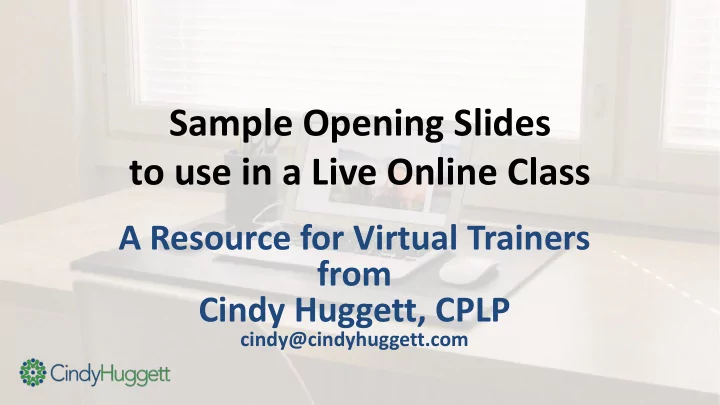
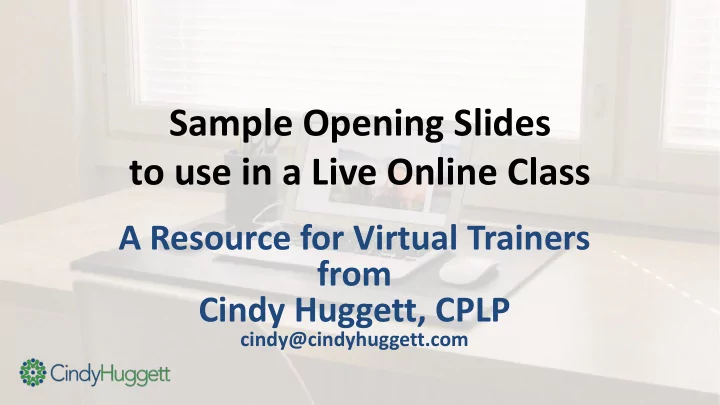
Sample Opening Slides to use in a Live Online Class A Resource for Virtual Trainers from Cindy Huggett, CPLP cindy@cindyhuggett.com
A Note for Readers This guide is designed for designers, presenters, trainers and facilitators who wish to create interactive and engaging virtual training classes. It’s a SAMPLE that I’ve created to demonstrate one way you could open a live online class with immediate interactivity. There are many other ways you can capture attention and create an engaging learning environment. You have permission to use and modify this template for creating your own virtual training classes, provided that you do not make it available for sale (or re-sale) to others, and that you give proper attribution to the source (www.cindyhuggett.com). Need assistance in upskilling your virtual trainers, presenters, facilitators, or instructional designers? Contact me for workshops, speaking engagements, and consulting (cindy@cindyhuggett.com)
A Sample Facilitator Script for an Opening an Interactive Virtual Class “Hello my name is Jane, welcome to the program. It’s great to see everyone on webcam! Please introduce yourself in Chat: name, role, and location and your response to the on-screen question. Let’s get to know one another.” {after enough silence to let everyone type, invite several participants to speak & elaborate on their comments, in order to create conversation & dialogue} If desired, run second icebreaker activity (like the sample bingo activity). “As you know, we’ll be focused on topic ABD today. Here’s a poll question to find out your experience with it…” {Run poll, then invite several participants to comment on their experience} “Thanks everyone! Now that you’ve told me about yourself, I’d like to introduce myself… {add your very brief introduction here}” “We have three guidelines for success on screen. Will someone volunteer to read them? {after they read & you thank them} Can we all agree to these? Raise your hand! {acknowledge responses} “Today’s agenda topics are now on screen. As you read through them, which ones are of most interest to you? Use your annotation tools to mark them.”
Welcome! While we are preparing to begin, please… Connect your audio & your video. Say ‘hello’. Tell us where you’re joining from today. And, what’s the weather outside your window? Close out of your email, messenger, etc., so that you can focus on your learning. Practice using the ‘raise hand’ button and the other emoticons. Ask any tech questions, as needed.
Introductions: please share in chat Your name, location, role, and length of time in role insert an icebreaker question here such as “What is your favorite snack food?”
Optional 2nd Icebreaker: If it’s true for you, type your name in the box… has been in their current job for speaks more than one language attended a formal driver's education prefers to listen rather than to talk subscribes to more less than 2 years class when learning how to drive than 10 podcasts has been told they have a enjoys outdoor sports reads books on a kindle, has facilitated more than has more than one pet great speaking voice nook, or other tablet device 10 virtual classes originally from a country, state or enjoys cooking, grilling or baking has seen a movie in the last month knows how to juggle enjoys singing or acting town that begins with A-E-I-O-U usually has a neat and organized desk can type faster than 50 WPM grew up in a small town drinks coffee every day uses a headset when talking on the phone
Tell us more about YOU via Poll: What’s your experience with today’s topic?
Our Guidelines for Online Success 1. Actively participate! You'll get the most out of the program if you engage and contribute. 2. Please close out of your email, Skype, and other programs so that you can focus here. 3. Be prepared to be called upon and asked to contribute. 4. Need technical assistance? Reach out to the Producer. Agree? Raise Hand!
Placeholder for Facilitator’s Brief Introduction
Today’s Topics Topic A Topic B Topic C Topic D Topic E Topic F Topic G Topic H Use the annotation tools to mark the ones that are of most interest to you.
Need assistance with designing & delivering interactive virtual classes? Need training workshops for your facilitators? Contact me here: Cindy Huggett, CPLP www.cindyhuggett.com cindy@cindyhuggett.com
Recommend
More recommend