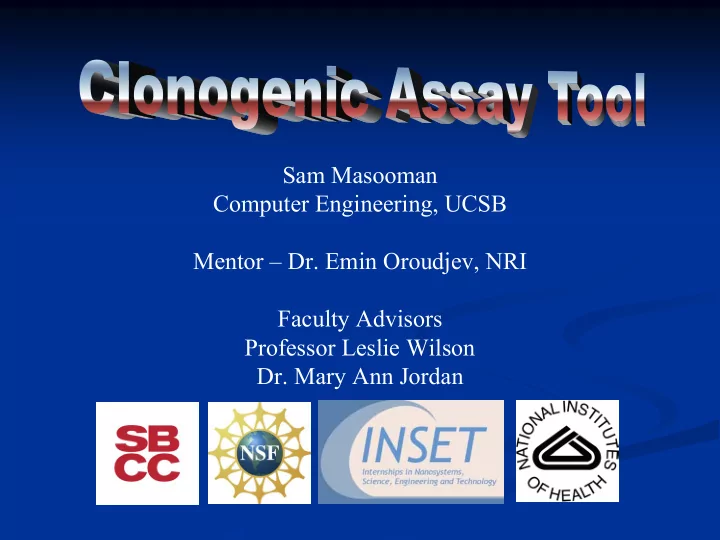
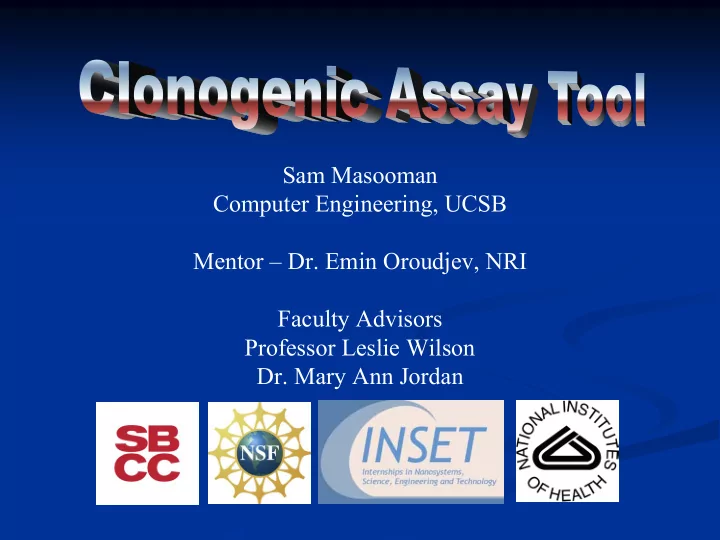
Sam Masooman Computer Engineering, UCSB Mentor – Dr. Emin Oroudjev, NRI Faculty Advisors Professor Leslie Wilson Dr. Mary Ann Jordan
Cancer Progression/Stages Cancer Progression/Stages Source: wikipedia.org Healthy Pre-Cancerous Cancerous Cells Cells Cells
Rationale/Goals Rationale/Goals � Many different methods to study drug effects on Many different methods to study drug effects on � cancerous cells ability to proliferate… … cancerous cells ability to proliferate Microtubule Analysis, Mitotic Arrest, Clonogenic Microtubule Analysis, Mitotic Arrest, Clonogenic Potential, and many others. Potential, and many others. � Clonogenics Clonogenics– – ability of cells to generate clones. ability of cells to generate clones. � � Goal Goal – – develop a new tool that will help us analyze the develop a new tool that will help us analyze the � results of clonogenic clonogenic assay, examining the quantity and assay, examining the quantity and results of quality of colonies being formed (number, size (area), quality of colonies being formed (number, size (area), density, and possibly other parameters of colonies). density, and possibly other parameters of colonies). � “ “Aren Aren’ ’t there already programs out there for this? t there already programs out there for this?” ” �
Objectives Objectives � Learn the Learn the Igor Pro Igor Pro programming programming � language and software environment. language and software environment. � Explore different capabilities which Explore different capabilities which � exist in the Igor Pro language which exist in the Igor Pro language which will help us achieve our goal. will help us achieve our goal. � Develop the colony analysis tool. Develop the colony analysis tool. �
Flow of Clonogenic Clonogenic Assay Tool Assay Tool Flow of � Identify Region of Interest (ROI) Identify Region of Interest (ROI) � � Separate the ROI from the rest of the image. Separate the ROI from the rest of the image. � � Condition the image to make it optimal, if needed. Condition the image to make it optimal, if needed. � � Using Using thresholding thresholding, separate background from colonies and , separate background from colonies and � generate binary image. generate binary image. � Identify colonies as separate objects, analyze objects and separ Identify colonies as separate objects, analyze objects and separate ate � into single colonies and complex colonies (multiple colonies into single colonies and complex colonies (multiple colonies joined together). joined together). � Reprocess complex colonies in order to separate single colonies Reprocess complex colonies in order to separate single colonies � in each of them. in each of them. � Analyze and record all necessary information from the colonies. Analyze and record all necessary information from the colonies. �
Image Filtering Image Filtering 3.9 cm Binary Image Original Image Region of Interest / Blurring Filter
Colony Counting Colony Counting Circularity – measure of how “circular” a circle is, Using the circularity, we Using the circularity, we rather than elliptical count the ones whose count the ones whose circularity is close to 1 circularity is close to 1 (closeness being based (closeness being based Circularity = on our values, usually 0.9 on our values, usually 0.9 to 1.1). to 1.1). (perimeter^2) / (4*Pi*Area) Area of a Circle = For the remaining For the remaining Pi*radius^2 elliptical ones, we pass it elliptical ones, we pass it back to be re- back to be re -evaluated evaluated Perimeter of a Circle = to determine if its 2 2*Pi*radius to determine if its 2 colonies, or more than 2 colonies, or more than 2 colonies colonies – – using reverse using reverse thresholding to to The closer Circularity is thresholding determine. to 1, the more “circular” determine. it is.
Accomplishments Accomplishments � Learned how to perform Image Learned how to perform Image � Processing and Analysis. Processing and Analysis. � Programmed a panel/tool in Igor Pro. Programmed a panel/tool in Igor Pro. � � Experimented with numerous different Experimented with numerous different � filters and modules, implementing only filters and modules, implementing only the most effective ones. the most effective ones. � Performed a colony count. Performed a colony count. �
Acknowledgements Acknowledgements Samantha Freeman, INSET Coordinator Samantha Freeman, INSET Coordinator Dr. Evelyn Hu Hu Dr. Evelyn Dr. Nick Arnold Dr. Nick Arnold Liu- -Yen Kramer Yen Kramer Liu Luke Bawazer Bawazer Luke And to everyone else who helped us… … Thank you! Thank you! And to everyone else who helped us
Questions? Questions?
Six- -Well Plate Well Plate Six
� We use matrix multiplication to cancel the We use matrix multiplication to cancel the � background, therefore leaving only our region of background, therefore leaving only our region of interest in tact. interest in tact. � In this image, a blurring filter has also been In this image, a blurring filter has also been � applied applied
Recommend
More recommend