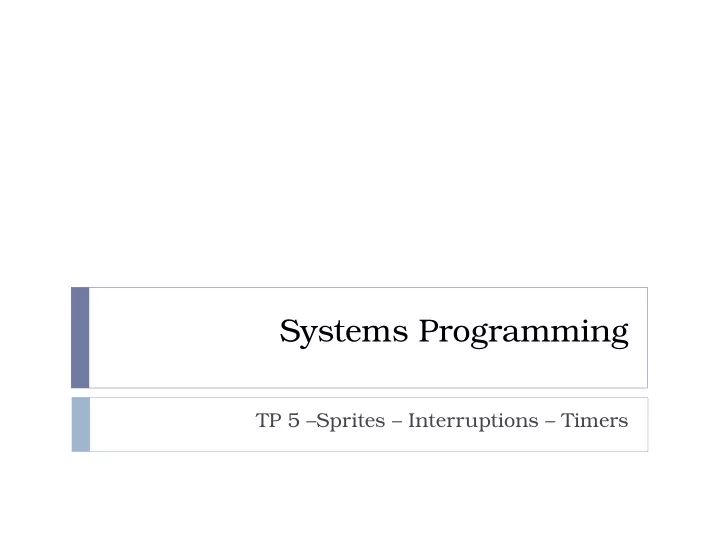
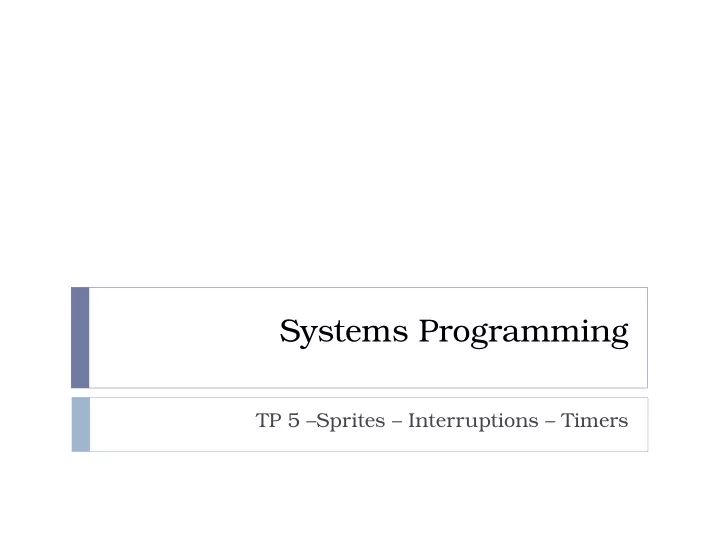
S y s t e ms P r o g r a mmi n g T P 5 – S p r i t e s – I n t e r r u p t i o n s – T i me r s
S p r i t e – Wh a t i s i t ? 2D Image made out of pixels! For the GBA, sprites sizes that are supported are 8x8 pixels 16x16 pixels 32x32 pixels 64x64 pixels Sprites are hardware accelerated thus really fast Animations can be created using sprites Mario in Super Mario bros in the Nintendo Entertainment System was a 32x32 pixel sprite. 2
H o w t o ma n a g e t h e s p r i t e s ? Three memory addresses: • SpriteMEM: Information about the sprite. • SpriteData: The pixels of the sprite. • SpritePal: The color palette for the sprite. 3
G r a p h i c s mo d e f o r s p r i t e s – T i l e Mo d e s Mode 0: Support for 4 backgrounds (bg0, bg1, bg2, bg3) No scaling / rotation Mode 1: Support of 3 backgrounds (bg0, bg1, bg2) Scaling and rotation supported only in bg2 Mode 2: Support of 2 backgrounds (bg2, bg3) Scaling and rotation supported on bg2 and bg3 4
T i me t o g e t y o u r h a n d s d i r t y … You can get away with using C for this TP . We will be using mode 2 for this TP *(unsigned short*) 0x4000000 = 2 | 0x1000 | 0x40; Use a Enable specifjc sprites sprite layout map 5
S p r i t e P a l e t t e T o access it, access the 0x5000200 address We will be using up to 256 difgerent colors You can have 16 palettes of 16 colors or one palette with 256 colors. We will use the latter. #defjne SpritePal ((unsigned short*)0x5000200) 6
S p r i t e D a t a T o access it, access the 0x6010000 address This is where the sprite pixels are placed one after the other. IMPORTANT! Depending on the color depth used (see palette): A byte contains 2 pixels if the color depth is 4bit (16 colors) A byte contains 1 pixel if the color depth is 8bit (256 colors) #defjne SpriteData ((unsigned short*)0x6010000) 7
S p r i t e Me m T o access it, access the 0x7000000 address Contains information about: Position of the sprite Size The used Palette It is possible to display up to 128 sprites in the GBA #defjne SpriteMem ((unsigned short*)0x7000000) 8
S p r i t e Me m – Wh a t s h a p p e n i n g i n t h e r e ? More or less it can be considered as an 128 entry array, where each entry contains four attributes of 16 bits each. GBA book has a really nice example where he uses this struct (check chapter 7): typedef struct tagSprite { unsigned short attribute0; unsigned short attribute1; unsigned short attribute2; unsigned short attribute3; }Sprite 9
S p r i t e Me m – A t t r i b u t e 0 Bit 15-14: Shape of the sprite: 00 – Square 01 – Horizontal rectangle 10 – Vertical rectangle 11 – not used Bit 13: palette type: 0 for 16 colors, 1 for 256 colors Bit 12: Mosaic efgect: leave 0 Bit 11-10: T ransparency: leave 0 Bit 9-8: T ransformation: leave 0 Bit 7-0: Y coordinate 10
S p r i t e Me m – A t t r i b u t e 1 Bit 15-14: Size of the sprite – depending on shape: Shape Size Dimension s Bit 13-09: T ransformation: leave 0 00 00 8x8 01 16x16 Bit 13: Vertical fmip : leave 0 10 32x32 11 64x64 Bit 12: Horizontal fmip : leave 0 01 00 16x8 Bit 8-0: 01 32x8 X coordinate 10 32x16 11 64x32 10 00 8x16 01 8x32 10 16x32 11 32x64 11 - - 11
S p r i t e Me m – A t t r i b u t e 2 Bit 15-12: The palette used (or not used if a single palette) Remember if we are using single palette of 256 colors then we leave this a 0 (otherwise we specify the 16 color palette of the 16 palettes available…) Bit 11-10: Priority based on backgrounds: leave it 0 Bit 9-0: ofgset sprite memory 12
I n t e r r u p t s What is an interrupt?? A signal to the processor to stop what he is doing save all his registers and do something “else”. Or according to wiki: A hardware interrupt causes the processor to save its state of execution and begin execution of an interrupt handler. Software interrupts are usually implemented as instructions in the instruction set, which cause a context switch to an interrupt handler similar to a hardware interrupt. 13
A d d r e s s e s y o u n e e d Interrupts are controlled through some special addresses: REG_IME = 0x4000208:The master interrupt register. Set to 1 if interrupts are enabled, 0 otherwise. REG_IE = 0x4000200: Informs GBA that a specifjc interrupt is used. (check the book at chapter 8 for the list of each bit). It’s where u SET things… REG_IF = 0x4000202: Clone of REG_IE but… only one bit enabled each time based on the interrupt. Used for the callback function (or Interrupt Service Routine or ISR) REG_INTERRUPT = 0x3007FFC: address containing the address of the ISR All are 16-bit except REG_INTERRUPT 14
L i s t o f i n t e r r u p t s Bit Description Defjne MASKS 0 VB – Vertical Blank Interrupt #defjne INT_VBLANK 0x0001 1 HB – Horizontal Blank Interrupt #defjne INT_HBLANK 0x0002 2 VC – Vertical Scanline Interrupt #defjne INT_VCOUNT 0x0004 3 T0 – Timer 0 interrupt #defjne INT_TIMER0 0x0008 4 T1 – Timer 1interrupt #defjne INT_TIMER1 0x0010 5 T2 – Timer 2 interrupt #defjne INT_TIMER2 0x0020 6 T3 – Timer 3 interrupt #defjne INT_TIMER3 0x0040 7 COM – Serial Communication #defjne INT_COM 0x0080 interrupt 8 DMA0 – DMA0 Finished Interrupt #defjne INT_DMA0 0x0100 9 DMA1 – DMA1 Finished Interrupt #defjne INT_DMA1 0x0200 10 DMA2 – DMA2 Finished Interrupt #defjne INT_DMA2 0x0400 11 DMA3 – DMA3 Finished Interrupt #defjne INT_DMA3 0x0800 12 BUTTON – Button Interrupt #defjne INT_BUTTON 0x1000 13 CART – Game cartridge interrupt #defjne INT_CART 0x2000 14- Unknown / unused 15 15
H o w d o e s t h e s e w o r k ? ! ? Interrupt is triggered 1. CPU saves it’s state of all registers 2. Code execution is branched to the 0x3007FFC 3. address In that address you will put you own function / 4. routine We call that routine interrupt service routine – ISR 5. The ISR will handle all types of interrupts you 6. want to support …Meaning that you will be checking which 7. interrupt was triggered. 16
I S R o r I n t e r r u p t H a n d l e r void MyHandler() { REG_IME = 0x00; //disable interrupts REG_IF_BACKUP = REG_IF; //backup the REG_IF if ( REG_IF & MASK1 ) // handling all the interrupts we are supporting with our handler {/*do stufg*/ } Else if ( REG_IF & MASK2 ) {/*do stufg*/ } … Else if ( REG_IF && MASKX ) { /*do stufg*/ } REG_IF = REG_IF_BACKUP; //restoring the REG_IF will inform the CPU that the interrupt was indeed handled… // otherwise the handler will be executed again for the same interrupt //EXTRA CARE HERE…. THIS COMMAND MEANS NOTHING FOR A COMPILER, //THUS IT WILL BE OMMITED FOR OPTIMIZATIONS THUS… BAD THING. For //this reason we have to defjne REG_IF as VOLATILE in C. REG_IME = 0x01; //enable interrupts again } 17
T i me r s – I s t h i s T P g o i n g t o e n d ? ! ? A timer is a counter which is 16-bit and is incremented at specifjc intervals. There are 4 timers in the GBA and they can be used separately. The timers are based on the system clock and thus they fjt into specifjc frequencies. Valu Frequency Duration e 00 16.78MHz 59.595 nanoseconds clock interval 01 64 cycles 7.6281 microseconds interval 10 256 15.256 microseconds interval 11 1024 61.025 microseconds interval 18
T i me r s – H o w t o a c c e s s t h e m //useful defjnes for the frequencies available #defjne TIMER_FREQUENCY_SYSTEM 0x0 #defjne TIMER_FREQUENCY_64 0x1 #defjne TIMER_FREQUENCY_256 0x2 #defjne TIMER_FREQUENCY_1024 0x3 //This is where you will be initializing the timers setting the status bits #defjne REG_TM0CNT *(volatile u16*)0x4000102 #defjne REG_TM1CNT *(volatile u16*)0x4000106 #defjne REG_TM2CNT *(volatile u16*)0x400010A #defjne REG_TM3CNT *(volatile u16*)0x400010E //This is where you will be reading your timers from //#defjne REG_TM0D *(volatile u16*)0x4000100 #defjne REG_TM1D *(volatile u16*)0x4000104 #defjne REG_TM2D *(volatile u16*)0x4000108 #defjne REG_TM3D *(volatile u16*)0x400010C 19
Wh a t t o t i n k e r f r o m a R E G _ T Mx C N T Bit Description 0-1 Frequency 2 Overfmow from previous timer 3-5 Not used 6 Overfmow generates interrupt 7 Timer enable 8-15 Not used Example of setting a REG_TMxCNT: REG_TM0CNT = 0x80 | 0x40 | 0x2 ; Timer Overfmow Frequency enabled 20
Wh a t t o R E A D T H O R O U G H L Y S E R I O U S L Y ! ! 1 ! ! 1 1 1 1 ! GBA BOOK CHAPTER 7 AND 8! 21
Recommend
More recommend