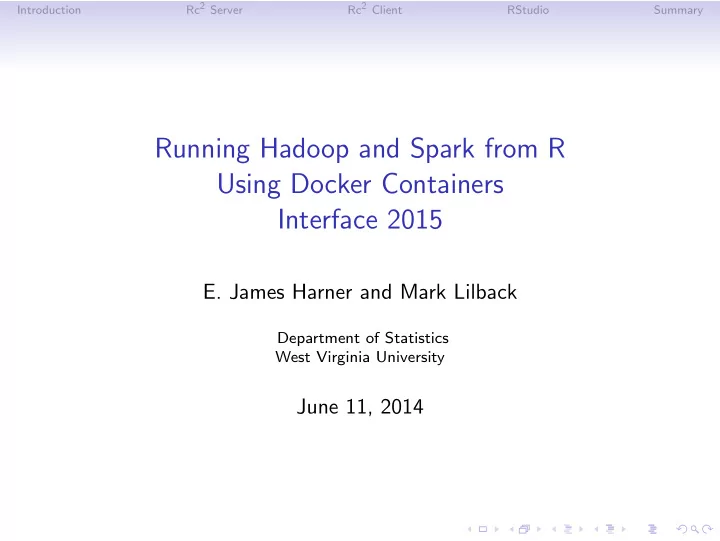
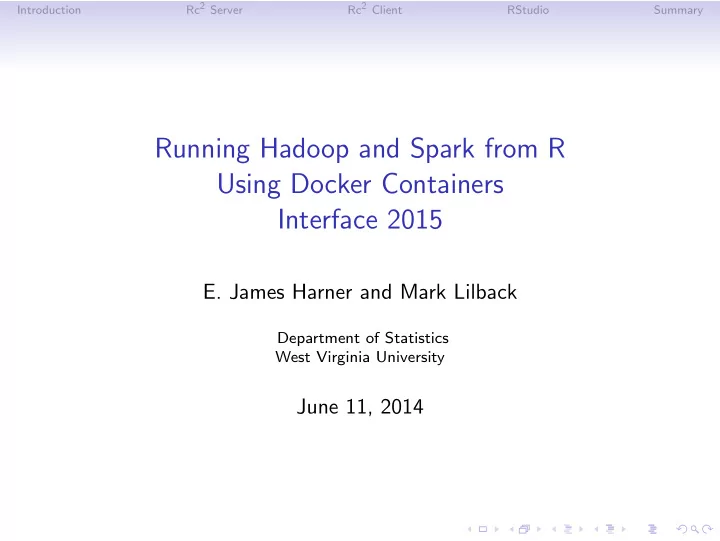
Rc 2 Server Rc 2 Client Introduction RStudio Summary Running Hadoop and Spark from R Using Docker Containers Interface 2015 E. James Harner and Mark Lilback Department of Statistics West Virginia University June 11, 2014
Rc 2 Server Rc 2 Client Introduction RStudio Summary Outline Introduction Rc 2 Server Rc 2 Client RStudio Summary
Rc 2 Server Rc 2 Client Introduction RStudio Summary Big Data Architectures What data architecture is needed for big data analytics? A story of two architectures: HDFS/Hadoop A software framework for distributed storage (HDFS) and distributed processing (MapReduce). Spark A cluster computing environment using in-memory primitives rather than Hadoop’s two-stage, disk-based MapReduce approach. How do access these big data processing architectures from R?
Rc 2 Server Rc 2 Client Introduction RStudio Summary Rc 2 Overview Rc 2 (R cloud computing) is an iPad and OS X front-end to R which is: ❼ cloud based with local caches for performances; ❼ highly scalable; ❼ collaborative (via shared sessions and workspaces); ❼ output formatted appropriately to platform; ❼ mobile interface tailored for the iPad. Researchers can collaborate over the Internet without concern for code becoming out of sync. Users can start long-running computations and Rc2 will notify the user(s) when the process is complete.
Rc 2 Server Rc 2 Client Introduction RStudio Summary Overall Architecture Rc 2 has a 4-tier architecture: client iPad and OS X native clients app server Jetty app-/web-server with Java servets using technologies such as JPO, WebSockets, and RestKit compute cloud JSON over BSD sockets for R database PostgreSQL for primary data storage, including meta-data, user profiles, files, .Rdata (as blobs), etc. Apache CouchDB (NoSQL—key-value) for logging client/server JSON messages, including audio The three backend tiers run on Linux—clustered or not.
Rc 2 Server Rc 2 Client Introduction RStudio Summary Server Architecture Diagram Jetty CouchDB WebSession 1 WebSession N Client WebSession 2 Postgres RSession 2 RSession 1 RSession N Hadoop rcompute Cluster
Rc 2 Server Rc 2 Client Introduction RStudio Summary Server Architecture Components Client: end-user application communicating via REST and WebSockets Jetty: App/Web server running a restful application and WebSessions WebSession: an in-memory object that connects multiple clients with a single RSession RCompute: application written in C++ that forks RSessions RSession application that contains an R execution environment via RInside. It manages interchange between R and a WebSession
Rc 2 Server Rc 2 Client Introduction RStudio Summary Server Databases Postgres: stores all persistent data, including file content (excluding hdfs) CouchDB: stores logs of various kinds, including session playback capability HDFS/Hadoop: allows access from WebSession/Client and RSession HDFS/Hadooop is accessed from RSession using RHadoop and RHIPE. In the future, Spark will be accessed using SparkR.
Rc 2 Server Rc 2 Client Introduction RStudio Summary File Change Monitoring ❼ RSession fetches files from database on init ❼ RSession monitors files via inotify and sends those changes to the database ❼ The database has triggers to send appropriate file changed notification ❼ WebSession notes those changes and sends those changes to client ❼ RSession notices changes made elsewhere and updates files on the filesytem
Rc 2 Server Rc 2 Client Introduction RStudio Summary Hosting ❼ Rc 2 currently uses two containers: 1 for Hadoop. 1 for the rest. ❼ Ideally we should have Jetty, Postgres, CouchDB in one container, which can be scaled using traditional web app scaling methods. ❼ We envision running each instance of RSession on its own container, ideally managed by Mesos. ❼ We plan to use ZooKeeper to manage configuration information.
Rc 2 Server Rc 2 Client Introduction RStudio Summary Client Native client interfaces (UIKit for iOS; AppKit for OS X) are comparable in speed and functionality to desktop R interfaces and include: ❼ sharable project and workspaces; ❼ a text editor for .R, .Rmd, .Rnw, .sas, and .txt files; ❼ a command line for R; ❼ styled text for console output, native image display, and WebKit for other file types, e.g., html and pdf; ❼ file and workspace displays; ❼ a graphics display supporting multiple plots; ❼ voice chat capability. WebSockets used for client/server communications with minimal overhead.
Rc 2 Server Rc 2 Client Introduction RStudio Summary Projects and Workspaces Projects contain workspaces and shared files and: ❼ provide the setup of sharing permissions for individual workspaces (defaults to read/write for each user); ❼ can be flagged as a class (defaults to shared workspaces). A workspace is a superset of an R workspace. It has a list of associated files (no directories) along with all objects that would be stored in an .Rdata file. Workspaces can be shared with other users for collaboration.
Rc 2 Server Rc 2 Client Introduction RStudio Summary Files and Workspaces A workspace contains source code, shared project files, and other files. The .Rdata file, usually associated with a workspace, is hidden. The R objects in .Rdata are displayed in a variable list. A data.frame is displayed as a spreadsheet. Source files are created in the text editor or imported from the local filesystem or Dropbox (by dragging in OS X and by importing in iOS). Source files in classroom mode are automatically cloned. Cloning greatly reduces setup and complexity for new users (e.g., students).
Rc 2 Server Rc 2 Client Introduction RStudio Summary Client Interface Rc 2 has three principal screens: 1. a project screen for adding and deleting projects and for adding or deleting shared users; 2. a wokspace screen for adding and deleting workspaces and for setting workspace-specific permissions; 3. a work-environment screen for text editing and viewing output. See the demo.
Rc 2 Server Rc 2 Client Introduction RStudio Summary Graphics Images are written consecutively to files; the app server moves these files to the database as blobs, and sends the client a list of image URLs. The client displays icons for each plot and any one, two, or four can be simultaneously displayed.
Rc 2 Server Rc 2 Client Introduction RStudio Summary Security A 3-value token is used for auto-logins, which: ❼ disables an account if someone attempts to hijack a session; ❼ logs all activity for reports and security auditing, All communications are done over SSL. Rc 2 has a fine-grained permission system so a student in one class can be a GTA in another.
Rc 2 Server Rc 2 Client Introduction RStudio Summary RStudio Overview RStudio is a powerful, open-source IDE for R. RStudio ❼ provides a productive user interface for R; ❼ works on all major platforms; ❼ has a server version for code development over the web; ❼ supports both Sweave and R Markdown; ❼ supports interactive web application development using Shiny and Shiny Server.
Rc 2 Server Rc 2 Client Introduction RStudio Summary IDE Features As an IDE, RStudio: ❼ supports syntax highlighting, code completion, and smart indentation; ❼ allows code go be directly executed from the source editor; ❼ supports integrated R help; ❼ has a workspace browser; ❼ has an interactive debugger allowing the developer to find and fix errors quickly; ❼ has extensive support for developing packages
Rc 2 Server Rc 2 Client Introduction RStudio Summary Projects RStudio allows the creation of projects. RStudio projects can be created: ❼ in a new directory; ❼ from an existing directory containing R code and data; ❼ from a version control Git or Subversion directory. RStudio has support for multiple simultaneous projects. Version control allows the coordination of team work and benefits individual work.
Rc 2 Server Rc 2 Client Introduction RStudio Summary Package Development RStudio supports many tools for package development, including: ❼ a Build pane with package development commands and a view of build output and errors; ❼ Build and Reload commands for rebuilding the package and reloading it in a fresh R session; ❼ R documentation tools including previewing, spell-checking, and Roxygen aware editing; ❼ integration with devtools package development functions; ❼ support for Rcpp including syntax highlighting for C/C++ and gcc error navigation.
Rc 2 Server Rc 2 Client Introduction RStudio Summary Summary Rc 2 and RStudio target different audiences. Rc 2 is an accessible IDE for students and researchers who have limited technical skills. Rc 2 sessions allow real-time collaboration which is ideal for students taking distance-based courses and researchers in different locations. On the other hand, Rc 2 is not yet platform independent. RStudio is a powerful IDE, but its completeness necessarily involves complexity. It does not support collaboration although users could share information using group permissions on the Linux server version.
Recommend
More recommend