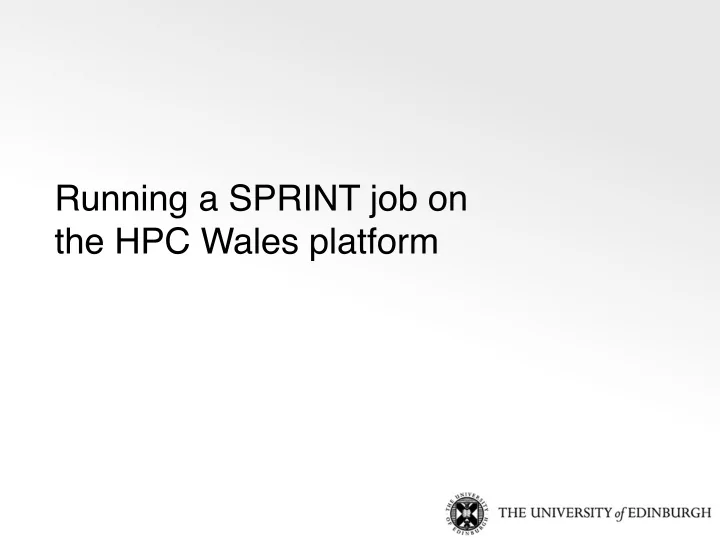
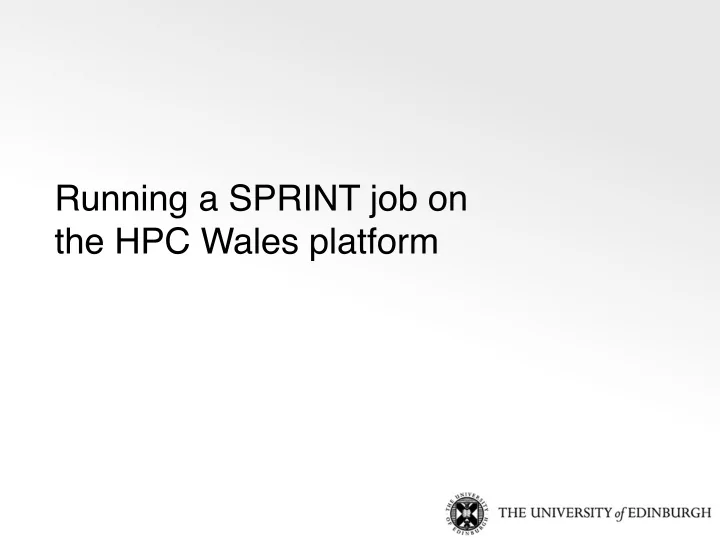
Running a SPRINT job on � the HPC Wales platform � 1
There are other parallel R packages � Building ¡Block ¡Approaches ¡ • Difficult to program • Bespoke implementation • Biostatistician needs to be a parallel programmer – Rmpi: wrapper around MPI – NWS and Sleigh: implement a shared memory system Task ¡Farm ¡Approaches ¡ • Require substantial changes to existing scripts • Cannot be used to solve some problems – Biopara: Execute R functions remotely via SSH – Parallel ‘ apply ’ commands, runs the same command on every element in a list – SNOW: allows a single expression to be executed on different data segments 2
R parallel package � • Parallel has been a standard part of R since R 2.14 – Built on multicore and snow packages • Apply – As ¡analogues ¡of ¡lapply ¡there ¡are ¡parLapply(cl, ¡x, ¡FUN, ¡...) ¡ – mclapply(X, ¡FUN, ¡..., ¡mc.cores) • Underlying: – Random number generator – Load balancing • Examples of use: – Bootstrapping, MCMC.
So a Need for… � Tool for easy access to HPC: • User friendly • Hide the complexity of accessing and programming HPC • Allow process and analyse large amounts of high throughput post genomic data using R for statistical computing. • Allow repeated, regular use by biostatisticians • Implement functions that are not embarrassingly parallel, e.g. partitioning around medoids, Pearson’s correlation.
What does SPRINT do? � – The rest of the R workflow doesn’t change R code R code compute SPRINT function R code R code 5
Performance - The Goal of SPRINT � Overcome ¡limitations ¡on ¡data ¡size ¡and ¡ analysis ¡time ¡by ¡providing ¡easy ¡access ¡to ¡ High ¡Performance ¡Computing ¡for ¡all ¡R ¡users ¡
SPRINT and Data Size � Overcome limitations on data size and analysis time by providing easy access to High Performance Computing for all R users For example, Pearson ’ s correlation, Input ¡Matrix ¡ ¡ Output ¡Matrix ¡ ¡ Serial ¡ ¡ Parallel ¡ pcor() Size ¡ Size ¡ Run ¡Time ¡ Run ¡Time ¡ • Enables processing of datasets where 11,000 ¡x ¡320 ¡ 0.9 ¡GB ¡ 4.76 ¡secs ¡ 63.18 secs 26.85 ¡MB ¡ the output does not fit in physical memory 22,000 ¡x ¡320 ¡ Insufficient ¡ ¡ 3.6 ¡GB ¡ 13.87 ¡secs ¡ • 53.7 ¡MB ¡ memory ¡ uses R ff package: memory-efficient 35,000 ¡x ¡320 ¡ storage of large data on disk and fast 9.12 ¡GB ¡ Crashed 36.64 ¡secs ¡ 85.44 ¡MB ¡ access functions (also available from 45,000 ¡x ¡320 ¡ 15.08 ¡GB ¡ Crashed 42.18 ¡secs ¡ CRAN). 109.86 ¡MB ¡ • ff objects can be created, stored, used Benchmark on HECToR - UK National Supercomputing Service on 256 cores. S. Petrou et al, dCSE NAG Report, www.r-sprint.org. and removed, almost like standard R RAM objects. • ff objects are perfect for reading the same data from many R processes.
SPRINT and Analysis Time � Overcome limitations on data size and analysis time by providing easy access to High Performance Computing for all R users Serial ¡Run ¡ Input ¡Matrix ¡ # ¡Permutations ¡ Parallel ¡Run ¡ Time ¡ Size ¡ ¡ Time ¡ (estimated) ¡ For ¡example, ¡permutation ¡testing, ¡ 36,612 ¡x ¡76 ¡ 500,000 ¡ 6 ¡hrs ¡ 73.18 ¡secs ¡ pmaxT() ¡ 36,612 ¡x ¡76 ¡ 1,000,000 ¡ 12 ¡hrs ¡ 146.64 ¡secs ¡ • Parallel ¡implementation ¡of ¡mt.maxT 36,612 ¡x ¡76 ¡ 2,000,000 ¡ 23 ¡hrs ¡ 290.22 ¡secs ¡ () ¡from ¡multtest ¡package ¡(available ¡ 73,224 ¡x ¡76 ¡ 500,000 ¡ 10 ¡hrs ¡ 148.46 ¡secs ¡ from ¡CRAN) ¡ 73,224 ¡x ¡76 ¡ 1,000,000 ¡ 20 ¡hrs ¡ 294.61 ¡secs ¡ 73,224 ¡x ¡76 ¡ 2,000,000 ¡ 39 ¡hrs ¡ 591.48 ¡secs ¡ Benchmark ¡on ¡HECToR ¡-‑ ¡UK ¡National ¡Supercomputing ¡Service ¡on ¡256 ¡cores. ¡ S. ¡Petrou ¡et ¡al, ¡HPDC ¡2010 ¡& ¡CCPE, ¡2011. ¡
SPRINT Data Size and Analysis Time � Overcome limitations on data size and analysis time by providing easy access to High Performance Computing for all R users Parallel ¡Run ¡ For ¡example, ¡clustering ¡with ¡partitioning ¡ Input ¡Data ¡ # ¡Clusters ¡ Serial ¡Run ¡Time ¡ Time ¡ ¡ Size ¡ ¡ Pam() ¡ around ¡medoids, ¡ppam() ¡ Ppam() ¡ • 2400 ¡ 12 ¡ 11.3 ¡secs ¡ 1.1 ¡secs ¡ Parallel ¡implementation ¡of ¡pam() ¡ 2400 ¡ 24 ¡ 52.5 ¡secs ¡ 2.2 ¡secs ¡ from ¡cluster ¡package ¡(available ¡from ¡ 4800 ¡ 12 ¡ 83.3 ¡secs ¡ 4.4 ¡secs ¡ CRAN) ¡ 4800 ¡ 24 ¡ 434.7 ¡secs ¡ 15.9 ¡secs ¡ • Optimisation ¡of ¡serial ¡version ¡ 10 ¡000 ¡ 12 ¡ 17 ¡mins ¡ 22.3 ¡secs ¡ through ¡memory ¡and ¡data ¡storage ¡ 10 ¡000 ¡ 24 ¡ 99 ¡mins ¡ 77.1 ¡secs ¡ Insufficient ¡ ¡ management ¡ 22 ¡374 ¡ 24 ¡ 270.5 ¡secs ¡ memory ¡ • Increased ¡capacity ¡by ¡using ¡external ¡ Benchmark on a shared memory cluster with 8 dual-core 2.6GHz AMD Opteron processors with 2GB of RAM per core . memory ¡(i.e. ¡ff ¡objects) ¡ M. ¡Piotrowski ¡et ¡al, ¡BILIS ¡2011. ¡
How you can use SPRINT � – Install ¡SPRINT ¡ – Modify ¡R ¡script ¡ – Execute ¡script ¡in ¡parallel ¡ ¡ – Execute ¡script ¡on ¡a ¡supercomputer ¡ ¡ ¡ 10
Example � library("sprint”) � my.matrix <- matrix(rnorm(500000,9,1.7), nrow=20000, ncol=25) � genecor <- cor( t(my.matrix) ) � � quit(save="no”) � 1 Dec 2011 11
Example � library("sprint”) � my.matrix <- matrix(rnorm(500000,9,1.7), nrow=20000, ncol=25) � genecor <- p cor( t(my.matrix) ) � pterminate() � quit(save="no”) � 1 Dec 2011 12
Run using MPI � sprint_script.R library("sprint”) � my.matrix <- matrix(rnorm(500000,9,1.7), nrow=20000, ncol=25) � genecor <- pcor( t(my.matrix) ) � pterminate() � quit(save="no”) � $ mpiexec -n 4 R -f sprint_script.R R -f sprint_script.R R -f sprint_script.R R -f sprint_script.R R -f sprint_script.R 13
Running on HPC Wales � 2 files: – R script calling SPRINT functions (sprint_script.R). – Job submission script (sub.q). – A request for time and processors on the supercomputer. – The commands needed to execute your script 14
Sub.q #!/bin/bash --login � # ! Edit number of processors to fit your job � #BSUB -n 8 � # ! Redirect stdout to the file filename � #BSUB -o sprint_test.o.%J � # ! Redirect sterr to the file filename � #BSUB -e sprint_test.e.%J � # ! Edit the job name to identify separate job � #BSUB -J sprint_test � # ! Edit time to fit your job � #BSUB -W 0:10 � � module purge � module load SPRINT � � mpirun -n 8 R --no-save --quiet -f sprint_test.R � � 15
Submit the job � Log in to hpc wales $ ¡ssh ¡username@login.hpcwales.co.uk ¡ Log in to one of the compute clusters ssh ¡ab-‑log-‑001 ¡ ¡ Create the 2 files described previously - sprint_script.R and sub.q Submit the job $ ¡bsub ¡ ¡< ¡ ¡sub.q ¡ ¡ The ¡job ¡will ¡then ¡join ¡a ¡queue ¡and ¡be ¡run ¡when ¡resources ¡become ¡available. ¡ 16
Check the results � To see if your job is waiting in the queue, running or finished, run: $ ¡qstat ¡-‑u ¡$USER ¡ ¡ If this returns ‘No matching job found’ then your job is finished and the output of running the code will be in a {filename}. o{job_number} file. more ¡sprint_test.o{job_number} ¡ ¡ Any error messages will be in a {filename}. e{job_number} file. ¡ more ¡sprint_test.e{job_number} ¡ 17
Recommend
More recommend