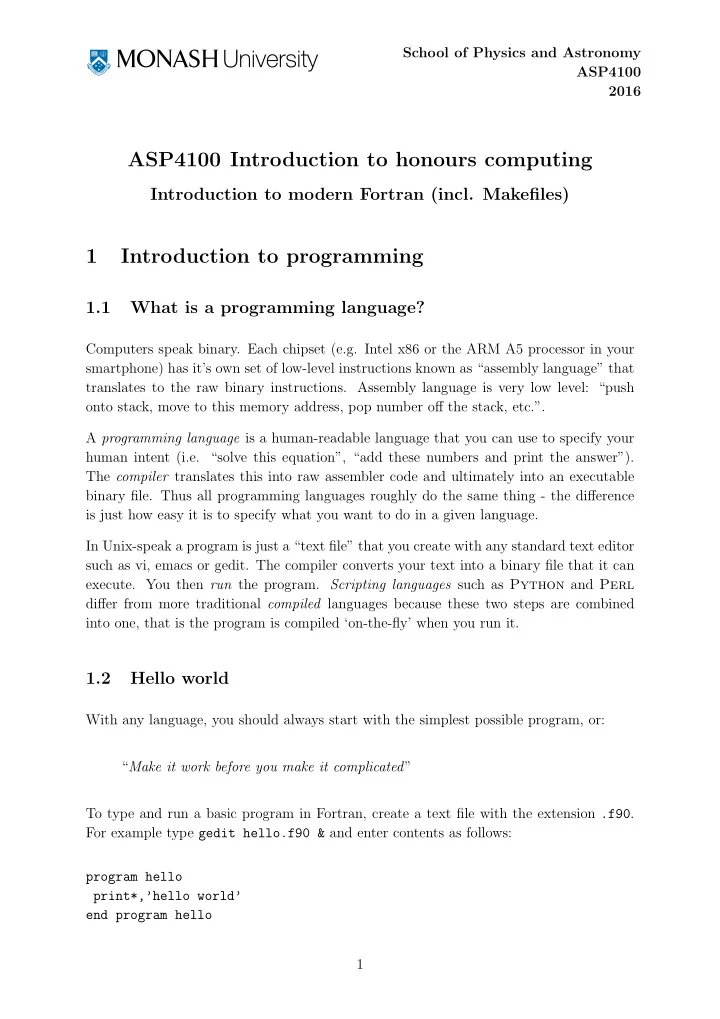
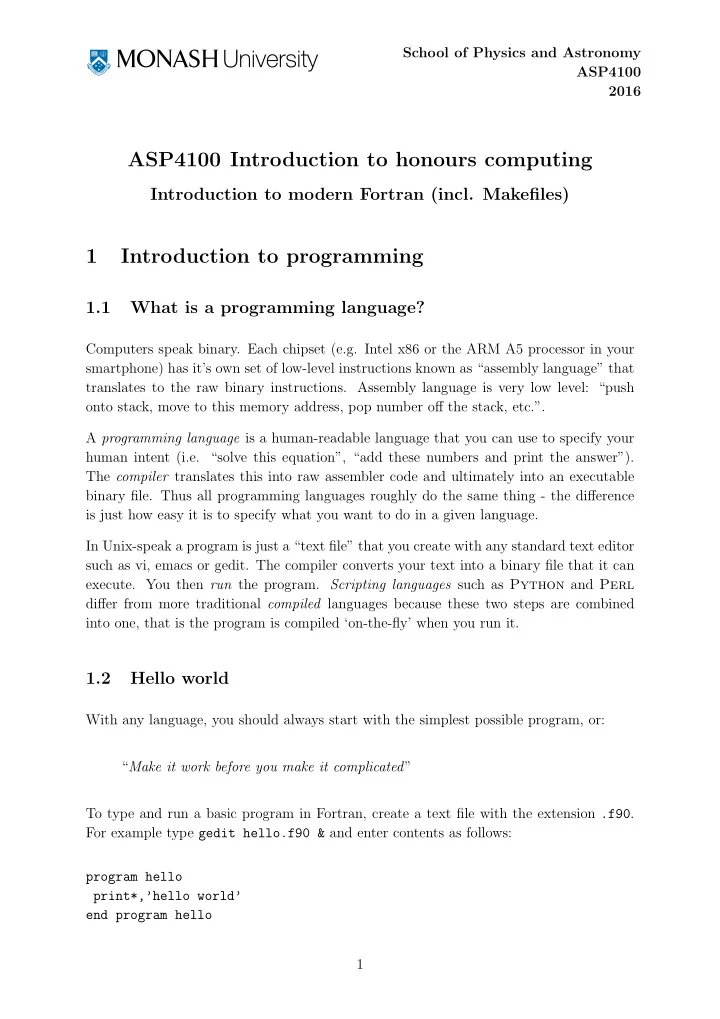
School of Physics and Astronomy ASP4100 2016 ASP4100 Introduction to honours computing Introduction to modern Fortran (incl. Makefiles) 1 Introduction to programming 1.1 What is a programming language? Computers speak binary. Each chipset (e.g. Intel x86 or the ARM A5 processor in your smartphone) has it’s own set of low-level instructions known as “assembly language” that translates to the raw binary instructions. Assembly language is very low level: “push onto stack, move to this memory address, pop number off the stack, etc.”. A programming language is a human-readable language that you can use to specify your human intent (i.e. “solve this equation”, “add these numbers and print the answer”). The compiler translates this into raw assembler code and ultimately into an executable binary file. Thus all programming languages roughly do the same thing - the difference is just how easy it is to specify what you want to do in a given language. In Unix-speak a program is just a “text file” that you create with any standard text editor such as vi, emacs or gedit. The compiler converts your text into a binary file that it can execute. You then run the program. Scripting languages such as Python and Perl differ from more traditional compiled languages because these two steps are combined into one, that is the program is compiled ‘on-the-fly’ when you run it. 1.2 Hello world With any language, you should always start with the simplest possible program, or: “ Make it work before you make it complicated ” To type and run a basic program in Fortran, create a text file with the extension .f90 . For example type gedit hello.f90 & and enter contents as follows: program hello print*,’hello world’ end program hello 1
We will use the Gnu Fortran compiler , gfortran (since it is free), so the relevant command is as follows (having made sure you’ve saved the file to disk): $ gfortran -o bob hello.f90 Assuming this did not throw up any errors, this creates an executable file with the name bob , that you can run from the unix shell: $ ./bob hello world It is instructive to see what the assembler code actually looks like. You can do this by typing: gfortran -S hello.f90 This creates a text file called hello.s containing the assembler code. The contents of this file shows how unreadable assembler language really is and hence why programming languages exist: $ more hello.s .cstring LC0: .ascii "hello.f90\0" .const LC1: .ascii " hello world" .text _MAIN__: LFB0: pushq %rbp LCFI0: movq %rsp, %rbp LCFI1: subq $480, %rsp leaq LC0(%rip), %rax movq %rax, -472(%rbp) movl $3, -464(%rbp) movl $128, -480(%rbp) movl $6, -476(%rbp) leaq -480(%rbp), %rax 2
2 Introduction to modern Fortran Fortran ( For -mula Trans- lation is a language written to solve mathematical equations. The modern language (Fortran), defined via standards set in 1990, 2003 and 2008, is backwards-compatible with the old language (referred to as FORTRAN, standardised in 1977) meaning that it can be used to run old codes as well, but certain features have been declared obsolete. Most criticisms of Fortran refer to problems in FORTRAN that were fixed more than 25 years ago. 2.1 Why use modern Fortran instead of F77? Here is why. Type the following into a file called test.f . Note that in the old FOR- TRAN language each instruction needed to start in the 6th column and cannot exceed 72 characters in length — this was to fit on the punchcards they used in the 1960s: program badfort do 30 i=1.20 print*,i 30 continue end Compile and run this: gfortran -o test test.f First, notice that the compiler compiled this with no warnings or errors. But what is the output? Does the program do what you expect? The above example has an obvious bug in it. But the compiler was not able to detect the bug because the program is written sloppily. Most of your time programming will be spent debugging. So anything in a language that can help you find problems more easily will save you a lot of time and pain. The big one in Fortran is the implicit none statement. Type this program in modern syntax, but with the same bug, into a file called test.f90 (no special line spacing is required if the file extension is .f90 instead of .f ): program badfort implicit none do i=1.20 print*,i 3
enddo end program badfort Compiling this, the compiler will immediately tell you what is wrong with it: $ gfortran -o test test.f90 test.f90:4.10: do i=1.20 1 Error: Syntax error in iterator at (1) test.f90:6.4: enddo 1 Error: Expecting END PROGRAM statement at (1) test.f90:5.12: print*,i 1 Error: Symbol ’i’ at (1) has no IMPLICIT type This means you can fix the problems before you go launching your satellite. The line and column numbers are given in the error messages so you can pinpoint the problematic lines of code. A longer explanation here — F77 allowed any variable to be assumed to be real or integer depending on the first letter. Specifically variables starting with letters a–h or o–z are assumed to be real (floating point) while variables starting with l–n are assumed integers. Thus in our example above the compiler assumed we had set a new variable called “do 30 i” and set it’s value to 1.2. We then print i, which is a different variable that has not been set and so assumes a random value from memory, which is what was printed. Thus the famous joke: “God is real unless declared integer” Hence, always declare implicit none at the top of your code. With gfortran you can also enforce this even if you forgot to type it by adding the flag -fimplicit-none , i.e.: $ gfortran -fimplicit-none -o test test.f90 4
2.2 A simple program Let’s perform a simple mathematical calculation in Fortran (e.g. in a file called maths.f90 ): program maths implicit none real :: r, area real, parameter :: pi = 4.*atan(1.) r = 2.0 area = pi*r**2 print*,’ pi is ’,pi print*,’ the area of a circle of radius ’,r,’ is ’,area end program maths Compile and run this and confirm the output is as follows: $ gfortran -o maths maths.f90 $ ./maths pi is 3.14159274 the area of a circle of radius 2.00000000 is 12.5663710 2.3 Organising your code Before we go into detail about how to do specific things, we must learn how to organise a code. The guiding principle is the following: Never repeat code. You will be tempted. What’s a little cut-and-paste between friends? Cut-and-paste equals death to good programming. Instead, you need to organise your code so that it is broken up into small, re-usable pieces. Let’s take the example above, and put the area calculation into a function. The modern way to do this is to put it in a module . To do this, create a new file called area.f90 where the area function is defined. Let’s also add some comments to the code: ! A module containing functions to compute the area of a circle ! Written by Daniel Price, 2015 module geometry implicit none 5
real, parameter :: pi = 4.*atan(1.) public :: area, pi private contains ! ! A function to calculate the area of a circle of given radius ! real function area(r) real, intent(in) :: r area = pi*r**2 end function area end module geometry The main purpose of comments is for your future self . It is very easy to forget the thought process you had when you wrote the program, so use comments to record this information. At bare minimum, state the purpose of the module, subroutine, function or program in the comments. Making this a habit will save you pain later. Let’s re-write the main program (in maths.f90 ) to use the module: program maths use geometry, only:area,pi implicit none real :: r r = 2.0 print*,’ pi is ’,pi print*,’ the area of a circle of radius ’,r,’ is ’,area(r) end program maths To compile this we need to tell the compiler about the different files and also compile them in the order that they are needed $ gfortran -o maths area.f90 maths.f90 $ ./maths Does your program give the same output as before? By putting functionality into modules in this way we can construct a software project as large as we like, and maximise the re- use of code. It also enables us to debug and test the functions in the module separately from the main code (in software parlance this is known as unit testing ) which is a huge help in keeping the program bug-free. 6
Recommend
More recommend