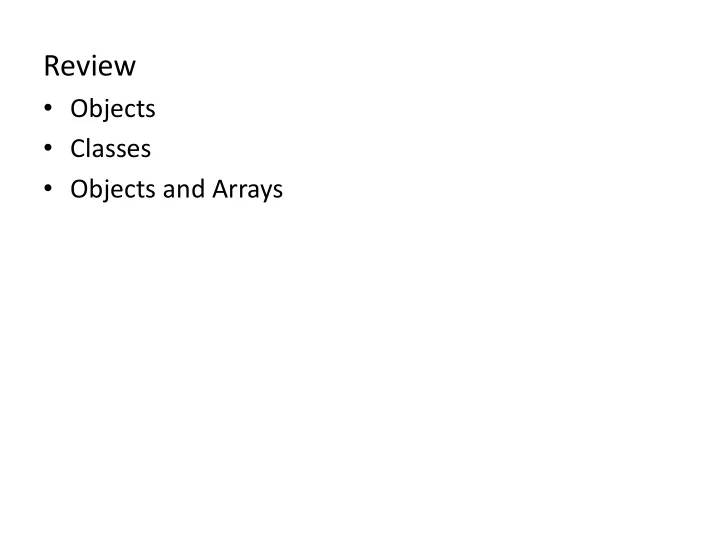
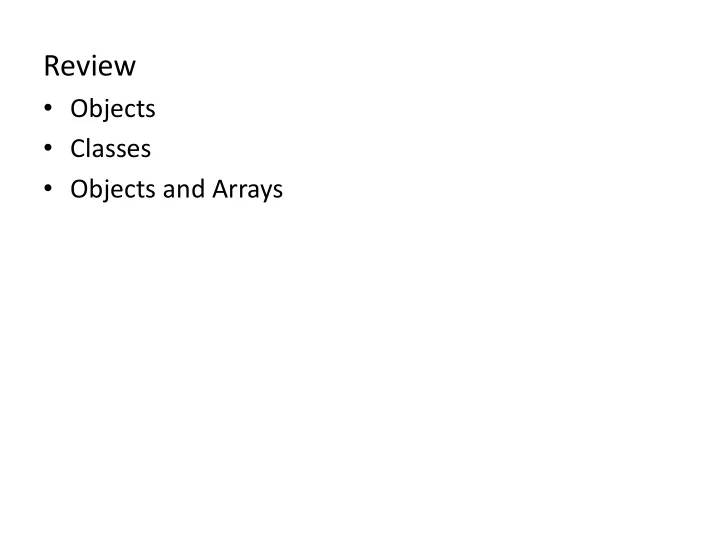
Review • Objects • Classes • Objects and Arrays
Models of Motion with Objects • Linear Translation • Bouncing • Rotation • Seeking a Target • Gravity and Friction • Accelerating toward a Target • Perspective (starfield)
Components of the Main Sketch 1. A global array to hold all objects 2. A loop to update and draw all objects, if they exist 3. A global counter to track next available array index 4. A function to create and store new objects
Outline for a Graphic Object Class 1. All fields necessary to maintain object state – Variables for (x, y) position at a minimum 2. A constructor to initialize new objects 3. A step() method to update state of the object – Including object location, and any other fields desired 4. A draw() method to render object on sketch
// A simple Box class class Box { float x, y; Box(float tx, float ty) { x = tx; // x position y = ty; // y position } void step() {} void draw() { fill(200); rect(x, y, 20, 20); } } BoxMaker.pde
Linear Translation class Mover { float x, y , vx, vy ; Mover(float tx, float ty) { x = tx; // x position y = ty; // y position vx = 1.0; // x velocity vy = 0.0; // y velocity } void step() { x = x + vx; // Motion } … } How can we make the box bounce off the walls? BoxMover.pde
class Rotator { Rotation float x, y; float angle; Rotator(float tx, float ty) { x = tx; // x position y = ty; // y position angle = 0.0; } void step() { angle = angle + radians(5); } void draw() { fill(200); How can we pushMatrix(); make the translate(x, y); box orbit rotate(angle); rect(0, 0, 20, 20); instead of popMatrix(); rotate? } } BoxRotator.pde
Seeking a Target How can we class Seeker { visualize the float x, y; float targetx, targety; target? Seeker(float tx, float ty) { x = tx; // x position y = ty; // y position targetx = random(width); // Initial target targety = random(height); // location } void step() { x = x + 0.01*(targetx - x); // New position is y = y + 0.01*(targety - y); // toward target if (dist(x, y, targetx, targety) < 40.0) { targetx = random(width); // Change target targety = random(height); // when too close } } BoxSeeker.pde
Gravity class Dropper { float x, y , vx, vy, ay ; Dropper(float tx, float ty) { x = tx; // x position y = ty; // y position vx = 0.0; // x velocity vy = 0.0; // y velocity ay = 0.02; // gravity } void step() { if ( y <= height ) { // Stop at the floor x = x + vx; // Equations of motion y = y + vy; vy = vy + ay; } } … } BoxDropper.pde
Gravity and Friction (and Bounce) class Bouncer { … void step() { x = x + vx; // Equations of motion y = y + vy; vy = vy + ay; if (y >= height) { // Bounce off the floor y = height; // Prevent box catch at floor vy = -0.7*vy; // Bounce with friction } } … } BoxBouncer.pde
Drift Toward a Target Box is accelerated class Drifter { toward the target float x, y, vx, vy; float ax, ay; float targetx, targety; Drifter(float tx, float ty) { x = tx; // x position y = ty; // y position vx = 0.0; // x velocity vy = 0.0; // y velocity ax = 0.0; // x acceleration ay = 0.0; // y acceleration // Initialize a random target targetx = random(width); targety = random(height); } … BoxDrifter.pde
Drift Toward a Target (Cont’d) void step() { ax = 0.0002*(targetx-x); // Accelerate toward target ay = 0.0002*(targety-y); vy = vy + ay; // Update velocity vx = vx + ax; // Constrain velocity vx = constrain(vx, -0.5, 0.5); vy = constrain(vy, -0.5, 0.5); x = x + vx; // Update position y = y + vy; // Calculate new target when too close if ( dist(x, y, targetx, targety) < 40.0 ) { targetx = random(width); targety = random(height); } } BoxDrifter.pde
AllBoxes // AllBoxes Box aBox; void draw() { Mover aMover; background(0); Rotator aRotator; Seeker aSeeker; // Update all box objects Dropper aDropper; aBox.step(); Bouncer aBouncer; aMover.step(); Drifter aDrifter; aRotator.step(); aSeeker.step(); aDropper.step(); void setup() { aBouncer.step(); size(500, 500); aDrifter.step(); rectMode(CENTER); // Draw all boxes aBox = new Box( random(width), random(0.5*height) ); aBox.draw(); aMover = new Mover( random(width), random(0.5*height) ); aMover.draw(); aRotator = new Rotator( random(width), random(0.5*height) ); aRotator.draw(); aSeeker = new Seeker( random(width), random(0.5*height) ); aSeeker.draw(); aDropper = new Dropper( random(width), random(0.5*height) ); aDropper.draw(); aBouncer = new Bouncer( random(width), random(0.5*height) ); aBouncer.draw(); aDrifter = new Drifter( random(width), random(0.5*height) ); aDrifter.draw(); } } AllBoxes.pde
AllBoxes • Note – We changed the x-y position and rotation. – Other field values can be changed instead, such as fill color, scale, width, height, … – The main program never changed. – Each object encapsulates its own behavior, so all can coexist. AllBoxes.pde
A starfield using matrix transformations starfield.pde
x z We want to find the point where each star is projected x' ' x x on our viewport. ' z' z z x ' ' x z z
class Star { // Star coordinates in 3D float x; float y; float z; Star() { x = random(-5000, 5000); void reset() { y = random(-5000, 5000); // Reset star to a position far away z = random(0, 2000); x = random(-5000, 5000); } y = random(-5000, 5000); z = 2000.0; void update() { } // Move star closer to viewport z -= 10; void draw() { // Project star only viewport // Reset star if it passes viewport float offsetX = 100.0*(x/z); if (z <= 0.0) { float offsetY = 100.0*(y/z); reset(); float scaleZ = 0.0001*(2000.0-z); } } // Draw this star pushMatrix(); translate(offsetX, offsetY); … scale(scaleZ); ellipse(0,0,20,20); popMatrix(); } }
// starfield // Array of stars Star[] stars = new Star[400]; void setup() { size(600, 600); smooth(); stroke(255); strokeWeight(5); rectMode(CENTER); // Init all stars for (int i=0; i<stars.length; i++) { stars[i] = new Star(); } } void draw() { background(0); // Draw all stars wrt center of screen translate(0.5*width, 0.5*height); // Update and draw all stars for (int i=0; i<stars.length; i++) { stars[i].update(); stars[i].draw(); } }
Recommend
More recommend