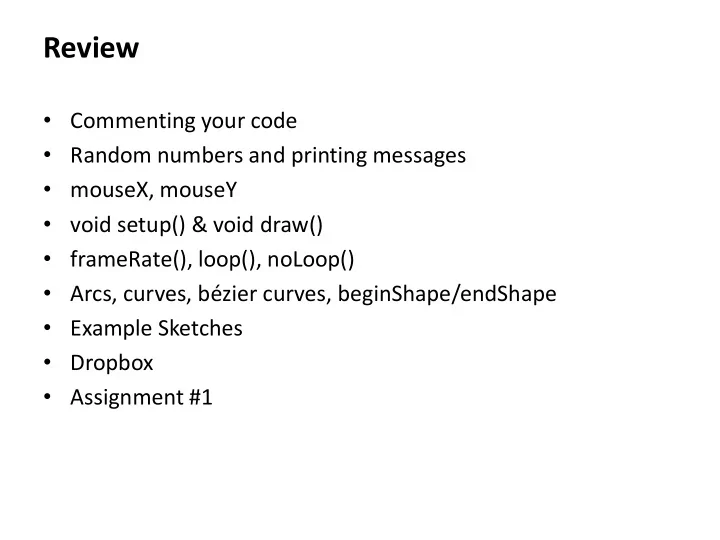
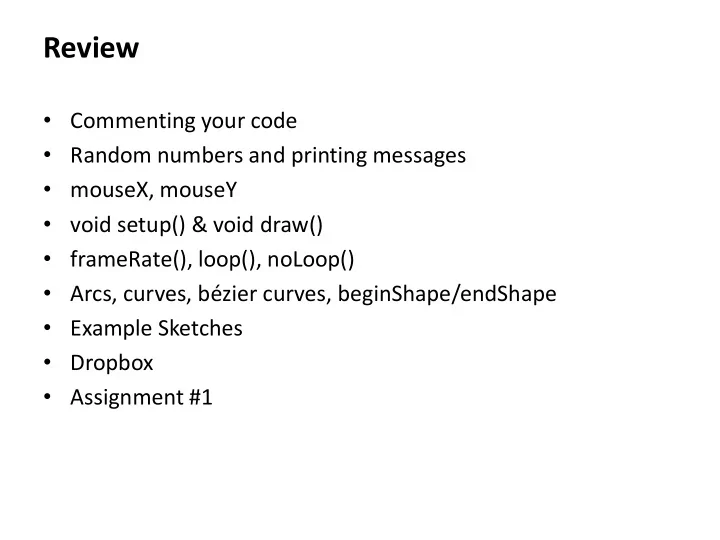
Review • Commenting your code • Random numbers and printing messages • mouseX, mouseY • void setup() & void draw() • frameRate(), loop(), noLoop() • Arcs, curves, bézier curves, beginShape/endShape • Example Sketches • Dropbox • Assignment #1
vevents.pde
void mousePressed() { // Called when the mouse is pressed } void mouseReleased() { // Called when the mouse is released } void mouseClicked() { // Called when the mouse is pressed and released // at the same mouse position } void mouseMoved() { // Called while the mouse is being moved // with the mouse button released } void mouseDragged() { // Called while the mouse is being moved // with the mouse button pressed }
void keyPressed() { // Called each time a key is pressed } void keyReleased() { // Called each time a key is released } void keyTyped() { // Called when an alpha-numeric key is pressed // Called repeatedly if the key is held down }
keyCode vs. key key – A built-in variable that holds the character that was just typed at the keyboard keyCode – A built-in variable that hold the numeric code for the keyboard key that was touched All built- in keyboard interaction functions … • set keyCode to the integer that codes for the keyboard key • set key to the character typed • All keyboard keys have a keyCode value • Not all have a key value
ASCII - American Standard Code for Information Interchange Char Dec Char Dec Char Dec Char Dec Char Dec Char Dec Char Dec (nul) 0 (dc4) 20 ( 40 < 60 P 80 d 100 x 120 (soh) 1 (nak) 21 ) 41 = 61 Q 81 e 101 y 121 (stx) 2 (syn) 22 * 42 > 62 R 82 f 102 z 122 (etx) 3 (etb) 23 + 43 ? 63 S 83 g 103 { 123 (eot) 4 (can) 24 , 44 @ 64 T 84 h 104 | 124 (enq) 5 (em) 25 - 45 A 65 U 85 i 105 } 125 (ack) 6 (sub) 26 . 46 B 66 V 86 j 106 ~ 126 (bel) 7 (esc) 27 / 47 C 67 W 87 k 107 (del) 127 (bs) 8 (fs) 28 0 48 D 68 X 88 l 108 (ht) 9 (gs) 29 1 49 E 69 Y 89 m 109 (nl) 10 (rs) 30 2 50 F 70 Z 90 n 110 (vt) 11 (us) 31 3 51 G 71 [ 91 o 111 (np) 12 (sp) 32 4 52 H 72 \ 92 p 112 (cr) 13 ! 33 5 53 I 73 ] 93 q 113 (so) 14 " 34 6 54 J 74 ^ 94 r 114 (si) 15 # 35 7 55 K 75 _ 95 s 115 (dle) 16 $ 36 8 56 L 76 ` 96 t 116 (dc1) 17 % 37 9 57 M 77 a 97 u 117 (dc2) 18 & 38 : 58 N 78 b 98 v 118 (dc3) 19 ' 39 ; 59 O 79 c 99 w 119
More Color colorMode( RGB or HSB ); RGB: (red, green, blue) HSB: hue • “pure color” saturation • “intensity” brightness • “lightness”
Decimal vs. Binary vs. Hexadecimal Decimal Hex Binary 0 00 00000000 1 01 00000001 2 02 00000010 3 03 00000011 4 04 00000100 5 05 00000101 6 06 00000110 7 07 00000111 8 08 00001000 9 09 00001001 10 0A 00001010 11 0B 00001011 12 0C 00001100 13 0D 00001101 14 0E 00001110 15 0F 00001111 16 10 00010000 17 11 00010001 18 12 00010010 counter.pde
Primitive Data Types Type Range Default Bytes boolean { true, false } false ? byte { 0..255 } 0 1 int { -2,147,483,648 0 4 .. 2,147,483,647 } long { -9,223,372,036,854,775,808 0 8 .. 9,223,372,036,854,775,807 } float { -3.40282347E+38 0.0 4 .. 3.40282347E+38 } double much larger/smaller 0.0 8 color { #00000000 .. #FFFFFFFF } black 4 char a single character 'a', 'b', … '\u0000' 2 bits.pde / colorbits.pde
Variables • A name to which data can be assigned • A variable is declared as a specific data type • A variable is assigned a value using '=' • Variable names must begin with a letter, “_” or “$” • Variables can container letters, digits, “_” and “$” • Syntax: type name; type name = expression; int i; float x; int j = 12; Variables are both declared and boolean bReady = true; assigned a value float fSize = 10.0; color _red = color(255,0,0);
Rewrite randomEllipse using Variables void draw() { fill( random(255), random(255), random(255) ); ellipse(mouseX, mouseY, 30, 30); } void draw() { float R, G, B; R = random(255); G = random(255); B = random(255); fill( R, G, B ); ellipse(mouseX, mouseY, 30, 30); } void draw() { float R = random(255); float G = random(255); float B = random(255); fill( R, G, B ); ellipse(mouseX, mouseY, 30, 30); }
Using Variables Draws a line from last mouse position to current. Variables used to store last mouse position. // Variables that store the last mouse pressed position. int lastX; // Note where these are declared! int lastY; void setup() { size(500, 300); } void draw() { /* must exist */ } // Draw a line from the last mouse position // to the current position. void mousePressed() { line(lastX, lastY, mouseX, mouseY); lastX = mouseX; lastY = mouseY; } variables1.pde
Using Variables Orbit mouse with two shapes. Variables used for temporary calculated values. // Mouse orbiter float angle; // Orbit angle state variable void setup() { size(500, 300); background(255); } void draw() { background(255); fill(0, 0, 255); angle = angle + 0.3; // Increment angle float dX = 30.0*cos(angle); // Mouse position offset float dY = 30.0*sin(angle); // Draw two orbiting shapes ellipse(mouseX + dX, mouseY + dY, 5, 5); ellipse(mouseX - dX, mouseY - dY, 5, 5); } variables2.pde
Data Type Conversion • Variables of some types can be converted to other types. • Type conversion function names are the types to which data will be converted. // binary(…), boolean (…), byte(…), // char(…), float(…), str (…) float f = 10.5; int i; //i = f; // Throws a runtime error i = int(f); println( char(65) ); // Prints the character 'A'
Other "things" … Type Range Default Bytes String a series of chars in quotes "abc" null ? PImage an image null ? PFont a font for rendering text null ? … String message = "Hello World!";
Images PImage img; – Declares a variable to hold an image img = loadImage( filename ); – Loads an image from a file in the data folder in sketch folder. – Must be assigned to a variable of type PImage. image( img, X, Y, [X2, Y2] ); – Draws the image img on the canvas at X, Y – Optionally fits image into box X,Y and X2,Y2 imageMode(CORNER); – X2 and Y2 define width and height. imageMode(CORNERS); – X2 and Y2 define opposite corner .
Image Example imageExample imageExample.pde data natura-morta.jpg PImage img; void setup() { size(500, 400); img = loadImage("natura-morta.jpg"); image(img, 50, 40); } imageExample.pde
Expressions • Series of data values, variables and/or sub- expressions, related by operators and functions, and grouped by parentheses. • Expressions are automatically evaluated and replaced by the final evaluated value. • Expressions can be assigned to variables using “=“ – Expression is always on right – Variable name is always on left variable_name = expression;
Operators Symbols that operate on one or two sub-expressions. Infix, prefix, or postfix • Mathematical ( +, - , *, /, … ) – Perform standard mathematical operations (PEMDAS) • Relational ( <, >, ==, !=, … ) – Test relationship between related expressions. – Always returns a boolean value (true or false). • Logical ( &&, ||, ! ) – Logical conjunction (and), disjunction (or), negation (not). – Always returns a boolean value (true or false).
Mathematical Operators +, -, *, / and … i ++; equivalent to i = i + 1; i += 2; equivalent to i = i + 2; i --; equivalent to i = i – 1; i -= 3; equivalent to i = i - 3; i *= 2; equivalent to i = i * 2; i /= 4; equivalent to i = i / 4; i % 3; the remainder after i is divided by 3 (modulo) Examples: 1 + 2 slope = (y2 - y1) / (x2 – x1); i++
Relational Operators < less than > is greater than <= is less than or equal to >= is greater than or equal to == is equivalent != is not equivalent Examples: true 10 >= 10 'A' != 'A'
Logical Operators && logical conjunction (and) both expressions must evaluate to 'true' for conjunction to evaluate to 'true' || logical disjunction (or) either expression must evaluate to 'true' for disjunction to evaluate to 'true' ! logical negation (not) !true false, !false true Examples: true && true true || false !false
Evaluating Logical Expressions Conjunction "AND" (A && B) Disjunction "OR" (A || B) Negation ( !A ) A B A && B A B A || B A !A true true true true true true false true true false false true false true true false false true false false true true false false false false false false Derive new tables by combining operators… !(A && B) or !A || !B 1. If I've already had two desserts, then don't A B !(A && B) serve me any more. Otherwise, I'll take another, true true false thank you. true false true A = had_dessert_1, B = had_dessert_2 false true true false false true 2. I'll have dessert, as long as it is not flan (A) or beef jerky (B).
Recommend
More recommend