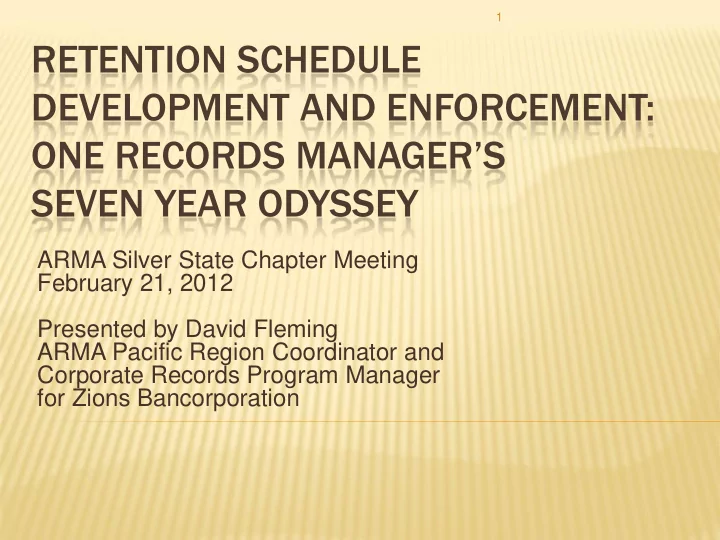
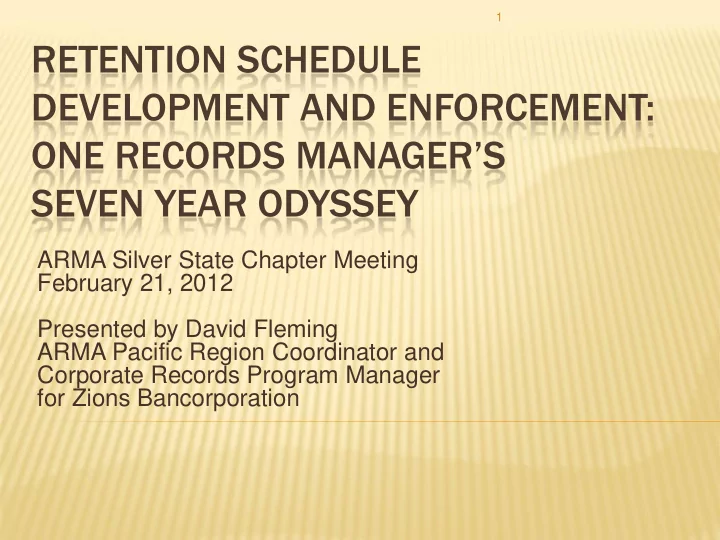
1 RETENTION SCHEDULE DEVELOPMENT AND ENFORCEMENT: ONE RECORDS MANAGER’S SEVEN YEAR ODYSSEY ARMA Silver State Chapter Meeting February 21, 2012 Presented by David Fleming ARMA Pacific Region Coordinator and Corporate Records Program Manager for Zions Bancorporation
2 ABOUT ZIONS BANCORPORATION 500 Banking Offices in Ten Western and Southwestern States: Arizona, California, Colorado, Idaho, Nevada, New Mexico, Oregon, Utah, Texas, Washington As of December 31, 2012 $50 billion in assets 10,500 employees Subsidiaries include 8 Affiliate Bank Brands 2 Securities Brokerages 1 Investment Advisor Firm
3 WHAT I KNOW There is no easy way to do this, but you are definitely better off if you can start from scratch. It will never be perfect – encourage ongoing feedback and develop a process for periodic updates and legal review Develop a simple taxonomy that will survive organizational changes A one-size-fits- all solution doesn‟t fit - Each organization is unique and is constantly changing Know your organization – Interviews with and feedback from each business unit. Due diligence = accountability and defensibility No substitute for line-by-line legal review by an attorney Do not create a retention schedule that only you can understand – Simplicity is the key to adoption and compliance
4 HISTORY - APRIL 2004 No Corporate RM Policy for Institution with $30 billion in assets. Rapid growth through acquisition Hard copy records stored in 55+ facilities ranging from self service mini-warehouses to state of the art vendor facilities Management decision to Utilize Jordan Lawrence software and consulting services Records Management Project kick-off Scope includes corporate records management policy & retention schedule development, physical records storage clean-up & consolidation, corporate-wide records inventory, electronic records management, email archive implementation
5 HISTORY – JULY 2004 Let‟s get started!
6 HISTORY – AUGUST 2005
7 HISTORY SNAPSHOT - APRIL 2005 New Corporate Policy and Retention Schedule is implemented Corporate Records Program Manager hired Project is closed out, but… Physical records inventory consolidation in progress Retention schedule contains 3500 record types with significant duplication and poor record descriptions Email archive implemented, but Development of ERM policy & procedure deferred A list of “opportunities” for future projects is being discussed Electronic records inventory expected to add 3500 record types to the retention schedule Decision not to move forward with vendor provided software and consulting services
8 HISTORY SNAPSHOT – APRIL 2005 The first Published Retention Schedule
9 HISTORY SNAPSHOT – APRIL 2006 Acquired Amegy Bank – System conversion in progress Amegy 2 years into RM Program implementation Working with IRCH on new Schedule Using TBA Schedule (approx. 1300 record types) Physical records storage consolidation still in progress! Updated Corporate Retention Schedule – reduced to 750 record types, primarily by eliminating duplicate titles Iron Mountain account consolidation completed IM Connect implementation in progress Rolling out to 500+ users/300+ departments – Users required to classify records before sending off-site Working with IT to develop a system inventory to include information regarding records created / stored Kicking off effort to combine / improve Zions Bancorporation and Amegy retention schedules using IRCH Retention Manager software.
10 HISTORY SNAPSHOT – 2006 Second Published Retention Schedule - Getting Better!
11 HISTORY SNAPSHOT 2008 Reviewed / consolidated over 2000 record titles and descriptions Reduced number of record types to 350 in 23 general functional categories Re-wrote all descriptions, included notes and examples for each to facilitate accurate classification of records Identified retention start events for each record type Mapped 2000+ old record types to new schedule Loaded schedule to off-site storage management software and map existing record type codes to new codes Began inventory review to assign record codes to all inactive hardcopy records in storage Decision to end relationship with IRCH
12 HISTORY SNAPSHOT 2008 Current Published Retention Schedule - Something End Users Can Understand… Almost!
13 HISTORY SNAPSHOT 2008 Buy „ em books and buy „ em books…
14 HISTORY SNAPSHOT 2008 Buy „ em books and buy „ em books…
15 HISTORY SNAPSHOT 2008 And they still don‟t read… What does ACT mean? I can‟t find what I‟m looking for under my “department” (Function). What happened to the record code I used before?
16 HISTORY SNAPSHOT 2009-2010 Now that we‟re done with the retention schedule (NOT)… Completed first external legal review Developed Zions specific regulatory database Mapped each surviving record type to citations in the regulatory database Tweaked schedule eliminating unused titles and reviewing descriptions, reduced number of record types to 250 Certification of compliance from business unit managers for hardcopy records in storage Develop and implement Records Management compliance and awareness training – CBT completed annually by each employee. Utilize new tools to index and classify unstructured data on network file spaces
17 HISTORY SNAPSHOT 2009-2011 Current Draft of Retention Schedule
18 NEXT STEPS - WAIT…ITS 2011? We‟ve only just begun… Publish new schedule Overhaul records management policy, change focus to Information Governance Develop and implement records management compliance and awareness training Certification of compliance from business unit managers for hardcopy records in storage / Implement Accutrac Complete enterprise discovery data map Utilize new tools to index and classify unstructured data on network file spaces?? Apply retention schedule to electronic records repositories Business applications Reports database FileNet scanned images SharePoint
19 LESSONS LEARNED Yes…this does look like slide 3, you are paying attention! There is no easy way to do this, but you are definitely better off if you can start from scratch. It will never be perfect – encourage ongoing feedback and develop a process for periodic updates and legal review Develop a simple taxonomy that will survive organizational changes A one-size-fits- all solution doesn‟t fit - Each organization is unique and is constantly changing Know your organization – Interviews with and feedback from each business unit. Due diligence = accountability and defensibility No substitute for line-by-line legal review by an attorney Do not create a retention schedule that only you can understand – Simplicity is the key to adoption and compliance
20 BIG BUCKETS… Why do they help with electronic records? “…the growth of options and opportunities for choice has three unrelated, unfortunate effects. It means that decisions require more effort. It makes mistakes more likely. It makes the psychological consequences of mistakes more severe.” Barry Schwartz, The Paradox of Choice 2004 “After the system went live, it soon became evident that filing into a large number of small buckets was extremely cumbersome significantly affecting the rate of compliance.” Richard Marcus, Information Management Journal, 2002 “…the most compelling reason I see pertains to the application of retention to electronic records where you really can‟t divide up large database platforms into small granular classes with different retention periods. You need large, default classes where all the records can be classified and retained uniformly. In my experience, once you create large, default classes, people will use them because they are so much easier to use than smaller classes.” Iron Mountain Survey participant, 2007 …”there is no doubt in my mind that making the buckets bigger, thereby reducing the number of record categories, will make “auto - classification” easier. This is critical for electronic records that may be created or received in volumes far too large for manual classification. Iron Mountain Survey participant, 2007
21 INFORMATION Acknowledgements Quotes from Slide 15 provided by Karen L. Harris, CRM in presentation to ARMA Utah-Salt Lake Chapter Seminar, March 2008 Thanks to Zions Bancorporation for it‟s strong support of my participation in ARMA Contact Information David Fleming, Corporate Records Program Manager, Zions Bancorporation david.fleming@zionsbancorp.com Phone: 801-844-7676 Disclaimer The ideas and opinions represented in these slides are not intended to represent best practices, standards or even accepted records management practice. They represent my experience and my lessons learned during the evolution of the retention schedule at Zions Bancorporation
Recommend
More recommend