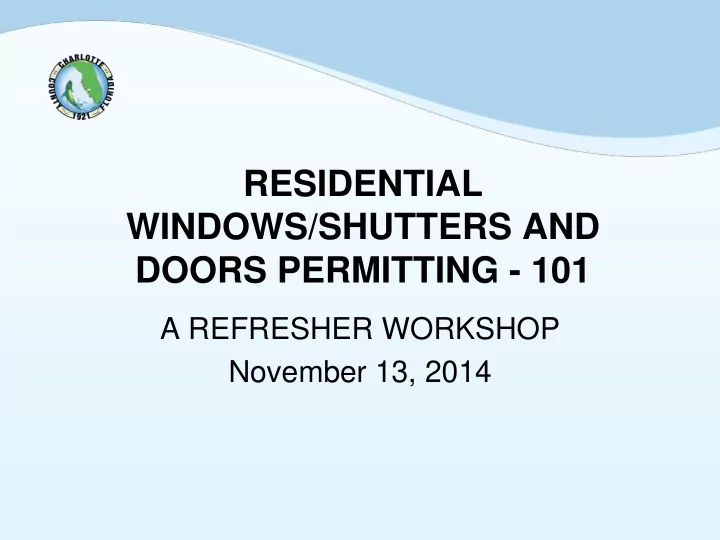
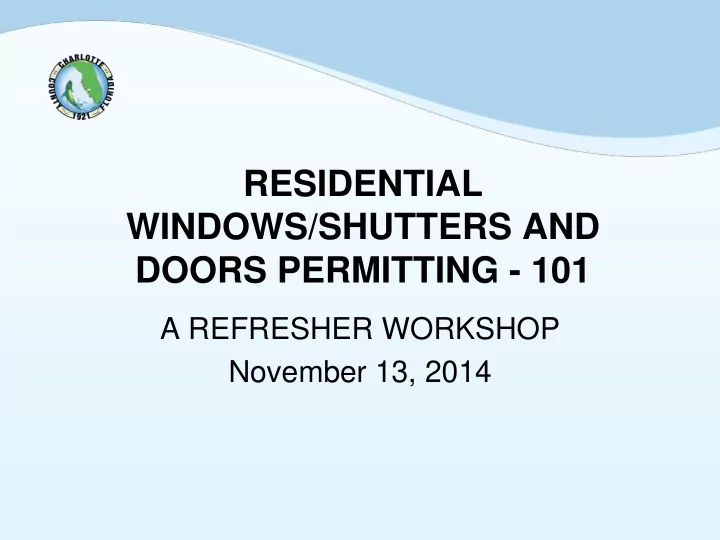
RESIDENTIAL WINDOWS/SHUTTERS AND DOORS PERMITTING - 101 A REFRESHER WORKSHOP November 13, 2014
Agenda • Basics of Permit Application – Use of Charlotte County GIS system – Florida Product Approvals • Top Application Mistakes • Standard Inspections for windows/shutters/doors • Top Inspection Failures • Questions 2
Basics of Permit Application 3
Basics of Permit Application • Permit Fee including Surcharge: a. Window(s) only permit; door(s) only permit; shutter(s) only permit - $94. b. Window(s) & shutter(s) permit - $94. c. Window(s) & shutter(s) & any form of door(s) permit - $185.40. d. Shutter(s) & any form of door(s) permit - $185.40. e. Window(s) & any form of door(s) permit - 4 $185.40.
Basics of Permit Application 5
Basics of Permit Application 6
Basics of Permit Application • #2 of top ten application mistakes: Wind-zone not indicated or wrong 7
Basics of Permit Application • Risk Category 2 Buildings that are not risk category 1, 3, or 4. 8
Basics of Permit Application • Risk Category 2 Charlotte County map 9
Basics of Permit Application • Wind-zone and Exposure: www.ccgis.com – Enter Mapping Site 10
Basics of Permit Application • Wind-zone and Exposure: www.ccgis.com – Accept disclaimer 11
Basics of Permit Application • -and Exposure: www.ccgis.com – Search by: • Address • Owner • Account # • Legal 12
Basics of Permit Application • Wind-zone and Exposure: www.ccgis.com – Search by: • Address • Owner • Account # • Legal 13
Basics of Permit Application • Wind-zone and Exposure: www.ccgis.com – Search by: • Address • Owner • Account # • Legal 14
Basics of Permit Application • Wind-zone and Exposure: www.ccgis.com Specific property shows red in the map 15
Basics of Permit Application • Wind-zone and Exposure: www.ccgis.com For more information on the property click the icon and then click on the property. 16
Basics of Permit Application • Wind-zone and Exposure: www.ccgis.com – Risk Category: • Cat. 1 • Cat. 2 • Cat. 3 17
Basics of Permit Application • #3 of top ten application mistakes: Exposure not indicated or wrong 18
Basics of Permit Application • Wind-zone and Exposure: www.ccgis.com – Exposure B or C or D ? The basic wind exposure for Charlotte County is Exposure C, wherever exposure B or D are not applicable. 19
Basics of Permit Application • Wind-zone and Exposure: www.ccgis.com – Exposure B 20
Basics of Permit Application • Wind-zone and Exposure: www.ccgis.com – Exposure C 21
Basics of Permit Application • Wind-zone and Exposure: www.ccgis.com – Exposure D 22
Basics of Permit Application • #4 of top ten application mistakes: Mean Roof Height is not indicated in form 23
Basics of Permit Application • #5 of top ten application mistakes: Floor plan lacking of sufficient information 24
Basics of Permit Application • #6 of top ten application mistakes: Insufficient copies of permit documentation. At least 2 copies of the application and documentation required. 25
Basics of Permit Application • #7 of top ten application mistakes: Not to indicate in the floor plan or description of work the specific product approval number(s) of the products that will be used in the project. RULE 9B-72 State Product Approval FL#? NOA #? NAMI? 26
Basics of Permit Application • Product approvals can be found at www.floridabuilding.org 27
Basics of Permit Application • Product approvals can be found at www.floridabuilding.org 28
Basics of Permit Application • Product approval number must be specific 29
Basics of Permit Application • NOA product approvals can be found at http://www.miamidade.gov/building/pc- search_app.asp 30
Basics of Permit Application • NAMI product approvals can be found at http://www.namicertification.com/ 31
Basics of Permit Application • Form will guide to find the right design pressure for the product. (windows/doors/shutters) 32
Basics of Permit Application • Form will guide to find the right design pressure for the product. 33
Basics of Permit Application • Product approval must meet the wind-loads. 34
Basics of Permit Application • Product approval must be current. 35
Basics of Permit Application • #8 of top ten application mistakes: Fail to provide products that will work in the specific site or for the specific application. 36
Basics of Permit Application • Product approval must meet site conditions and Approval (e.g. water Infiltration) 37
Basics of Permit Application • #9 of top ten application mistakes: Wind borne debris protection information missing or exception misapplied. Applies ONLY to houses permitted before 3/1/2002 FL Building Code Existing 606.4 38
Basics of Permit Application • #9 of top ten application mistakes: Wind borne debris protection information missing or exception misapplied. REPLACEMENT of 25% of glazing within a 12 months period. 39
Basics of Permit Application • #10 of top ten application mistakes: Shutters indicated as “existing” with no further documentation of existence of a permit. 40
Basics of Permit Application Something else to remember… Section R310 emergency escape and rescue openings. 41
Basics of Permit Application Something else to remember… Section R310 emergency escape and rescue openings. • Must comply with the code at the time when the building was permitted. • FBC Existing 604.1 allows for a maximum of 5% reduction. 42
Top 10 inspections failures • #1.Design pressures on products do not meet the minimum design pressures required (R301.1, R612.5) 43
Top 10 inspections failures • #2. All labels removed from product before inspection is made (R612.6) 44
Top 10 inspections failures • #3. Manufacturer’s installation instructions not available at job site(R612.1) 45
Top 10 inspections failures • #3. Customized product installed without any engineering or approved paperwork (R612.8.3) 46
Top 10 inspections failures • #5. Windows and doors are improperly flashed or not flashed at all (R612.1, R703.8) 47
Top 10 inspections failures • #6. Glazing is not tempered in hazardous locations (R308.4) 48
Top 10 inspections failures • #7. Emergency escape and rescue openings do not meet requirements (R310.1, R310.1.3) 49
Top 10 inspections failures • #8. Improper sealing or no sealing between window and door assemblies (402.4.1) 50
Top 10 inspections failures • #9. Bathroom or water closet does not have ventilation mechanical or operable window (R303) 51
Top 10 inspections failures • #10. The replaced glazing requires windborne debris protection (shutters) and 25% exception does not apply. 52
Permit information on-line • Register to follow and schedule online at https://apps2.charlottecountyfl.gov/CitizenA ccess/BOCC.aspx 53
Questions? For specific technical or permit questions please contact the Charlotte County Building Construction Services Department at: 18400 Murdock Circle Port Charlotte, FL. 33948 (941) 7431201 54
Recommend
More recommend