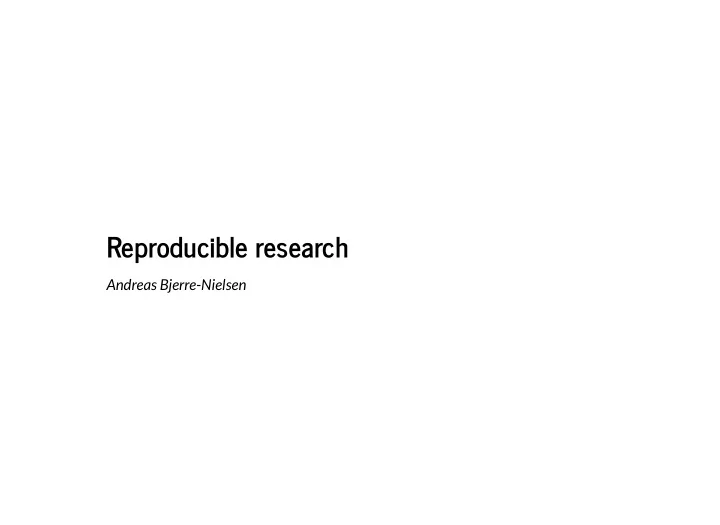
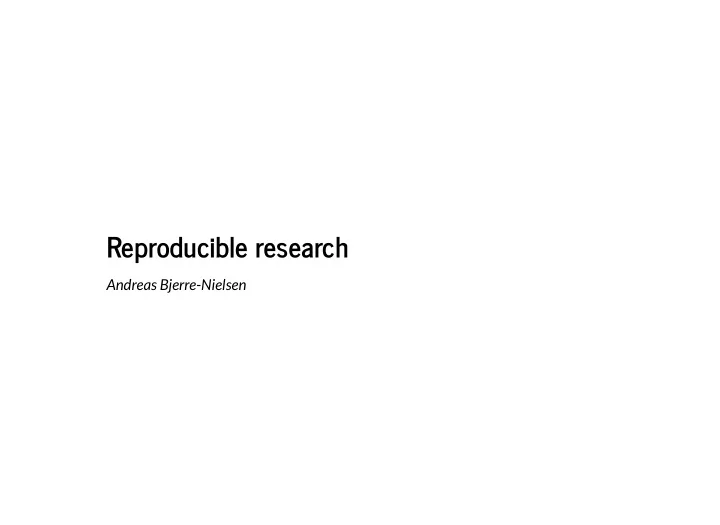
Reproducible research Andreas Bjerre-Nielsen
Git: Version control
Why version control? Your closest collaborator is you six months ago, but you don't reply to emails. Detailed log of all changes. Easy to revert back to previous versions (remembers forever). Clear attribution of work (who contributed what). Other differences from DropBox/Google Drive etc.? Some �les are shared, some not.
.. no version control
version control
What is version control what is git ? Git is an open source command line program for version control. what is github / gitlab ? Companies/web services that hosts Git repositories and enables 'social coding' What is GitHub for Mac/Windows? A GUI for Git. Makes it easier to use. Ultimately just does command line Git.
Getting started Key terms (local): Repository (repo): a directory where Git looks for changes Initialize (init): have Git begin watching a directory add: stage a �le so that Git starts watching it master: the main branch. By convention this should be the most stable version. push: commit changes to a remotely hosted repository pull: merge changes from a remotely hosted repository
Getting started (2) About providers: GUI GitHub push and pull are combined into sync gitlab.com provides free private repositories
Example Pushing a change to the SDS repo
Example (2) Cloning the SDS repo
Markdown
Why use Markdown? Easy to learn and use. Focus on content , rather than coding and debugging errors . It's �exible. Markdown was created to simplify HTML, but with the right tools, your Markdown �les can easily be converted to many different formats!
What is Markdown? Markdown is a particular type of markup language. Markup languages are designed produce documents from plain text. Some of you may be familiar with LaTeX . This is another (less human friendly) markup language for creating pdf documents. LaTeX gives you much greater control, but it is restricted to pdf and has a much greater learning curve. markdown was created for the web (you know it if you use Github, Stackover�ow, etc.)
Example Suppose we want to create a nested list fruits apples macintosh pears peaches vegetables chard
Latex \begin {itemize} \item fruits \begin {itemize} \item apples \begin {itemize} \item macintosh \end {itemize} \item pears \item peaches \end {itemize} \item vegetables \begin {itemize} \item chard \end {itemize} \end {itemize}
HTML < ul > < li >fruits < ul > < li >apples < ul > < li >macintosh</ li > </ ul ></ li > < li >pears</ li > < li >peaches</ li > </ ul ></ li > < li >vegetables < ul > < li >brocolli</ li > </ ul ></ li > </ ul >
Markdown * fruits - apples - macintosh - pears - peaches * vegetables - chard
Jupyter and Markdown We can use markdown within Jupyter. In command mode pressing m will convert your cell to a markdown cell, y will convert it back to code. TRY THIS!
Markdown commands A heading can be created with # and for smaller sizes ## , ### .. A link can is [LINK_TEXT](URL) A link can also be picture no link text is provided Italicized is *[ITAL_TEXT]* Bold is **[BOLD_TEXT]** See more in Markdown tutorial.
Recommend
More recommend