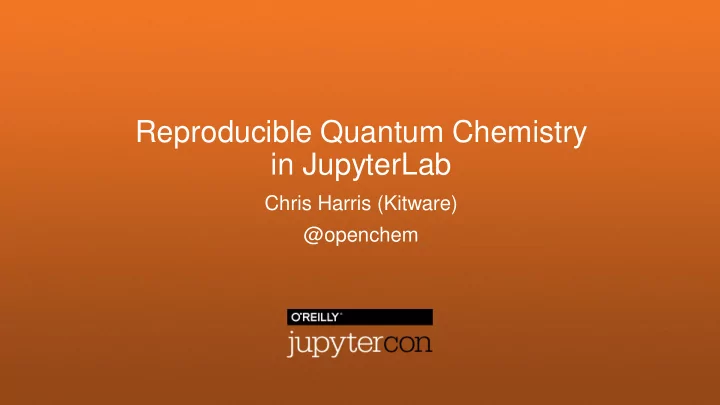
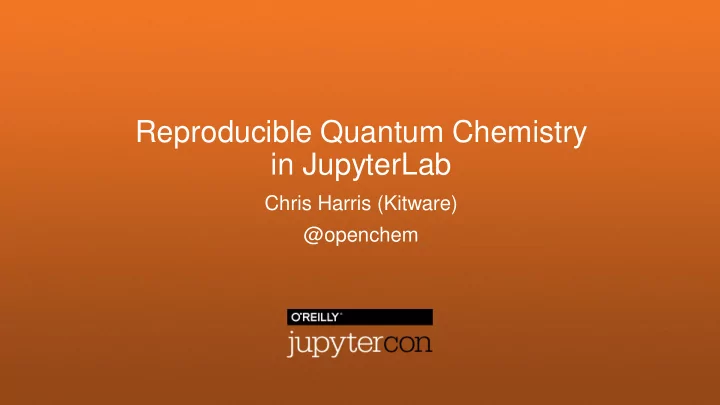
Reproducible Quantum Chemistry in JupyterLab Chris Harris (Kitware) @openchem
Overview ▪ Scientific Use Case ▪ Why Jupyter? ▪ Approach ▪ Demo ▪ Architecture - Backend - Frontend ▪ Deployment ▪ Future
Project and Team ▪ Department of Energy SBIR Phase II (Office of Science contract DE- SC0017193) ▪ Marcus D. Hanwell (Kitware) - Background in physics, experimental data, nanomaterials, visualization ▪ Chris Harris (Kitware) - Computer science, AI, HPC ▪ Bert de Jong (Berkeley Lab) - Developer of NWChem computational chemistry code, machine learning, quantum computing ▪ Johannes Hachmann (SUNY Buffalo) - Expertise in chemistry, machine learning, chemical library generation
Scientific Use Case ▪ Using quantum mechanics to characterize chemical systems ▪ Has seen vast improvements in both veracity and volume of data ▪ Lack of transparent and reproducible workflow - Ad-hoc data management - Complexity associated with codes - The intricacies of HPC ▪ Lack of integration with environments for visualization and analysis ▪ Need a platform to enable end-to-end workflows from simulation setup, simulation submission, right through to analytics and visualization of the result
Why Jupyter? ▪ Supports interactive analysis while preserving the analytic steps - Preserves much of the provenance ▪ Familiar environment and language - Many are already familiar with the environment - Python is the language of scientific computing ▪ Simple extension mechanism - Particularly with JupyterLab - Allows for complex domain specific visualization ▪ Vibrant ecosystem and community
Approach ▪ Data is the core of the platform - Start with simple but powerful data model and data server ▪ RESTful APIs everywhere - Allows access anywhere - Notebooks, web apps, command line, desktop applications, etc ▪ Jupyter notebooks for interactive analysis - Provide a simple high-level domain specific Python API for use within the notebooks ▪ Web application - Authentication, access control and user management - Launching/managing notebooks - Enable users to interact with data without having to launch notebooks
Demo
Architecture ▪ Backend - Data Management - Job Execution - Notebook management ▪ Frontend - Web components - JupyterLab Extensions - Web application
Data Management ▪ Computational chemistry codes produce a wide variety of output - Often non-standard, even non-structured - Need to convert to single format ▪ Chemical JSON (CJSON) - Simple JSON format for representing chemical information - Efficient binary representation - MolSSI standard being developed ▪ Support export in multiple standard formats - Facilitate integration
Data Management ▪ Girder - Web-based data management platform - Enable quick and easy construction of web applications: - Data organization and dissemination - User management & authentication - Authorization management - Extended via the development of plugins - Expose new data models and RESTful endpoints
Job Execution ▪ What's involved in submitting a job to run on HPC resource? - Input generation - Code specific and often pretty esoteric - Moving the required data onto the resource - Generate submission script - Scheduler specific - Submit and monitor job - Scheduler specific - Post-processing or ingestion of result Focus on knowledge discovery, not job execution...
Job Execution ▪ Shield the end-user from the complexities ▪ Job execution is implicit with sane defaults - A result of requesting a given data set that doesn't exist - Concentrate on the data and analysis
Job Execution ▪ Provide a scheduler abstraction - SGE, PBS and Slurm (+NEWT) ▪ Template input decks ▪ Distributed task queue to support long running operations - Job submission and monitoring - Support "offline" execution of jobs
Notebook Management ▪ JupyterHub to enable multi-user environment - DockerSpawner - Users do not need to have account on server - Simple deployment of complex Jupyter configurations - JupyterHub Girder authenticator - Allows cross-site authentication - Jupyter servers are launched with a simple redirect
Notebooks as data ▪ The notebooks encode the workflow - Are as valuable as the calculation output ▪ Store in the data management system along with the output - Make them searchable - Make them available to others - Version ▪ Girder Contents Manager - Implements Jupyter Contents API - Notebooks can be stored in Girder
Frontend ▪ Users have two interaction modes - Web application - JupyterLab
Web components ▪ Allows the creation of new custom, reusable, encapsulated HTML tags ▪ stenciljs web component compiler ▪ Low level visualization components - Shared between JupyterLab extensions and web application - VTK.js for volume rendering - 3DMol.js for 3D chemical structures
JupyterLab Extensions ▪ MIME renderer extensions - React/Redux components - Fetch data direct from data server ▪ Components are "thin" by design ▪ How to store "interactive" provenance? ▪ Adopted TypeScript
Deployment ▪ docker-compose ▪ Ansible for runtime configuration ▪ AWS - Running jobs on small cloud cluster ▪ National Energy Research Scientific Computing Center (NERSC) - Uses NERSC login credentials - Jobs run on Cori
Future Work ▪ Extend collaboration features - Fork notebooks - Real time editing of notebooks ▪ Integrate more computational chemistry and materials codes - Psi4, NWChemEx, Orca ▪ Add machine learning capabilities - Bulk downloads for training datasets ▪ Semantic web - Enriching data and make it more discoverable
Thank you! ▪ Please come visit! - https://openchemistry.org/ - https://github.com/openchemistry/
Recommend
More recommend