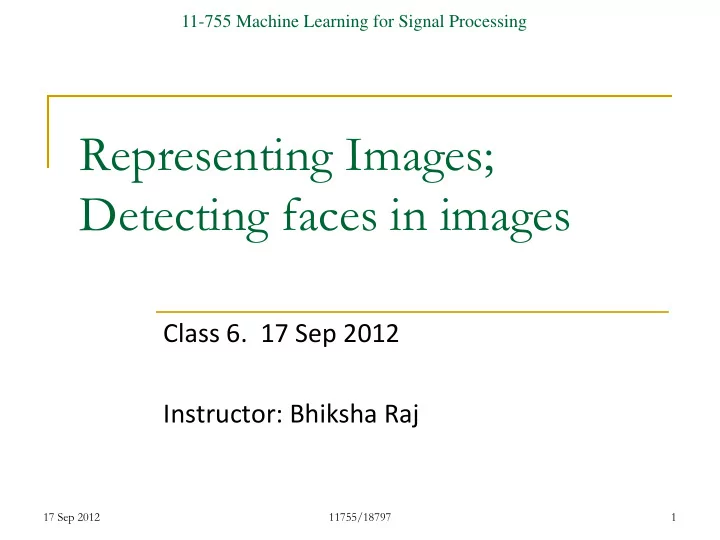
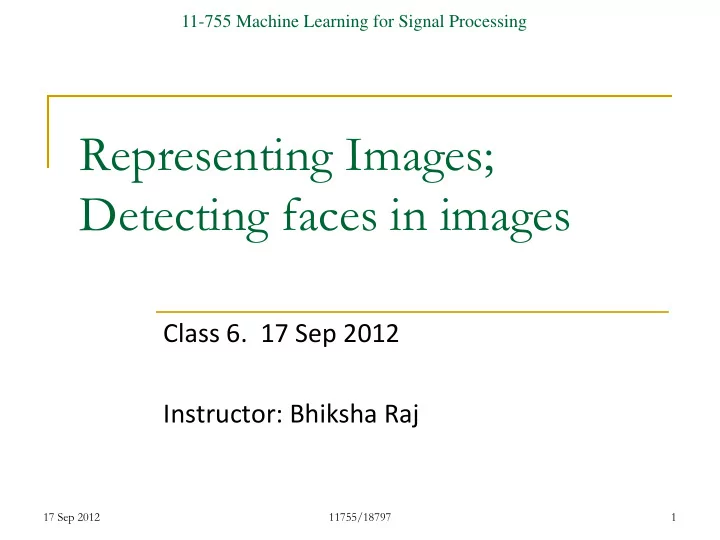
How to compose the signal from sinusoids p p p w sin(2 . 0 . 0 /L) sin(2 . 1 . 0 /L) . . sin(2 . ( L / 2 ). 0 /L) s [ 0 ] 1 p p p sin(2 . 0 . 1 /L) sin(2 . 1 . 1 /L) . . sin(2 . ( L / 2 ). 1 /L) w s [ 1 ] 2 . . . . . . . . . . . . . . p p p w sin(2 . 0 .( L 1 ) /L) sin(2 . 1 .( L 1 ) /L) . . sin(2 . ( L / 2 ).( L 1 ) /L) s [ L 1 ] L / 2 L/2 columns only Signal w B w B w B 1 1 2 2 3 3 w 1 w W B [ B B B ] 2 1 2 3 w 3 BW Signal s [ 0 ] W pinv ( B ) Signal s [ 1 ] T 1 Signal ( ) . PROJECTION BW B B B B Signal . s [ L 1 ] The sines form the vectors of the projection matrix Pinv() will do the trick as usual 13 Sep 2011 11-755 / 18-797 22
Interpretation.. Each sinusoid’s amplitude is adjusted until it gives us the least squared error The amplitude is the weight of the sinusoid This can be done independently for each sinusoid 13 Sep 2011 11-755 / 18-797 23
Interpretation.. Each sinusoid’s amplitude is adjusted until it gives us the least squared error The amplitude is the weight of the sinusoid This can be done independently for each sinusoid 13 Sep 2011 11-755 / 18-797 24
Interpretation.. Each sinusoid’s amplitude is adjusted until it gives us the least squared error The amplitude is the weight of the sinusoid This can be done independently for each sinusoid 13 Sep 2011 11-755 / 18-797 25
Interpretation.. Each sinusoid’s amplitude is adjusted until it gives us the least squared error The amplitude is the weight of the sinusoid This can be done independently for each sinusoid 13 Sep 2011 11-755 / 18-797 26
Sines by themselves are not enough Every sine starts at zero Can never represent a signal that is non-zero in the first sample! Every cosine starts at 1 If the first sample is zero, the signal cannot be represented! 13 Sep 2011 11-755 / 18-797 27
The need for phase Sines are shifted: do not start with value = 0 Allow the sinusoids to move! p p p signal w sin( 2 kn / N ) w sin( 2 kn / N ) w sin( 2 kn / N ) .... 1 1 2 2 3 3 How much do the sines shift? 13 Sep 2011 11-755 / 18-797 28
Determining phase Least squares fitting: move the sinusoid left / right, and at each shift, try all amplitudes Find the combination of amplitude and phase that results in the lowest squared error We can still do this separately for each sinusoid The sinusoids are still orthogonal to one another 13 Sep 2011 11-755 / 18-797 29
Determining phase Least squares fitting: move the sinusoid left / right, and at each shift, try all amplitudes Find the combination of amplitude and phase that results in the lowest squared error We can still do this separately for each sinusoid The sinusoids are still orthogonal to one another 13 Sep 2011 11-755 / 18-797 30
Determining phase Least squares fitting: move the sinusoid left / right, and at each shift, try all amplitudes Find the combination of amplitude and phase that results in the lowest squared error We can still do this separately for each sinusoid The sinusoids are still orthogonal to one another 13 Sep 2011 11-755 / 18-797 31
Determining phase Least squares fitting: move the sinusoid left / right, and at each shift, try all amplitudes Find the combination of amplitude and phase that results in the lowest squared error We can still do this separately for each sinusoid The sinusoids are still orthogonal to one another 13 Sep 2011 11-755 / 18-797 32
The problem with phase p p p sin(2 . 0 . 0 /L ) sin(2 . 1 . 0 /L ) . . sin(2 . ( L / 2 ). 0 /L ) w s [ 0 ] 0 1 L/2 1 p p p sin(2 . 0 . 1 /L ) sin(2 . 1 . 1 /L ) . . sin(2 . ( L / 2 ). 1 /L ) w s [ 1 ] 0 1 L/2 2 . . . . . . . . . . . . . . p p p sin(2 . 0 .( L 1 ) /L ) sin(2 . 1 .( L 1 ) /L ) . . sin(2 . ( L / 2 ).( L 1 ) /L ) w s [ L 1 ] 0 1 L/2 L / 2 This can no longer be expressed as a simple linear algebraic equation The phase is integral to the bases I.e. there’s a component of the basis itself that must be estimated! Linear algebraic notation can only be used if the bases are fully known We can only (pseudo) invert a known matrix 13 Sep 2011 11-755 / 18-797 33
Complex Exponential to the rescue b [ n ] sin( freq * n ) b freq [ n ] exp( j * freq * n ) cos( freq * n ) j sin( freq * n ) j 1 exp( j * freq * n ) exp( j * freq * n ) exp( ) cos( freq * n ) j sin( freq * n ) The cosine is the real part of a complex exponential The sine is the imaginary part A phase term for the sinusoid becomes a multiplicative term for the complex exponential!! 13 Sep 2011 11-755 / 18-797 34
Complex Exponents to handle phase p p p exp(j2 . 0 . 0 /L ) exp(j2 . 1 . 0 /L ) . . exp(j2 . ( - 1 ). 0 /L ) j j L j w s [ 0 ] 0 1 L - 1 1 p p p exp(j2 . 0 . 1 /L j ) exp(j2 . 1 . 1 /L j ) . . exp(j2 . ( L - 1 ). 1 /L j ) w s [ 1 ] 0 1 L - 1 2 . . . . . . . . . . . . . . p p p exp(j2 . 0 .( 1 ) /L ) exp(j2 . 1 .( 1 ) /L ) . . exp(j2 . ( - 1 ).( 1 ) /L ) w s [ L 1 ] L j L j L L j 0 1 L - 1 L 1 p p p exp(j2 . 0 . 0 /L)exp ( j ) exp(j2 . 1 . 0 /L ) exp(j ) . . exp(j2 . ( L - 1 ). 0 /L ) exp(j ) w s [ 0 ] 0 1 L - 1 1 p p p exp(j2 . 0 . 1 /L ) exp(j ) exp(j2 . 1 . 1 /L ) exp(j ) . . exp(j2 . ( L - 1 ). 1 /L ) exp(j ) w s [ 1 ] 0 1 L - 1 2 . . . . . . . . . . . . . . p p p exp(j2 . 0 .( L 1 ) /L ) exp(j ) exp(j2 . 1 .( L 1 ) /L ) exp(j ) . . exp(j2 . ( L - 1 ).( L 1 ) /L ) exp(j ) w s [ L 1 ] 0 1 L - 1 L 1 p p p exp ( j ) exp(j2 . 0 . 0 /L) exp(j2 . 1 . 0 /L ) . . exp(j2 . ( L - 1 ). 0 /L ) w s [ 0 ] 1 0 p p p exp(j2 . 0 . 1 /L ) exp(j2 . 1 . 1 /L ) exp(j ) . . exp(j2 . ( L - 1 ). 1 /L ) w exp ( j ) s [ 1 ] 1 2 1 . . . . . . . . . . . . . . p p p s [ L 1 ] exp(j2 . 0 .( L 1 ) /L ) exp(j2 . 1 .( L 1 ) /L ) . . exp(j2 . ( L - 1 ).( L 1 ) /L ) w exp ( j ) L 1 L - 1 Converts a non-linear operation into a linear algebraic operation!! 13 Sep 2011 11-755 / 18-797 35
Complex exponentials are well behaved Like sinusoids, a complex exponential of one frequency can never explain one of another They are orthogonal They represent smooth transitions Bonus: They are complex Can even model complex data! They can also model real data exp(j x ) + exp(-j x) is real cos(x) + j sin(x) + cos(x) – j sin(x) = 2cos(x) 13 Sep 2011 11-755 / 18-797 36
Complex Exponential Bases: Algebraic Formulation p p p exp(j2 . 0 . 0 /L) . exp(j2 . ( L / 2 ). 0 /L) . . exp(j2 . ( L 1 ). 0 /L) S s [ 0 ] 0 p p p exp(j2 . 0 . 1 /L) . exp(j2 . ( L / 2 ). 1 /L) . . exp(j2 . ( L 1 ). 1 /L) . s [ 1 ] . . . . . S . / 2 L . . . . . . . p p p exp(j2 . 0 .( L 1 ) /L) . exp(j2 . ( L / 2 ).( L 1 ) /L) . exp(j2 . ( L 1 ).( L 1 ) /L) S s [ L 1 ] L 1 Note that S L/2+x = conjugate(S L/2-x ) for real s 13 Sep 2011 11-755 / 18-797 37
Shorthand Notation 1 1 k , n p p p W exp( j 2 kn / L ) cos( 2 kn / L ) j sin( 2 kn / L ) L L L 0 , 0 L / 2 , 0 L 1 , 0 S s [ 0 ] W . W . . W 0 L L L 0 , 1 L / 2 , 1 L 1 , 1 . [ 1 ] s W . W . . W L L L S . . . . . . L / 2 . . . . . . . 0 , L 1 L / 2 , L 1 L 1 , L 1 S s [ L 1 ] W . W . W L 1 L L L Note that S L/2+x = conjugate(S L/2-x ) 13 Sep 2011 11-755 / 18-797 38
A quick detour Real Orthonormal matrix: XX T = X X T = I But only if all entries are real The inverse of X is its own transpose Definition: Hermitian X H = Complex conjugate of X T Conjugate of a number a + ib = a – ib Conjugate of exp(ix) = exp(-ix) Complex Orthonormal matrix XX H = X H X = I The inverse of a complex orthonormal matrix is its own Hermitian 13 Sep 2011 11-755 / 18-797 39
W -1 = W H 0 , 0 L / 2 , 0 L 1 , 0 W . W . . W 1 p k , n L L L W exp( j 2 kn / L ) L 0 , 1 L / 2 , 1 L 1 , 1 L W . W . . W L L L W . . . . . . . . . . 0 , L 1 L / 2 , L 1 L 1 , L 1 W . W . W L L L 0 , 0 0 , L / 2 0 , L 1 W . W . . W L L L 1 , 0 , 1 , L / 2 1 , L 1 W . W . . W L L L 1 p k , n W exp( j 2 kn / L ) H W . . . . . L L . . . . . ( L 1 ), 0 ( L 1 ), L / 2 ( L 1 ), ( L 1 ) . . W W W L L L The complex exponential basis is orthonormal Its inverse is its own Hermitian W -1 = W H 11-755 / 18-797 40 13 Sep 2011
Doing it in matrix form 0 , 0 L / 2 , 0 L 1 , 0 S [ 0 ] s W . W . . W 0 L L L 0 , 1 L / 2 , 1 L 1 , 1 . s [ 1 ] W . W . . W L L L S . . . . . . L / 2 . . . . . . . 0 , L 1 L / 2 , L 1 L 1 , L 1 S s [ L 1 ] W . W . W L 1 L L L 0 , 0 0 , L / 2 0 , L 1 S s [ 0 ] W . W . . W 0 L L L 1 , 0 , 1 , L / 2 1 , L 1 . [ 1 ] s W . W . . W L L L S . . . . . . L / 2 . . . . . . . ( L 1 ), 0 ( L 1 ), L / 2 ( L 1 ), ( L 1 ) S s [ L 1 ] W . W . W L 1 L L L Because W -1 = W H 13 Sep 2011 11-755 / 18-797 41
The Discrete Fourier Transform 0 , 0 0 , L / 2 0 , L 1 S s [ 0 ] W . W . . W 0 L L L 1 , 0 , 1 , L / 2 1 , L 1 . s [ 1 ] W . W . . W L L L S . . . . . . L / 2 . . . . . . . ( L 1 ), 0 ( L 1 ), L / 2 ( L 1 ), ( L 1 ) S s [ L 1 ] W . W . W L 1 L L L The matrix to the right is called the “Fourier Matrix” The weights (S 0 , S 1 . . Etc.) are called the Fourier transform 13 Sep 2011 11-755 / 18-797 42
The Inverse Discrete Fourier Transform 0 , 0 L / 2 , 0 L 1 , 0 S s [ 0 ] W . W . . W 0 L L L 0 , 1 L / 2 , 1 L 1 , 1 . s [ 1 ] . . . W W W L L L S . . . . . . L / 2 . . . . . . . 0 , L 1 L / 2 , L 1 L 1 , L 1 S s [ L 1 ] W . W . W L 1 L L L The matrix to the left is the inverse Fourier matrix Multiplying the Fourier transform by this matrix gives us the signal right back from its Fourier transform 13 Sep 2011 11-755 / 18-797 43
The Fourier Matrix Left panel: The real part of the Fourier matrix For a 32-point signal Right panel: The imaginary part of the Fourier matrix 13 Sep 2011 11-755 / 18-797 44
The FAST Fourier Transform The outcome of the transformation with the Fourier matrix is the DISCRETE FOURIER TRANSFORM (DFT) The FAST Fourier transform is an algorithm that takes advantage of the symmetry of the matrix to perform the matrix multiplication really fast The FFT computes the DFT Is much faster if the length of the signal can be expressed as 2 N 13 Sep 2011 11-755 / 18-797 45
Images The complex exponential is two dimensional Has a separate X frequency and Y frequency Would be true even for checker boards! The 2-D complex exponential must be unravelled to form one component of the Fourier matrix For a KxL image, we’d have K*L bases in the matrix 13 Sep 2011 11-755 / 18-797 46
Typical Image Bases Only real components of bases shown 13 Sep 2011 11-755 / 18-797 47
The Fourier Transform and Perception: Sound The Fourier transforms represents the signal analogously to a bank of tuning forks FT Our ear has a bank of tuning forks The output of the Fourier transform is perceptually + very meaningful Inverse FT 13 Sep 2011 11-755 / 18-797 48
Symmetric signals ** * * ** * * * * * ** * **** * * * * * * * Contributions from points equidistant from L/2 combine to cancel out imaginary terms If a signal is (conjugate) symmetric around L/2, the Fourier coefficients are real! A(L/2-k) exp(-j f(L/2-k)) + A(L/2+k) exp(-jf(L/2+k)) is always real if A(L/2-k) = conjugate(A(L/2+k)) We can pair up samples around the center all the way; the final summation term is always real Overall symmetry properties If the signal is real, the FT is (conjugate) symmetric If the signal is (conjugate) symmetric, the FT is real If the signal is real and symmetric, the FT is real and symmetric 13 Sep 2011 11-755 / 18-797 49
The Discrete Cosine Transform Compose a symmetric signal or image Images would be symmetric in two dimensions Compute the Fourier transform Since the FT is symmetric, sufficient to store only half the coefficients (quarter for an image) Or as many coefficients as were originally in the signal / image 13 Sep 2011 11-755 / 18-797 50
DCT p p p cos(2 ( 0 . 5 ). 0 /2L) cos(2 .( 1 0.5) . 0 /2L) . . cos(2 . ( L 0 . 5 ). 0 /2L) w s [ 0 ] 0 p p p cos(2 . ( 0 . 5 ). 1 /2L) cos(2 .( 1 0.5) . 1 /2L) . . cos(2 . ( L 0 . 5 ). 1 /2L) w s [ 1 ] 1 . . . . . . . . . . . . . . p p p cos(2 . ( 0 . 5 ).( L 1 ) /2L) cos(2 .( 1 0.5) .( L 1 ) /2L) . . cos(2 . ( L 0 . 5 ).( L 1 ) /2L) w s [ L 1 ] L 1 L columns Not necessary to compute a 2xL sized FFT Enough to compute an L-sized cosine transform Taking advantage of the symmetry of the problem This is the Discrete Cosine Transform 13 Sep 2011 11-755 / 18-797 51
Representing images Multiply by DCT matrix DCT Most common coding is the DCT JPEG: Each 8x8 element of the picture is converted using a DCT The DCT coefficients are quantized and stored Degree of quantization = degree of compression Also used to represent textures etc for pattern recognition and other forms of analysis 13 Sep 2011 11-755 / 18-797 52
Representing images.. Npixels / 64 columns DCT DCT of small segments 8x8 Each image becomes a matrix of DCT vectors DCT of the image This is a data agnostic transform representation Or data-driven representations.. 17 Sep 2012 11755/18797 53
Returning to Eigen Computation A collection of faces All normalized to 100x100 pixels What is common among all of them? Do we have a common descriptor? 17 Sep 2012 11755/18797 54
A least squares typical face The typical face Can we do better than a blank screen to find the most common portion of faces? The first checkerboard; the zeroth frequency component.. Assumption: There is a “typical” face that captures most of what is common to all faces Every face can be represented by a scaled version of a typical face What is this face? Approximate every face f as f = w f V Estimate V to minimize the squared error How? What is V ? 17 Sep 2012 11755/18797 55
A collection of least squares typical faces Assumption: There are a set of K “typical” faces that captures most of all faces Approximate every face f as f = w f,1 V 1 + w f,2 V 2 + w f,3 V 3 +.. + w f,k V k V 2 is used to “correct” errors resulting from using only V 1 So the total energy in w f,2 ( S w f,2 2 ) must be lesser than the total energy in w f,1 ( S w f,1 2 ) V 3 corrects errors remaining after correction with V 2 The total energy in w f,3 must be lesser than that even in w f,2 And so on.. V = [V 1 V 2 V 3 ] Estimate V to minimize the squared error How? What is V? 17 Sep 2012 11755/18797 56
A recollection M = V=PINV(W)*M ? W = U = 17 Sep 2012 11755/18797 57
How about the other way? M = V = ? ? W = U = W = M * Pinv(V) 17 Sep 2012 11755/18797 58
How about the other way? M = ? V = ? ? W = U = W V \approx = M 17 Sep 2012 11755/18797 59
Eigen Faces! M = Data Matrix V W U = Approximation Here W, V and U are ALL unknown and must be determined Such that the squared error between U and M is minimum Eigen analysis allows you to find W and V such that U = WV has the least squared error with respect to the original data M If the original data are a collection of faces, the columns of W represent the space of eigen faces. 17 Sep 2012 11755/18797 60
Eigen faces 300x10000 10000x10000 10000x300 M = Data Matrix M T = Transposed Data Matrix = Correlation Lay all faces side by side in vector form to form a matrix In my example: 300 faces. So the matrix is 10000 x 300 Multiply the matrix by its transpose The correlation matrix is 10000x10000 17 Sep 2012 11755/18797 61
Eigen faces [U,S] = eig(correlation) . 0 . 0 1 eigenface1 eigenface2 0 0 . 0 2 U S . . . . . . . . . . 0 . 0 . 10000 Compute the eigen vectors Only 300 of the 10000 eigen values are non-zero Why? Retain eigen vectors with high eigen values (>0) Could use a higher threshold 17 Sep 2012 11755/18797 62
Eigen Faces eigenface1 eigenface2 eigenface1 eigenface2 U eigenface3 The eigen vector with the highest eigen value is the first typical face The vector with the second highest eigen value is the second typical face. Etc. 17 Sep 2012 11755/18797 63
Representing a face w 1 + w 2 + w 3 = Representation = [ w 1 w 2 w 3 …. ] T The weights with which the eigen faces must be combined to compose the face are used to represent the face! 17 Sep 2012 11755/18797 64
The Energy Compaction Property The first K Eigen faces (for any K) represent the best possible way to represent the data In an L2 sense 2 cannot be lesser for an other set of “typical” faces S f S k w f,k Almost by definition This was the requirement posed in our “least squares” estimation. 17 Sep 2012 11755/18797 65
SVD instead of Eigen eigenface1 eigenface2 10000x300 U S=300x300 V=300x300 = M = Data Matrix U=10000x300 Do we need to compute a 10000 x 10000 correlation matrix and then perform Eigen analysis? Will take a very long time on your laptop SVD Only need to perform “Thin” SVD. Very fast U = 10000 x 300 The columns of U are the eigen faces! The Us corresponding to the “zero” eigen values are not computed S = 300 x 300 V = 300 x 300 17 Sep 2012 11755/18797 66
NORMALIZING OUT VARIATIONS 17 Sep 2012 11755/18797 67
Images: Accounting for variations What are the obvious differences in the above images How can we capture these differences Hint – image histograms.. 17 Sep 2012 11755/18797 68
Images -- Variations Pixel histograms: what are the differences 17 Sep 2012 11755/18797 69
Normalizing Image Characteristics Normalize the pictures Eliminate lighting/contrast variations All pictures must have “similar” lighting How? Lighting and contrast are represented in the image histograms: 17 Sep 2012 11755/18797 70
Histogram Equalization Normalize histograms of images Maximize the contrast Contrast is defined as the “flatness” of the histogram For maximal contrast, every greyscale must happen as frequently as every other greyscale 0 255 Maximizing the contrast: Flattening the histogram Doing it for every image ensures that every image has the same constrast I.e. exactly the same histogram of pixel values Which should be flat 17 Sep 2012 11755/18797 71
Histogram Equalization Modify pixel values such that histogram becomes “flat”. For each pixel New pixel value = f(old pixel value) What is f()? Easy way to compute this function: map cumulative counts 17 Sep 2012 11755/18797 72
Cumulative Count Function The histogram (count) of a pixel value X is the number of pixels in the image that have value X E.g. in the above image, the count of pixel value 180 is about 110 The cumulative count at pixel value X is the total number of pixels that have values in the range 0 <= x <= X CCF(X) = H(1) + H(2) + .. H(X) 17 Sep 2012 11755/18797 73
Cumulative Count Function The cumulative count function of a uniform histogram is a line We must modify the pixel values of the image so that its cumulative count is a line 17 Sep 2012 11755/18797 74
Mapping CCFs Move x axis levels around until the plot to the left looks like the plot to the right CCF(f(x)) -> a*f(x) [or a*(f(x)+1) if pixels can take value 0] x = pixel value f() is the function that converts the old pixel value to a new (normalized) pixel value a = (total no. of pixels in image) / (total no. of pixel levels) The no. of pixel levels is 256 in our examples Total no. of pixels is 10000 in a 100x100 image 17 Sep 2012 11755/18797 75
Mapping CCFs For each pixel value x: Find the location on the red line that has the closet Y value to the observed CCF at x 17 Sep 2012 11755/18797 76
Mapping CCFs f(x1) = x2 f(x3) = x4 Etc. x3 x1 x4 x2 For each pixel value x: Find the location on the red line that has the closet Y value to the observed CCF at x 17 Sep 2012 11755/18797 77
Mapping CCFs Move x axis levels around until the plot to the left looks like the plot to the right For each pixel in the image to the left The pixel has a value x Find the CCF at that pixel value CCF(x) Find x’ such that CCF(x’) in the function to the right equals CCF(x) x’ such that CCF_flat(x’) = CCF(x) Modify the pixel value to x’ 17 Sep 2012 11755/18797 78
Doing it Formulaically ( ) CCF x CCF min f ( x ) round Max . pixel . value Npixels CCF min CCF min is the smallest non-zero value of CCF(x) The value of the CCF at the smallest observed pixel value Npixels is the total no. of pixels in the image 10000 for a 100x100 image Max.pixel.value is the highest pixel value 255 for 8-bit pixel representations 17 Sep 2012 11755/18797 79
Or even simpler Matlab: Newimage = histeq(oldimage) 17 Sep 2012 11755/18797 80
Histogram Equalization Left column: Original image Right column: Equalized image All images now have similar contrast levels 17 Sep 2012 11755/18797 81
Eigenfaces after Equalization Left panel : Without HEQ Right panel: With HEQ Eigen faces are more face like.. Need not always be the case 17 Sep 2012 11755/18797 82
Detecting Faces in Images 17 Sep 2012 11755/18797 83
Detecting Faces in Images Finding face like patterns How do we find if a picture has faces in it Where are the faces? A simple solution: Define a “typical face” Find the “typical face” in the image 17 Sep 2012 11755/18797 84
Finding faces in an image Picture is larger than the “typical face” E.g. typical face is 100x100, picture is 600x800 First convert to greyscale R + G + B Not very useful to work in color 17 Sep 2012 11755/18797 85
Finding faces in an image Goal .. To find out if and where images that look like the “typical” face occur in the picture 17 Sep 2012 11755/18797 86
Finding faces in an image Try to “match” the typical face to each location in the picture 17 Sep 2012 11755/18797 87
Finding faces in an image Try to “match” the typical face to each location in the picture 17 Sep 2012 11755/18797 88
Finding faces in an image Try to “match” the typical face to each location in the picture 17 Sep 2012 11755/18797 89
Finding faces in an image Try to “match” the typical face to each location in the picture 17 Sep 2012 11755/18797 90
Finding faces in an image Try to “match” the typical face to each location in the picture 17 Sep 2012 11755/18797 91
Finding faces in an image Try to “match” the typical face to each location in the picture 17 Sep 2012 11755/18797 92
Finding faces in an image Try to “match” the typical face to each location in the picture 17 Sep 2012 11755/18797 93
Finding faces in an image Try to “match” the typical face to each location in the picture 17 Sep 2012 11755/18797 94
Finding faces in an image Try to “match” the typical face to each location in the picture 17 Sep 2012 11755/18797 95
Finding faces in an image Try to “match” the typical face to each location in the picture The “typical face” will explain some spots on the image much better than others These are the spots at which we probably have a face! 17 Sep 2012 11755/18797 96
How to “match” What exactly is the “match” What is the match “score” The DOT Product Express the typical face as a vector Express the region of the image being evaluated as a vector But first histogram equalize the region Just the section being evaluated, without considering the rest of the image Compute the dot product of the typical face vector and the “region” vector 17 Sep 2012 11755/18797 97
What do we get The right panel shows the dot product a various loctions Redder is higher The locations of peaks indicate locations of faces! 17 Sep 2012 11755/18797 98
What do we get The right panel shows the dot product a various loctions Redder is higher The locations of peaks indicate locations of faces! Correctly detects all three faces Likes George’s face most He looks most like the typical face Also finds a face where there is none! A false alarm 17 Sep 2012 11755/18797 99
Scaling and Rotation Problems Scaling Not all faces are the same size Some people have bigger faces The size of the face on the image changes with perspective Our “typical face” only represents one of these sizes Rotation The head need not always be upright! Our typical face image was upright 17 Sep 2012 11755/18797 100
Recommend
More recommend