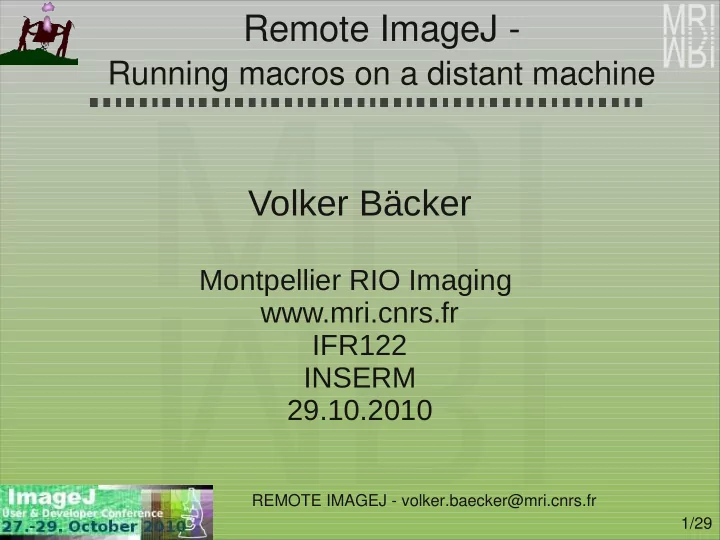
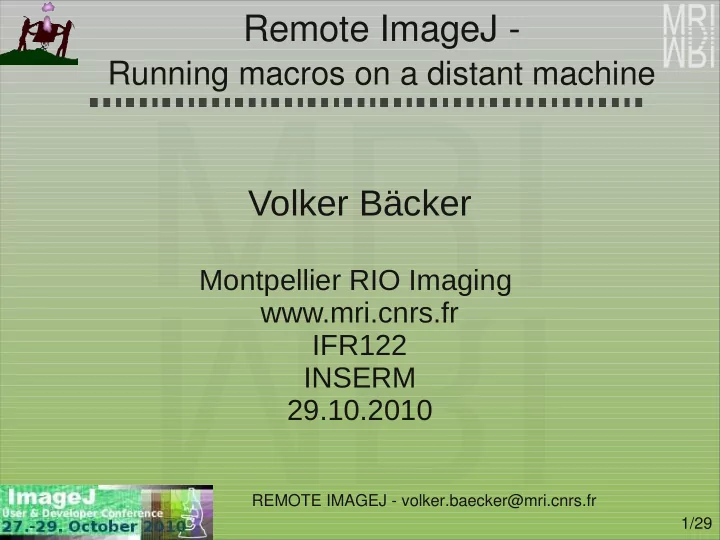
Remote ImageJ - Running macros on a distant machine Volker Bäcker Montpellier RIO Imaging www.mri.cnrs.fr IFR122 INSERM 29.10.2010 REMOTE IMAGEJ - volker.baecker@mri.cnrs.fr 1/29
Remote ImageJ - Outline ● the context at the MRI imaging facility ● design decisions ● components SIJAME – messaging middleware ● Modal-Dialog-Killer ● Macro_IO_Settings ● Remote-Filesystem-View ● Remote Macro Runner ● ● conclusions and future work REMOTE IMAGEJ - volker.baecker@mri.cnrs.fr 2/29
Motivation – MRI, the facility 2009 150 531 59 40000 11 REMOTE IMAGEJ - volker.baecker@mri.cnrs.fr 3/29
Motivation – MRI Image Analysis 13 // wound healing macro run("Find Edges", "stack"); run("Invert", "stack"); setAutoThreshold("Pdark"); run("Convert to Mask"); resetThreshold(); run("Invert", "stack"); run("Dilate", "stack"); ● development of ... image analysis and automation solutions on demand REMOTE IMAGEJ - volker.baecker@mri.cnrs.fr 4/29
Motivation – The Problem ✔ automated image analysis ✗ macro-batch-processing blocks machines ✗ installation / maintenance on many machines ✗ transfer of images between machines REMOTE IMAGEJ - volker.baecker@mri.cnrs.fr 5/29
Motivation – The Solution: Cicero ● upload images to file-server ● index images in database ● access via web-application ImageJ huygens server ● run macros from web-application server upload fileserver application server database webserver REMOTE IMAGEJ - volker.baecker@mri.cnrs.fr 6/29
Motivation – The Solution: Cicero REMOTE IMAGEJ - volker.baecker@mri.cnrs.fr 7/29
Remote ImageJ – Analysis ● Remote ImageJ - run macros on a distant machine ImageJ server run(“Ma) RoiManag ... fileserver ● images are on a fileserver REMOTE IMAGEJ - volker.baecker@mri.cnrs.fr 8/29
Remote ImageJ – Analysis & Design ● use ImageJ and plugins only ● server can be headful ● send macros from client to ● avoid modal dialogs server and answers back ● modularity ● asynchronous ● independent components communication that play together ● access paths as seen by the server ● synchronous communication REMOTE IMAGEJ - volker.baecker@mri.cnrs.fr 9/29
Remote ImageJ – Components ● Existing ● SIJAME – SImple JAva Message Exchange ● Modal-Dialog-Killer ● Macro_IO_Settings ● Remote-Filesystem-View ● Remote Macro Runner ● Future ● Queue-Manager REMOTE IMAGEJ - volker.baecker@mri.cnrs.fr 10/29
Remote ImageJ – SIJAME ● SIJAME ● socket based communication ● messages are transferred binary ● message can carry serializable data ● server can put message in a queue ● synchronous or asynchronous communication ● symetric: – client is a server – answer-queue REMOTE IMAGEJ - volker.baecker@mri.cnrs.fr 11/29
SIJAME asynchronous 2. server puts message in a queue ImageJ server 3. consumers are informed 1. client sends message, when the first message changes closes connection 4. consumer sends an and keeps on working answer-message back REMOTE IMAGEJ - volker.baecker@mri.cnrs.fr 12/29
SIJAME synchronous ImageJ 2. consumers are informed server that a message arrived 1. client sends message and waits for answer, 4. sends close to finish 3. consumer sends answer conversation on the same channel REMOTE IMAGEJ - volker.baecker@mri.cnrs.fr 13/29
● communication middleware SIJAME ● problem of modal dialogs on the server REMOTE IMAGEJ - volker.baecker@mri.cnrs.fr 14/29
Modal Dialog Killer WaitForUserDialog GenericDialog MessageDialog JDialog GenericDialog REMOTE IMAGEJ - volker.baecker@mri.cnrs.fr 15/29
● communication middleware SIJAME ● problem of modal dialogs on the server ● how to specify input files and folders for macro REMOTE IMAGEJ - volker.baecker@mri.cnrs.fr 16/29
specify input – standard approach inDir = getDirectory("Select the input folder!"); files = getFileList(inDir); ● folder can contain other images ● need to filter ● code to load dependent files ● naming scheme can change YGZG7-gfp001 YGZG7-gfp002 ➔ edit lists of files instead of YGZG7-dapi001 selecting folders YGZG7-dapi002 REMOTE IMAGEJ - volker.baecker@mri.cnrs.fr 17/29
Macro_IO_Settings filter unwanted add a list ● one per channel add files ● select multiple files ● select a folder (recursively) ● tif, all images, all files REMOTE IMAGEJ - volker.baecker@mri.cnrs.fr 18/29
Macro_IO_Settings call("fr.cnrs.mri.macro.io.IOSettings.resetFileLists"); call("fr.cnrs.mri.macro.io.IOSettings.show"); waitForUser("Please select the input files and press ok"); list = call("fr.cnrs.mri.macro.io.IOSettings.getFileList"); if (list=="none") { IJ.log("No files selected! Macro stopped."); return; } files = split(list, ","); for (i=0; i<files.length; i++) { file = files[i]; ... lists of lists as strings • lists separated by ; • elements separated by , REMOTE IMAGEJ - volker.baecker@mri.cnrs.fr 19/29
● communication middleware SIJAME ● problem of modal dialogs on the server ● how to specify input files and folders for macro ● distant input files and folders REMOTE IMAGEJ - volker.baecker@mri.cnrs.fr 20/29
Remote-Filesystem-View ● when connected io-settings will show remote paths in FileDialog REMOTE IMAGEJ - volker.baecker@mri.cnrs.fr 21/29
Remote-Filesystem-View ● configure visible root-folder ● use folders: ● <login-name> ● common remote system RemoteFilesystemView RemoteFilesystemClient RemoteFilesystemServer SIJAME SIJAME synchronous REMOTE IMAGEJ - volker.baecker@mri.cnrs.fr 22/29
● communication middleware SIJAME ● problem of modal dialogs on the server ● how to specify input files and folders for macro ● distant input files and folders ● run macros on a remote machine REMOTE IMAGEJ - volker.baecker@mri.cnrs.fr 23/29
Remote-Macro-Runner Client send macro + ● io-settings io-settings can ● use remote- filesystem-view asynchronous ● communication macro must have ● return value runs SIJAME ● server to get answers back REMOTE IMAGEJ - volker.baecker@mri.cnrs.fr 24/29
Remote-Macro-Runner Server queue incoming ● messages messages are handled in ● the order of arrival use modal-dialog-killer ● set io-settings from ● message and execute macro send answer message ● with return value back to ● multiple clients can use the same server client in the same time REMOTE IMAGEJ - volker.baecker@mri.cnrs.fr 25/29
Conclusions communication middleware SIJAME ● synchronous and asynchronous communication ● problem of modal dialogs on the server ImageJ ● server Modal-Dialog-Killer ● how to specify input files and folders for macro ● Macro_IO_Settings ● fileserver distant input files and folders ● Macro_IO_Settings + RemoteFilesystemView ● run macros on a remote machine ● RemoteMacroRunner ● REMOTE IMAGEJ - volker.baecker@mri.cnrs.fr 26/29
Future Work Queue-Manager ImageJ server run(“Ma) run(“Ma) RoiManag RoiManag ... ... ImageJ fileserver server Queue-Manager ● persist queue ● distribute jobs to multiple ImageJ-servers REMOTE IMAGEJ - volker.baecker@mri.cnrs.fr 27/29
Future Work ● support scripts ● Javascript and other scripting languages from FIJI ● Visual Scripting - MRI Cell Image Analyzer ● ImageFlow - Dr. Kai Uwe Barthel ● handle other parameters in the same way as paths ● gui input on client – send to serve r ● secure internet communication ● authentication, secure sockets, certificates ● integrate into CICERO-image-database REMOTE IMAGEJ - volker.baecker@mri.cnrs.fr 28/29
Thank you for your attention! Thanks to Wayne Rasband and the ImageJ-community Thanks to the MRI-team: Corine Pierre Travo Olivier Miquel Tran-Aupiais Sylvain De Rossi, Virginie Georget, Alexandre Granier, Stephanie Vaudescal, ... REMOTE IMAGEJ - volker.baecker@mri.cnrs.fr 29/29
Recommend
More recommend