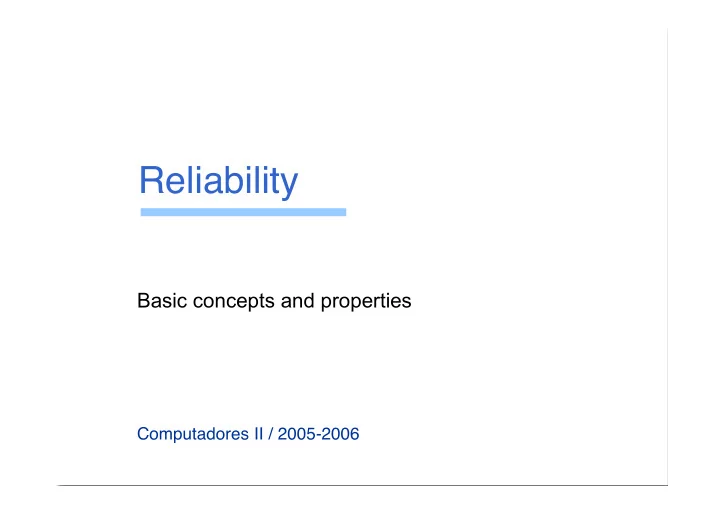
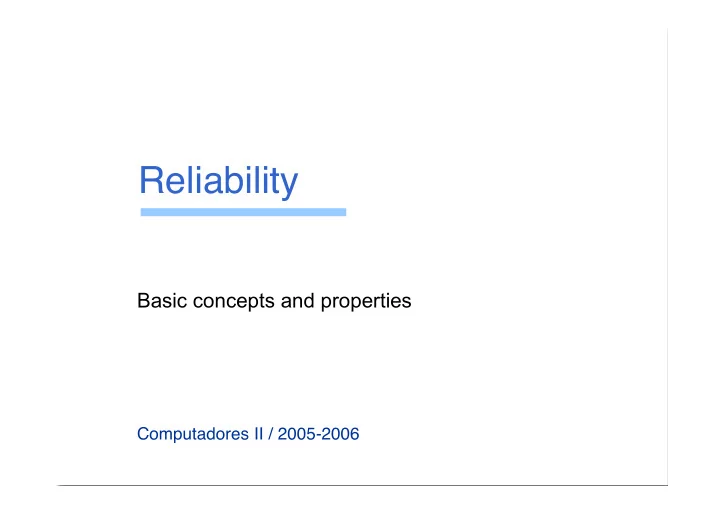
Reliability Basic concepts and properties Computadores II / 2005-2006
Characteristics of a RTS Large and complex Concurrent control of separate system components Facilities to interact with special purpose hardware Guaranteed response times Extreme reliability Efficient implementation Computadores II / 2005-2006 / Lesson 5 Reliability
Reliability Goal – To understand the factors which affect the reliability of a system and how software design faults can be tolerated. Topics – Reliability, failure and faults – Failure modes – Fault prevention and fault tolerance – N-Version programming – Software dynamic redundancy – The recovery block approach to software fault tolerance – Dynamic redundancy and exceptions – Safety, reliability and dependability Computadores II / 2005-2006 / Lesson 5 Reliability
Scope Four sources of faults which can result in system failure: Inadequate specification Design errors in software Processor failure Interference on the communication subsystem Computadores II / 2005-2006 / Lesson 5 Reliability
Interesting reading Nancy Leveson Safeware: System Safety and Computers Computadores II / 2005-2006 / Lesson 5 Reliability
Reliability, Failure and Faults The reliability of a system is a measure of the success with which it conforms to some authoritative specification of its behaviour When the behaviour of a system deviates from that which is specified for it, this is called a failure Failures result from unexpected problems internal to the system which eventually manifest themselves in the system's external behaviour These problems are called errors and their mechanical or algorithmic cause are termed faults Fault → Error → Failure Systems are composed of components which are themselves systems: hence Fault → Error → Failure → Fault → Error → Failure Computadores II / 2005-2006 / Lesson 5 Reliability
Fault Types A transient fault starts at a particular time, remains in the system for some period and then disappears – E.g. hardware components which have an adverse reaction to radioactivity – Many faults in communication systems are transient Permanent faults remain in the system until they are repaired; e.g., a broken wire or a software design error. Intermittent faults are transient faults that occur from time to time – E.g. a hardware component that is heat sensitive, it works for a time, stops working, cools down and then starts to work again Computadores II / 2005-2006 / Lesson 5 Reliability
Failure Modes Failure mode Timing domain Arbitrary Value domain (Fail uncontrolled) Constraint Value Early Omission Late error error Fail silent Fail stop Fail controlled Computadores II / 2005-2006 / Lesson 5 Reliability
Approaches to Reliability Fault prevention attempts to eliminate any possibility of faults creeping into a system before it goes operational Fault tolerance enables a system to continue functioning even in the presence of faults Both approaches attempt to produces systems which have well-defined failure modes Computadores II / 2005-2006 / Lesson 5 Reliability
Fault Prevention Two modes/stages Fault avoidance – Not having faults – Attempts to limit the introduction of faults during system construction Fault removal – Removing them before manifesting – procedures for finding and removing the causes of errors; e.g. design reviews, program verification, code inspections and system testing Computadores II / 2005-2006 / Lesson 5 Reliability
Fault avoidance use of the most reliable components within the given cost and performance constraints use of thoroughly-refined techniques for interconnection of components and assembly of subsystems packaging the hardware to screen out expected forms of interference . rigorous , if not formal, specification of requirements use of proven design methodologies use of languages with facilities for data abstraction and modularity use of software engineering environments to help manipulate software components and thereby manage complexity Computadores II / 2005-2006 / Lesson 5 Reliability
Fault Removal In spite of fault avoidance, design errors in both hardware and software components will exist System testing can never be exhaustive and remove all potential faults – A test can only be used to show the presence of faults, not their absence. – It is sometimes impossible to test under realistic conditions – Most tests are done with the system in simulation mode and it is difficult to guarantee that the simulation is accurate – Errors that have been introduced at the requirements stage of the system's development may not manifest themselves until the system goes operational Computadores II / 2005-2006 / Lesson 5 Reliability
Failure of Fault Prevention In spite of all the testing and verification techniques, hardware components will fail; the fault prevention approach will therefore be unsuccessful when – either the frequency or duration of repair times are unacceptable, or – the system is inaccessible for maintenance and repair activities An extreme example of the latter is a crewless spacecraft The alternative is Fault Tolerance Computadores II / 2005-2006 / Lesson 5 Reliability
Levels of Fault Tolerance Full Fault Tolerance — the system continues to operate in the presence of faults, albeit for a limited period, with no significant loss of functionality or performance Graceful Degradation (fail soft) — the system continues to operate in the presence of errors, accepting a partial degradation of functionality or performance during recovery or repair Fail Safe — the system maintains its integrity while accepting a temporary halt in its operation The level of fault tolerance required will depend on the application Most safety critical systems require full fault tolerance, however in practice many settle for graceful degradation Computadores II / 2005-2006 / Lesson 5 Reliability
Graceful Degradation in an ATC Full functionality within required response times Minimum functionality Emergency functionality to required to maintain provide separation between basic air traffic control aircraft only Adjacent facility backup: used in the advent of a catastrophic failure, e.g. earthquake Computadores II / 2005-2006 / Lesson 5 Reliability
Redundancy All fault-tolerant techniques rely on extra elements introduced into the system to detect & recover from faults Components are redundant as they are not required in a perfect system This is often called protective redundancy Aim: minimise redundancy while maximising reliability, subject to the cost and size constraints of the system Warning: the added components inevitably increase the complexity of the overall system This itself can lead to less reliable systems It is advisable to separate out the fault-tolerant components from the rest of the system Computadores II / 2005-2006 / Lesson 5 Reliability
Hardware Fault Tolerance Two types: static (or masking) and dynamic redundancy Static – Redundant components are used inside a system to hide the effects of faults; e.g. Triple Modular Redundancy – TMR — 3 identical subcomponents and majority voting circuits; the outputs are compared and if one differs from the other two that output is masked out – Assumes the fault is not common (such as a design error) but is either transient or due to component deterioration – To mask faults from more than one component requires NMR Dynamic – Redundancy supplied inside a component which indicates that the output is in error; provides an error detection facility; recovery must be provided by another component – E.g. communications checksums and memory parity bits Computadores II / 2005-2006 / Lesson 5 Reliability
Software Fault Tolerance Used for detecting design errors Static — N-Version programming Dynamic – Detection and Recovery – Recovery blocks: backward error recovery – Exceptions: forward error recovery Computadores II / 2005-2006 / Lesson 5 Reliability
N-Version Programming Design/implementation diversity The independent generation of N (N > 2) functionally equivalent programs from the same initial specification No interactions between development groups The programs execute concurrently with the same inputs and their results are compared by a driver process The results (votes) should be identical, if different the consensus result, assuming there is one, is taken to be correct Computadores II / 2005-2006 / Lesson 5 Reliability
N-Version Programming Version 1 Version 2 Version 3 status vote status vote status vote Driver Computadores II / 2005-2006 / Lesson 5 Reliability
Vote Comparison To what extent can votes be compared? Text or integer arithmetic will produce identical results Real numbers → different values Need inexact -fuzzy- voting techniques Computadores II / 2005-2006 / Lesson 5 Reliability
Consistent Comparison Problem T1 T2 T3 Each version can produce a different but correct result no > T th > T th > T th yes yes P1 P2 P3 no > P th > P th > P th yes Even if use inexact comparison techniques, V1 V2 V3 the problem occurs Computadores II / 2005-2006 / Lesson 5 Reliability
Recommend
More recommend