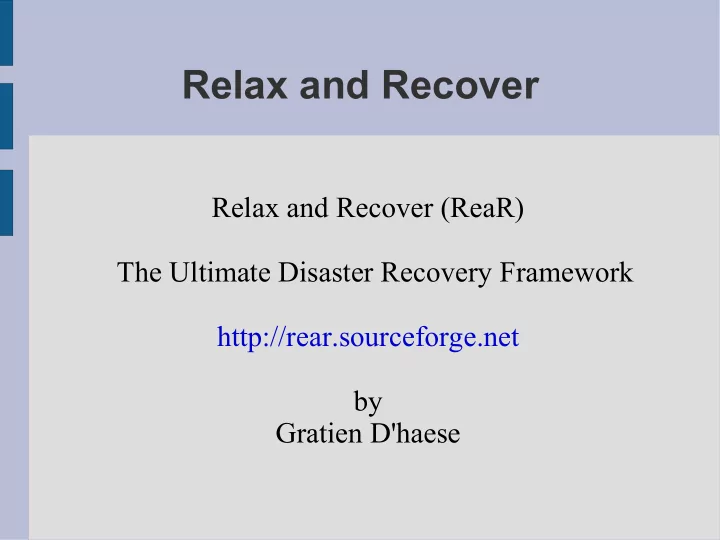
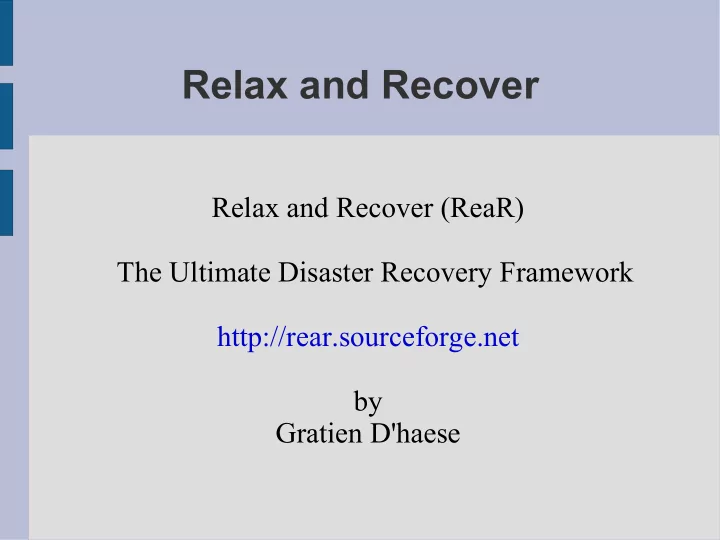
Relax and Recover Relax and Recover (ReaR) The Ultimate Disaster Recovery Framework http://rear.sourceforge.net by Gratien D'haese
What is Relax and Recover ● Relax and Recover (abbreviated rear) is a highly modular disaster recovery framework for GNU/Linux based systems ● Focused on disaster recovery ● No panic approach – tool takes care of every recovery aspect – Repartition hard-drives – Restore the Operating System + data – Make the system bootable
Goal of ReaR ● The goal of rear is to restore your Operating System to the state when the last “rear mkbackup” was run ● Fast recovery ● Support for PXE, NetFS, RAID and LVM ● Bootable medium (CD/DVD, LAN, tape) ● Optional purposes are – cloning new systems – limited rescue environment
A bit of history ● Spin-off of 2 existing projects: – OpenVPN Gateway Builder (OGB) of Schlomo Schapiro (Germany) – Make CD-ROM Recovery (mkCDrec) of Gratien D'haese (Belgium) ● Disaster Recovery (DR) projects under GPL – 2000: Mondo Rescue – 2000: Make CD-ROM Recovery (mkCDrec) – 2000: Bacula (contains a minimal DR) – 2006: Relax and Recover
Relax and Recover (ReaR) ● Project is licensed under GPLv2 ● No external dependencies ● Limitations: – GNU/Linux kernel > 2.6 – “root” privileges required to run rear ● Everything is scripted using bash language – Each task has its own (small) script ● User friendly – minimal output, uses log file
LSB rules of ReaR ● Follows the Linux Standard Base rules ● Configuration files are under /etc/rear/ ● The scripts are stored under /usr/share/rear/ ● One main script /usr/sbin/rear ● rear is build around concepts: – mkrescue – mkbackup – mkbackuponly – recover – dump
Architecture of ReaR rear dump: Dumping out configuration and system information /etc/rear System definition: ARCH = Linux-i386 OS = GNU/Linux OS_VENDOR = FedoraCore FedoreCore GNU OS_VENDOR_ARCH = FedoraCore/i386 OS_VENDOR_VERSION = FedoraCore/6 Configuration tree: Linux-i386.conf : OK GNU/Linux.conf : OK FedoraCore.conf : missing/empty FedoraCore/i386.conf : missing/empty FedoraCore/6.conf : missing/empty site.conf : OK local.conf : OK
Architecture of ReaR (cont'd) ● Shell scripts are stored under /usr/share/rear ● Scripts are kept together according workflows – mkrescue (only make rescue image) – mkbackup (including make rescue image) – mkbackuponly (excluding make rescue image) – recover (the actual recovery part) ● /etc/rear/recovery is being build dynamically
Workflow backup (or rescue) ● mkbackup – mkrescue – Preparation (building the root file system layout) – Analyse (disaster recovery environment creation) ● Creation of /etc/rear/recovery structure – Analyse (building the rescue system) – Build (copy all executables that are needed) – Pack (kernel and initial ramdisk) – Backup (optional) – Output (copy to destination, PXE, ISO,...) – Cleanup
Workflow recovery ● The same configuration files are read during the recovery workflow ● Recovery Process: – Verify (integrity and sanity check) – Recreate (file system layout) – Restore (the backups including Operating System) – Finalize (install boot loader, dump recovery log into /tmp of the recovered system)
Integration with external backup software ● Use Relax and Recover for the rescue environment, and ● Use an external (commercial) backup software to cover the backup/restore part ● Integration is already done for – Tivoli Storage Manager – Qnetix Galaxy ● Other backup programs may follow (dp, nsr) – Looking for sponsors
Where Business meets Open Source Projects ● Business model is based on “sponsoring” – All code is Open Source (GPLv2) – Commercial companies such as ● Pro Business Berlin ● IT3 Consultants are paid to write code for doing integrations, testing and so on ● Developers are hopefully attracted to donate their modules ● Live demo? See http://rear.sf.net/demo.php
Recommend
More recommend